Unlocking Your Game Server's Potential with Config Manager and Task Manager
Last Update 2024-12-03 16:31:30
Config and Task Manager
In the dynamic world of game hosting, being able to manage settings and automate tasks effectively is key to providing a seamless gaming experience for players. At PingPlayers, we offer robust features like the Config Manager and Task Manager that empower you to take control of your server environments, especially for organized recurring events. This article delves into how you can effectively use these tools to enhance your gaming experience, create recurring events, and establish a sustainable configuration for your game server.
Understanding the Config Manager
What is Config Manager?
The Config Manager is a powerful tool that allows you to customize various configurations for your game server. These configurations determine how your server operates, affecting gameplay mechanics, performance settings, and player experiences. Whether it’s adjusting parameters for game physics, server rates, or any other modifiable variables available in your game, the Config Manager provides simplicity and precision for these setups.
Creating and Managing Configs
In the Config Manager, you can create multiple configurations tailored to different types of events or gameplay scenarios. For instance:
Event Configurations: Create specific setups for upcoming tournaments, seasonal events, or community days.
Testing Configurations: Experiment with beta features without impacting your main server configuration.
When you create a custom configuration through the Config Manager, it becomes the default setting for your server. This means that every time your server boots up, it will automatically use this custom config until you decide to replace it with another one.
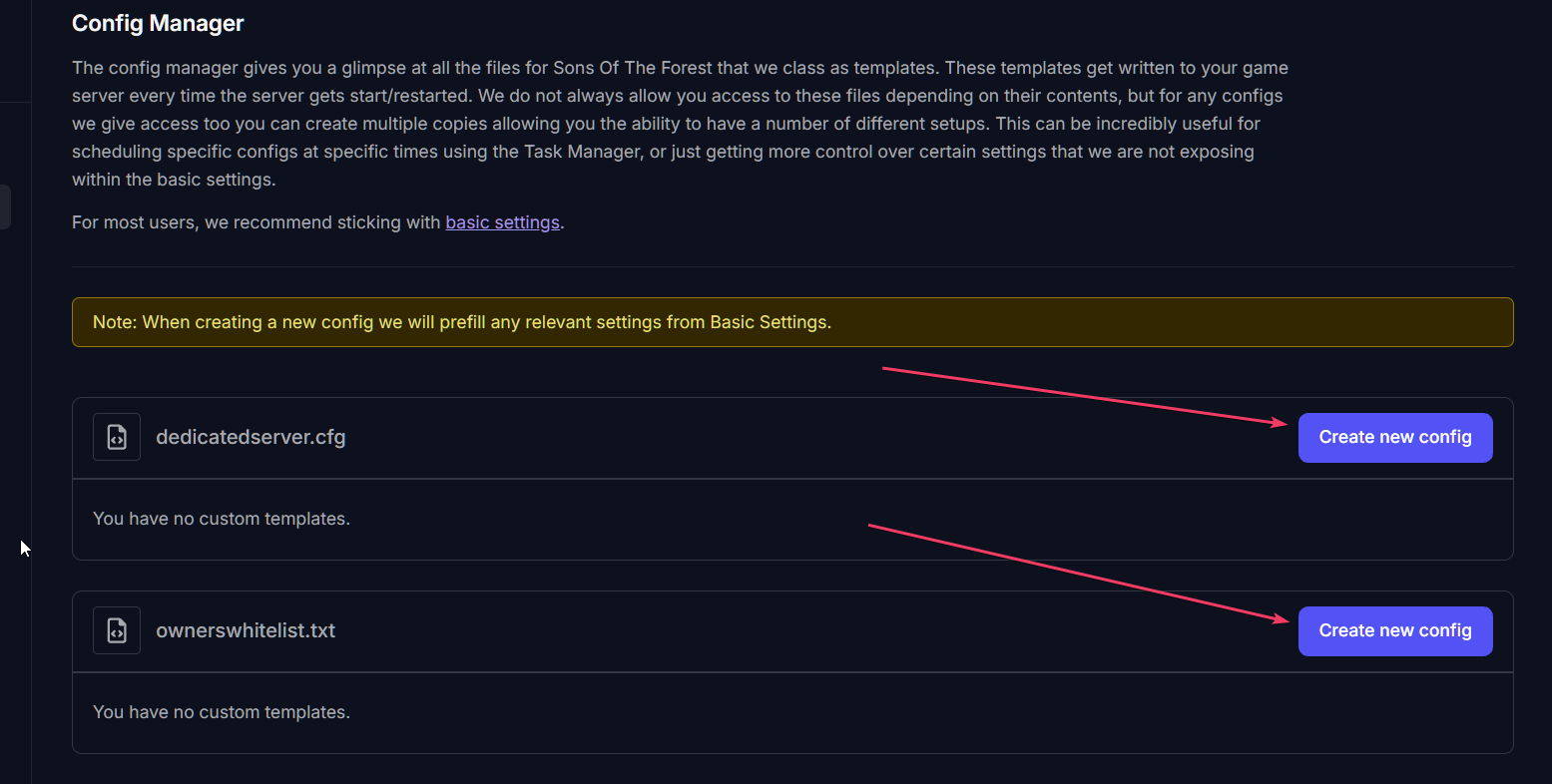
Usage for Recurring Events
For recurring events, having a dedicated configuration is crucial. You can set a unique configuration that aligns with the event's goals—be it increasing the server tick rate for smoother gameplay during a competitive match, increasing drop rates for resources for the weekend/event, or adjusting spawn times in a seasonal scenario.
- Create a Custom Config: Start by using the Config Manager to create a configuration specifically for your recurring event. Customize your settings such as player limits, time of day, difficulty, and other relevant gameplay parameters. This is done via text editing the commands. Each game has a different set of commands in the configuration file. You may find the list in their respective wiki or published by the developers.
For example, V Rising difficulty setting can be changed with the line: "GameDifficulty": "Normal". By changing "Normal" into "Casual", you can make the game easier on the server.
Set the Configuration as Default: Once you’ve tested and finalized your configuration, you can set it as the default when you're ready to use this new configuration. This will ensure that every server restart uses this configuration, making it ready for the next server boot.
Replacement: When you wish to switch to a new configuration for a different recurring event, simply create another config in the Config Manager and set it as the default again by enabling "Override Boot Config - Use as Default" option below the config text box before saving the template. The server will then always boot with the new configuration.
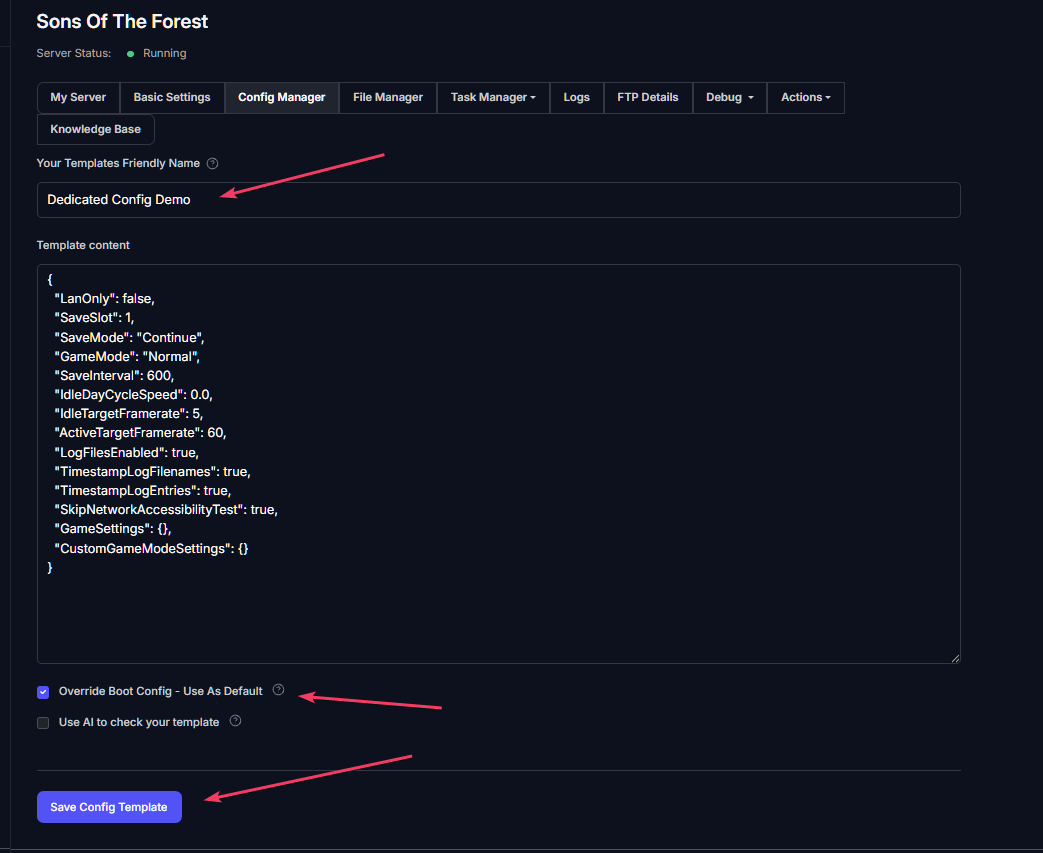
Understanding the Task Manager
What is Task Manager?
The Task Manager is another invaluable tool provided by PingPlayers designed to automate server tasks, enhance operational efficiency, and maintain optimal server health. By using the Task Manager, you can schedule specific actions to trigger at designated times or intervals—perfect for managing events effectively.
Scheduling Tasks
With the Task Manager, you can set tasks that execute essential actions when certain criteria are met. Here’s how it enhances your recurring event management:
Restarts and Config Changes: Plan server restarts automatically, whether daily, weekly, or before an event, to ensure updates and configurations are correctly applied.
Event Notifications: Schedule announcements to players about upcoming events, ensuring they have the latest information and updates.
Usage for Recurring Events
Integrating Task Manager with your recurring events allows you to streamline operations and automate repetitive tasks effortlessly.
Schedule Pre-Event Preparations: Use the Task Manager to schedule tasks that prepare the server for your recurring event. For example, set a task to automatically switch to the event configuration a few hours before the event starts.
Post-Event Clean-Up: After the event concludes, automatically revert the server back to your standard configurations. Schedule a task that resets player access and backups configurations.
Regular Updates and Maintenance: Utilize the Task Manager to ensure routine updates and maintenance tasks are carried out even when your admin team isn’t available, making sure the server performs optimally.
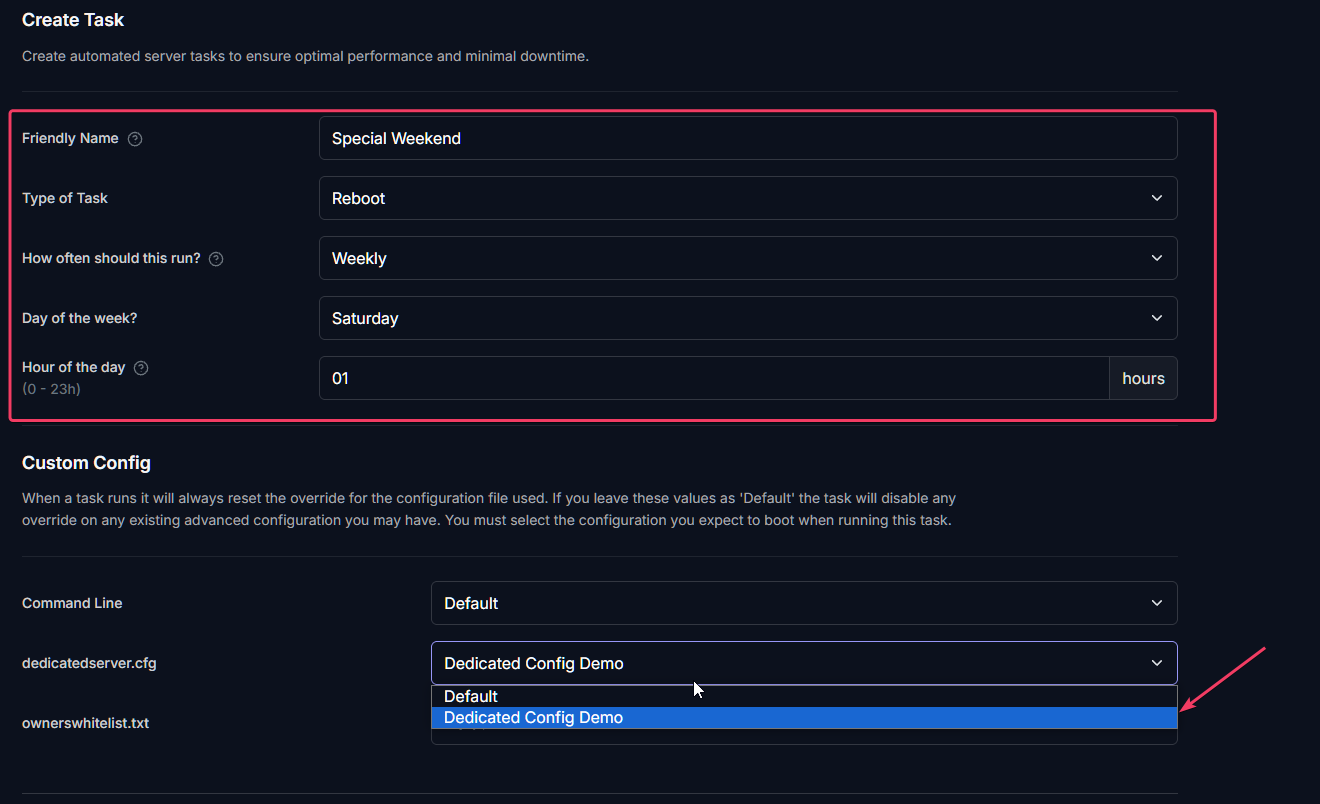
Combining Config and Task Managers
When used together, Config Manager and Task Manager create a powerful suite of tools that enable you to manage recurring events with ease and precision. For example, by scheduling a task to change to your event's configuration and notifying players about it in advance, you create anticipation and limit the chance for errors.
Setup an Event Cycle: Create a custom config for your recurring event, set it as the default, and use the Task Manager to automatically switch to this config on the desired date/time.
Post Event Handling: After the event, the server can be set to return to its previous config. However, the template you created for the event will be saved to be used again with another task. You can also automate the backup of your configurations via the Task Manager, ensuring you don’t lose any important settings or data.
Task Log: You can go to Task Manager → View Tasks to see the tasks you've created on servers and their TaskID. You can even modify them from there in case you need to make a change or create a new one based on them.
Conclusion
With PingPlayers' Config Manager and Task Manager, managing your game server for recurring events becomes an organized endeavor. The custom configurations you create will remain default until you replace them, ensuring consistency and reliability. Together, these tools not only enhance the gaming experience but also save valuable time, allowing administrators and players to focus more on gameplay and enjoyment rather than configuration hassles. Leverage the full capabilities of these features today and take your game hosting experience to the next level!