How to connect to my server
Last Update 2025-01-28 12:10:50
How to Connect to Your DayZ Server
Congratulations on setting up your own DayZ server! Connecting to it might seem a bit tricky at first, especially if you're new to game servers, but don't worry—this guide will walk you through the process step by step. Since you should already know your server IP address and port as well as the name of your server, we'll use the "Direct Connect" method for a faster and hassle-free way to get started.
Step-by-Step Instructions to Connect to Your DayZ Server
- Launch DayZ: Start the DayZ game on your PC. Make sure you've installed any updates or patches to avoid any issues.
- Navigate to the Server Browser:
- From the main menu, click on "Servers".
- This will take you to the server browser where you can find and join different servers.
- Use Direct Connect:
- Instead of scrolling through the list of servers which can take a long time to load, click on the "Direct Connect" option. This allows you to jump directly to your server using the IP and port.
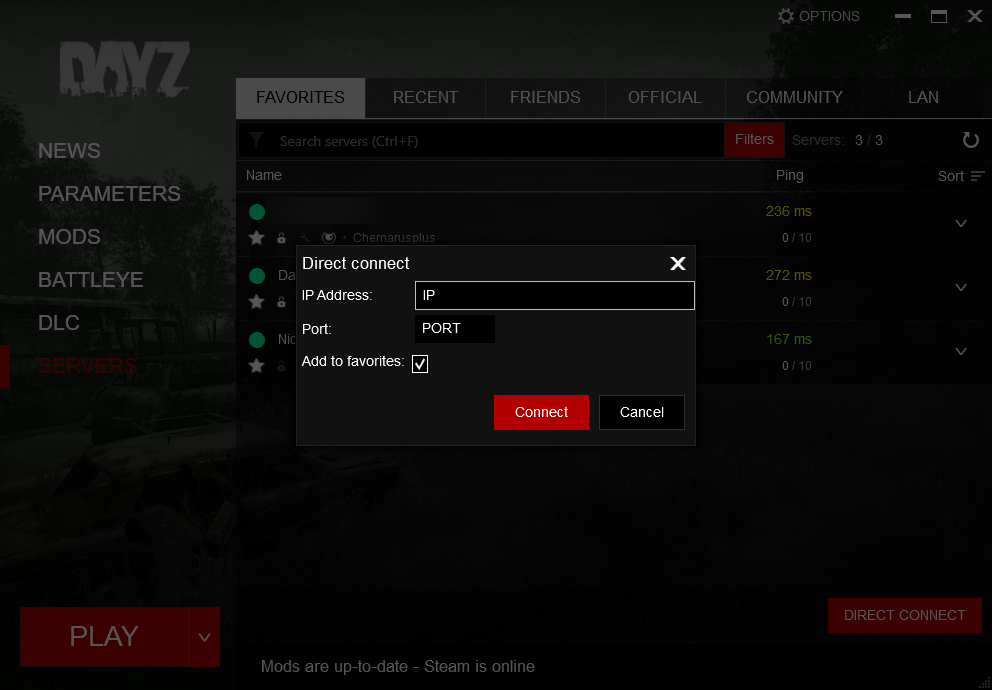
Enter Your Server Details:
- When prompted, enter your server's IP address followed by the port number. For example, if your IP is
192.168.1.100and your port is2302, you would enter it as:
192.168.1.100 2302
We strongly suggest adding the server to favorites so you find it more quickly, especially if you plan on modding your server as you'll need to check mods a lot!
- When prompted, enter your server's IP address followed by the port number. For example, if your IP is
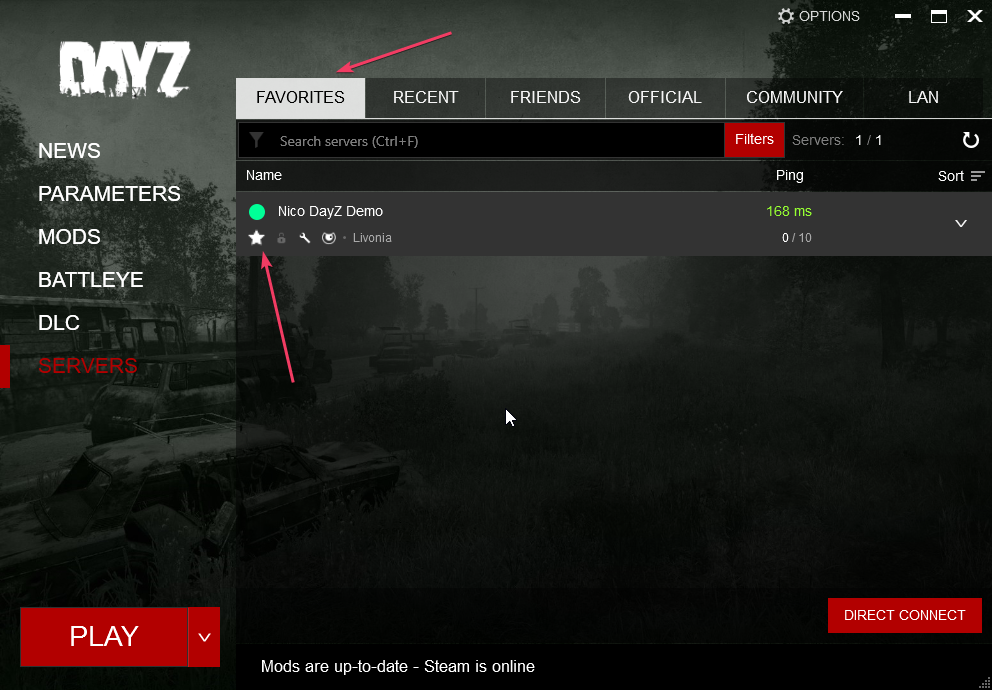
- Click "Connect":
- After entering the correct IP and port, hit the "Connect" button. This will attempt to connect you directly to your server.
- Entering the Server Name (if prompted):
- In some cases, you may be asked to enter the name of your server. Enter the name that you specified when setting it up.
- Join the Game:
If all the details are correct, you should be connected to your server! Once you're in, you’ll be able to start playing in your own game world.
Troubleshooting Tips
- Check Your IP and Port: Ensure that you're using the correct server IP address and port. One mistake can prevent you from connecting.
- Firewall and Security Software: Sometimes, your computer’s firewall or security software might block the connection. Make sure DayZ is allowed through your firewall settings.
Server Status: If you still can’t connect after verifying everything, check if your server is up and running. Your server should be always online, even if you shut it down, if you enabled "Autoboot" option.
Conclusion
Connecting to your private DayZ server can be done easily using the direct connect method, allowing you to skip the waiting times of the server list. Now that you know how to join your server using your IP and port, you can dive right into your game and enjoy your new adventure with friends or alone. Happy gaming!