Installation and Configuration of VPPAdminTools and CF
Welcome to the guide on how to install and configure VPPAdminTools along with its necessary dependency, CF. Follow the steps below to set up these mods successfully on your game server.
Requirements
Before proceeding with the installation, ensure you have the following:
- Your PingPlayers game server set up and running.
- DayZ up to date to test mods.
- Access to the server files.
Installation Steps
Subscribe & Download the latest version of the mod from Steam Workshop and the required dependency mod CF
Launch your Steam client, navigate to DayZ in your Games Library and launch it (opens DayZ Launcher).
Navigate to the MODS tab within the Official DayZ Launcher
Using the search bar on the top right, search VPPAdminTools
 Troubleshooting: if the mod doesn't show up, make sure Steam downloaded it, check your download queue and verify that there isn't something blocking the download queue. If the mod has one of these icons
Troubleshooting: if the mod doesn't show up, make sure Steam downloaded it, check your download queue and verify that there isn't something blocking the download queue. If the mod has one of these icons  (Files are corrupted),
(Files are corrupted),  (Downloading in progress) , you can click on Repair to fix the install.
(Downloading in progress) , you can click on Repair to fix the install.Click the mod to expand and navigate to the ■ ■ ■ icon, then “Open folder in Windows Explorer”

Copy "@VPPAdminTools" & "@CF" the the root directory of your DayZ PingPlayers Server
Navigate into @VPPAdminTools ►Keys ► Copy all the contents of the folder and paste it into your DayZ Server's Keys folder. Located in the root directory of DayZ Server. Repeat this step for @CF dependency mod.
Adding the mod to the Basic Settings parameter for the server. You must find the “Mods” field in the Basic Settings and add the following:
@CF;@VPPAdminTools
►DON'T include an extra ; at the end of the mods line.
►The way this works is by finding the exact same folder name for the mod, so if you have a different mod folder name (eg: @customframework instead of @CF, the Mods field should have “@customframework;@VPPAdminTools” instead to match the folder name)
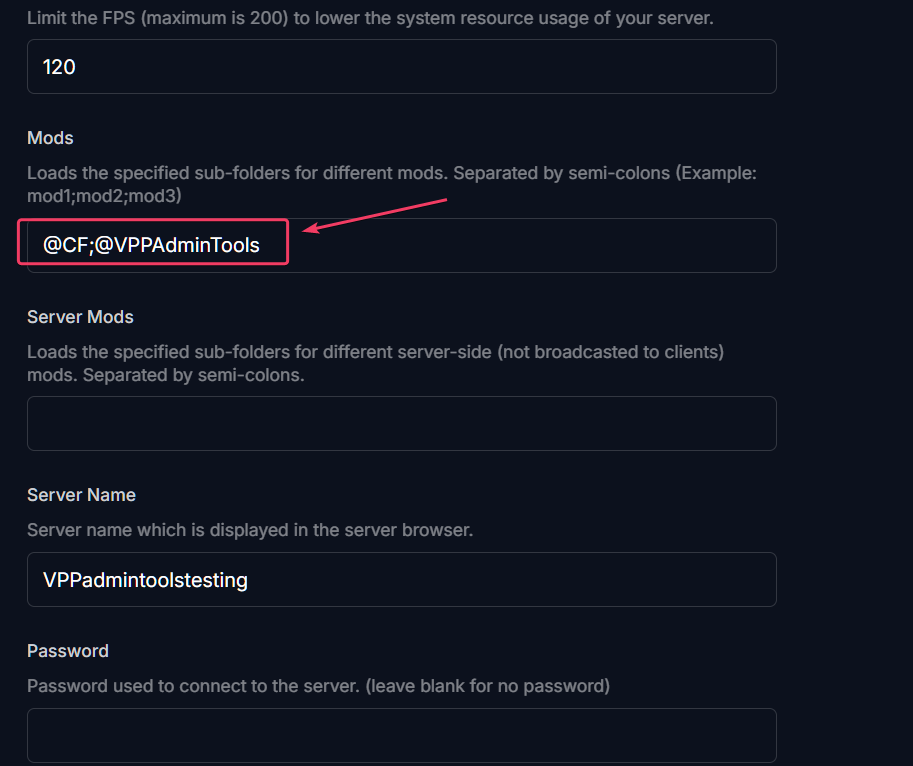
10. Restart the DayZ Server from Action→Restart inside your server options.
11. After starting the DayZ Server, navigate to the DayZProfiles folder in the server root directory. There will be a folder named VPPAdminTools this is where ALL the configurations of the mod exist & they are auto-generated upon initial server startup.
![]() Troubleshooting: Unable to find any auto generated config files in the profiles folder?
Troubleshooting: Unable to find any auto generated config files in the profiles folder?
►Verify the mod name is appended correctly into the mod basic settings field.
►Verify the content of the mod isn't corrupted.
►Verify you are at the correct directory of DayZprofiles.
Configuration
Adding Super Admins:
Navigate to your
\VPPAdminTools\Permissions\SuperAdmins\SuperAdmins.txt right-click the file and click View/Edit; this file will contain the Steam64 IDs of the users with the highest Administrator privileges. Add your Steam64 ID in this file. Instructions on formatting are written in the file. (Find it using SteamID or open your Steam Account details, it's usually below your profile name)  Troubleshooting:
Troubleshooting:►This is what a Steam64 ID looks like: 76561198420222029
►I added my Steam64 ID, but i can't use the tool nothing happens in-game. Make sure its ACTUALLY the Steam64 that belongs to the profile you are using to play DayZ with. DON'T copy the random numbers from your steam profile URL as a Steam64 ID, custom profiles don't match up with the real ID.
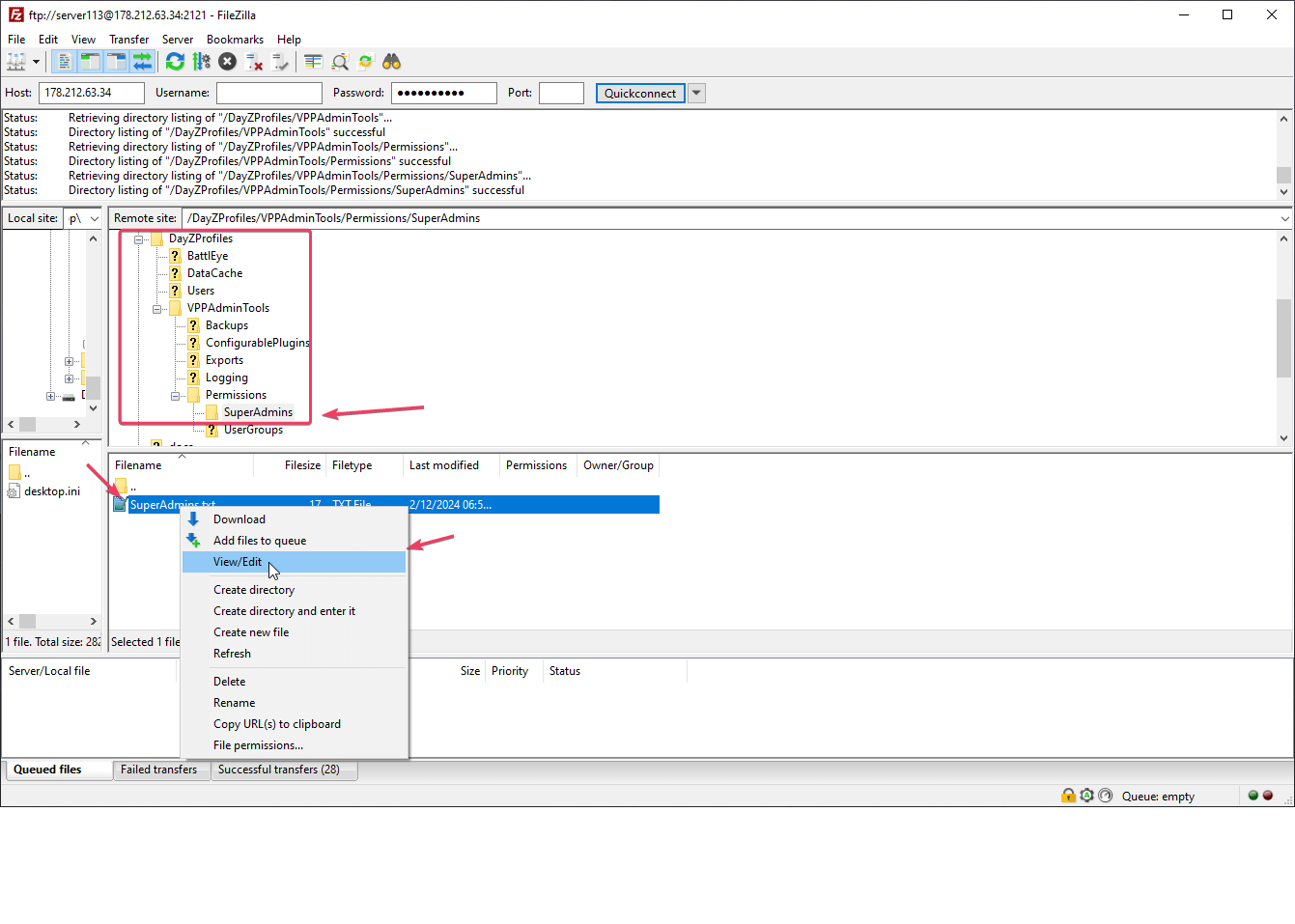
Creating Credentials (Password):
- Navigate to your
\VPPAdminTools\Permissions\credentials.txt right-click the file on FTP and click View/Edit and read the instructions within on how to create your password. - Notice: This step of the configuration is important and by default REQUIRED by the creators of the mod, however you can disable this extra security layer by adding the following
vppDisablePassword = 1;to your DayZ Server configuration fileserverDZ.cfgAND by that you can SKIP adding a password. Note that to add the line, it's recommended that you create a Custom Config from the Config Manager, which will invalidate your Basic Settings but will keep the ones that were set at the moment of creating the custom config.
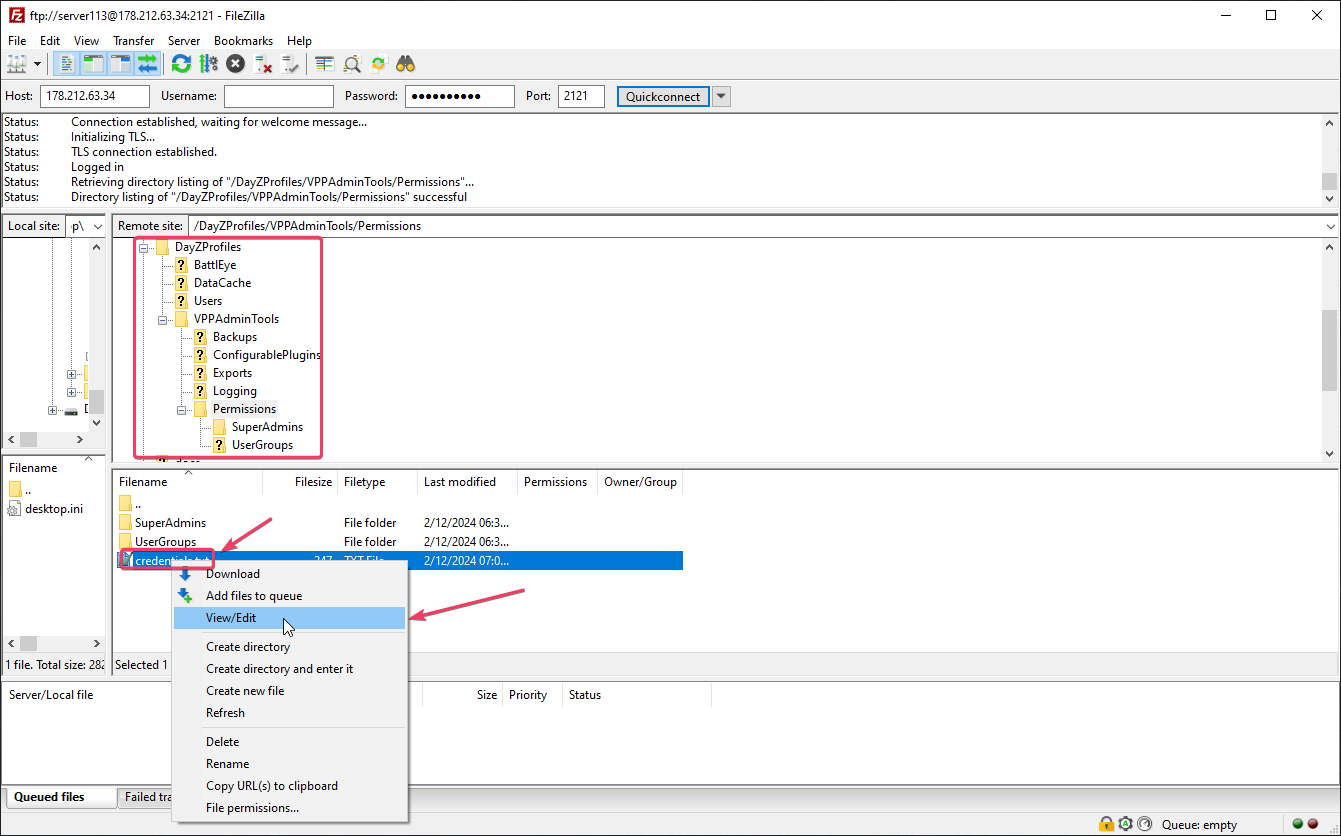
![]() Troubleshooting:
Troubleshooting:
► I forgot my password, i can't find it in the file all i see is a giant weird line? The password is hashed, as the instructions said in the file...if you lose the raw password you need to recreate a new one. Instructions included in the credentials.txt
► I made a password, but when i use it ingame it says its wrong? Well, guess you are not cut out to use passwords, since you had a hard time setting it up. We suggest you disable this extra security layer. Instructions above.
(Notice) Restart your server and test to ensure that the mods are functioning correctly. Check that your VPPAAdminTools keybindings work in-game (usually End/Home keys) to open the menu and use it.

Troubleshooting
If you encounter issues during the installation or configuration, refer to our troubleshooting sections on each step or reach out to our support for help.