Last Update 2025-01-28 13:28:05
Console Commands
This page contains all of the console commands available in the game.
To activate the use of console commands, you need to type developermodeon in the main title screen to activate the developer console. There is no notification that the mode has been activated. Though, you can press F1 to see if it is working.
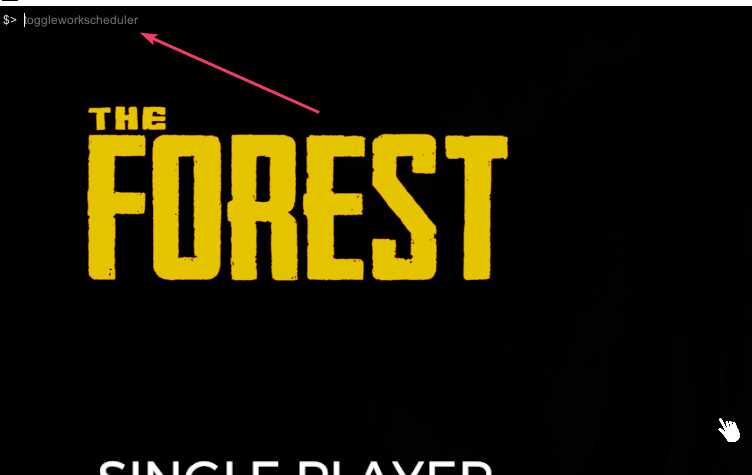
Note: Always make sure your server has the “In-Game Console” option set to ON and restart the game to take the change into effect. All The Forest servers are created with the setting OFF by default. If it's set to OFF, console will appear on the main menu but not in-game.
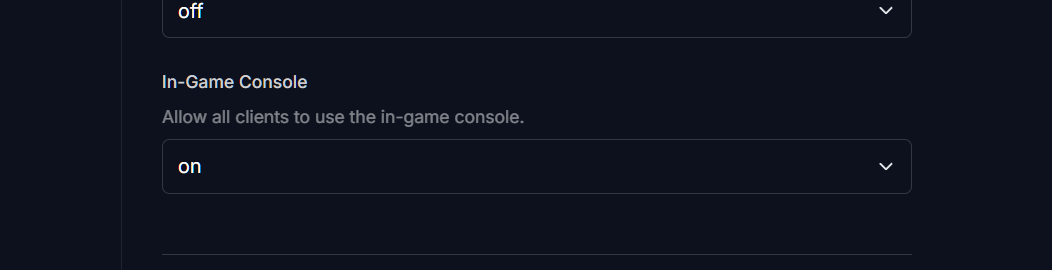
Popular Commands
These commands are the most common and used by players. They are easy to use and straight forward (they can also be found in their categories below):
| Code | Description |
|---|---|
|
|
| Increases the light while in a cave. Basically daylight inside the caves. |
| Skips the plane crash |
| No damage, unlimited stamina, fullness, water, energy etc. You cannot die |
| Allows building like Creative Mode. Unlimited resources and building super fast |
| REMOVES every blueprints that has been placed, will be very loud if you have a lot! |
| BUILDS every blueprints that has been placed, will be very loud if you have a lot! |
| Add all items, except story items. Use twice to fill inventory storage bags such as stick bags etc. |
| Adds all story items, such as keycards |
| Never run out of items, must have the item in the first place |
| No need to eat, drink etc. |
| Saves the game, no matter where you are in the world |
| Fast run, Be careful not to kill yourself, you get a lot of air time. This can be buggy, if turned off you may not be able to run. Try crouching, sprinting, jumping etc. to reset it. |
| Makes it so you can walk/run underwater like its air, disables swimming effects water lighting texture effects and washing of blood, paint & mud. (has no effect on rain it still washes you as normal) |
| Kills all cannibals and mutants in the game, they will respawn though |
| Turns enemies on or off, cannibals and mutants |
| Adds a live rabbit to the players hand. Can be placed inside a rabbit cage |
| Turns on terrain Turns off terrain, can still be walked on |
| Sets game lighting to noon until turned off |
| Changes weather to heavy rain, useful for filling up water collectors |
| Changes weather to sunny, useful for stopping bad weather |
| 10 will cut down 10 trees, choose any number |
| 100% will cut down all trees, choose any percentage |
| Cut grass in a 10 radius around player, choose any number. Can take a long time to load if large sizes are chosen |
Indicators
These commands indicate information to the player that they may find useful:
| Code | Description |
|---|---|
| See passengers on how to use this |
| Shows you statistics about your device. |
| Still investigating. |
| Still investigating. |
| Lists all commands. Can be difficult to locate them, use the ~ key or F2 |
| Clears the console, helps clean it up so you can see what its doing |
| Shows stats of your current game, these include all of the following: Days, trees cut down, enemies killed, rabbits killed, deer killed, turtles killed, birds killed, cooked food, burnt food, cancelled structures, built structures, destroyed structures, repaired structures, edible items used, items crafted, upgrades added, arrows fired, lit arrows, lit weapons, burnt enemies, exploded enemies, opened suitcase, passengers found, story elements, and infections |
| |
|
|
| Shows current behavior of enemies and animals on each one, this may cause major performance issues. Not recommended on 4K resolution as the writing is too difficult to read plus the performance drop is too severe |
| Can be used to add commands to the debug console through a compiled C# dll following a specific scheme (possibly useful for modders) |
Difficulty
These commands change the difficulty and game modes.
If you wish to change a creative game into a normal one you will need to type in setgamemode standard, then you will need to select a difficulty.
| Code | Description |
|---|---|
| Change difficulty to Peaceful Mode |
| Change difficulty to Normal Mode |
| Change difficulty to Hard Mode |
| Change difficulty to Hard Survival Mode |
| Changes game mode to standard |
| Changes game mode to creative |
| Changes game mode to mod |
Time and Lighting
These commands affect the time of day, speed of the game, changing the day, changing the lighting of the day, etc.:
| Code | Description |
|---|---|
| Checks time of day, can be useful for multiplayer if joining |
| Skips one day ahead, not much use |
| Will change day to 100, any number can be used |
| Changes the speed of the game, 0 pauses, 1 is normal, 2 is faster, etc. DON'T GO TOO HIGH, STAY BELOW 20 then work your way up |
| Change # to a number. Changes the speed of day/night cycle, hunger, energy, thirst etc. Much safer than time scale |
| This will pause the game, press ESC twice to unpause |
| Turns off this command if it is turned on |
| Can be used to set anytime you wish, for example, 10:00 will make it 10 in the morning |
| Sets game lighting to morning until turned off |
| Sets game lighting to noon until turned off |
| Sets game lighting to sunrise until turned off |
| Sets game lighting to night until turned off |
Environment
These commands will change weather, terrain, grow gardens, cut down trees, remove grass, etc.:
| Code | Description |
|---|---|
| Can be toggled on and off without typing on or off at the end. Turns sunshine/fog on or off. When this is off, it can greatly increase view distance, though some textures look a bit funny. |
| Turns on terrain Turns off terrain, can still be walked on |
| Plants all gardens, also returns the amount of gardens |
| Refill dirt piles used for camouflage |
| 10 will cut down 10 trees, choose any number |
| 100% will cut down all trees, choose any percentage |
| Cut grass in a 10 radius around player, choose any number. Can take a long time to load if large sizes are chosen |
| Changes weather to light rain |
| Changes weather to moderate rain |
| Changes weather to heavy rain |
| Changes weather to cloudy |
| Changes weather to sunny |
| Using number 4 helps with filling Water Collectors, requires more testing beyond this |
Player
These commands will change stats, appearance and other attributes of the player:
| Code | Description |
|---|---|
| Reveals the entire map, for above ground and below ground. |
| Never run out of Hairspray fuel. |
| Saves the game, no matter where you are in the world |
| Never run out of items, must have the item in the first place. |
| Unlimited energy and stamina |
| No damage, unlimited stamina, fullness, water, energy etc. |
| No need to eat, drink etc. |
| Kills player, depending on game state. In multiplayer, you will drop down |
| Permanent Suicide, will require reload |
| Revives player, might only work in multiplayer |
| Fake hits the player, player is stunted causing the player to 'flinch' |
| Fast run, Be careful not to kill yourself, you get a lot of air time |
| Makes it so you can walk/run underwater like its air, disables swimming effects water lighting texture effects and washing of blood, paint & mud. (has no effect on rain it still washes you as normal). This also allows you to move through invisible barricades within the game. For example, at the cliffs at the top end of the map and the edges of the map. Note that you can fall out of the map with this on. |
| Removes jacket if the player was wearing one |
| Adds jacket if the player wasn't wearing one |
| Changes one meat, example: fresh>edible or edible>spoiled |
| Poison is same as being hit by a poison arrow or a poison upgraded weapon, it causes infection which requires aloe to heal. |
| Player will take 50 damage to 100, 0 - 100 can be used |
| Changes all stats to full, such as health, energy, stamina, etc. |
| Changes health amount to 100, 0 - 100 can be used |
| Changes stamina amount to 100, 0 - 100 can be used |
| Changes energy amount to 100, 0 - 100 can be used |
| Changes sanity amount to 100,0 - 100 can be used |
| Changes fullness amount to 100, 0 - 100 can be used |
| Changes flashlight batteries charge to 100, 0 - 100 can be used. Most likely also affects weapons with flashlights attached |
| Sets sprint/run time to 100, this should max out athleticism |
| Sets swim underwater time to 100, this should max out athleticism |
| Sets athleticism to 99, which is the max |
| Indicates when a successful stew recipe/combination was consumed. |
Clothing
These commands change the player's outfit: The console command listclothing will provide a list of all the clothing types in game when you press F2 and hover the mouse over the command.
| Code | Type | Description | Image |
|---|---|---|---|
| Head | Beanie 1 | |
| Head | Beanie 2 | |
| Head | Beanie 3 | |
| Pants | Default | |
| Pants | Black | |
| Pants | Camo | |
| Pants | Khaki | |
| Pants | Beige | |
| Full Outfit | Black Suit | |
| Full Hands | Darkgrey | |
| Full Hands | Grey | |
| Full Hands | Green | |
| Full Hands | Shirt Closed | |
| Partial Hands | Jacket Low | |
| Partial Hands | Leather-Jacket | |
| Partial Hands | Shirt Open | |
| Partial Arms | Vest: Darkblue | |
| Partial Arms | Vest: Dark Green | |
| Partial Arms | Vest: Colorful | |
| Shirt | Default | |
| Shirt | Camo | |
| Shirt | Wolf | |
| Shirt | Grey | |
| Full Arms | Botton Up: Blue | |
| Full Arms | Botton Up: White | |
| Full Arms | Long Shirt: Grey | |
| Full Arms | V-Neck: Black | |
| Full Outfit | Stewardess Dress | |
| Full Arms | Bathrobe | |
| Pants | Bathrobe Pants | |
| Full Arms | Tennis Outfit | |
| Full Arms | Pilot Uniform |
Animals
For 'spawn' commands, you are able to specify the quantity using the suffix --x (where x is the desired quantity). e.g. spawnanimal lizard --6 will spawn 6 lizards.
| Code | Description |
|---|---|
| Kills all the animals in the game, they will respawn though |
| Kills closest animal to you |
| Turns animals on or off |
| Turns birds on or off |
| Spawns a trapped animal if a Animal Trap is near by |
| Spawn a rabbit |
| Spawn a lizard |
| Spawn a deer |
| Spawn a turtle |
| Spawn a tortoise |
| Spawn a raccoon |
| Spawn a squirrel |
| Spawn a boar |
| Spawns a crocodile |
Enemies
These commands are related to enemies, which include cannibals and mutants. spawnenemy and spawnmutant usually do the same thing, however sometimes one won't work, whereas the other will. Try both if it isn't working. Keep in mind, if you are in creative mode or peaceful, you will need to change the game mode as well as the difficulty to be able to spawn enemies.
For 'spawn' commands, you are able to specify the quantity using the suffix --x (where x is the desired quantity). e.g. spawnmutant male --6 will spawn 6 cannibals.
| Code | Description |
|---|---|
| Enemies will only appear in caves. |
| Resets AI, Kill all enemies |
| Turns enemies on or off, cannibals and mutants |
| Knock down closest cannibal, may not work on mutants |
| Kills closest enemy to you, cannibal or mutant |
| Kills all cannibals and mutants in the game, they will respawn though. This does not work on worms, you must use killallworms for them instead |
| Kills all worms in the game. They cannot be killed by using killallenemies command |
| Kills End Boss |
| Turns on or off path finding for enemies, they will walk into water, walls, cliffs etc. |
| Teleports player to a random cannibal, this is used by devs for testing enemy AI |
| Spawns 3-6 Regular Cannibals |
| Spawns 3-6 Painted Cannibals |
| Spawns 3-6 Masked Cannibals |
| Spawns 2-3 Skinny Cannibals |
| |
| |
| |
| |
| |
| |
| |
| |
| |
| |
| |
| |
| |
| |
| |
| |
| |
| |
| |
| |
| |
| |
| |
| |
| |
|
Items
Commands relating to adding, spawning or removing items.
| Code | Description |
|---|---|
| Add all items, except story items. Use twice to fill bag storage |
| Removes all items from the player, including the plane axe. |
| Adds all story items, such as keycards |
| Removes all story items, such as keycards |
| Spawns all items that can be picked up |
For adding, spawning and removing individual items. Here are some examples:
additem 142 - This will add an Old Pot to your inventory
spawnitem 230 - This will spawn the Flintlock Pistol in front of you
removeitem 279 - This will remove the Modern Bow from your inventory, if you have multiple amounts it will remove them all
Important notes:
- You cannot add different types of arrows, only normal arrows
- Some items like the sticky bomb cannot be added, similar to specific arrows
- Some items may not work, especially with the spawn commands
Item codes with N/A next to them mean they do not have an item attached to the code, this may change in the future
Conclusion
Console commands can help you in many situations like administrating a server for friends or community, aiding a player that had an accident or simply playing around with the limits of the game. Game on!


