How to add mods to your Tshock Terraria server
Last Update 2025-01-28 13:37:57
How to Add Mods to Your Terraria Server
Welcome to the world of Terraria! If you’ve recently purchased your own game server through PingPlayers and want to enhance your experience with mods, you’ve come to the right place. In this guide, we’ll explain how to add mods to your TShock version of Terraria, which allows you to enjoy a richer and more customizable gaming experience.
What is TShock?
TShock is a server software for Terraria that provides additional features and functionalities not found in the vanilla version of the game. These advantages include improved admin controls, enhanced gameplay options, and the ability to install plugins and custom worlds that can enhance your play experience significantly.
Steps to Add Mods
Before we dive into the steps, please remember that it's crucial to shut down the server before making any modifications to the server files. Modifying these files while the server is running could corrupt the server data and lead to issues.
- Download the mod file:
Visit a reputable site to download your desired mod. Some popular sites to find mods include:
- Terraria Curseforge
- GitHub for tShock plugin list - Shutdown the server:
Before uploading the mod, ensure that your server is completely shut down. You can do this through the PingPlayers control panel. - Connect to FTP:
To upload your mod file, you’ll need to connect to your server via FTP. For a detailed guide on how to connect through FTP, check out this guide: PingPlayers FTP Guide. Follow the instructions provided to open your FTP client and enter your server details. - Transfer the mod file to the ServerPlugins folder:
Once connected to your server via FTP, navigate to theServerPluginsfolder. This is where you will upload your downloaded mod file. Simply drag and drop the mod file into this folder.
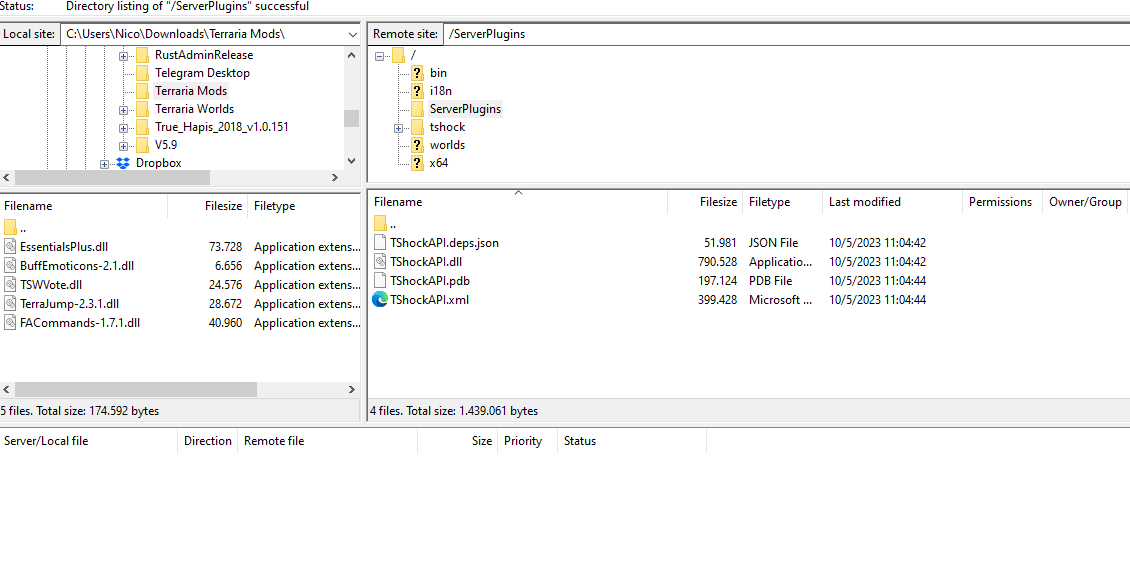
- Restart the server:
After the mod file is successfully uploaded, go back to your PingPlayers control panel and restart your server. This will load the new mods and allow you to enjoy an enriched game experience!
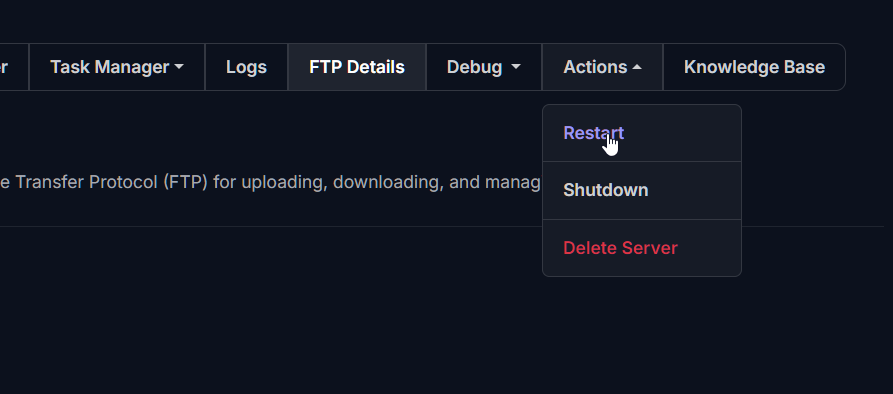
Troubleshooting
If you run into any issues after adding a mod, here are some common troubleshooting tips:
- Some mods may be outdated or incompatible with the current version of TShock. If the game crashes or doesn’t load properly, you may need to delete the mod file from the
ServerPluginsfolder and restart the server. - Ensure that the mod you downloaded is designed for TShock, as some mods are only compatible with tModLoader. If unsure, refer to the mod’s description for compatibility details.
- If you encounter server errors, check the server logs for any errors related to the mod. The logs can provide insight into what might be causing the issue.
You can always contact support via live chat or email at [email protected] to ask for help, our agents will be happy to help however they can.
By following these steps, you can easily add mods to your TShock Terraria server and enhance your gameplay experience. If you have any questions or need further assistance, don't hesitate to reach out to PingPlayers support.