How to become admin in your Terraria server
Last Update 2025-01-28 13:40:17
How to Become Admin in Your Terraria Server
If you've just set up a Terraria server and want to become an admin, you're in the right place! Being the admin allows you to manage the server, give other players privileges, and customize your gaming experience. Follow these simple steps to gain admin rights and create your very own admin user:
Step 1: Copy Your Setup Code
First, you'll need to copy your Setup Code from the Basic Settings of your server. This code is essential for configuring your admin rights.
Instructions:
- Log in to your server settings.
- Locate the Basic Settings section.
- Find the Setup Code and copy it.
Step 2: Join the Game
Next, join your Terraria game. Once you're in, open the chat window and type the following command:
/setup SETUP CODE
Make sure to replace SETUP CODE with the code you copied earlier. This will grant you temporary admin access.
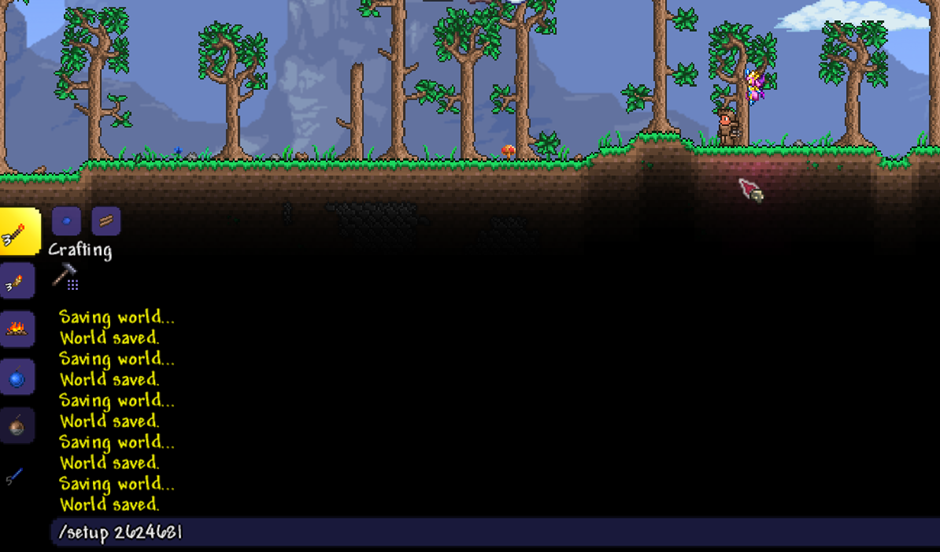
Step 3: Create a Permanent Admin User
To establish a permanent admin account, you need to enter the following command in the chat:
/user add USERNAME PASSWORD owner
Change USERNAME to the name you wish to use for your admin account and PASSWORD to a password of your choice. This will set up your admin account permanently.
Note: Save the username and password as you won't get it unless you re-create the server otherwise.
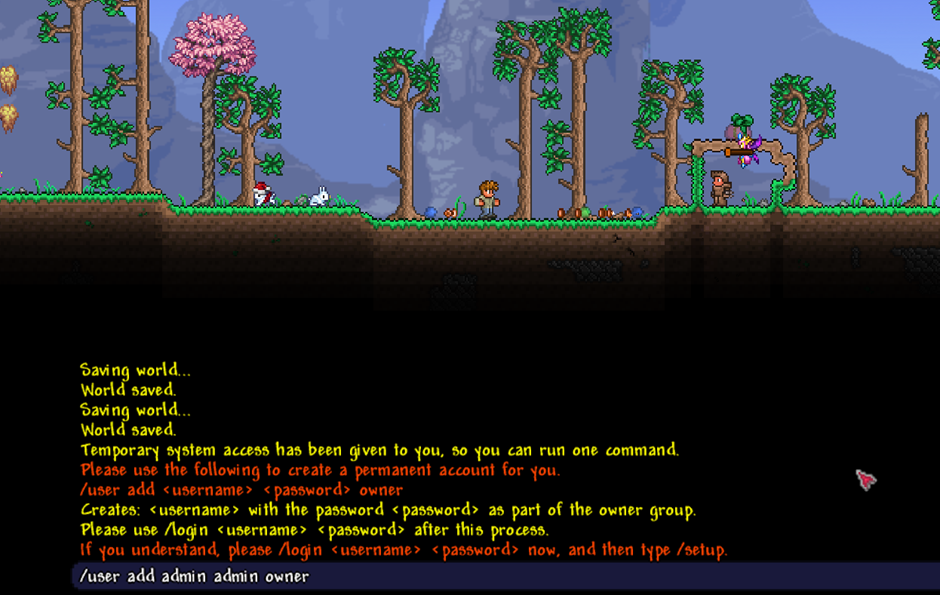
Step 4: Log Into Your New Admin Account
Now that you've created the admin user, it's time to log in. Type the following command:
/login USERNAME PASSWORD
Again, replace USERNAME and PASSWORD with the information you set up earlier. This step will give you access to all admin privileges.
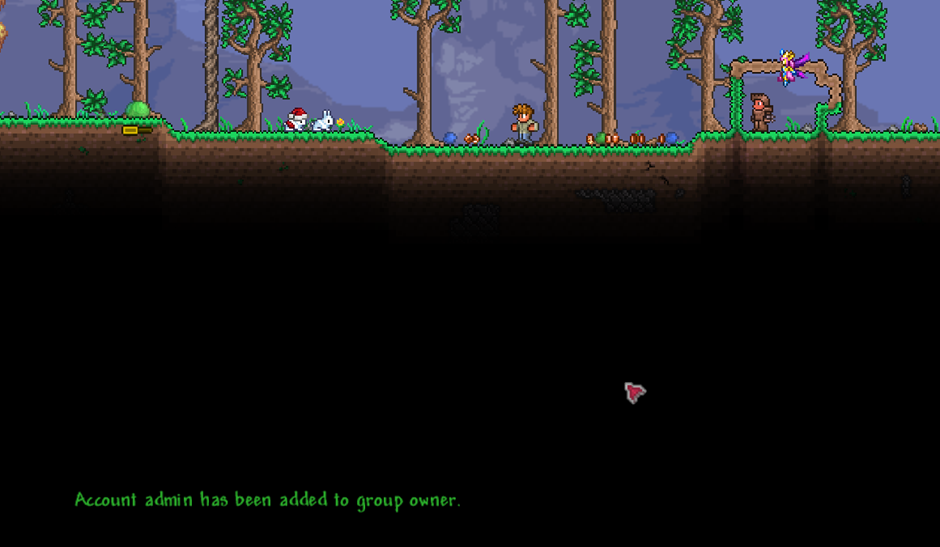

Step 5: Final Setup
Your admin account needs to be fully set up. Simply type the following command:
/setup
This will prompt you with a final authentication message. Remember, the /setup command will no longer work on your server after this. Be sure to keep your username and password secure!
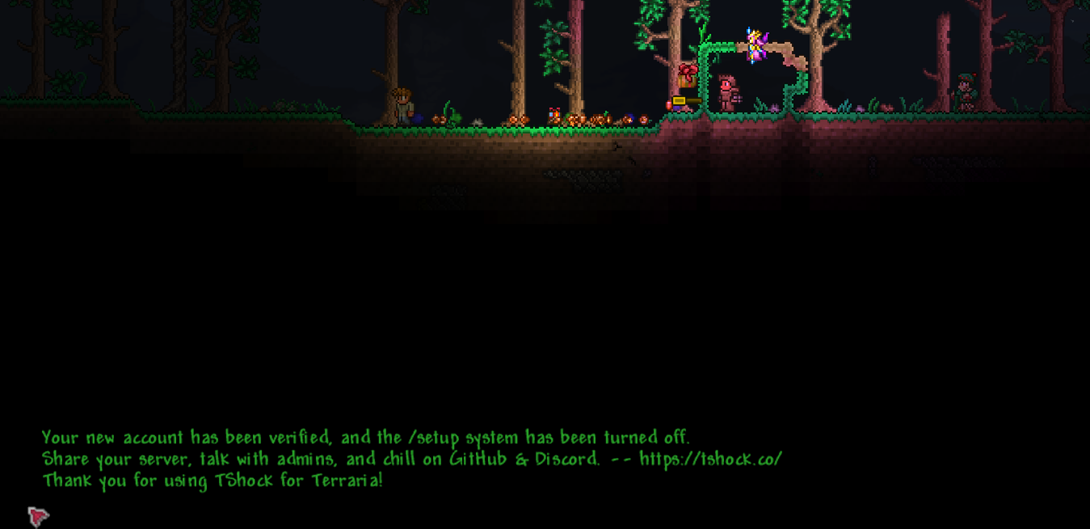
Conclusion
Congratulations! You've successfully become an admin on your Terraria server. With your new admin rights, you can manage your server effectively and create a great experience for all players.