How to change a World Difficulty in Terraria
Last Update 2025-01-28 13:57:03
How to Change Your World’s Difficulty in Terraria
If you’ve just set up your Terraria server with PingPlayers, congratulations! You’re about to embark on an adventure in a beautifully pixelated world. One of the first things you might want to adjust is your world’s difficulty. This guide will help you understand how to modify your Terraria world difficulty and the difference between character difficulty and world difficulty.
Understanding Character Difficulty vs. World Difficulty
Before diving into the how-to, let’s clarify the two types of difficulty in Terraria:
- World Difficulty: This setting affects the challenges you face in the game world itself, such as the strength of enemies and the overall game mechanics.
- Character Difficulty: Each character can be created with specific types of challenges modifying what they lose on death, generally. For example, a "Journey" character can access a world set to "Journey" difficulty and it will always start with wings and item duplication tools.
When changing the world difficulty, remember only "Journey" characters can join "Journey" worlds unless there’s a plugin or the server admin has permitted otherwise.
Choosing Your World’s Difficulty Level
In Terraria, you can select from four different world difficulties:
- Classic (0): A standard experience with no special modifiers.
- Expert (1): A more challenging experience with tougher enemies and better rewards.
- Master (2): The ultimate difficulty, where enemies are even tougher and the game is at its hardest. Bosses leave special bags with unique items.
Journey (3): Offers some unique mechanics allowing players to modify their environment and spawn items.
Changing the World Difficulty via admin command
You can change your world mode through the admin command /worldmode “DIFFICULTY”, where the difficulty chosen.
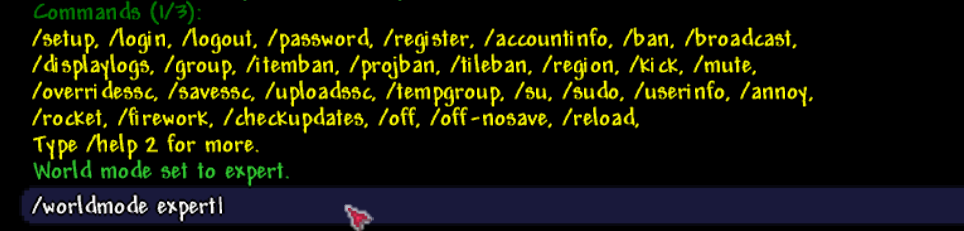
Steps to Change Your World Difficulty
To change your Terraria world difficulty, follow these simple steps:
- Log into your PingPlayers server management dashboard.
- Navigate to the server's Basic Settings.
- Look for the option labeled World Difficulty.
- Select the number corresponding to your desired difficulty:
- 0 for Classic
- 1 for Expert
- 2 for Master
- 3 for Journey
- Click the Update Changes button.
Restart your server to apply the changes.
Important Considerations
Please note that changing the difficulty will cause the server to erase the current world and generate a new one at the selected difficulty. Unfortunately, there is no option to directly change the difficulty without using a third-party tool to edit the world and uploading it back to the server.
Also, generating new maps can take some time, usually around 10 minutes. Make sure to wait a bit before you re-join the server after making a difficulty change. Patience is key to enjoying a smooth gaming experience!
Conclusion
Now you’re ready to change the difficulty of your Terraria world! Whether you’re seeking a challenge or a more relaxed experience, adjusting your world difficulty is just a few clicks away.