How to Back up your Sons of the Forest server
Last Update 2025-01-28 14:00:12
How to Back Up a Sons of the Forest Server
Backing up your Sons of the Forest server data is crucial for ensuring your game progress isn’t lost in case of any mishaps. This guide will walk you step by step on how to back up your server, including connecting through FTP. But first, let's emphasize the importance of doing this safely.
Important: Shut Down Your Server!
Before you start making any changes or downloading files, you need to shut down your server. This step is crucial to avoid any potential data corruption. If your server is running while you are modifying its files, it can lead to broken data and frustrating issues later on.
Step-by-Step Guide to Back Up Your Server
1. Shut Down Your Server
Access your game hosting control panel and find the option to shut down your Sons of the Forest server. Wait for the server to fully stop before proceeding.
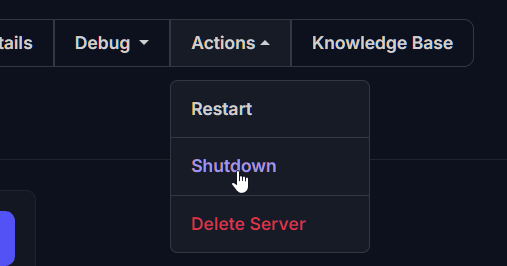
2. Connect to FTP
To back up your server files, you will need to connect to your server through FTP (File Transfer Protocol). This guide from PingPlayers will help you with the FTP connection. Once connected, you can transfer files between your computer and the server.
3. Locate the Saves Folder
Once you’re connected via FTP, navigate to the Saves folder. The path you'll be looking for is:
Saves/DedicatedServer/Multiplayer/0000000001Note: The "0000000001" folder is typically where your server's active save data is located, but this may vary if you have multiple saves. There are also 0000000001_backup_zip autosave files from the server automatic save process.
4. Download the Folder
After locating the saves folder, download the entire folder to your local machine. This creates a backup of your server data, including player saves and world data.
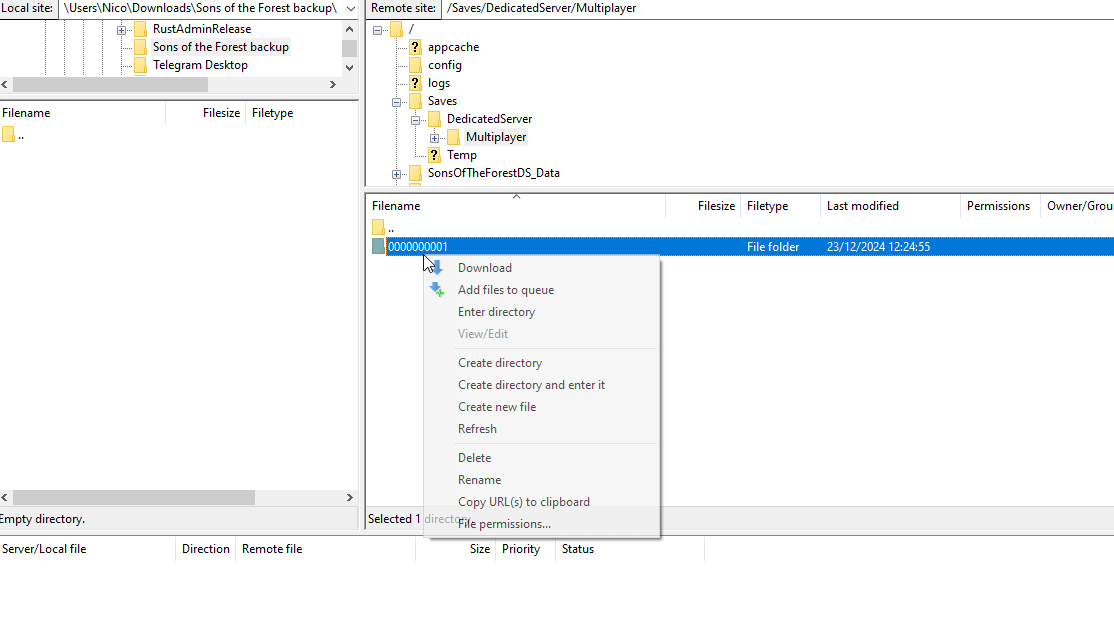
5. Restart the Server
Once the backup is complete, go back to your game hosting control panel and restart your server. This will bring your game back online and allow you to continue playing with the latest progress.
How to Restore Your Data From a Backup
If you ever need to restore your data, simply follow these steps using FTP:
- Connect to your server via FTP as you did during the backup process.
- Navigate to the Saves/Multiplayer/0000000001 folder.
- Delete the existing files in that folder (be careful not to delete the entire folder itself).
- Upload the backup files you have on your local machine back to that location.
Restart your server to apply the restored data.
Troubleshooting Common Issues
While backing up and restoring your Sons of the Forest server isn’t overly complicated, there are a few common issues that might arise:
- Connection Issues: If you can’t connect through FTP, double-check your FTP details (host, username, password) and ensure your server is temporarily shut down.
- Missing Files: If certain files are missing in the saves folder, it could mean you have not saved correctly before shutting down the server. The save folder is created when a player joins the server, so if the server is brand new, you should at least join once to force the game into creating the
savefolder. Corrupted Data: If you reinstate data and the game does not run properly, ensure the backup was complete and you followed the upload steps accurately.
Backing up your Sons of the Forest server is a simple process but can save you a lot of headaches down the line. By following these steps carefully, you can protect your progress and continue enjoying the game.