Last Update 2025-01-30 13:04:53
How to Change the Map, Number of Islands, and Game Mode on Your Aloft Server
Welcome to your guide on customizing your Aloft server! Whether you're looking to explore new landscapes or shift your gaming experience from Survival to Creative mode, this step-by-step instruction set will guide you through the entire process.
Step-by-Step Instructions
Name the map:
Choose a memorable name for your map. This name is important as it will allow you to easily recognize it in the future. Make sure it's something you can remember!
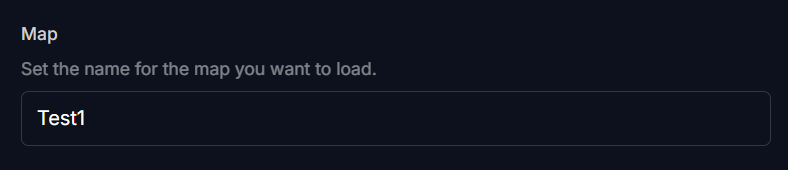
Set the number of Islands:
Decide how many islands you want in your map. The minimum is 10 and the maximum is 999. Keep in mind that a higher number of islands means a larger overall map.
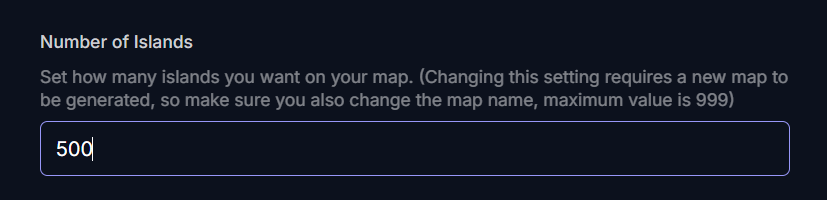
Choose your game mode:
Select between Survival and Creative modes. Survival is the standard way to enjoy the game, while Creative mode allows you to unlock all recipes and removes the building costs. Note that the game mode cannot be changed after the map has been created, although the admin can toggle it on and off.
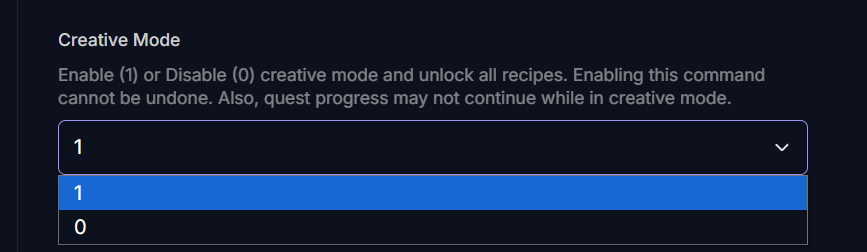
Restart the server:
Once you've made the changes, restart your server for them to take effect!
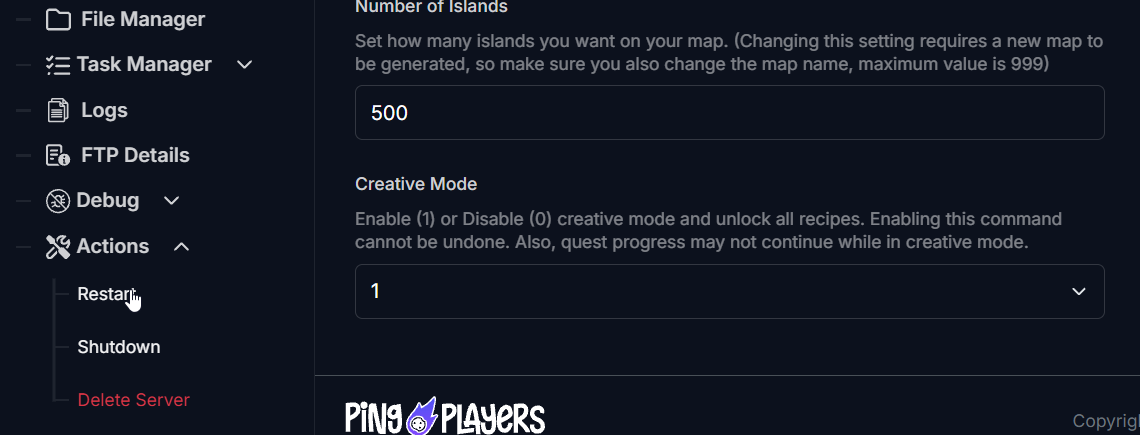
Important Notes on Map Functionality
The map name acts as a save slot. If the map name you provide matches an existing world save, the server won’t regenerate it upon restart. However, if the map name differs, a new world will be generated based on the designated number of islands and selected mode. Additionally, if you want to restore a previous map and its world save state, simply rename your map back to what it was.
If you forget the names of your maps, you can check them in the server files located inside the Maps folder. Note that backups cannot be exported or imported to Aloft servers.
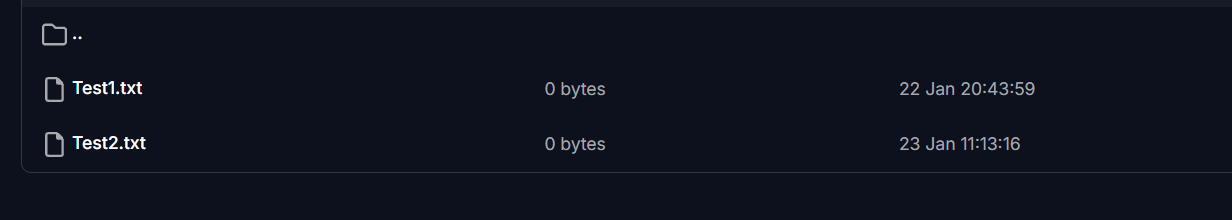
Troubleshooting Tips
- If you forget to restart the server after making your changes, the updates will not take effect.
- Be careful with your map name! Mistyping it means you might unintentionally create a new map instead of modifying an existing one (typing
Test 1instead ofTest1, for example). - Wait for the new map to finish generating before restarting the server again. Restarting too soon may cause issues. It usually takes a minute or two, at the most anyway.
If you have any questions or need assistance, feel free to reach out to our customer care agents through our live chat or email at [email protected].