Last Update 2025-04-22 08:45:25
How to Add Mods to Your Ark Survival Evolved Server
Adding Workshop mods is a straightforward process, an incredibly simple and easy process, actually. The game automatically downloads mods from the Steam Workshop, so there’s no need to worry about manually uploading them. However, if you’d prefer to upload them through FTP, that option is also available. Here’s a step-by-step guide to help you add mods to your server:
Step-by-Step Guide
- Find the mod you desire from the Steam Workshop and note down its ID(s).
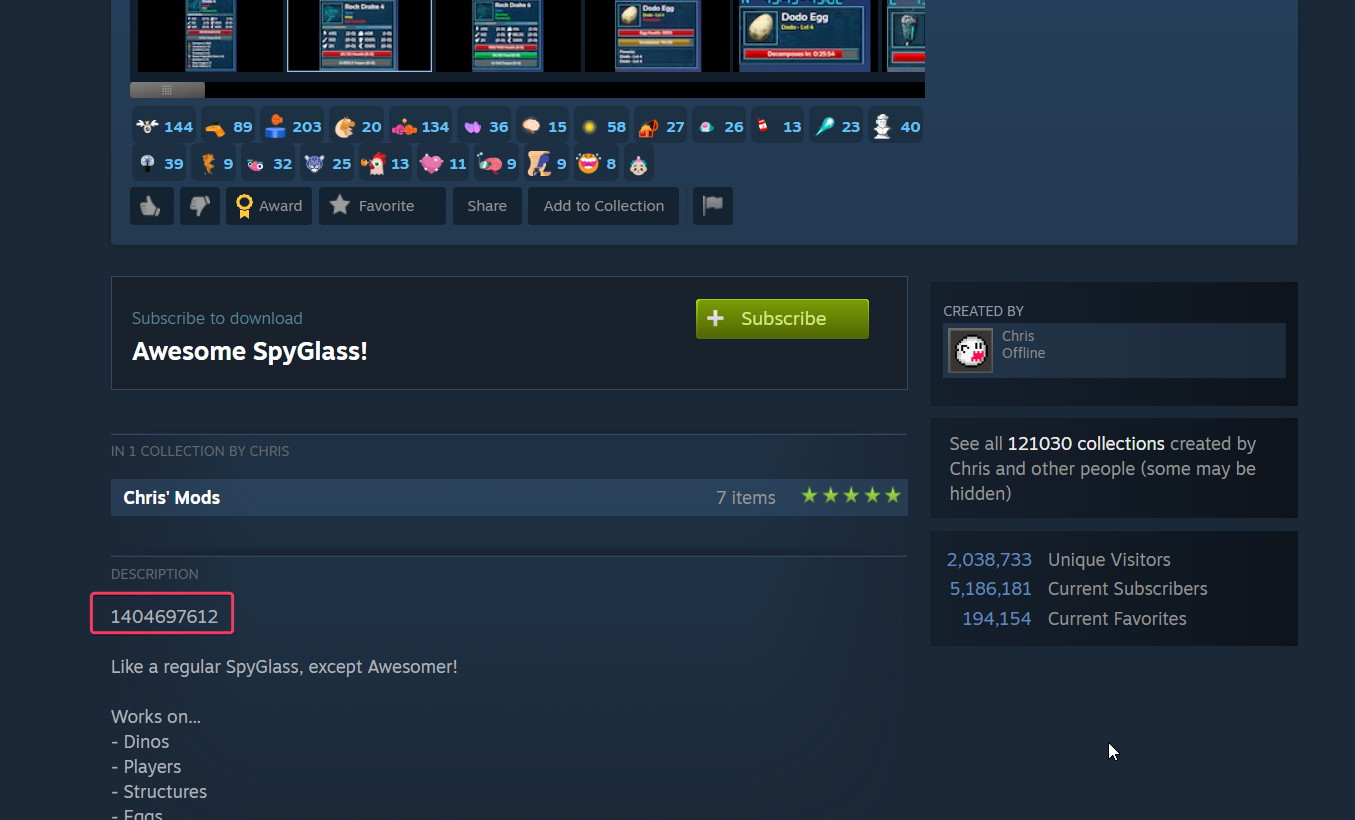
- Go to Basic Settings in your server management panel. Add the mod ID(s) in the Active Mods variable. If you have multiple mod IDs, make sure to separate them with a comma and without any spaces.
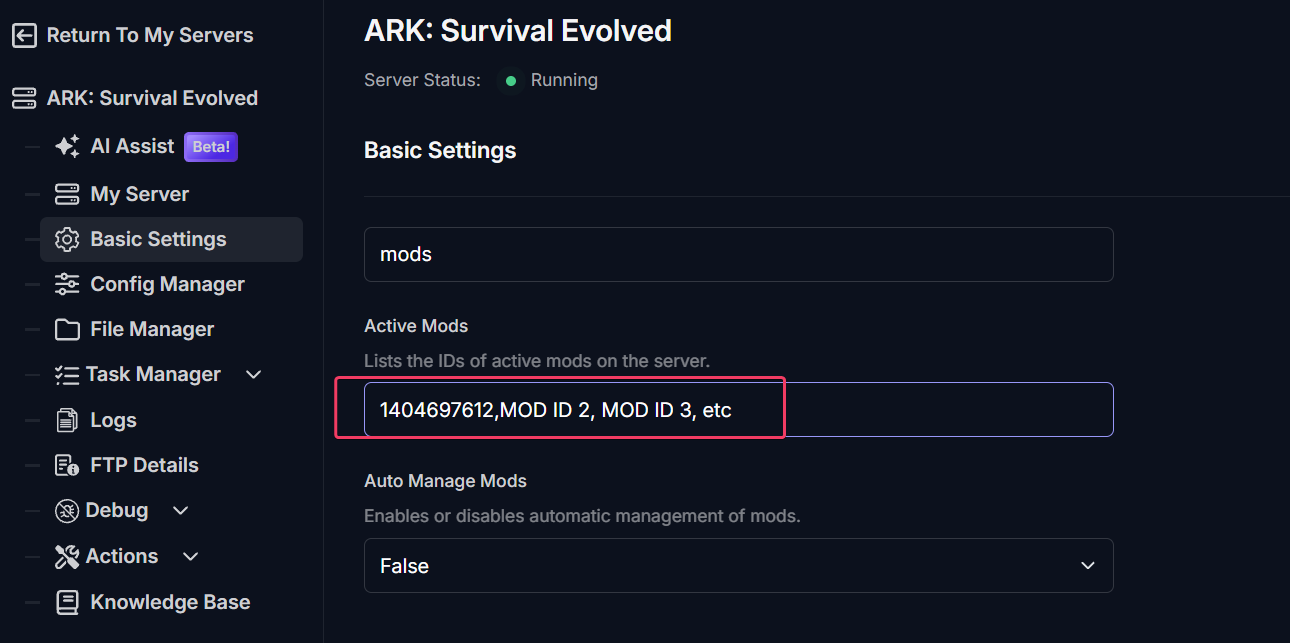
- Finally, click on Update Server and restart your server for the changes to take effect.
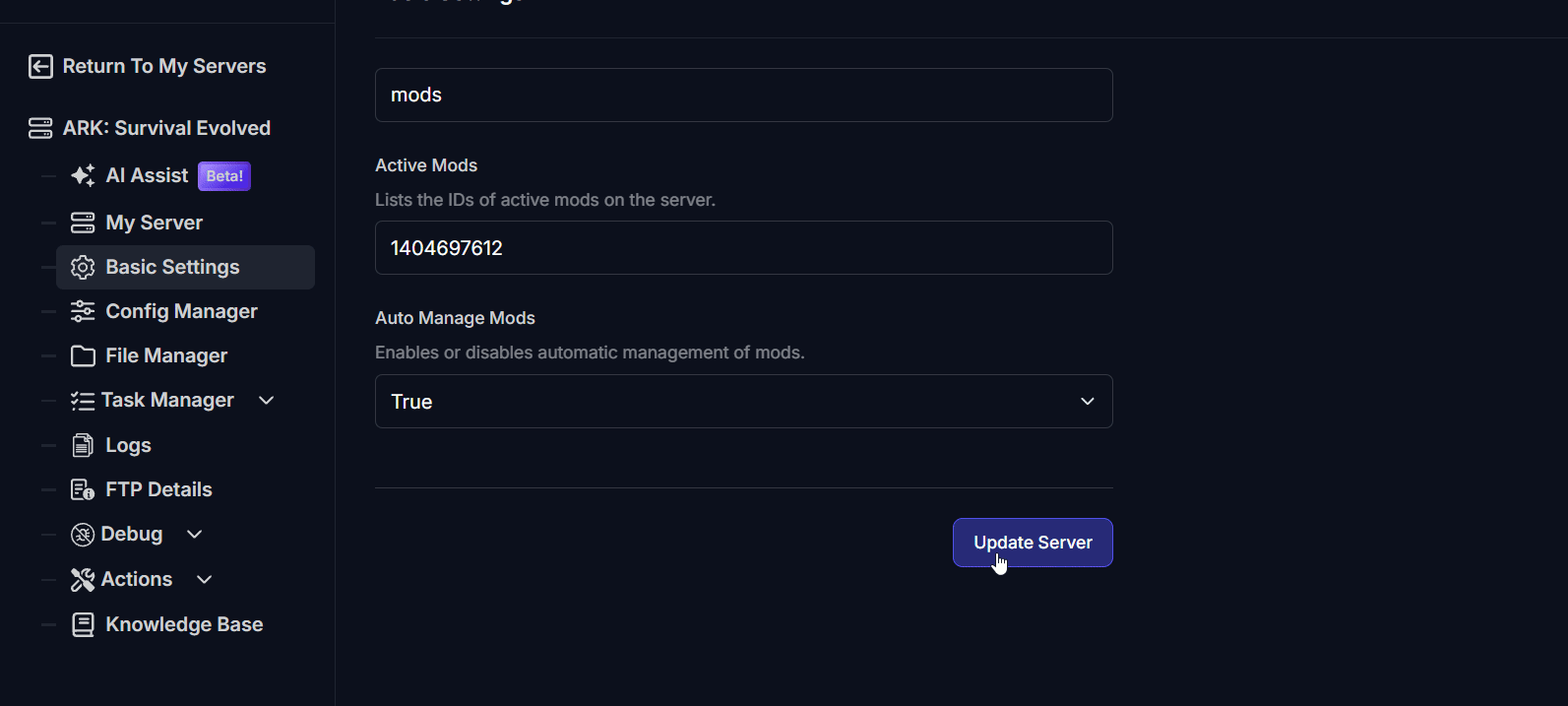
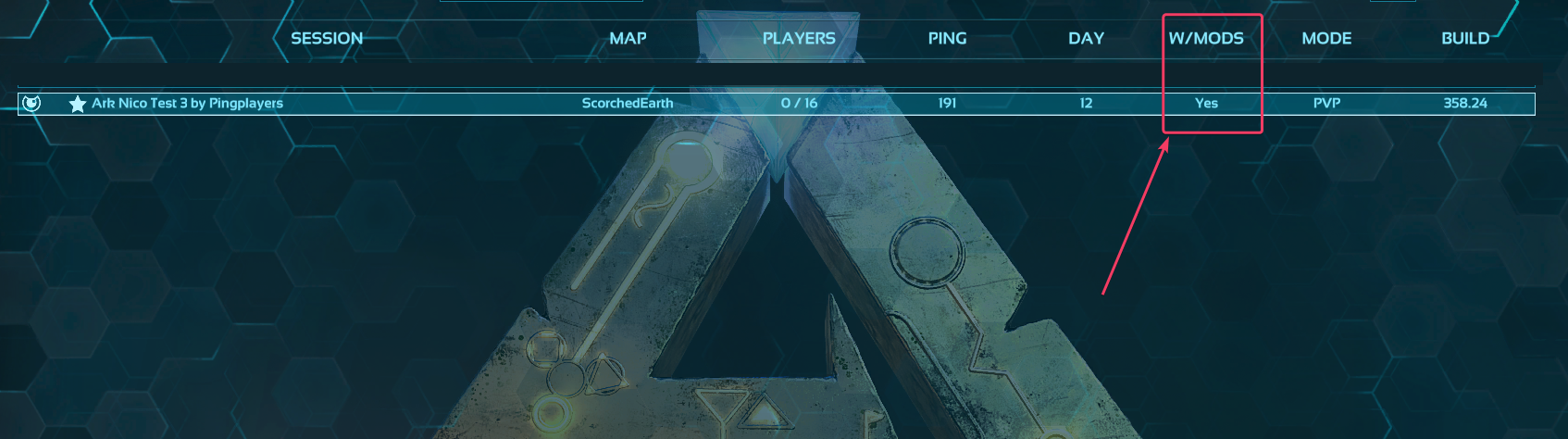
Troubleshooting Common Issues
- Incorrect Mod ID: Double-check the mod ID you entered to ensure it is correct.
- Spaces Between Mod IDs: Make sure there are no spaces when you list multiple mod IDs; they should be comma-separated.
- Missing Mod Dependencies: Some mods may require additional mods to function. Be sure to check the mod's description for any required dependencies.
If you have any questions or need assistance, feel free to reach out to our customer care agents through our live chat or email at [email protected].