Last Update 2025-05-18 21:04:44
How to Change Scenarios on Your Arma Reforger Server
Changing scenarios on your Arma Reforger server can enhance your gaming experience and provide fresh content for you and your players. In this guide, we will walk you through the steps required to change to a premade scenario. Remember that custom scenarios require a different process; you can find that guide here.
Steps to Change Scenarios
- Access your Arma Reforger server through the PingPlayers website and navigate to Basic Settings.
- Locate the Scenario ID field and choose one of the official premade scenarios. Here are some types of scenarios you might consider:
- Campaign: These scenarios are designed to take players through a series of missions with a structured narrative.
- Game Master: In these scenarios, a designated player controls the game's events, allowing for a dynamic and customized experience.
- Combat Ops: Combat Operations are focused on tactical engagements, and they often feature set objectives for teams to complete.
Ensure the scenario ID you enter is exactly as listed in the official documentation, with no spaces or extra characters. This is crucial for the server to recognize the scenario.
There should be a .json file inside the
addonsfolder for that mod that explicitly states the scenario ID.
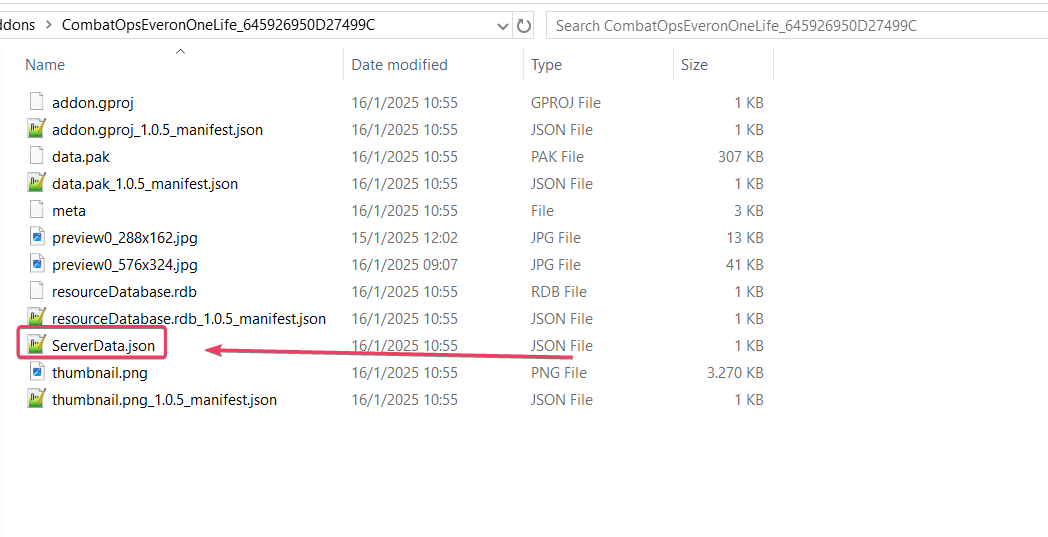
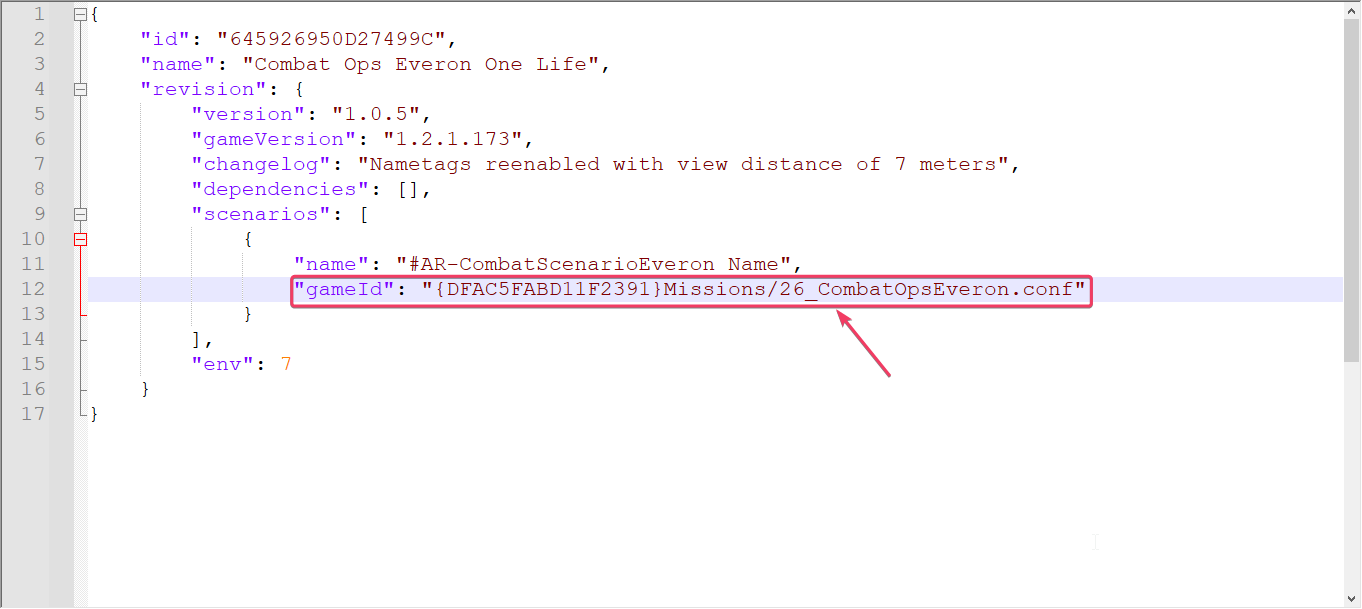
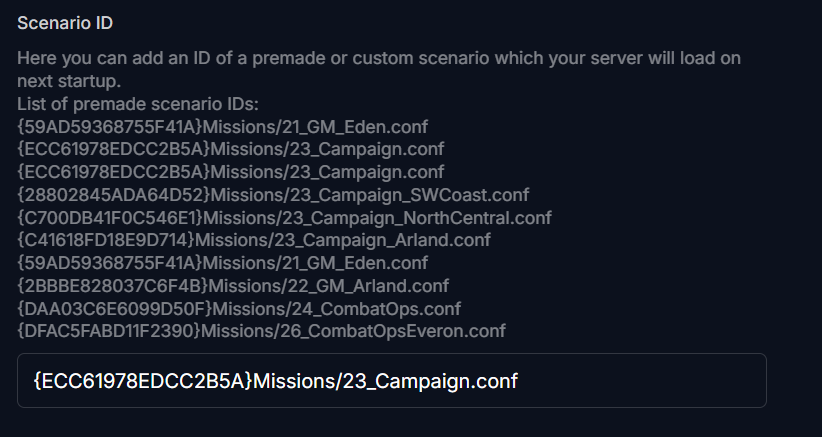
- Once the correct Scenario ID is entered, click on the Update Server button.
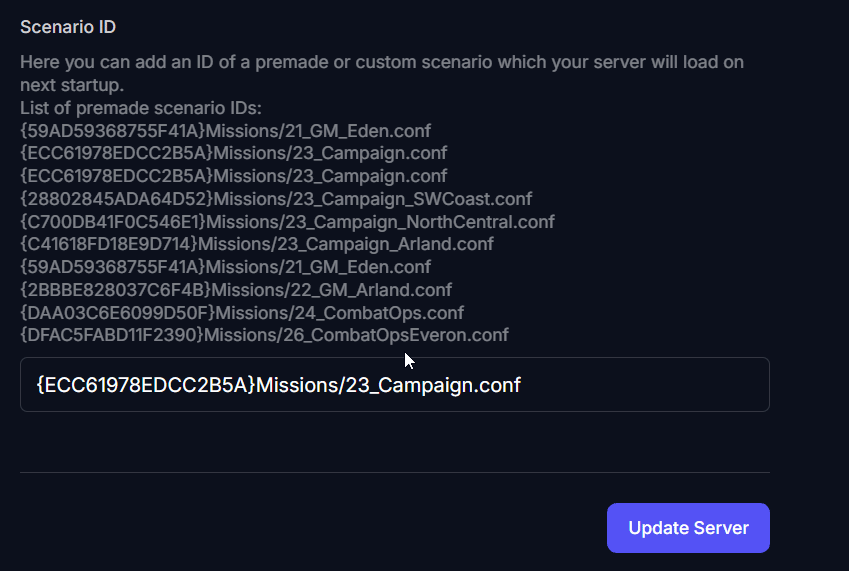
- Finally, restart the server to apply the changes you made.
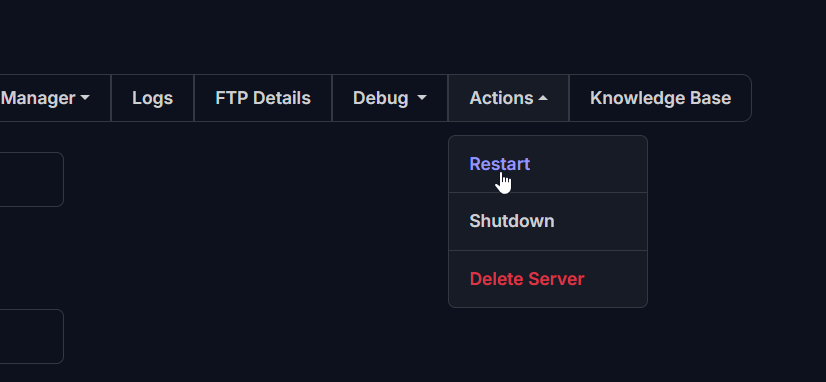
Keep in mind that while you can add any scenario ID here, custom scenarios will not work as they require specific mods.
Troubleshooting Tips
If you encounter issues when changing scenarios, consider the following:
- Check for any typos in the Scenario ID. Even a small error can prevent the server from loading the scenario.
- Make sure you're not trying to add single-player scenarios, like the Tutorial. These scenarios will not work on multiplayer dedicated servers.
Make sure to follow these steps carefully, and you'll be able to switch scenarios easily on your Arma Reforger server!
If you have any questions or need assistance, feel free to reach out to our customer care agents through our live chat or email at [email protected].