Last Update 2025-04-14 12:59:39
How to Set and Import a Custom Config on an Astroneer Server
Custom config codes (also sometimes called "Share Codes") in Astroneer are alphanumeric strings that represent a specific set of customized game settings. These codes allow players to easily share and import unique game configurations without manually adjusting each setting.
Think of them as a blueprint for a specific way to play the game, defining parameters like:
- Starting conditions: Whether there's a starting shelter, the initial planet.
- Resource availability: Frequency of resources in different biomes.
- Difficulty settings: Oxygen consumption rate, respawn limits.
- World generation: Gravity, ambient wind, biome weights, point of interest frequency.
- Research settings: Starting bytes, research reward multipliers, disabled research items.
- Power settings: Global power generation and consumption multipliers.
- Planet-wide settings: Seed for world generation.
And more: The list of customizable options is quite extensive.
Steps to Import a Custom Config
- Take note of the shared config code of your liking. Make sure it's correct, invalid codes will crash the server on startup.
- Go to Basic Settings and add your code in the Custom Config Share Code variable.
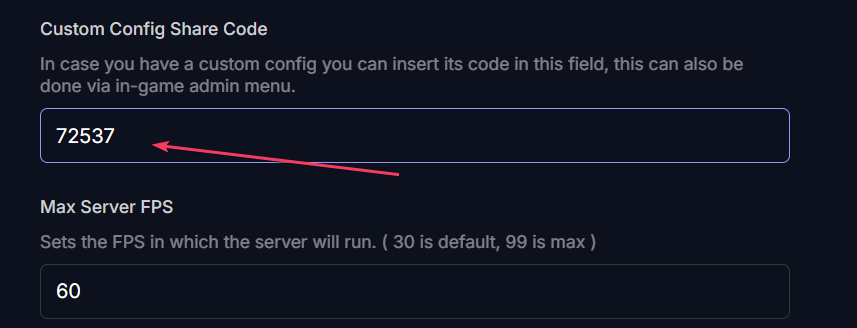
- Update Basic Settings and restart the server.
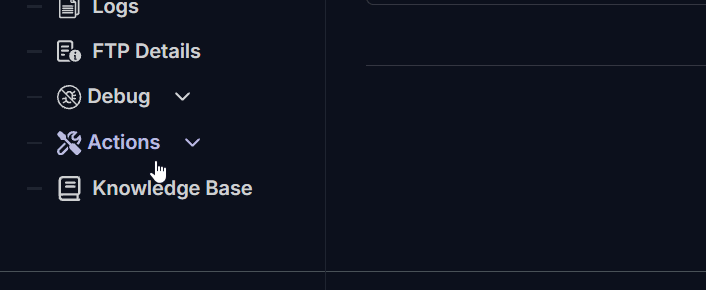
Join your game server, it will follow the custom configuration chosen (assuming it's valid).
Extracting a Single Player Save Custom Code
- Open the game and go to Solo→Custom Games → Create a new configuration.
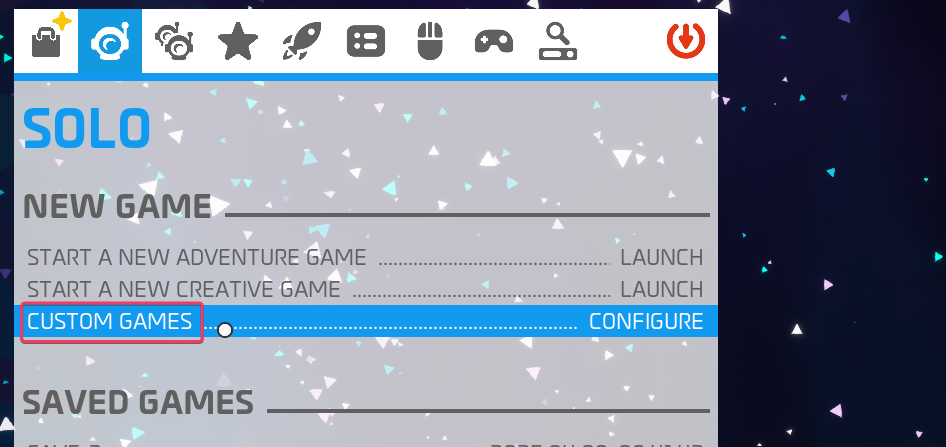
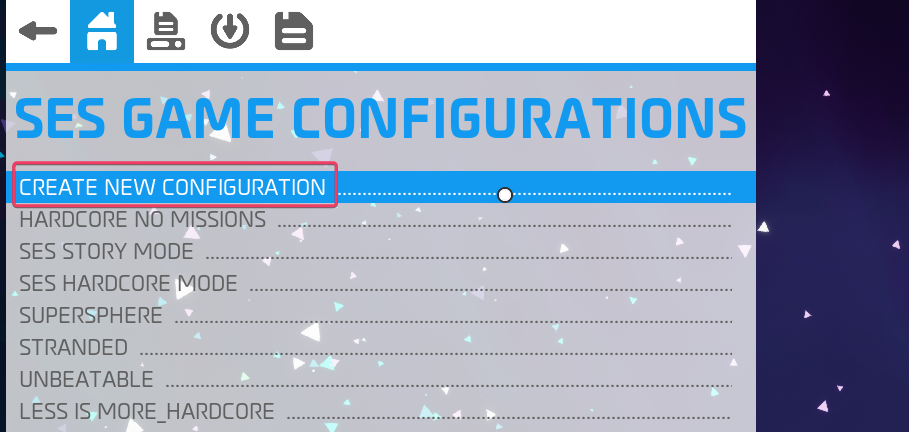
- Modify the game settings to your liking in this menu.
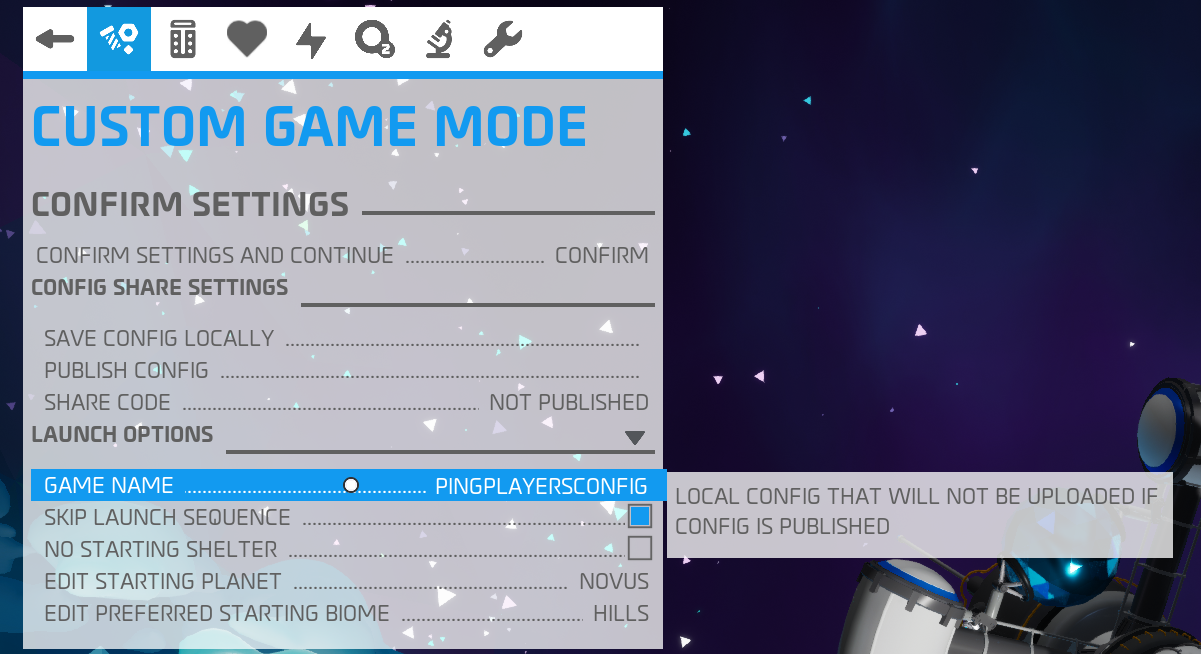
- Save config locally to use it in the next step or publish it if you want to share it on the internet.
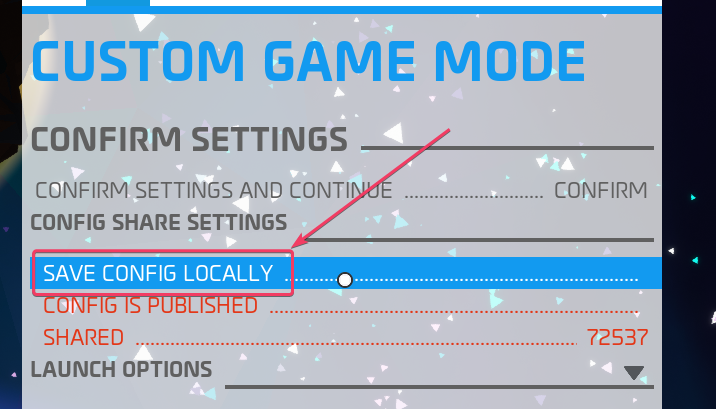
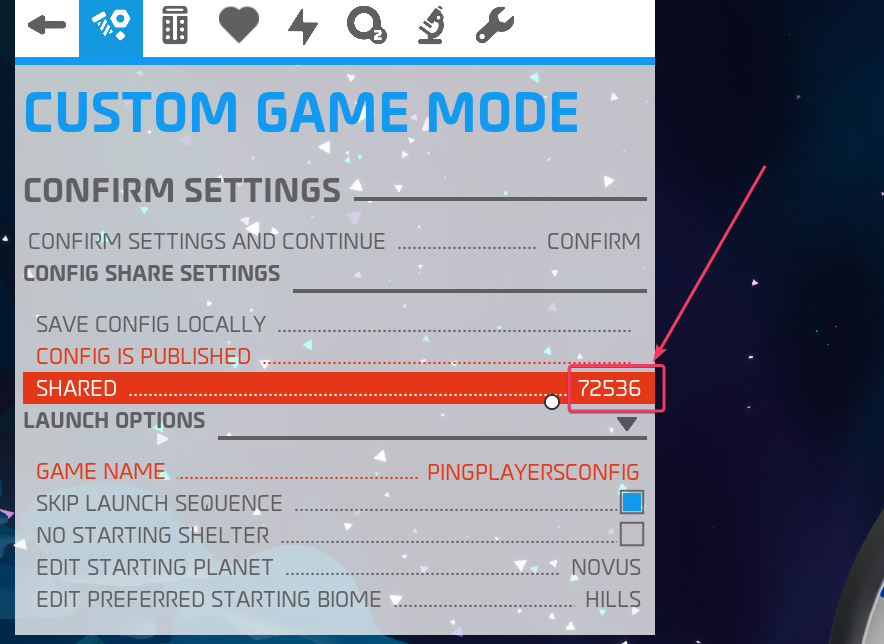
- Join your server and go to the admin panel in the escape menu to select the “manage game session” option.
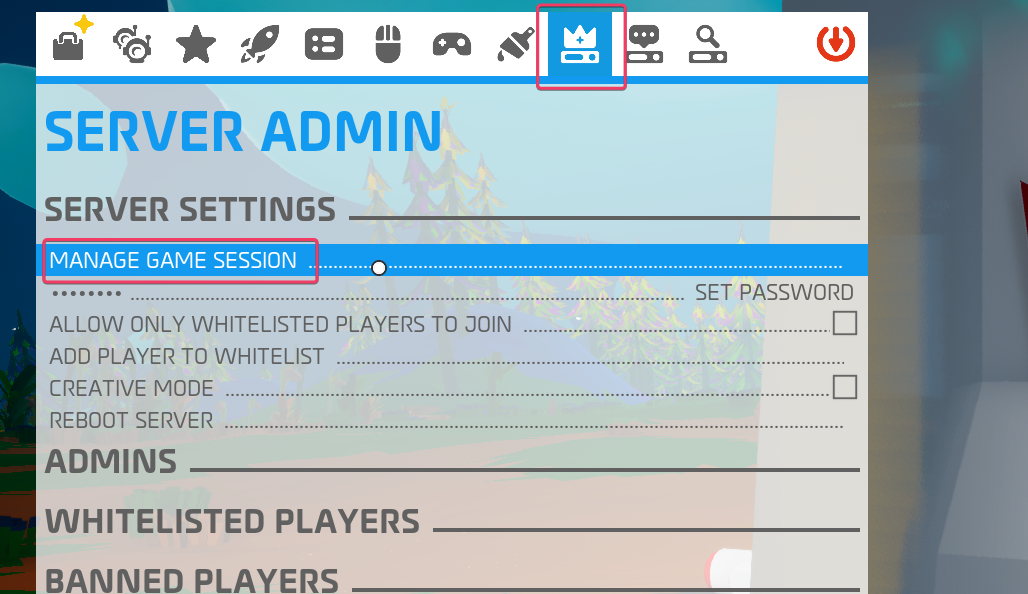
- Select Start a new custom game.
- Go to the second tab “Cloud Saved Configurations” and select the desired saved config.
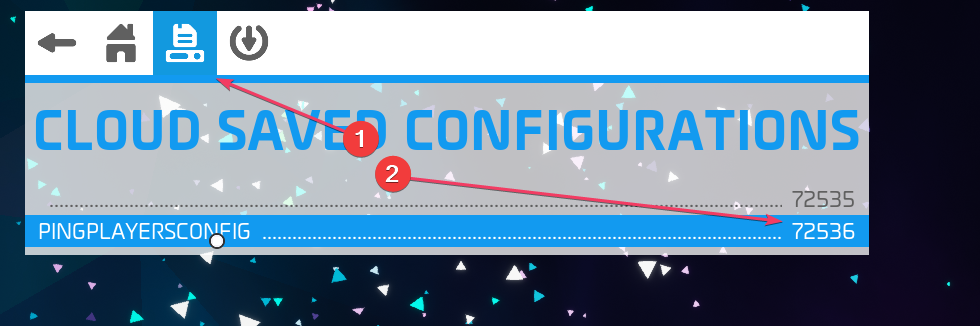
- Click Game Mode……. Confirm to start the game.
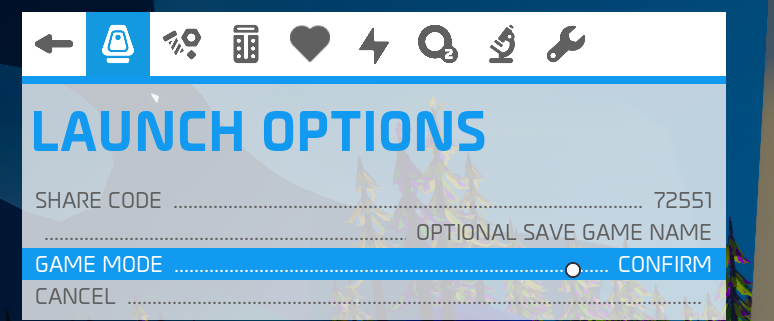
Troubleshooting
If you encounter issues, consider the following:
- I set a server config code but it's not being used when I joined. Make sure the server was restarted after the code was set.
- Structures are inside mountains or out of reach. The world seed doesn’t fit an existing save, make a new game and the terrain and structures should be correctly organized.
- My server is not booting up after I added a custom config code. An invalid custom config code was added. Double-check your custom config code is correct and restart the server.
It's recommended to use custom config codes for new games, rather than existing ones.
If you have any questions or need assistance, feel free to reach out to our customer care agents through our live chat or email at [email protected].