Last Update 2025-02-05 11:14:09
How to Change the Base Map to Isle of Siptah in Your Conan Exiles Server
Welcome to PingPlayers! If you’re looking to change the base map of your Conan Exiles server to the Isle of Siptah, you’re in the right place. As a player, you might be familiar with the two main base maps in the game: the original base map and the DLC map, Isle of Siptah. If you’re interested in using custom maps, remember that each of them will have a specific path that needs to be entered, and they need to be added as a mod. For instructions on custom maps, be sure to check out our dedicated article.
Step-by-Step Guide to Change Your Base Map
- Navigate to My Servers in your PingPlayers account.
- Click on Manage Server.
- From there, select Basic Settings.
- In the Custom Map variable, click on the field where you’ll see options for the DLC map. If the Isle of Siptah does not appear, you can manually enter the path:
/Game/DLC_EXT/DLC_Siptah/Maps/DLC_Isle_of_Siptah- Once the Isles of Siptah is selected or the path is entered, remember to Update your Basic Settings.
- The last step is to Restart your server to apply the changes.
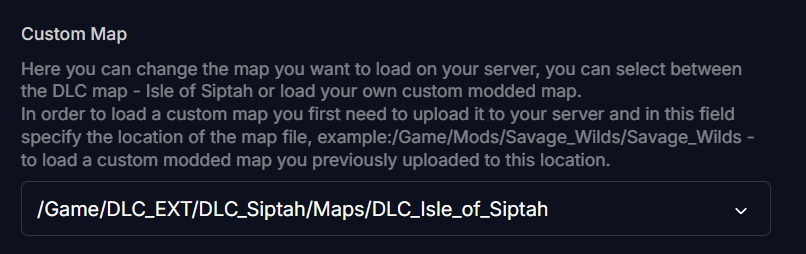
Troubleshooting
While changing the map is usually straightforward, you might encounter a few issues along the way. Here are some common problems and their solutions:
- DLC Map path not showing when clicking the Custom Map: If it doesn't appear just copy and paste the map path
/Game/DLC_EXT/DLC_Siptah/Maps/DLC_Isle_of_Siptah. - Server not starting: If your server fails to start after making the changes, confirm that you have updated your Basic Settings and that you’ve restarted the server properly and that the path is correct.
By following these steps, you should be able to successfully switch your Conan Exiles server to the Isle of Siptah map.