Last Update 2025-12-02 15:12:20
How to Connect to Your Core Keeper Server
Congratulations on setting up your Core Keeper server! In this guide, we will walk you through the process of connecting to your server using the Game ID code or the IP+Port. Let’s get started!
Note that The game currently does not support crossplay between PC and consoles. Crossplay only affects PC games from different storefronts (Xbox Gamepass, Steam, etc)
Joining your Core Keeper game
There are 2 different methods that we can use to connect to a server, either using the Game ID or the IP+Port listed in our website.
It's important to know that the IP+Port option requires a password to join an online server, so we recommend to set a password on your server from the get go.
To do so:
- Log in to your PingPlayers account on our website and navigate to the "My Servers" > “Manage Server” to open your server's dashboard.
- Click on “Basic Settings” on the left panel and locate the "Server Password" parameter.
- Set your desired password and save the changes by clicking on “Update Server”.
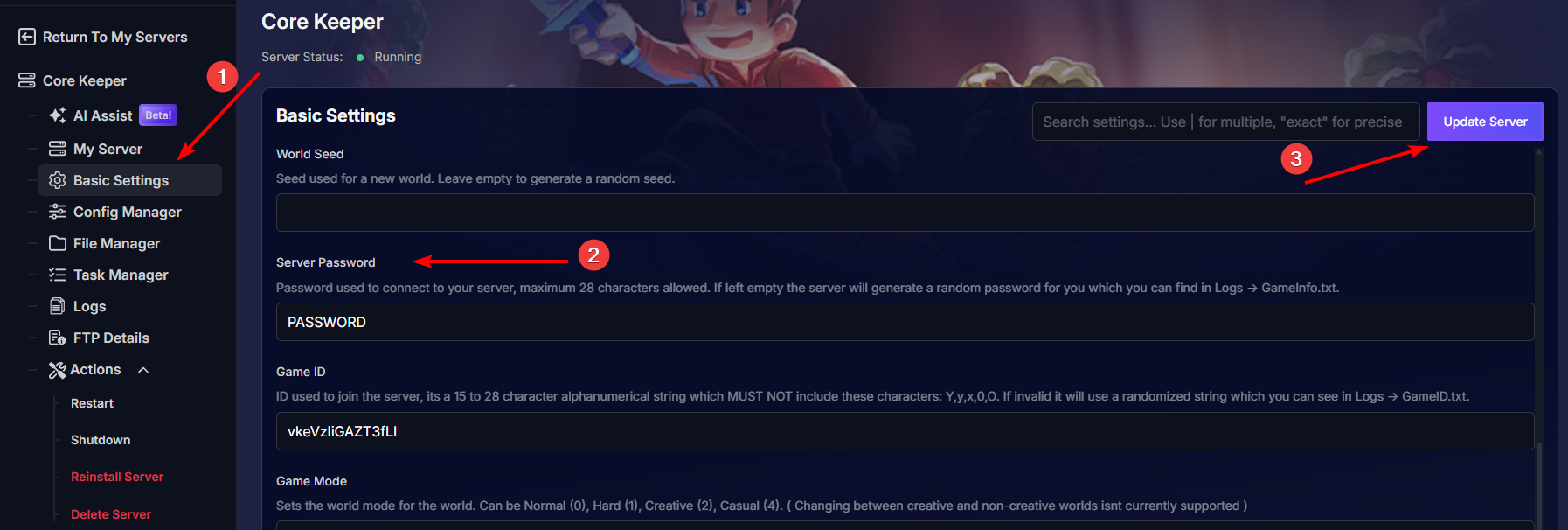
- Restart the server to apply the changes in-game by pressing “Actions” > “Restart".
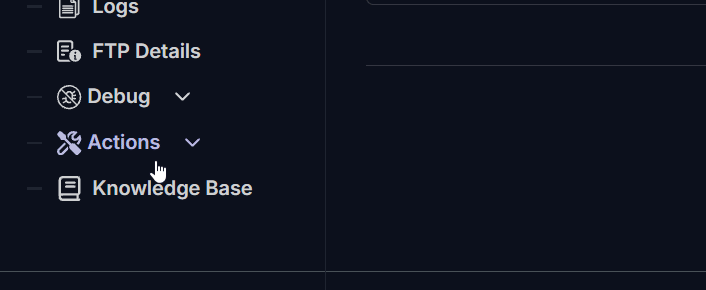
Now that we have a password, find below both options to connect and use the one that fits you best. You can find either the Steam GameID, IP:PORT and password in:
Console

Logs→
GameInfo.txt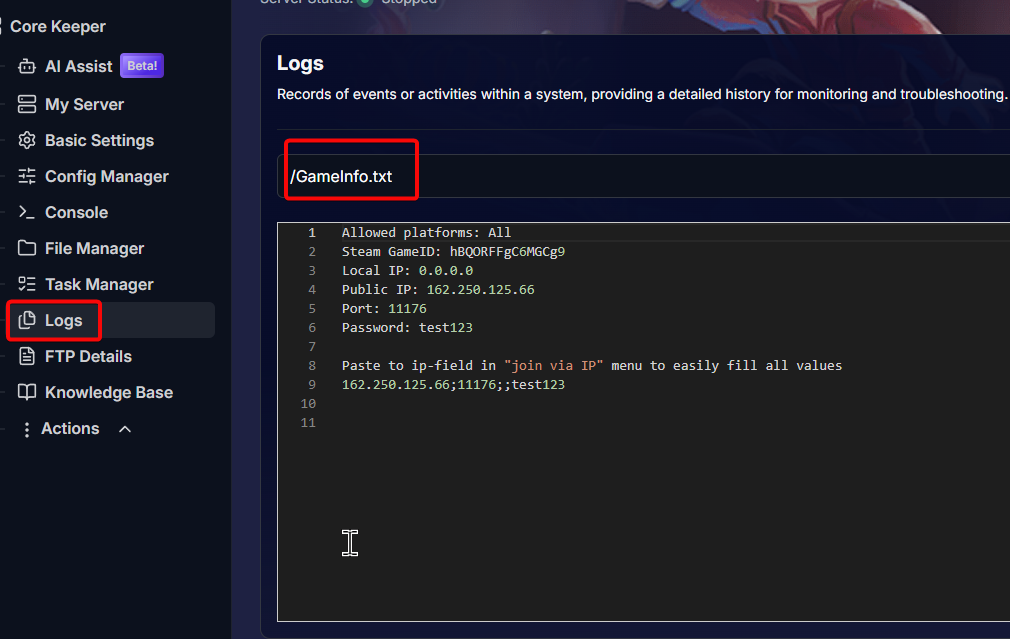
GameInfo.txtfile inside File Manager.
Access Your Server Files
- Click on “File Manager” on the left panel.
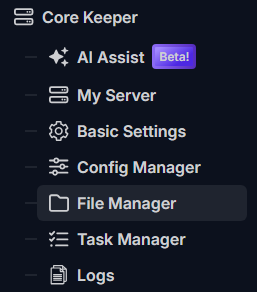
Locate the GameInfo.txt file
This file contains most of the server's information, such as the Game ID and the server's IP+Port.
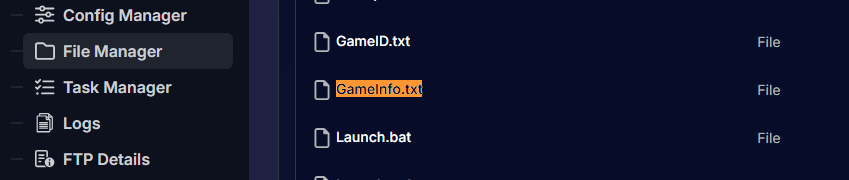
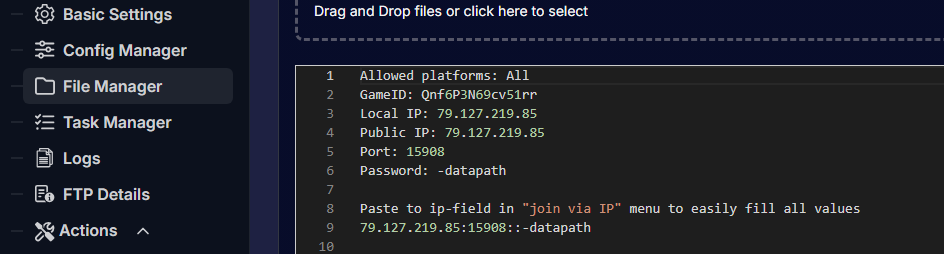
This exact same file will also be visible under the “Logs” tab, using the dropdown menu.
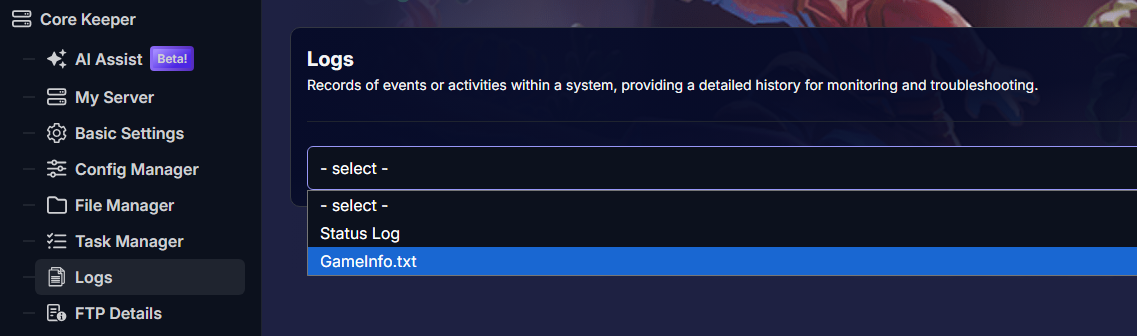
Locate the GameID.txt file (alternative)
In this file we can see the server's Game ID and the IP+Port too.
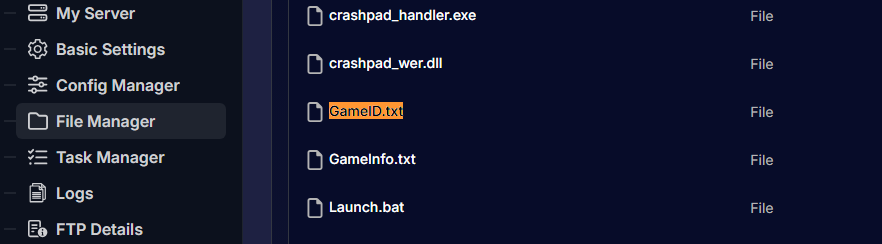
Here the Game ID will be listed at the top and the IP will be listed twice right below it.
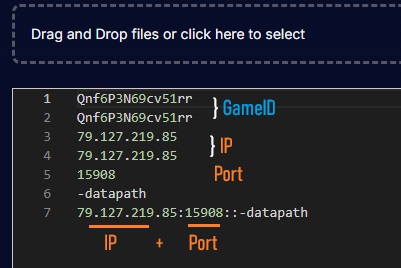
Start Core Keeper
Now that we have all of the information, let's start the game:
- Open the Core Keeper game on your device.
- From the main menu, select the “Join Game” option.

Enter Your Details
With the game open and you on the Join Game screen, you will see 2 different options. From the dropdown menu you can either select to connect using the Game ID or the IP+Port.
Feel free to use any of them to connect.
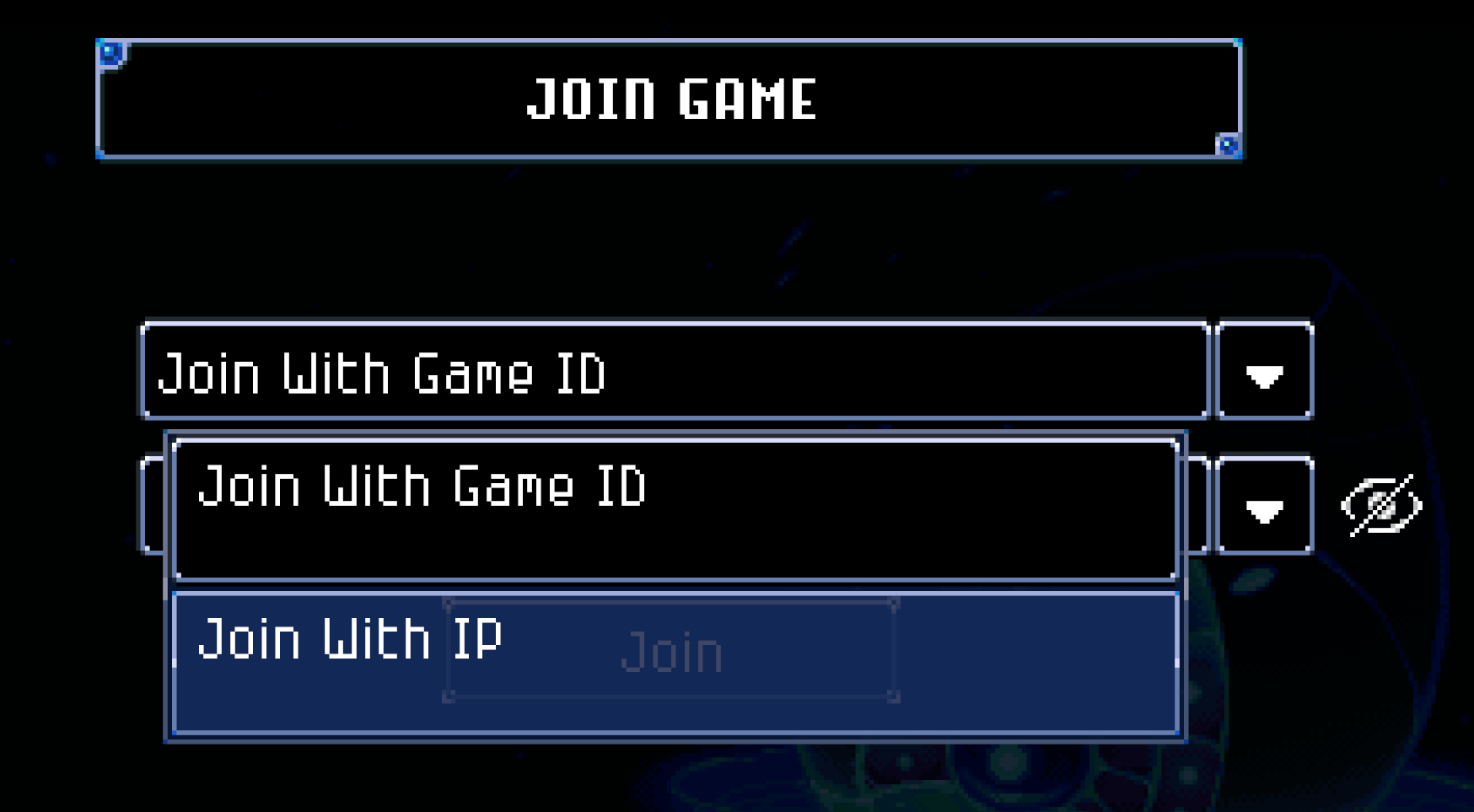
It's recommended to untick the eye icon on the right side to avoid any mistakes on your details, as the characters will be hidden by default.
Enjoy Your Game!
Connect and enjoy your time in Core Keeper with your friends or fellow players!