Last Update 2025-12-26 15:24:44
How to Input Commands as Server Manager (Administrator) on a Counter Strike 2 Server
Welcome to your guide on managing your own Counter Strike 2 server! As you dive into managing your server, it's important to understand that the highest level of commands cannot be executed via the in-game console. To perform these commands, you'll need to act as a server manager, also known as an admin. To gain access, you can use a remote console (Rcon). Below is a step-by-step process to help you along the way.
Easy method:
Use Console on the side menu and go the Rcon tab
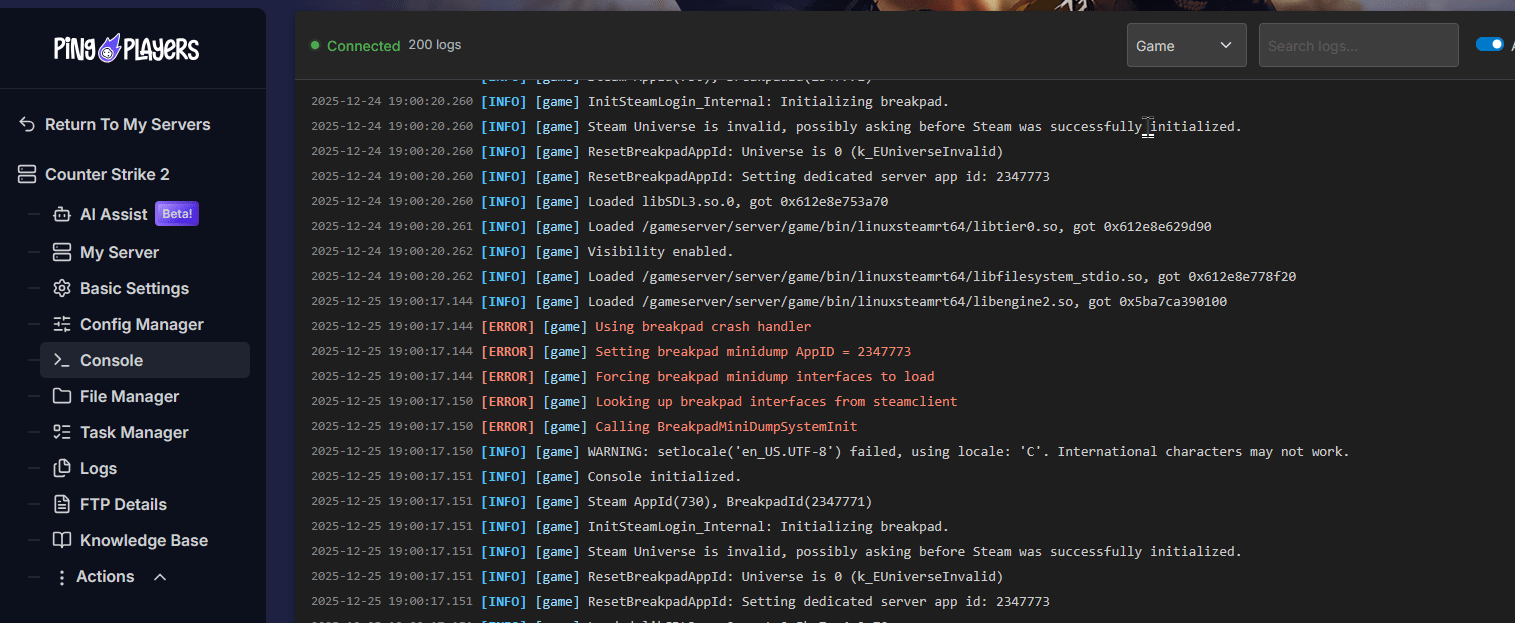
Steps to use Rcon client and input Commands
- Use the Rcon client of choice. Our recommendation is one as simple as possible: gorcon/rcon-cli. If you have an Rcon client, ignore this step. If not, download the latest version for your corresponding operating system.
- Go to Config Manager and create a config template for
server.cfg.
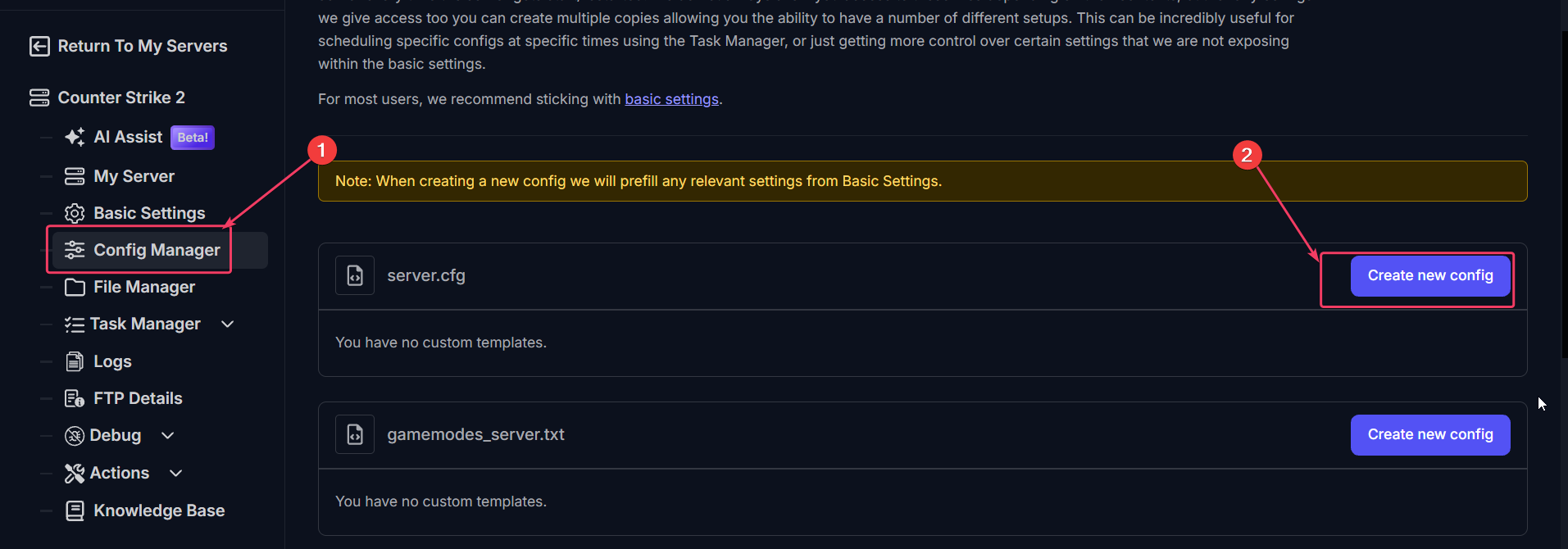
- Check your Rcon Password or change it from the Basic settings or, if you want to create a config and modify more variables, in the config template, add the line
rcon_password "RCONPASSWORD"replacingRCONPASSWORDwith whatever password you wish.
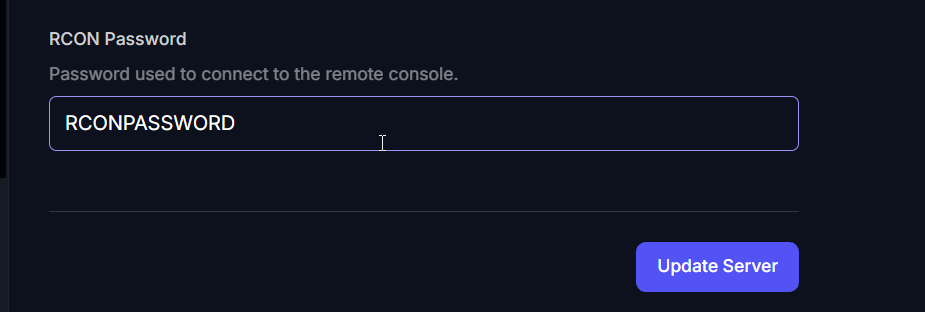
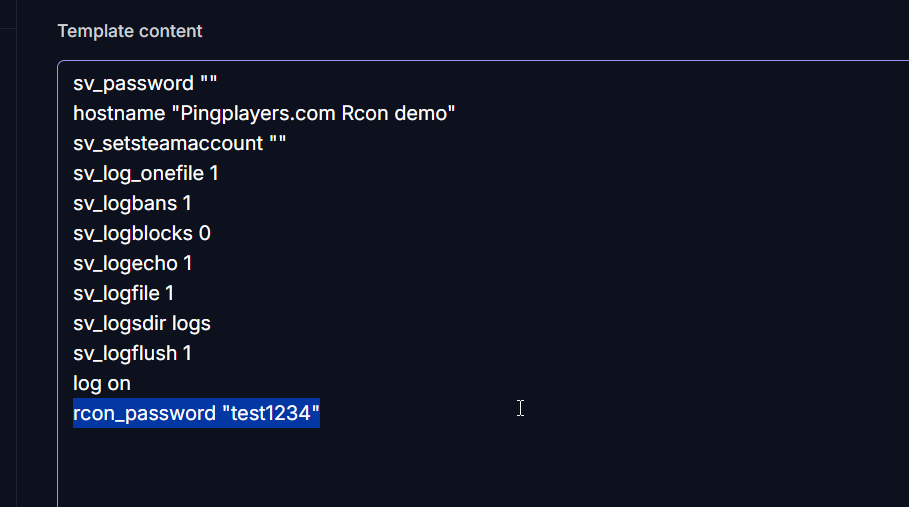
- Enable your config template by ticking Override Boot Config - User as Default and save your config.
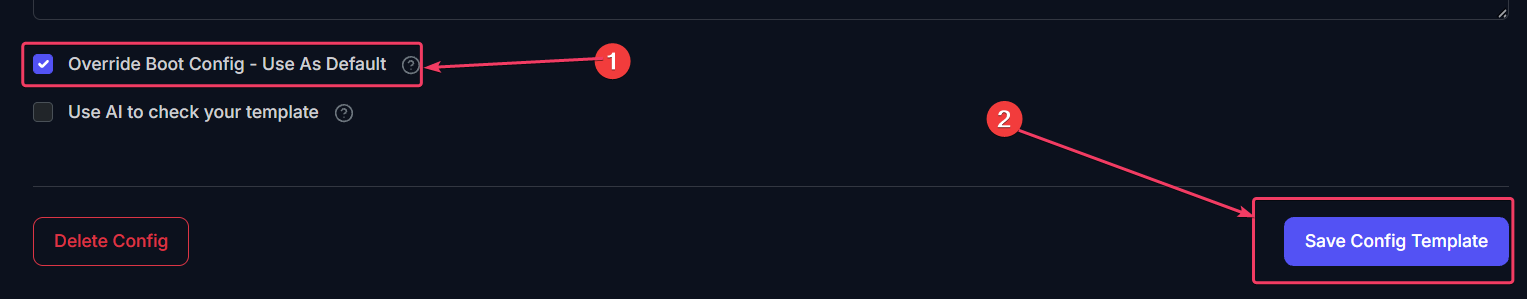
- Restart the server to continue.
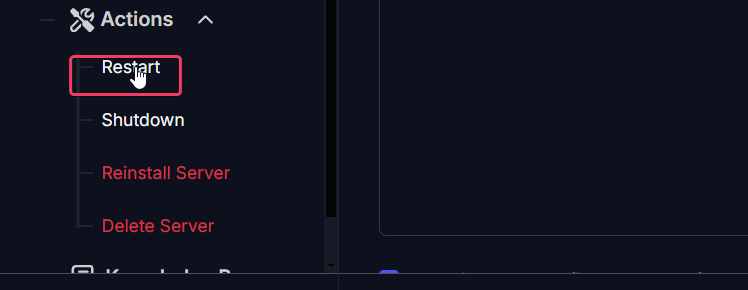
- Run
rcon.exeand insert the IP:port for your server. Press enter and insert your Rcon password, then press enter. Leave the protocol type empty and press enter again to connect to your server console.
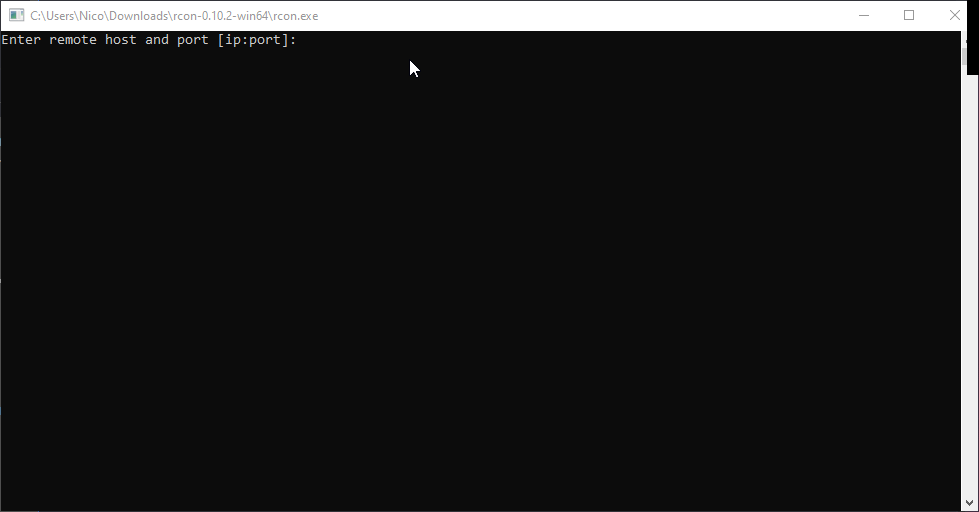
- Type commands and watch them in action in-game!
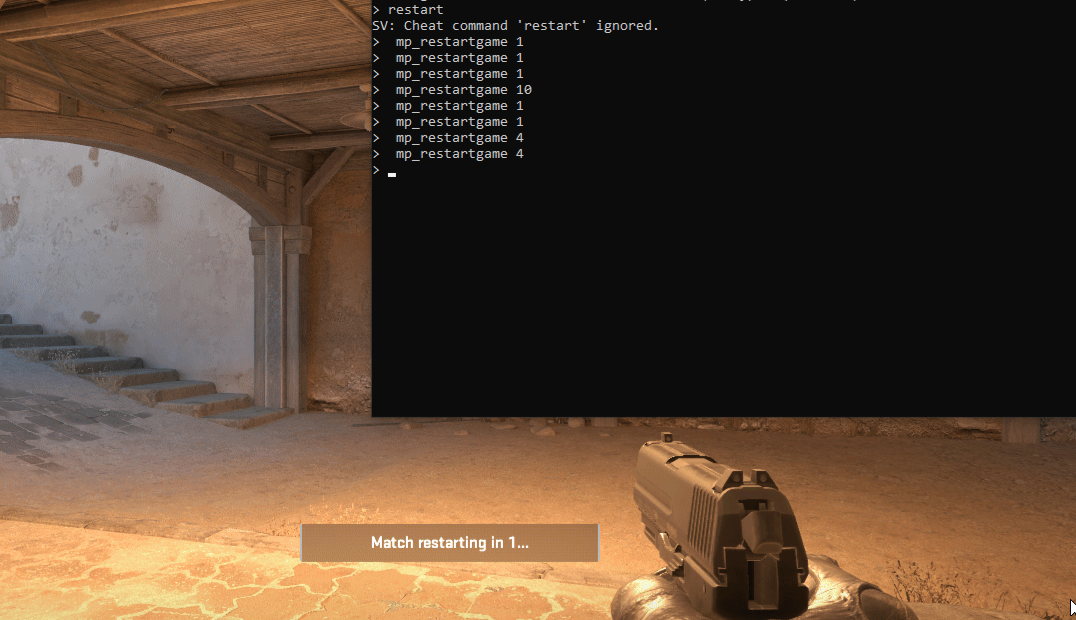
Troubleshooting
If you encounter any issues, here are some common problems and their solutions:
- Incorrect Rcon Password: Ensure that the Rcon password you entered matches the one set in your
server.cfg. - Template Not Enabled: Verify that your config template was enabled before saving.
- Server Not Restarted: Make sure you restart the server after setting the Rcon password.
Commands Not Working: Some commands require cheats to be enabled. To enable cheats, input the command
sv_cheats 1in the console.
Useful Commands for Counter Strike 2 Servers
Here are some useful commands you might find helpful as you manage your server:
| Command | Description |
|---|---|
sv_cheats 1 | Enables cheats on the server. |
map [mapname] | Change the current map to [mapname]. |
kick [playername] | Kicks a player from the server. |
ban [playername] | Bans a player from the server. |
mp_restartgame [seconds] | Restarts the game after specified seconds. |
changelevel [mapname] | Changes to a specified map. |
For a full list of commands, check this workshop post
If you have any questions or need assistance, feel free to reach out to our customer care agents through our live chat or email at [email protected].