Last Update 2025-04-23 10:00:32
How to Become an Admin on Factorio
Becoming an admin on a Factorio server allows you to manage and maintain the server effectively. There are two primary methods to become an admin: editing the server-adminlist.json file or using RCON commands. Below, we will go through each method step by step, along with some tips for managing your Factorio server.
Admin List Method
- Locate the file
server-adminlist.jsonin the server root directory. You can do this through the File Manager on your hosting website or via FTP using your preferred client. Edit the file by adding the admin usernames one per line, separated by a comma (except for the last one). You can copy and paste the format below and replace PLAYER1 and PLAYER2 with the desired admin names:
[ "PLAYER1", "PLAYER2" ]- Save the file and upload it back to the server if you edited it through FTP.
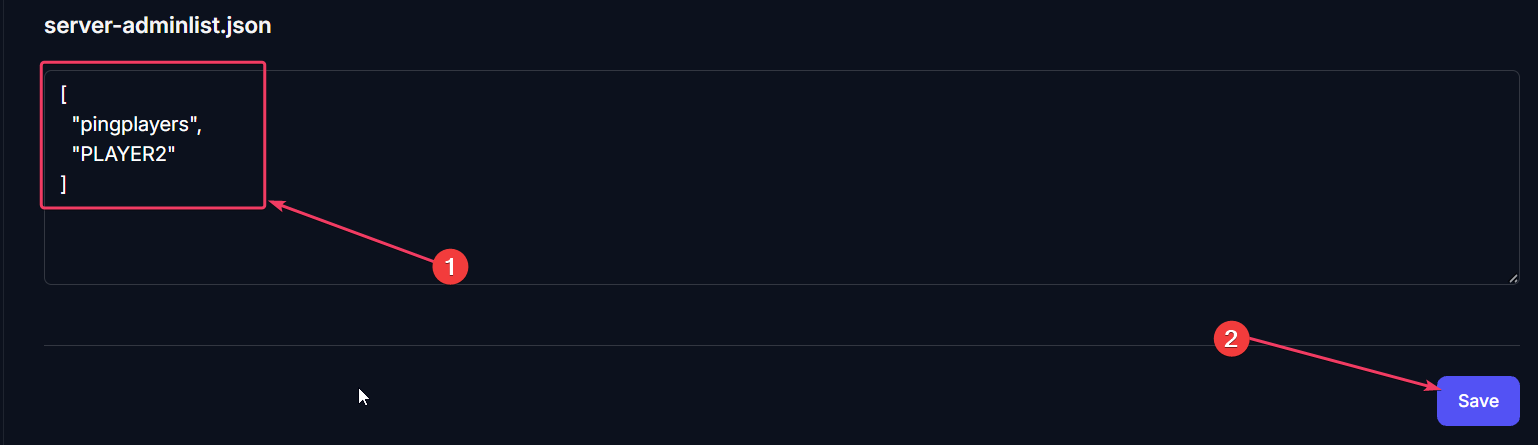
- Restart the server to apply the changes.
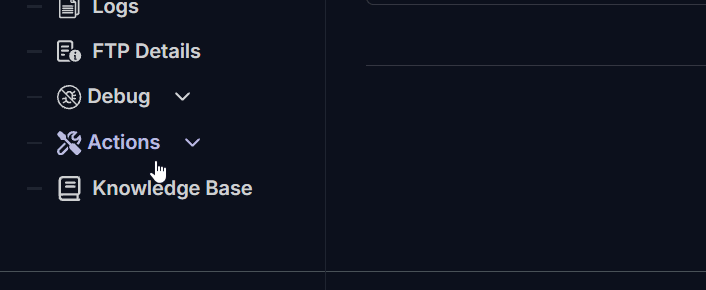
RCON Method
- Use an RCON client of your choice. We recommend using something simple like gorcon/rcon-cli. If you already have an RCON client, you can skip this step.
- Connect to the server using the IP address, RCON PORT, and RCON password.
- Enter the command
/promote USER, replacingUSERwith the Steam name of the player you wish to promote to admin.
Note: You can use the command /demote USER to remove admin privileges from any user.
Troubleshooting
If you encounter issues while adding admins, consider the following troubleshooting tips:
- Ensure that your syntax is correct. JSON format requires proper comma placement and quotation marks.
- If using FTP, make sure the file has been uploaded correctly and that you have saved your changes.
- Double-check the Steam name of the player you are trying to promote; it must match the name they use when joining the server.
Useful Commands for Admins
As an admin, you can use several commands to manage your Factorio server more effectively:
/kick USER- Kicks a user from the server./ban USER- Bans a user from connecting to the server./unban USER- Removes the ban from a user./list- Lists all connected players on the server./save- Manually saves the current state of the game./admin- Opens the admin panel to promote, demote, ban or whitelist players and check their permissions.
All commands are neatly organized in the wiki here.
If you have any questions or need assistance, feel free to reach out to our customer care agents through our live chat or email at [email protected].