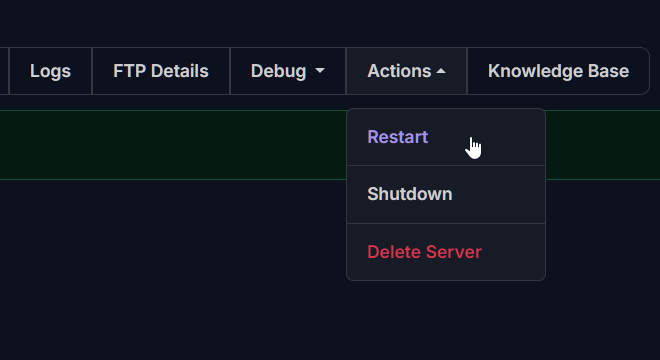Last Update 2025-04-15 15:55:01
How to Become an Admin on Palworld
Becoming an admin on your Palworld server is a great way to enhance your gaming experience and manage players more effectively. Here’s a step-by-step guide to help you get started:
Step-by-Step Guide
- Copy or memorize your "Admin password" from the Basic Settings or when you created the Palworld server.
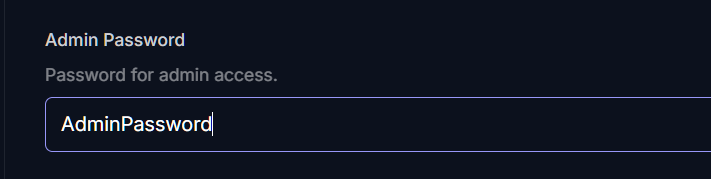
- Join the game and open the chat by pressing
Enter. Type:AdminPassword PASSWORDwherePASSWORDis your set admin password from step 1.
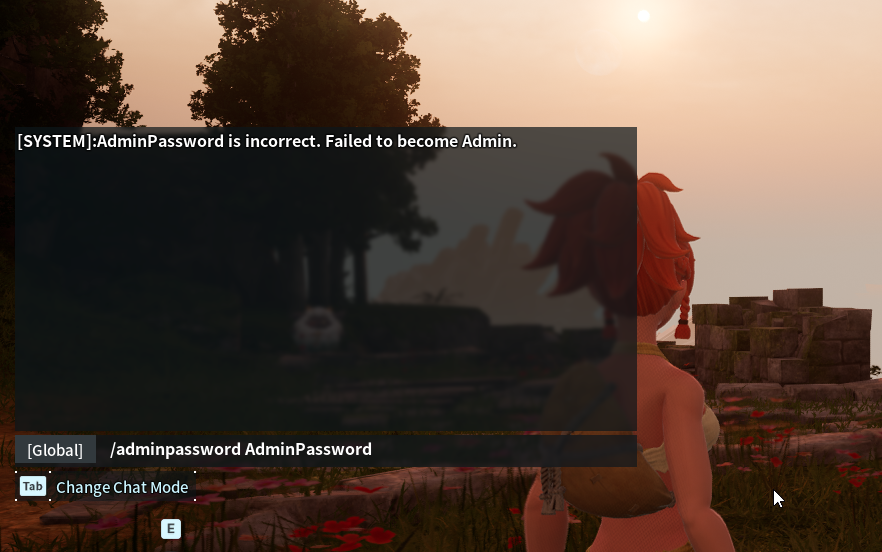
- If the password is correct, you’ll see a message confirming it: "Admin password is correct. You’re logged in as admin" or something similar.
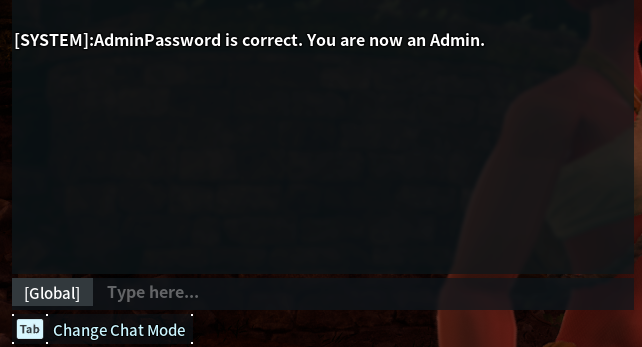
Type whichever commands you wish to administer the server.
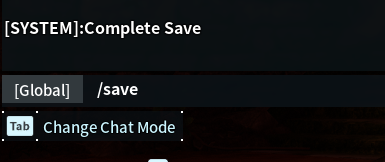
Useful Commands for Admins
/AdminPassword - Obtain administrative privileges using a password.
/Shutdown [Seconds] [MessageText] - Shutdown the server. If [Seconds] is specified, the server will shut down after the specified time has elapsed. The server participants will be notified of what you have entered in [MessageText].
/DoExit - Force stop the server.
/Broadcast
/KickPlayer
/BanPlayer
/TeleportToPlayer
/TeleportToMe
/ShowPlayers - Show information on all connected players.
/Info - Show server information.
/Save - Save the world data.
/UnBanPlayer
Note: PlayerID can be used if it's not on Steam.
Troubleshooting
If you encounter any issues, here’s a section to help you troubleshoot:
Chat is not opening: Gamepass PC version (non-steam) doesn't have chat by default, but there's a mod on client-side that can be installed [here is a guide for enabling chat on Gamepass version].
Password is not working: Make sure you're typing the correct password (ADMIN password) and that the game was restarted after changing it in the Basic Settings. Configuration templates will show incorrect passwords until the game has been restarted.