Understanding Pylons in your Terraria Server
Last Update 2025-04-17 11:05:48
Understanding Pylons in your Terraria Server
Terraria's last update, 1.4, known as Journey's End, introduced an exciting new feature called pylons. These versatile constructs provide players with a fast-travel system, significantly improving mobility within the expansive world of Terraria. Since its launch in 2011, the game has evolved into a grand sandbox universe, making the addition of a quick travel mechanic even more essential. In this article, we’ll break down everything you need to know about setting up and utilizing your pylon network, whether you're a novice or more experienced player.
What are Pylons?
Pylons are teleportation devices that allow players to travel swiftly between different areas in their world. Each pylon corresponds to a specific biome and can only function when certain conditions are met, primarily involving the resident NPCs.
Acquiring Pylons
To obtain pylons, you first need to navigate the new Happiness system introduced in the 1.4 update. Each NPC in Terraria has a Happiness meter that reflects their satisfaction based on various aspects, such as their neighbors and the biome they inhabit. To get an NPC to sell you a pylon, you must ensure they have a happy living environment.
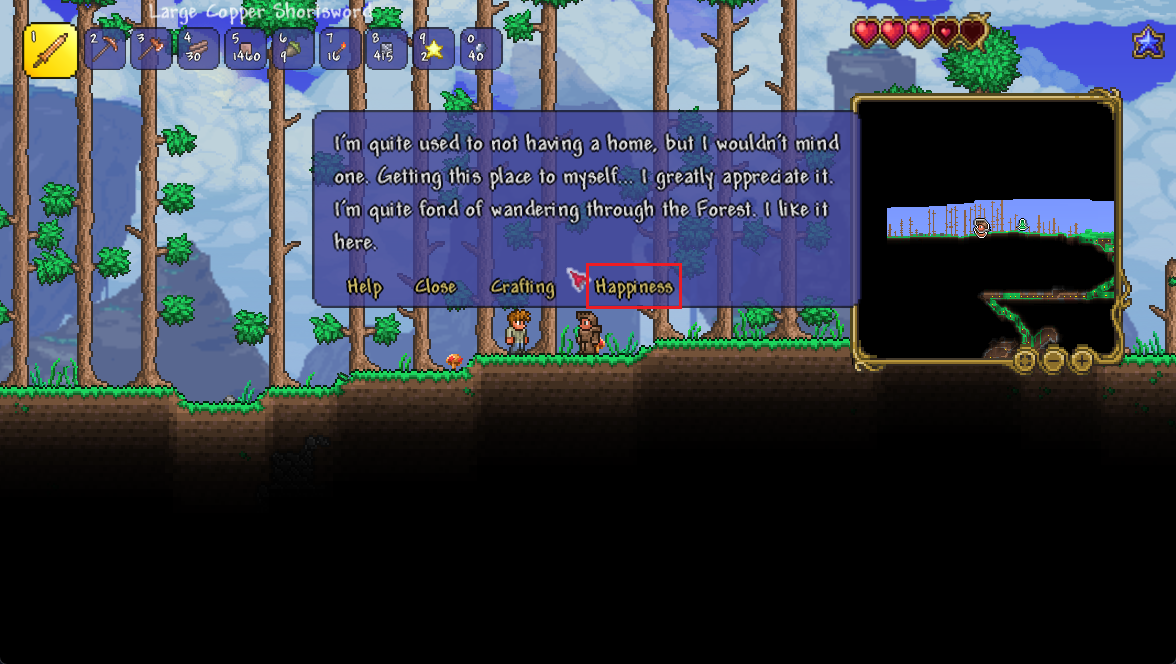
Here's how it works:
- Place NPCs in their preferred biomes.
- Make sure they have friendly neighbors. An NPC can be content alone, but better relations with nearby NPCs can boost their Happiness.
- Vendors typically sell pylons when they are happy. The available pylon corresponds to the biome you are in, not the NPC itself.
Here are the NPCs you need for each biome.

How to Use Pylons
With your pylons acquired, it’s time to set them up! You can place pylons anywhere within the relevant biome as long as there are at least two resident NPCs nearby. It's worth noting that the NPCs can wander out of the area, but their homes must be within a designated rectangle (169 tiles wide by 124 tiles high) centered around the pylon.
Once you have at least two pylons in different biomes, you can travel between them in two ways:
- Directly interact with the pylon you want to teleport to.
- When within a five-tile radius of a pylon, you can access a full-screen map and select another pylon to teleport.
Special Pylons
The Universal Pylon stands out as it can be used in any biome without needing to meet the NPC requirements. You unlock the Universal Pylon by defeating the Moon Lord, completing the last entry in the Zoologist's Bestiary.
(Admin Control) Managing Permissions and Deploying Pylons
Before you get started: You'll need to log in as an administrator on your server to use these powerful commands. You can find instructions on how to login as admin on this guide.
Giving Permissions:
If you're the admin of your Terraria server, you have significant control over how players utilize the pylon system. You can precisely manage which player groups have permission to teleport using pylons through the TShock command system. To grant access, use /group addperm <GroupName> tshock.tp.pylon, replacing <GroupName> with the specific name of the player group.
For example, if you have a “SampleGroup” tier and want to give them the benefit of easy travel, you would use the command /group addperm SampleGroup tshock.tp.pylon. Conversely, you can revoke this permission using /group delperm SampleGroup tshock.tp.pylon.
Spawning or Giving Pylons:
Need a pylon in a flash? The /spawn <PylonName> command allows you to instantly create the desired biome pylon at your current location. This is perfect for quick setup or testing. Want to directly gift the convenience of fast travel to a specific player? Simply use the /give <PlayerName> <PylonName> command. This is a great way to reward helpful players or get them started in a new area.
Limitations
While pylons are incredibly useful, there are a few restrictions: they cannot be used during invasions or boss fights, so plan accordingly. Additionally, only one pylon of each type can be placed within a single world, preventing multiple pylons from existing in one biome.
Pylons provide significant convenience in a game filled with exploration, activities, and characters. They enhance your gameplay experience, making traversing Terraria’s vibrant world a breeze.
If you have any questions or need assistance, feel free to reach out to our customer care agents through our live chat or email at [email protected]. Happy gaming!