Last Update 2025-01-30 11:58:50
How to Install Valheim Plus Mod on Your Valheim Server
If you're looking to enhance your Valheim experience with the Valheim Plus mod, you're in the right place! However, please keep in mind that many mods may not be compatible with Valheim Plus. Each mod should list its compatibility on their respective Nexus website. To successfully run Valheim Plus, you'll also need to have BepInExPack installed in both the client and server folders of your game. This means that anyone who wants to join your server will also need to install both BepInExPack and Valheim Plus.
Step-by-Step Guide to Install Valheim Plus Mod
Step 1: Download the Latest Client Version
Access the Valheim Plus releases on GitHub and download the latest Windows client.zip. Scroll down and click on assets to find it.
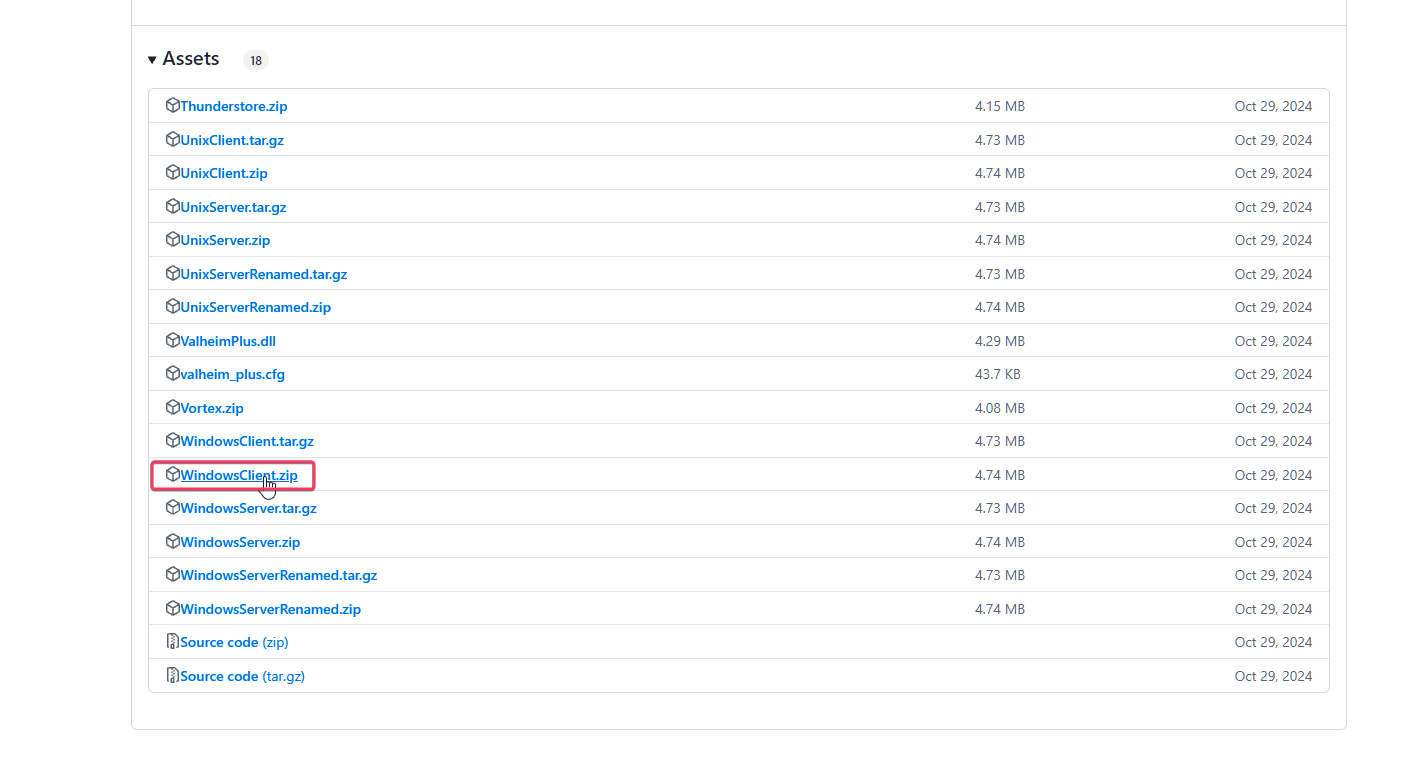
Step 2: Extract the Client Files
Extract the contents of the downloaded client zip file into your Valheim game folder. You can locate your game folder by manually finding it or by starting your Steam client, right-clicking on the Valheim game in your library, and selecting Manage -> Browse local files.
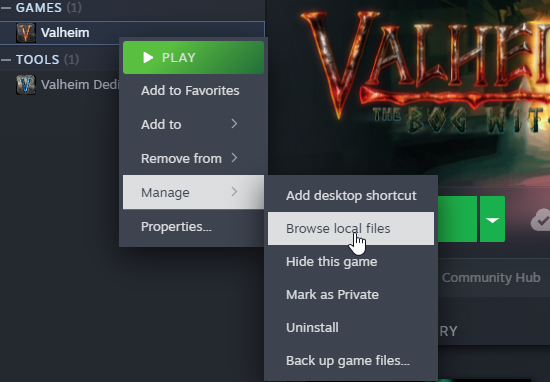
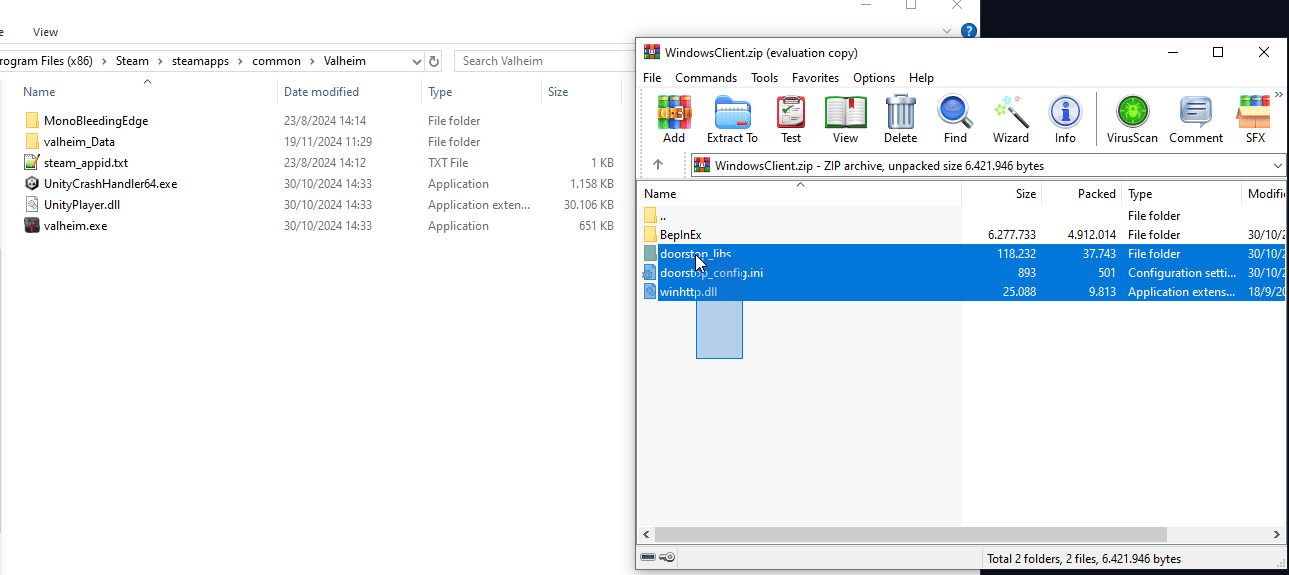
Step 3: Download the Server Version
Next, you'll need the server-side files. Download the latest package, called WindowsServer.zip, from the same link on GitHub. Again, scroll down and click on assets.
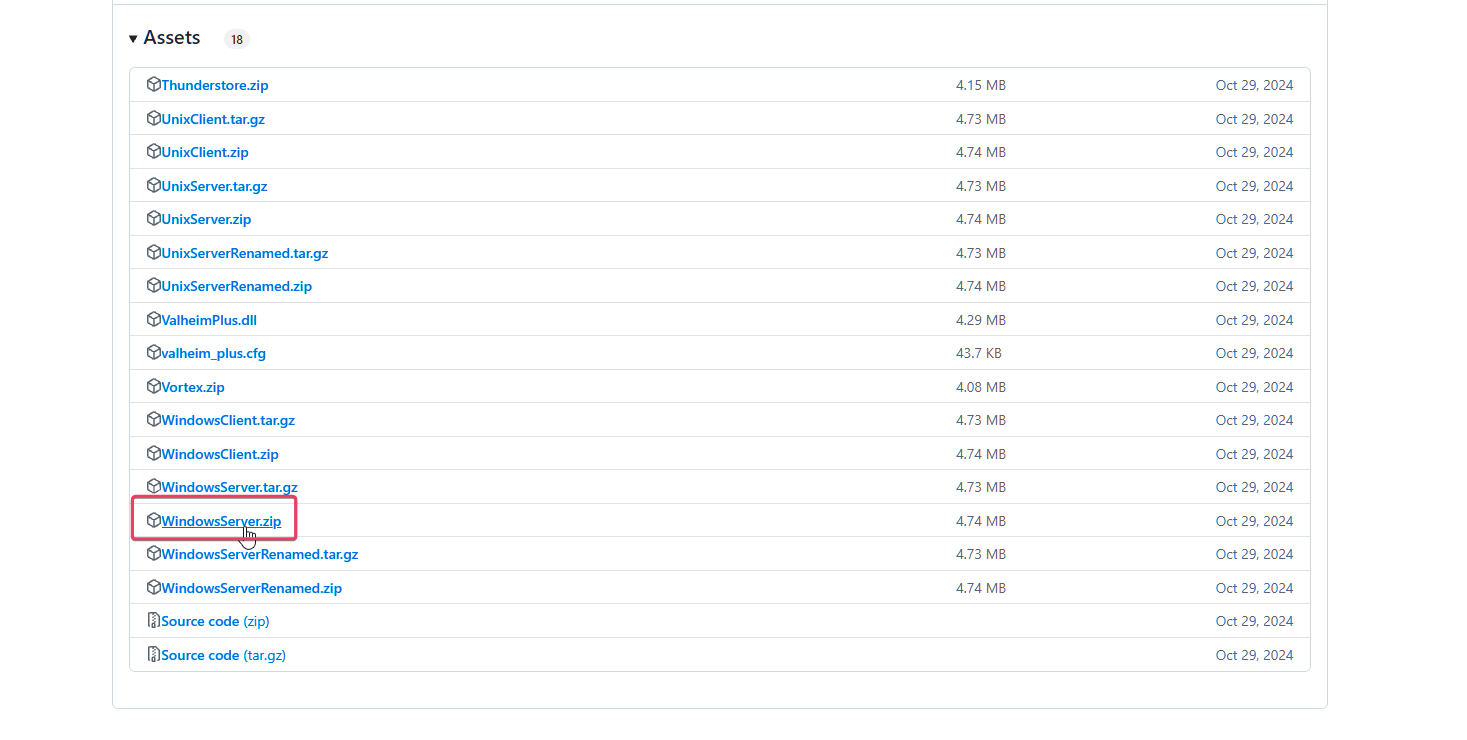
Step 4: Connect to Your Game Server via FTP
Before proceeding, it's essential to shut down your game server. Modifying server files while the server is running could corrupt server data and break it. For detailed instructions on connecting via FTP, check out our guide here: How to Connect to FTP.
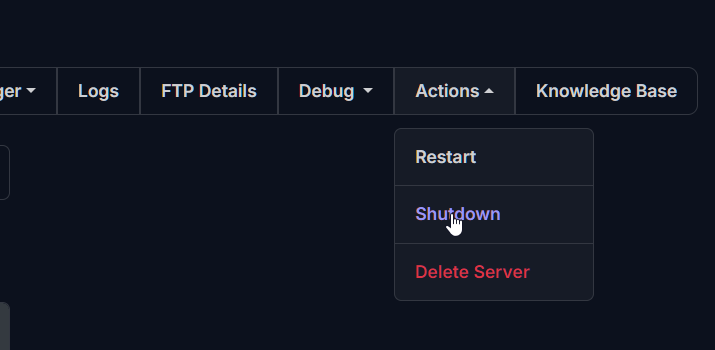
Step 5: Upload Server Files
Once you're connected through FTP, upload the contents of WindowsServer.zip directly to the game's root directory.

Step 6: Restart Your Game Server
Finally, restart your game server. It should now start with the Valheim Plus mod enabled, and you will see a console window next to it indicating that everything is running smoothly!

Configuration of Valheim Plus
The Valheim Plus mod can be configured through the valheim_plus.cfg file located in BepInEx\config. You can turn on or off features of Valheim Plus via this config file. By default, all settings are turned off. The valheim_plus.cfg file is created when you start your game or server for the first time.
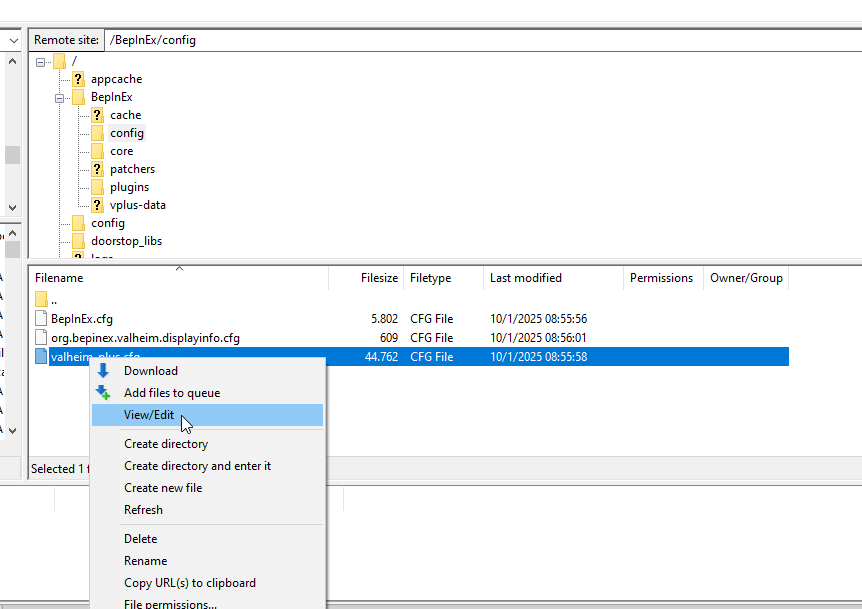
When hosting a server, the configuration file on the server will take precedence over the client’s config file if you have the Server section and the serverSyncsConfig option enabled. To host others, each player will need to have Valheim Plus installed, and they will receive the local settings from the host’s game folder.
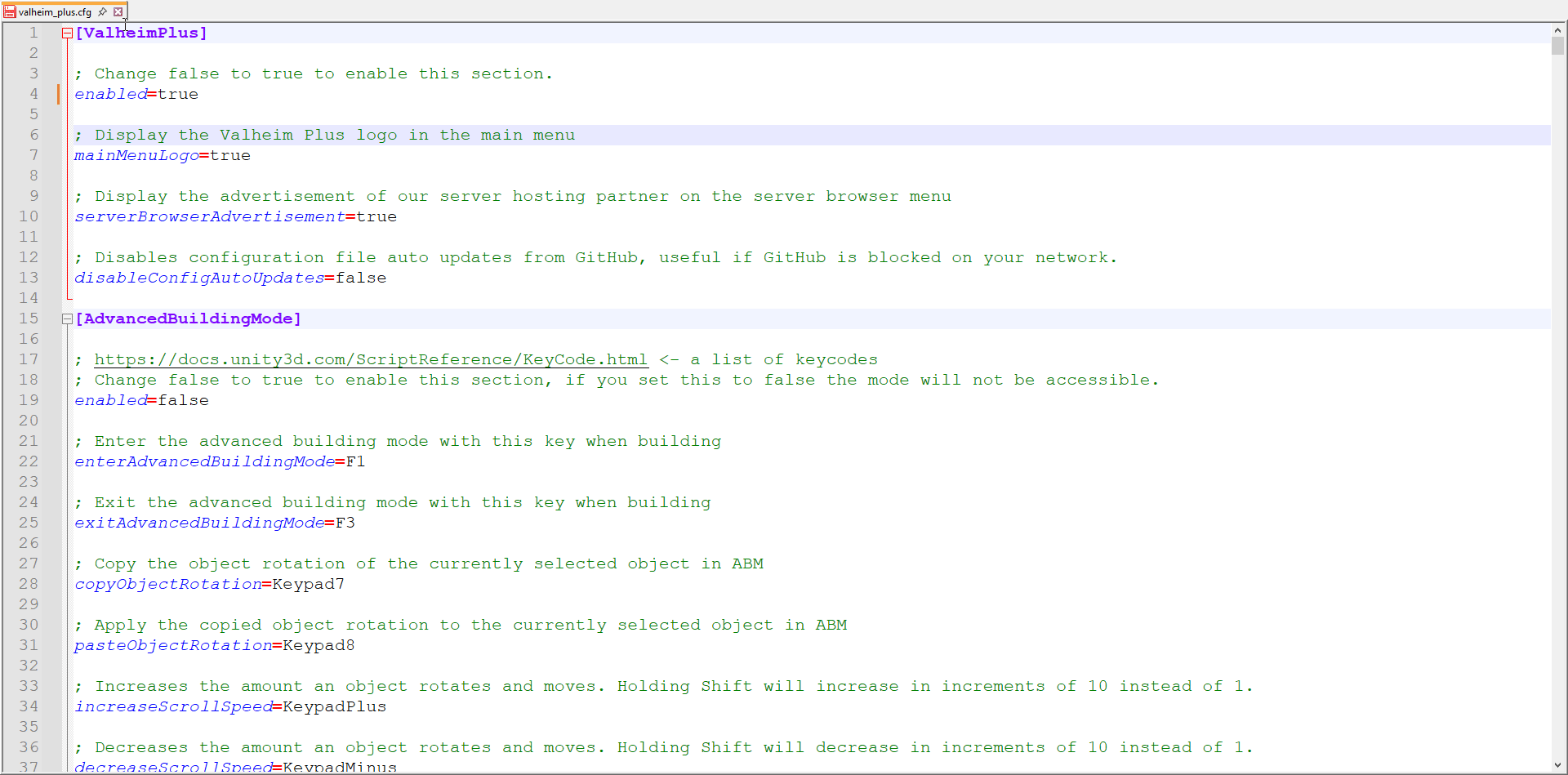
Troubleshooting
- Ensure that the client-side game is running the correct version of Valheim Plus.
- Make sure the server-side game is also running the correct version of Valheim Plus.
- Be aware that outdated or incompatible mods added to the setup may cause issues with Valheim Plus.
- Check for any incorrect configurations in the valheim_plus.cfg file.
If you have any questions or need assistance, feel free to reach out to our customer care agents through our live chat or email at [email protected].