Last Update 2025-04-28 13:41:54
How to Connect to Your Abiotic Factor Server
Congratulations on your new Abiotic Factor server! Connecting to your server is easy, and we’re here to guide you through it step by step. You can join your server in three different ways: through the server list, directly using the IP and port, or by using a lobby code. Let's walk you through each method in detail.
Step 1: Open the Game
- Launch the Abiotic Factor game on your computer.
- Click on Enter the Facility.
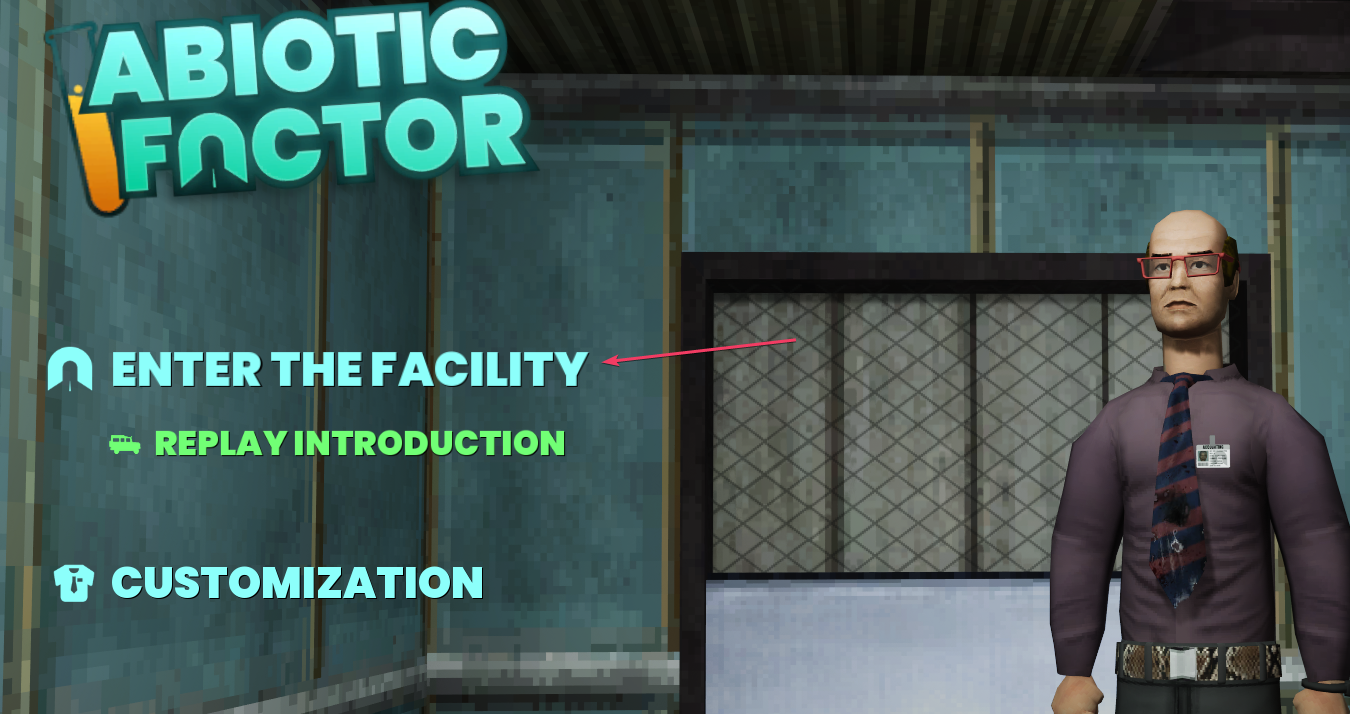
- Click on Join a Server.
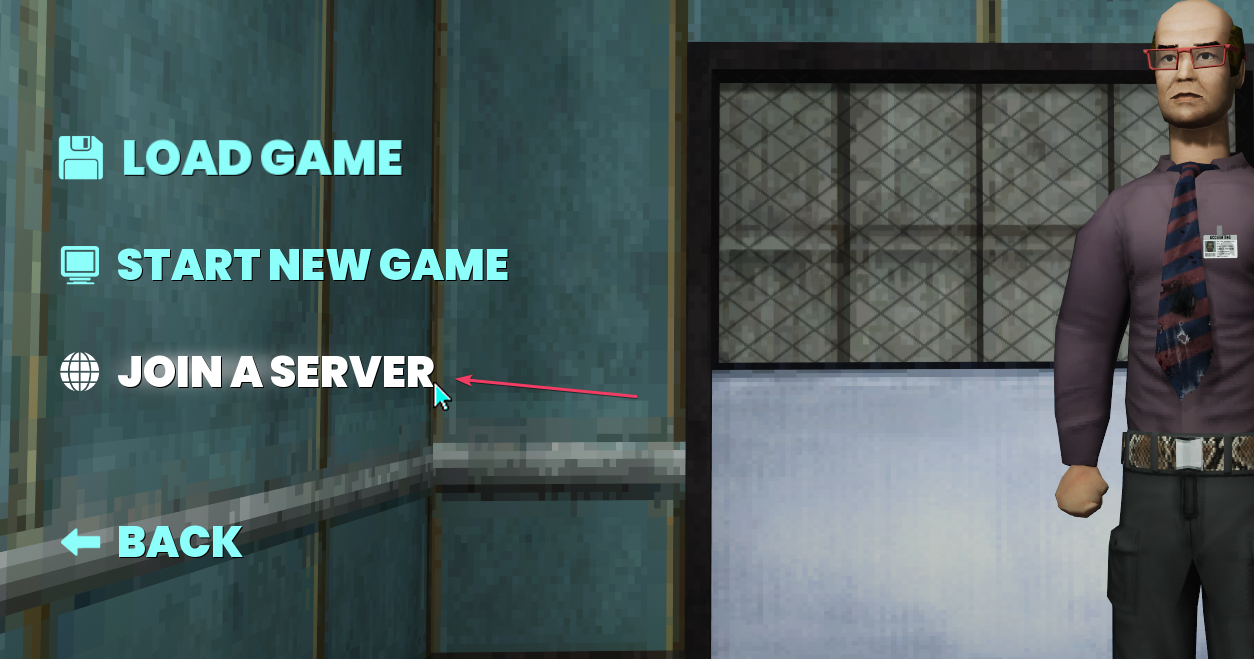
Choose any of the following methods to join a server
Method 1: Server List
- In the server list, look for a filter option. Type the name of your server in the filter box.
If your server has any specific features, like password protection or modifications, make sure to select those options as well.
- Click APPLY to search for your server in the list.
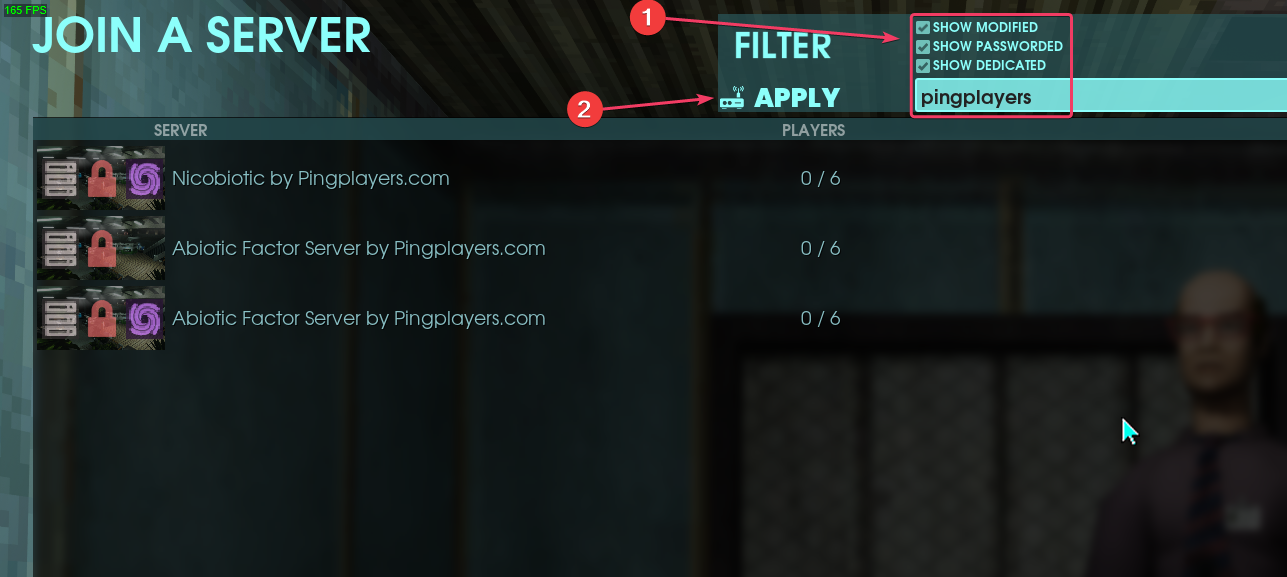
- Once you find your server, click on it to highlight it.
- Click the Join button. If it is password protected, it will prompt you to enter the password.
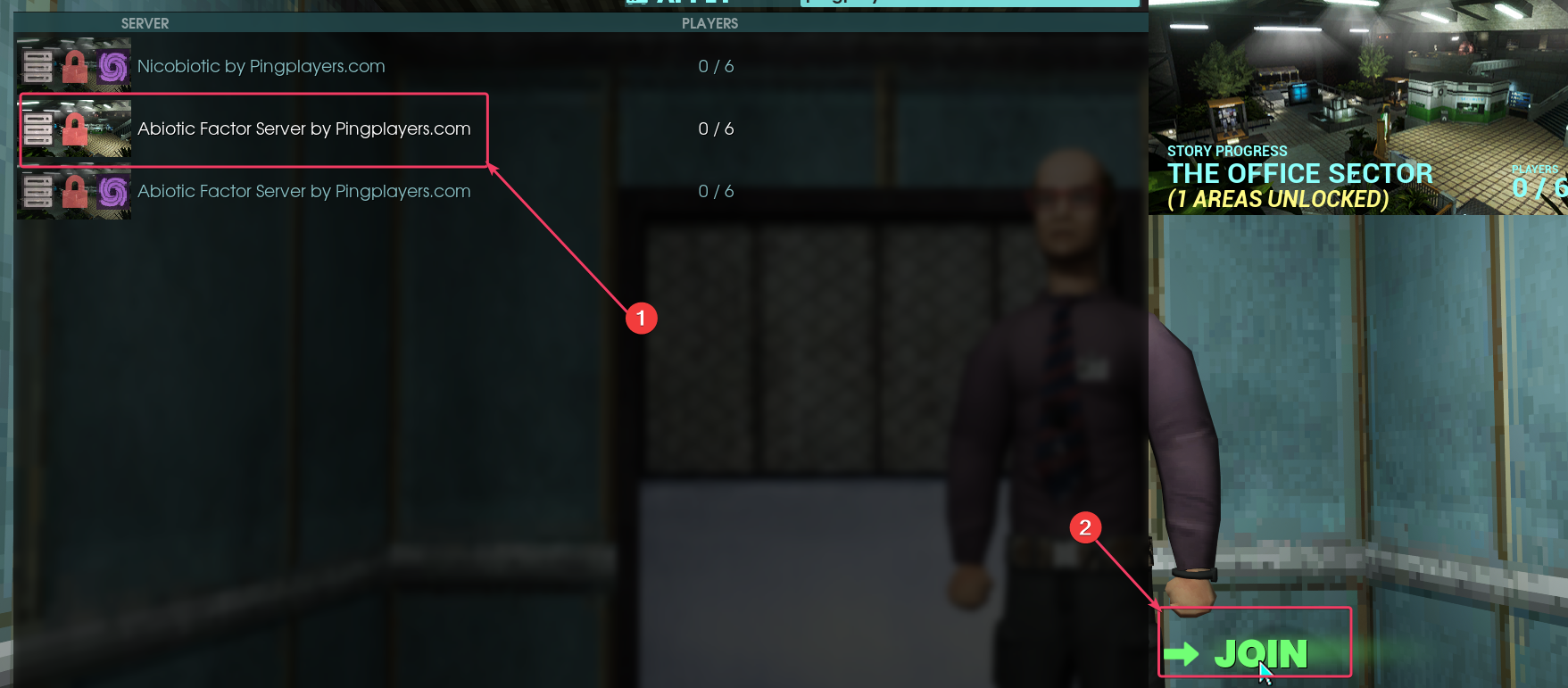
Method 2: Direct IP and Port
- Look for the Direct Connect button located at the bottom right corner of the server list.
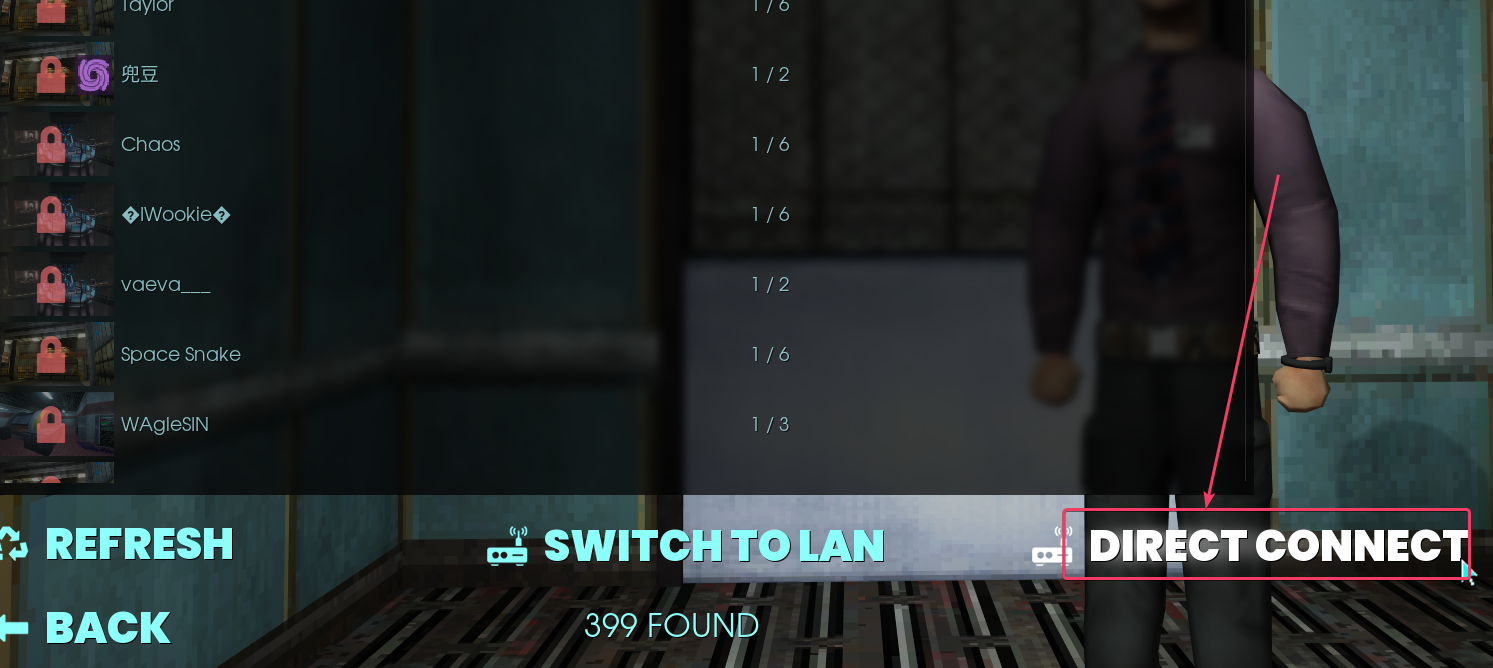
- In the pop-up, enter the server IP and PORT you have.
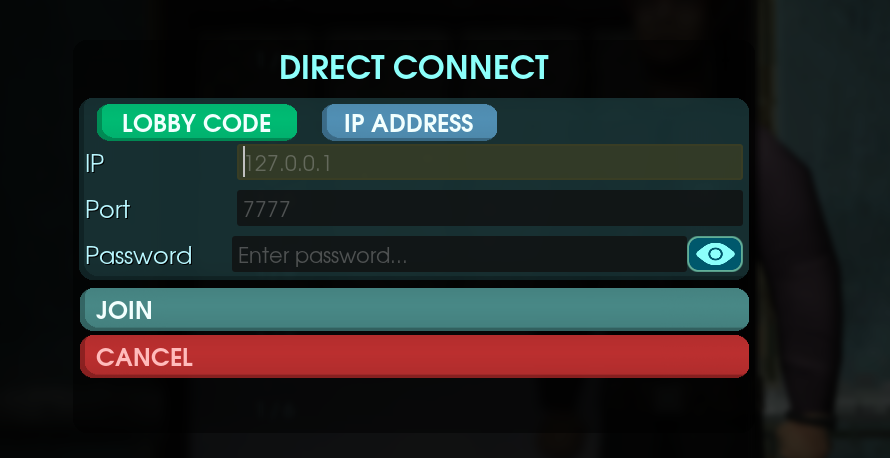
- Finally, click Join to connect to your server.
Method 3: Lobby Code
- Ask another player already in the game for the lobby code.
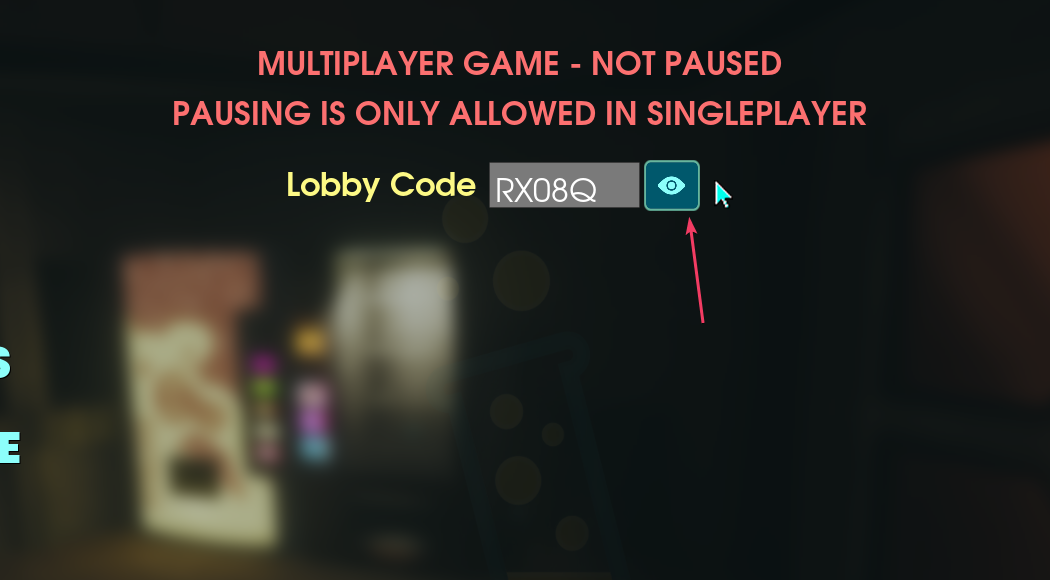
- Once you have the lobby code, click on the Direct Connect button at the bottom right corner of the server list.
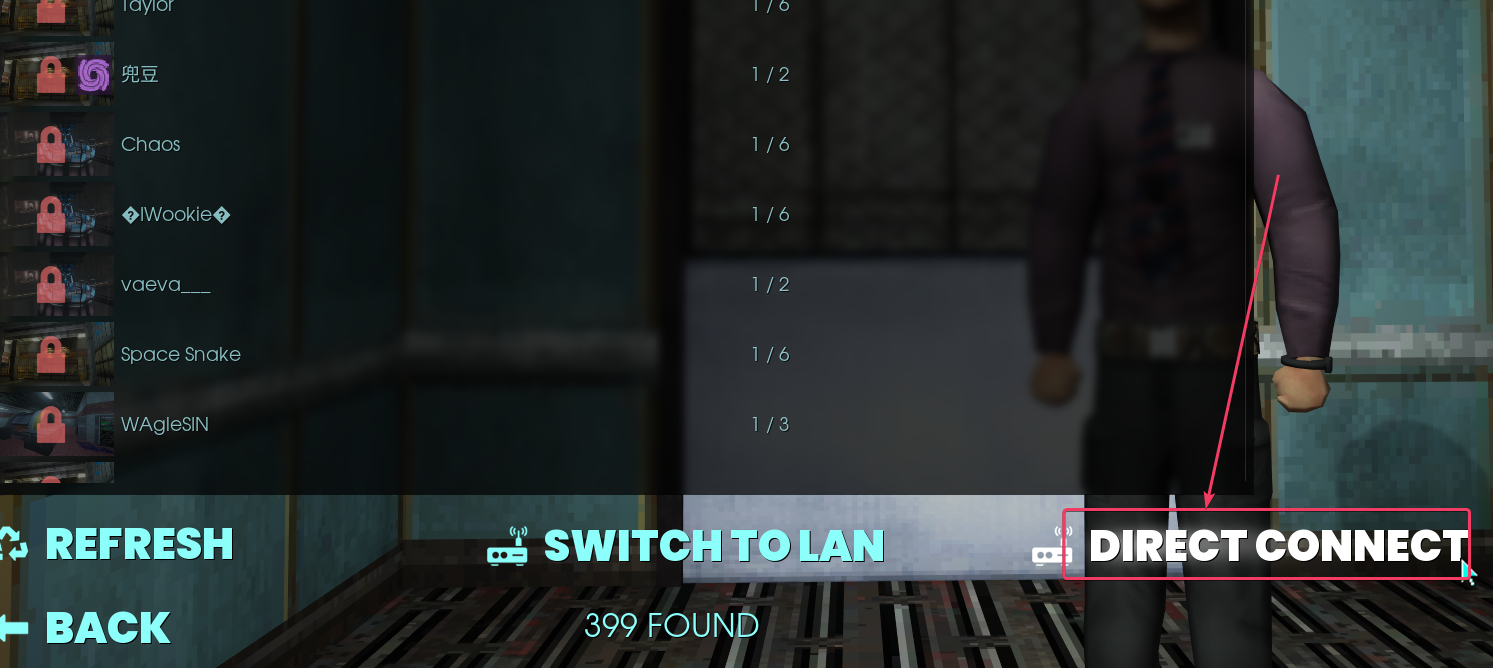
- Enter the lobby code and the password for your server in the respective fields.
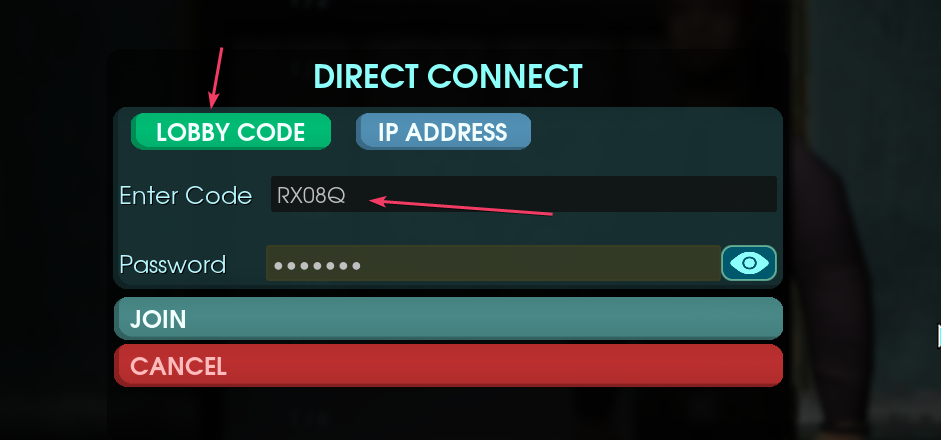
- Click Join to enter the game.
If you encounter any issues or have further questions, feel free to contact our support team for assistance!