Last Update 2025-03-14 18:44:58
How to Connect to Your Ark: Survival Evolved Server with Rcon
Using Rcon with your Ark: Survival Evolved server allows you to manage your server effectively and issue commands remotely. Here is a step-by-step guide to help you get connected.
- Make sure you have an admin/Rcon password set as well as RCON enabled in your Basic settings.
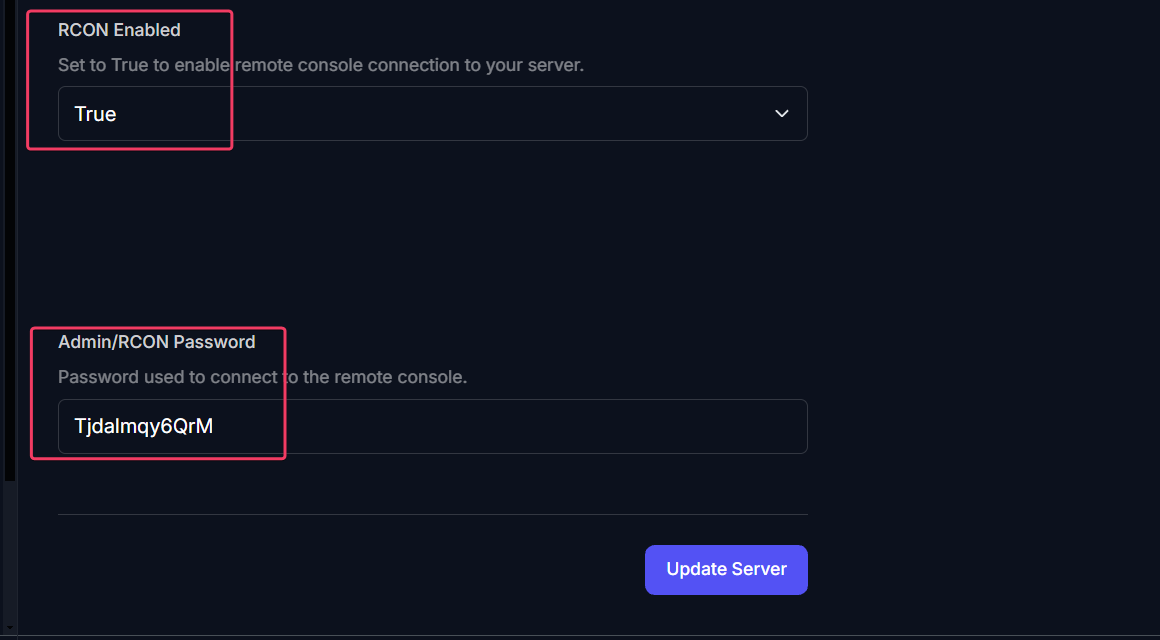
- There are a few paid options such as Battlemetrics website with a built-in RCon tool with a subscription. However, we recommend ACClon RCON software as it's free for up to 15 servers. The latest version can be downloaded here.
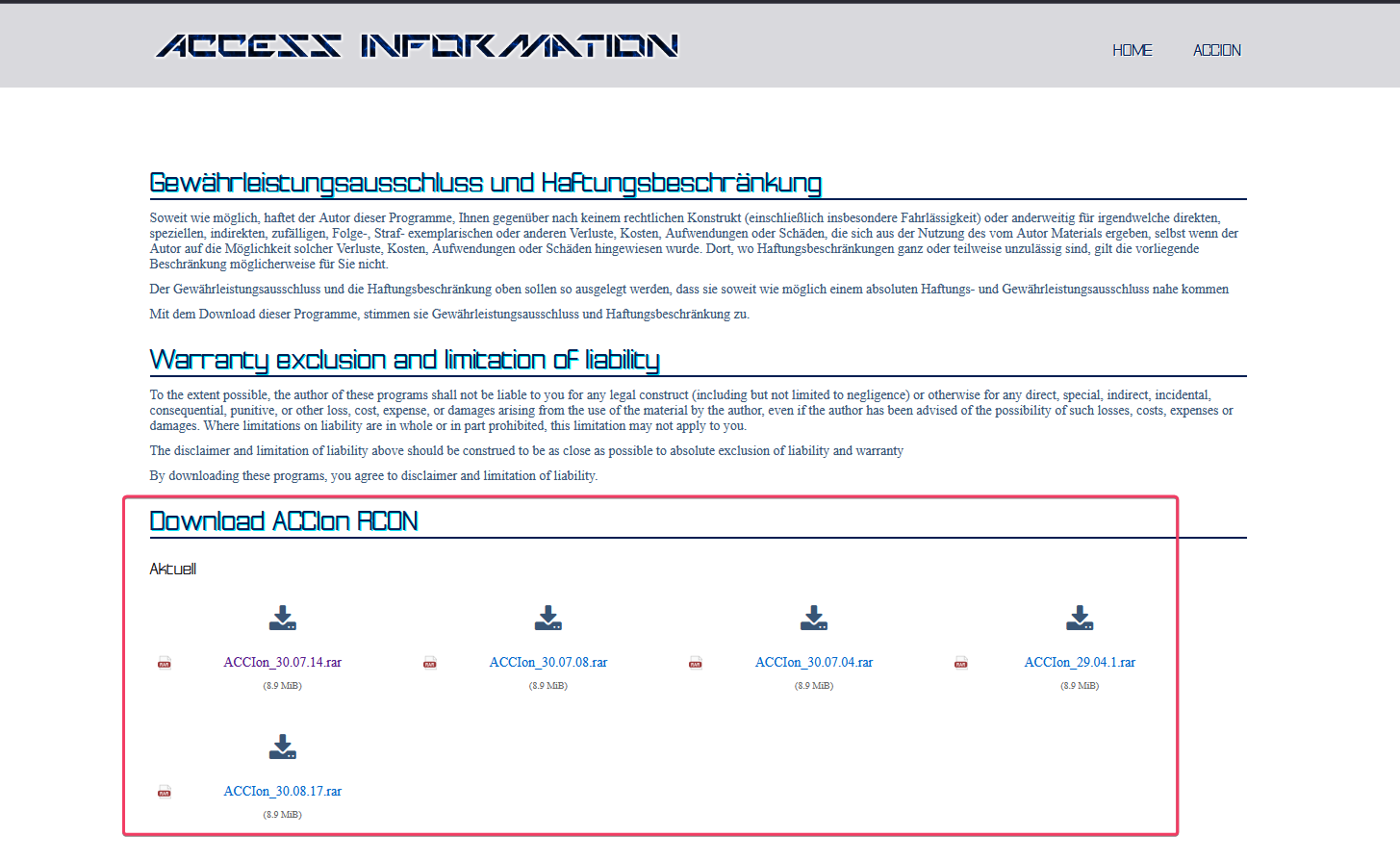
- Open ACClon and click on Server.
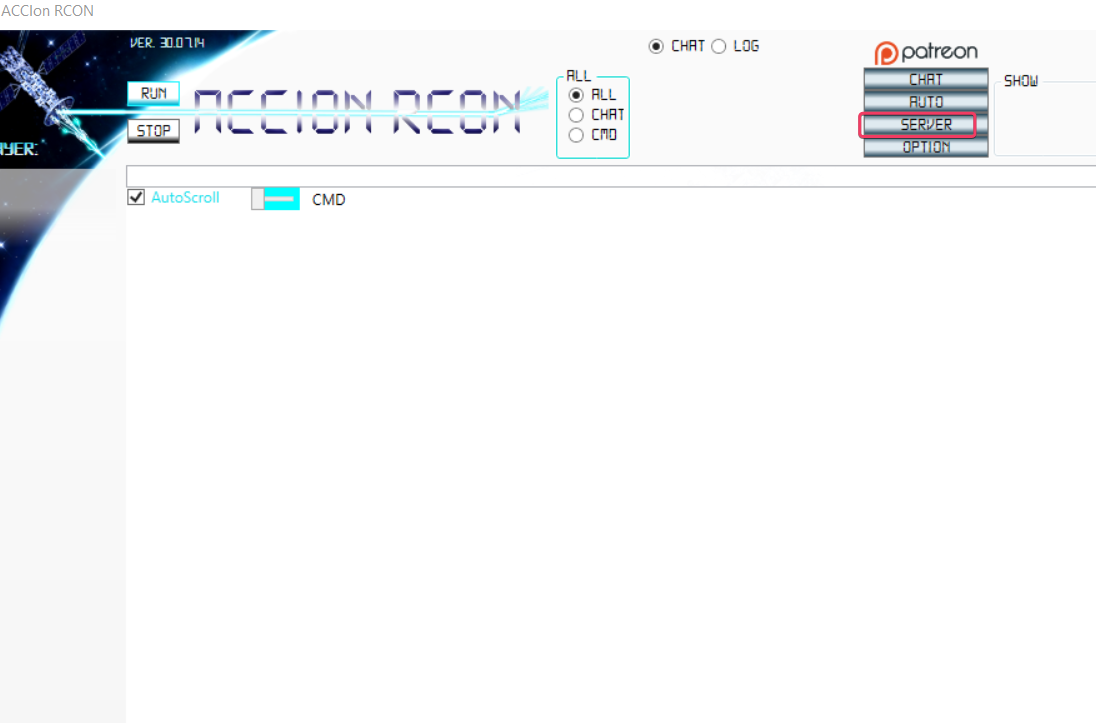
Now, to add your server, the details must be filled in:
- Servername: Whatever name you want to give to your server, it can be the same as your actual server name or just a nickname for this program.
- Game: Visual only, to specify the game as this program supports multiple games.
- Group: 1, 2 or 3. To identify which group you want to sort it into as seen on the left for columns G1, G2 or G3.
- Server IP: Your Ark's server IP.
- RCON Port: Your RCON port is visible from the “My Server” page.
- Password: Admin/RCON password set in the basic settings (remember to restart the server if you wanted to change it).
- Chat color: Hex code for the messages' color font in-game.
- Admin name: Whatever name you want to give to the commands.
Click "New Server" and then "Save".
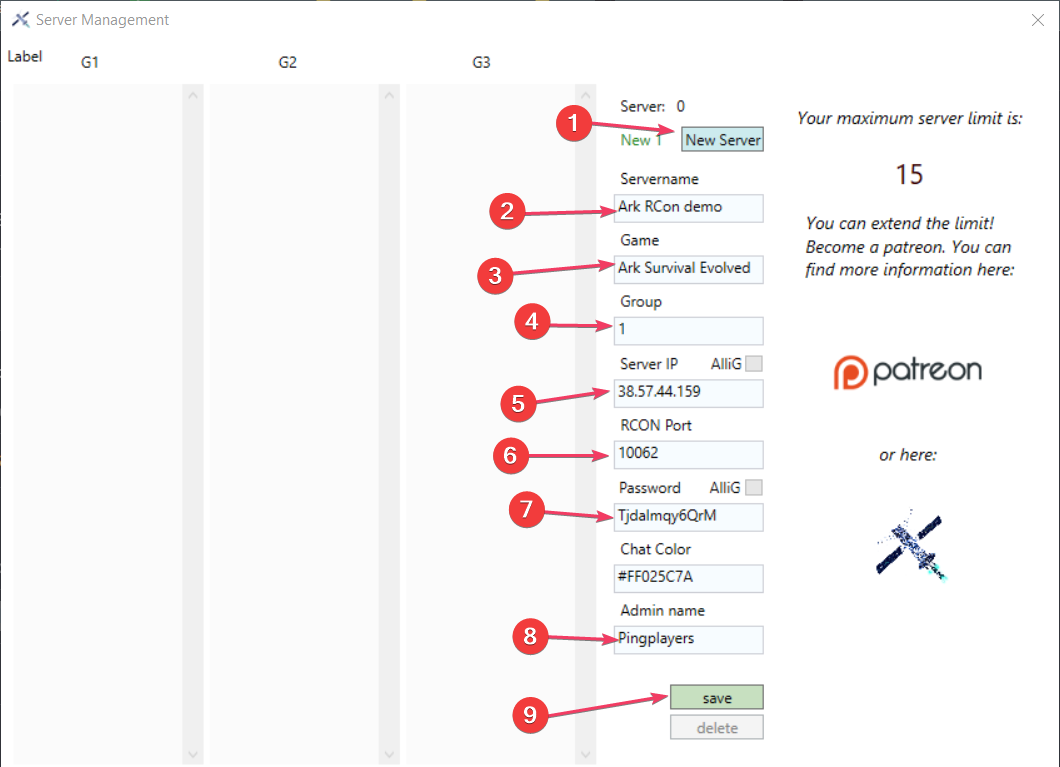
- Select your server and click "Run" to connect:
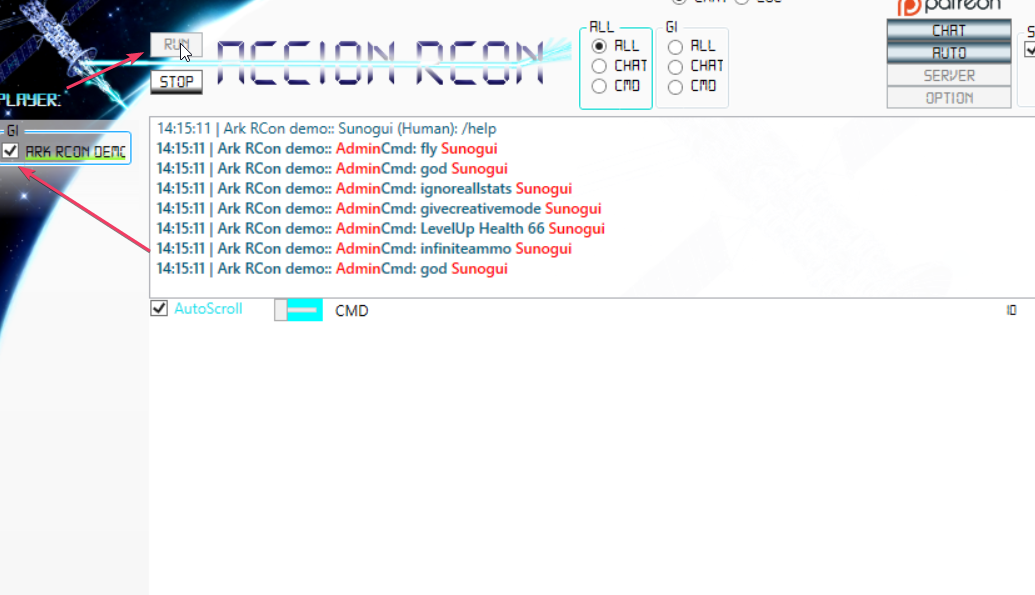
- You can use commands by flipping the CMD switch to the right and choosing from a command list:
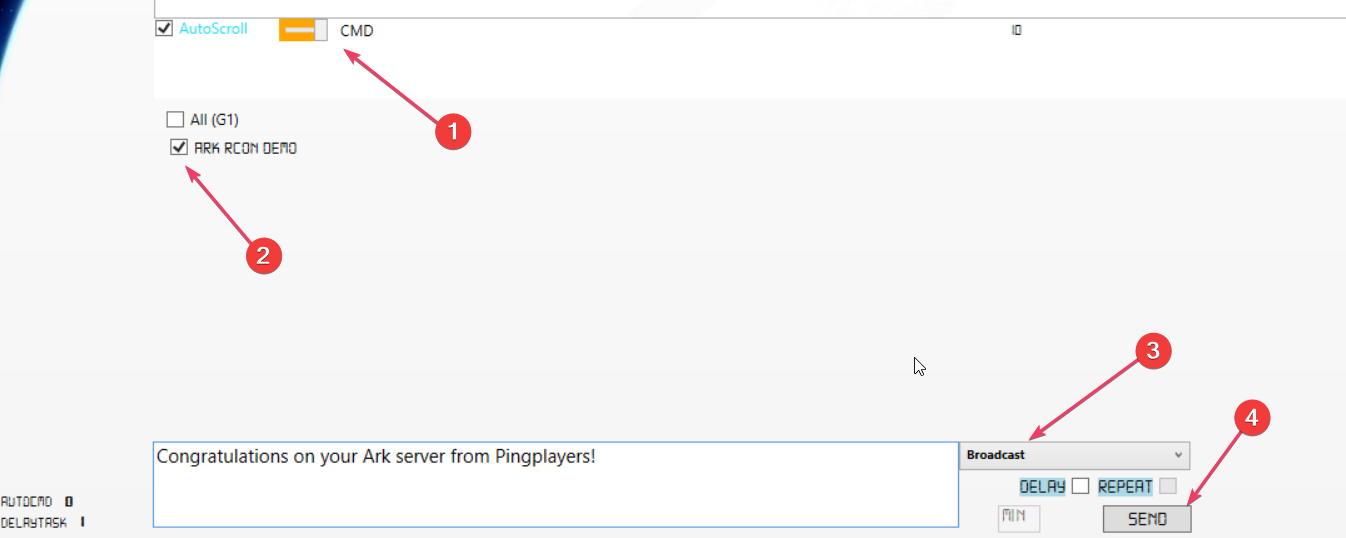

Troubleshooting
If you encounter issues connecting, here are some common problems to check:
- RCON disabled: Make sure RCON is enabled in your server settings.
- Server not running: Verify that your server is up and running before attempting to connect.
- Incorrect commands or server details: Double-check your RCON port, IP address, and password.
If you have any questions or need assistance, feel free to reach out to our customer care agents through our live chat or email at [email protected].