Last Update 2025-07-08 14:31:26
How to Connect to Your Arma 3 Server
There's nothing quite like firing up your very own Arma 3 server for the first time. Getting connected is the final step before the action begins, and this guide is designed to make that process as simple as possible for you and your squad.
We'll cover the two primary methods for joining. 'Direct Connect' is the fastest option if you already have your server's IP address handy, while the server browser is useful for finding it by name. Follow the steps below, and you'll be deploying for your first mission in no time.
Step 1: Open Arma 3
Launch the Arma 3 game on your computer. Make sure it is fully updated for the best experience.
Step 2-A: Use Direct Connect
On the main menu, navigate to the 'Servers' option. The simplest way to connect to your server is to use the Direct Connect feature. You can find it in the bottom right corner of the screen.
Enter your server’s IP address and port number in the designated fields. If your server has a password, don’t forget to type that in as well. Once you've entered all the information, click the button to connect.
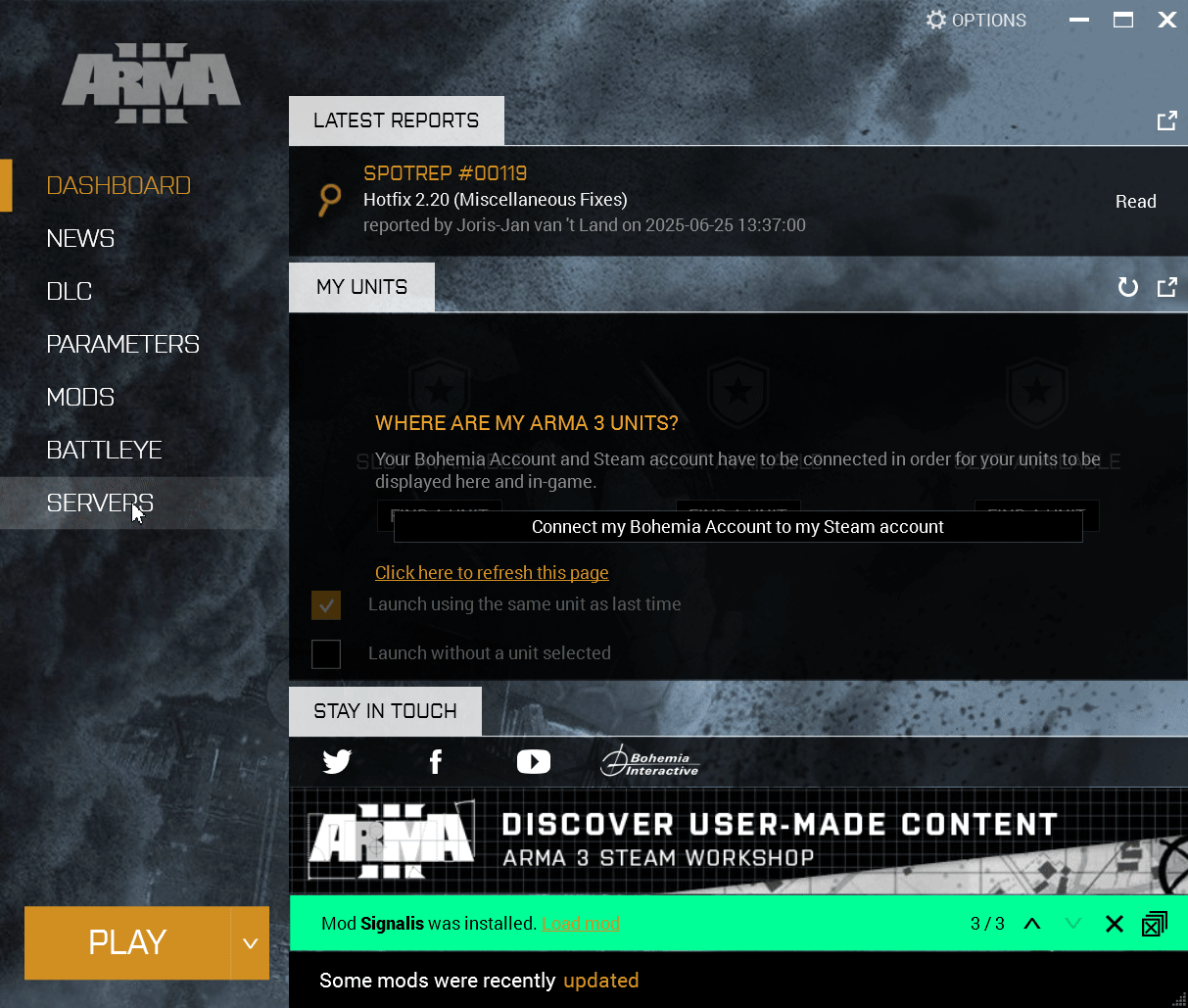
Step 2-B: Find Your Server on the Server List
If you prefer not to use Direct Connect, you can find your server through the server list. From the 'Servers' menu, click on the Internet tab to view all available servers.
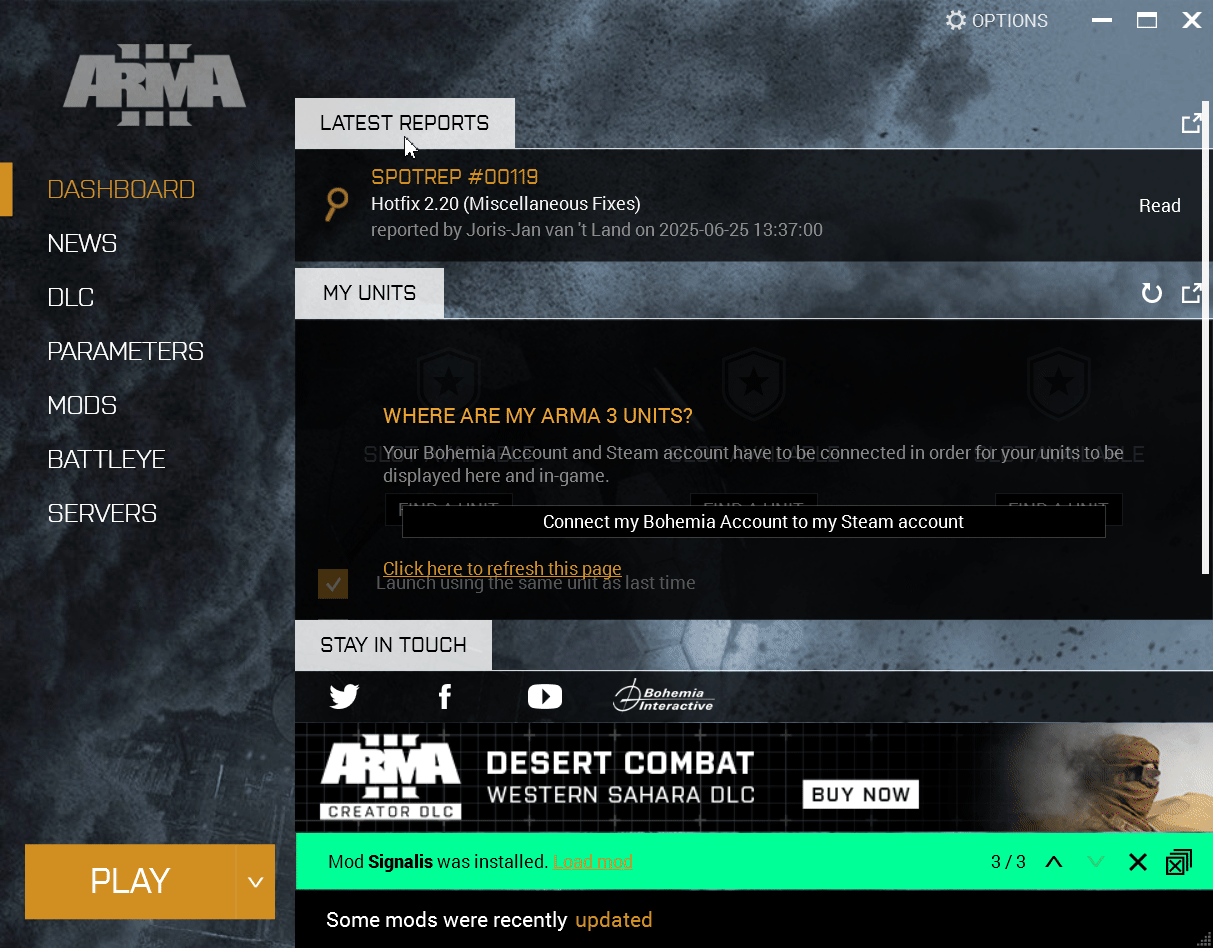
Step 3: Search for Your Server
In the search box, type the name of your server. You can also apply any filters available to help narrow your search and find your server more quickly.
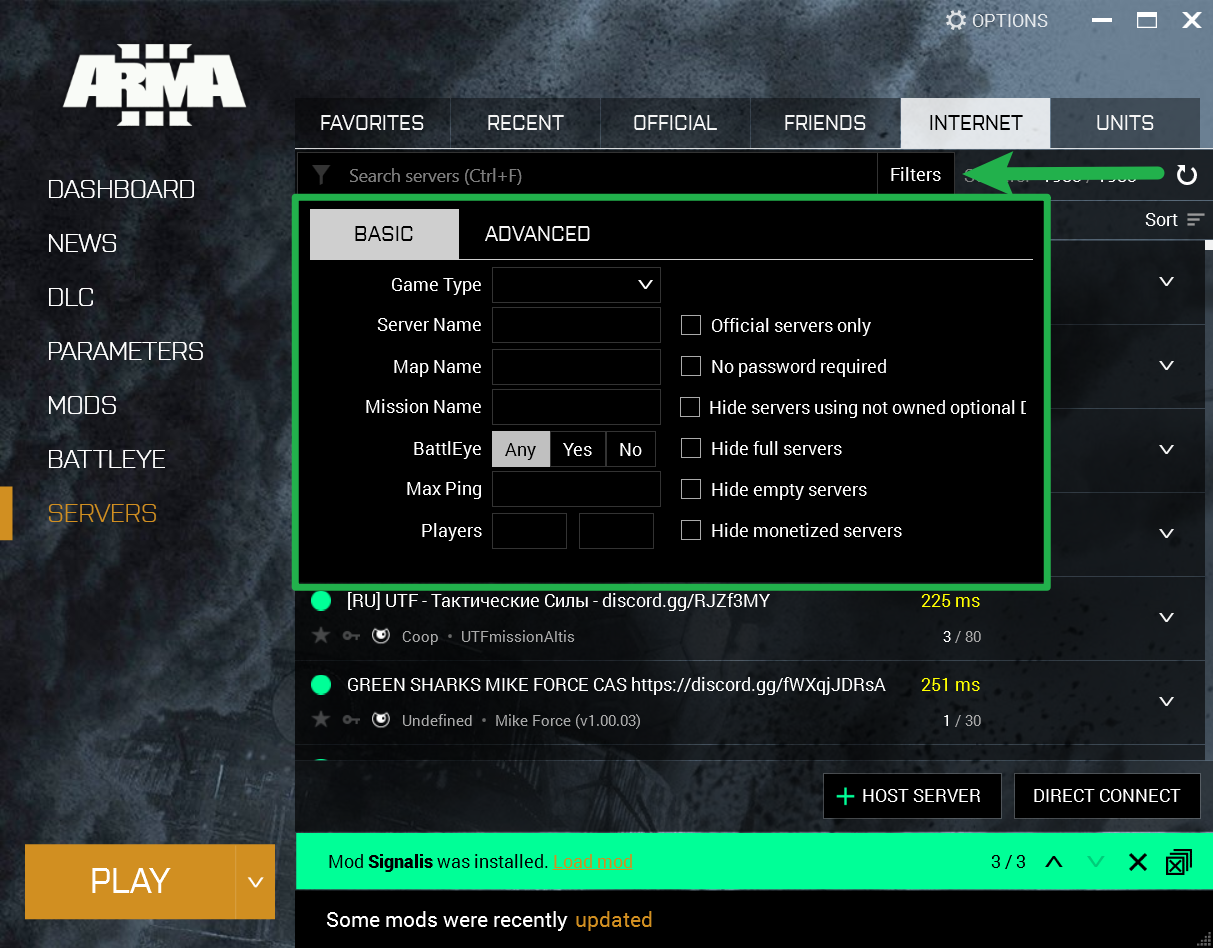
Step 4: Join Your Server
Once you see your server listed, click on it to select. Then, press the Join button.
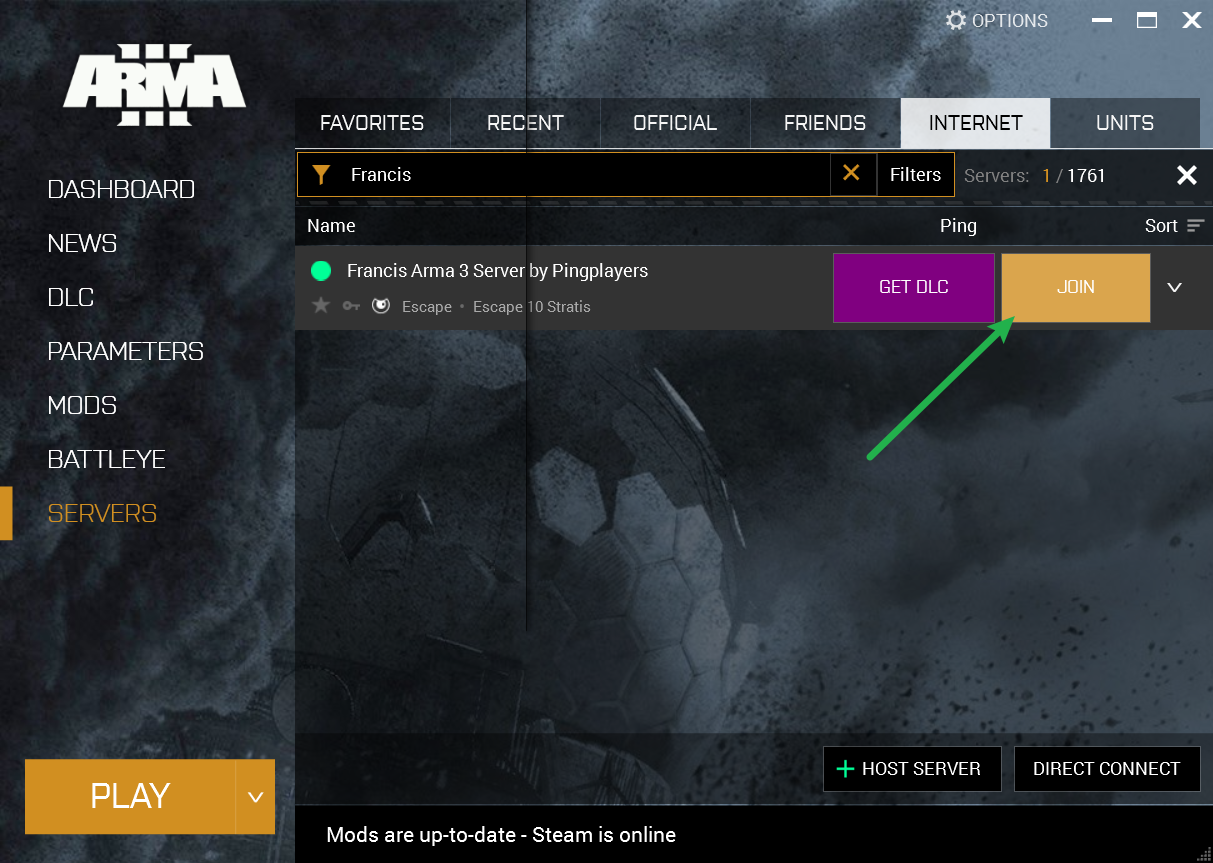
A new window will appear that allows you to set up any necessary DLCs (Downloadable Content) and mods, Setup DLCs and Mods and Join required for the game.
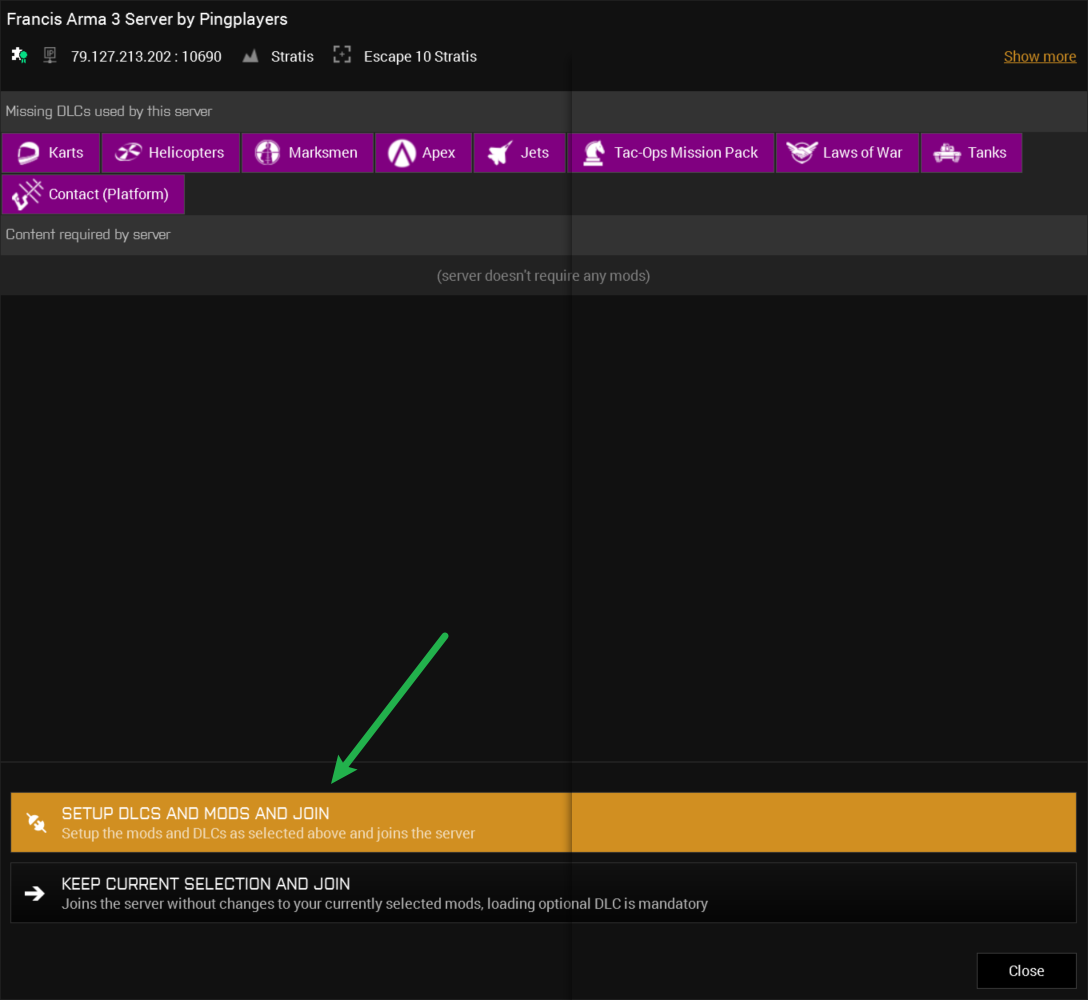
In this setup window, the game will notify you if there are any mods that you need to subscribe to. It will automatically take care of subscribing and downloading them for you if needed.
Conclusion
And that’s it—you're in! You've successfully connected and are now ready to lead your squad on the ground. Whether you're coordinating a complex assault, running training drills, or just exploring the massive world of Arma 3 with friends, your server is your playground!
If you encounter any issues or have further questions, feel free to contact our support team for assistance!