Last Update 2025-08-08 20:01:28
How to Connect to Your Aska Server
Your Viking settlement is waiting for its Jarl. You've set up your Aska server, and now it's time to gather your tribe and begin your saga of survival. This guide will walk you through getting connected to your server.
Aska uses a unique system that requires a Steam Token to make your server appear in the regional server lists—there is no "Direct Connect" option. Don't worry, the process is straightforward. Let's get you into your world.
Steps to Connect to Your Aska Server
- Click on the Steam Token link given during your server setup. In the screen that opens, insert the ID 1898300 in the App ID field.
Make sure to click on “Create” to generate token properly.
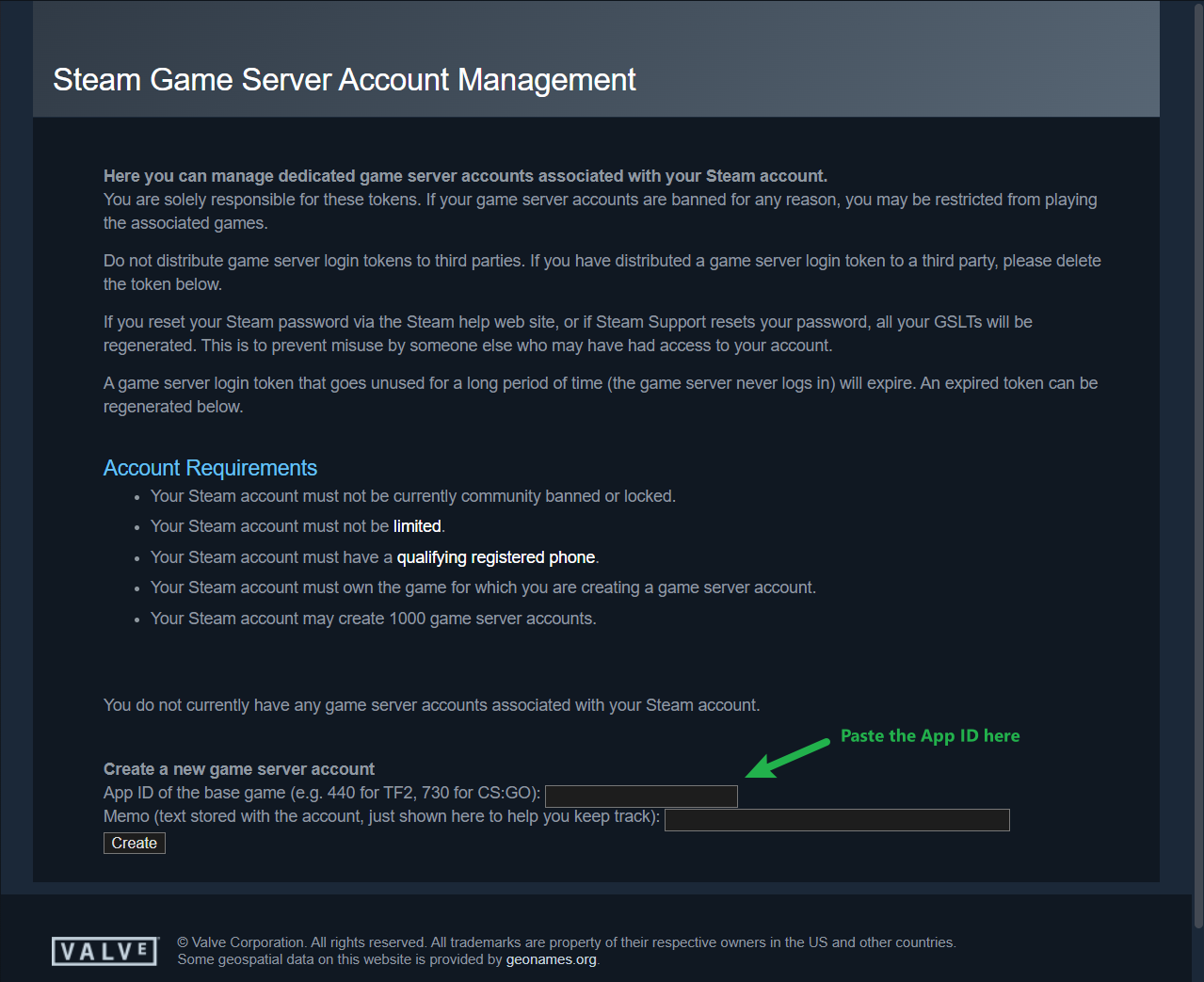
The memo name is optional. Once you've done this, copy the Steam Token that is provided by Steam.
- Go back to your server setup, and paste the copied Steam Token into the Steam Token field.
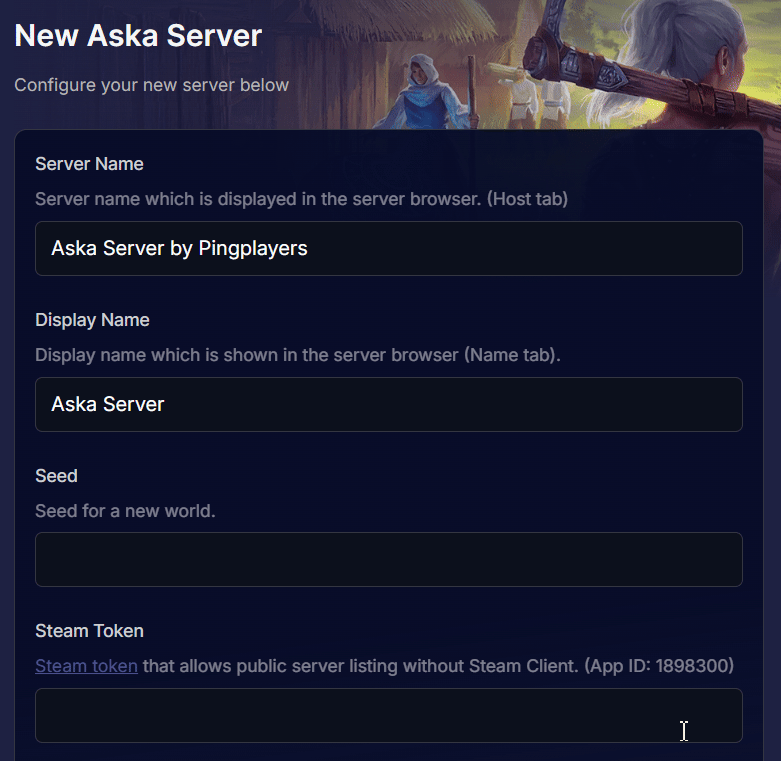
- Once your server is up and running, open the game and navigate to Multiplayer → Join. Select the same region you configured for your server.

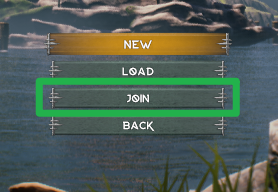
- You should see your server listed. Click on it, then click Join (enter the password if required) to connect to your server.

After you join, your server will appear with a status indicating it’s a known server for you, marked with a "friendship status".
Troubleshooting
- If you can’t find your server in the list, double-check that you’ve selected the correct region for your server and your game.
- If your server isn’t being created, ensure you’ve properly created the Steam Token, as it is necessary for your server to function.
Conclusion
And with that, you are connected! Your Viking saga can now truly begin. You're ready to build your settlement, assign villagers, and explore the mysterious lands of Aska with your friends. Remember to tell your tribe which server region you selected, as they'll need to choose the same one to find and join your world.
The troubleshooting tips above should solve most common issues, but if you find yourself lost in the wilderness or have any other questions, our support team is always ready to help guide you home.