Last Update 2025-02-06 11:33:36
How to Set a Custom Map on Your Conan Exiles Server
Setting a custom map on your Conan Exiles server can greatly enhance your gaming experience. This guide will walk you through the process step by step. Before we start, it’s important to shut down your server before making any modifications to the server files via FTP to avoid the risk of corrupting server data. Note that custom maps are basically mods, so the process is basically the same as adding mods but with an extra step (in some cases) to replace the game base map by adding the path file to it.
Step-by-Step Guide
Download the desired mod from the workshop.
Navigate to the Steam Workshop and find the map mod you want. Click on the "Subscribe" button to download the mod. The mod will begin downloading automatically.
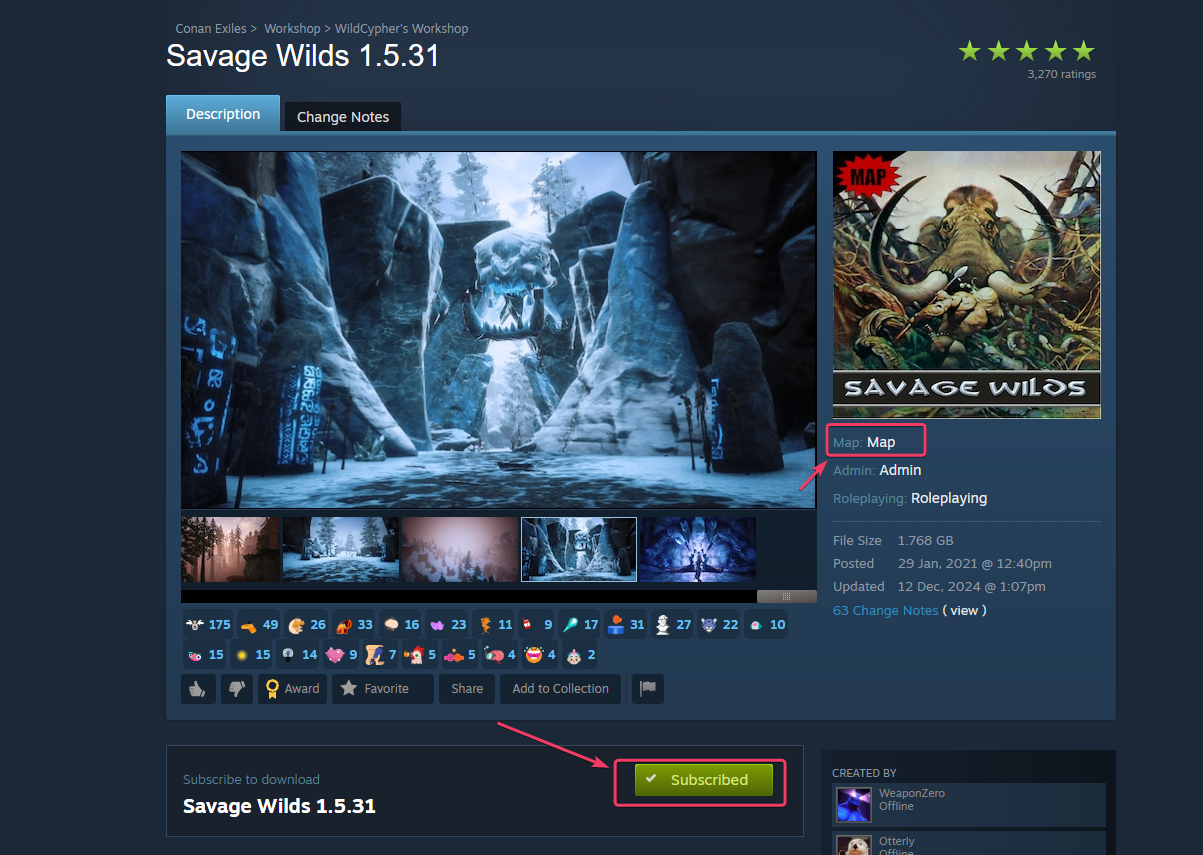
Locate the Mod Folder.
The downloaded map mod files can typically be found at:
C:\Program Files (x86)\Steam\steamapps\workshop\content\440900. Here,440900is the unique game ID for Conan Exiles. Open this folder to access your downloaded mods.
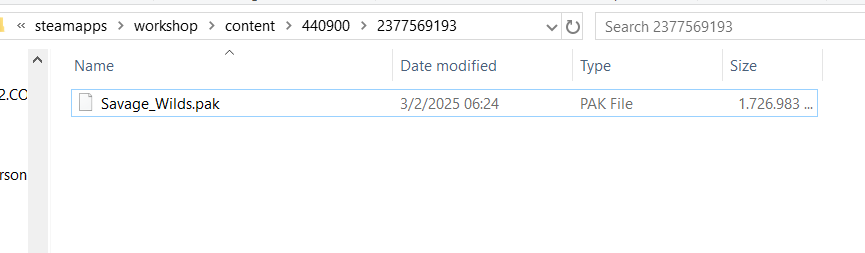
Connect to FTP to upload the mod to your server.
If you’re unfamiliar with FTP, we’ve provided a detailed guide to assist you. Check it out here.
Upload the Mod File.
Once you’re connected via FTP, navigate to the directory
/ConanSandbox/Modson your server. Upload the downloaded.pakmod file (which is the map file in this case) that you found in the mod folder.
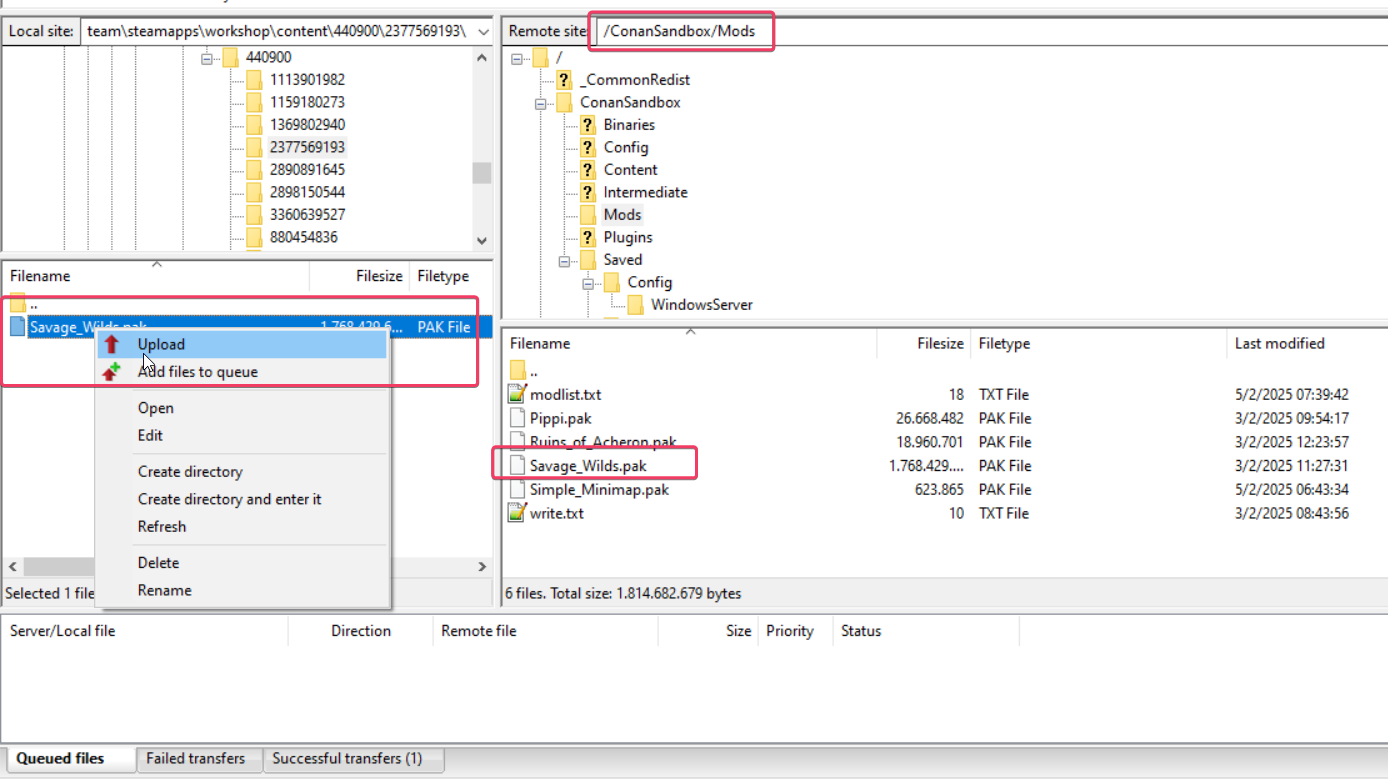
Edit the Modlist Configuration.
You need to add the mod's file name to the configuration template
modlist.txt. For example, if you uploaded a map namedSavage Wilds, you would include the following line in yourmodlist.txtfile:Savage_Wilds.pakEnsure each mod is on a new line. Mods have a workshop ID but you don't need that, at all here. Note that some mods may have specific loading orders, so always check mod descriptions for guidance. Also, make sure that the option to override the boot configuration is enabled.
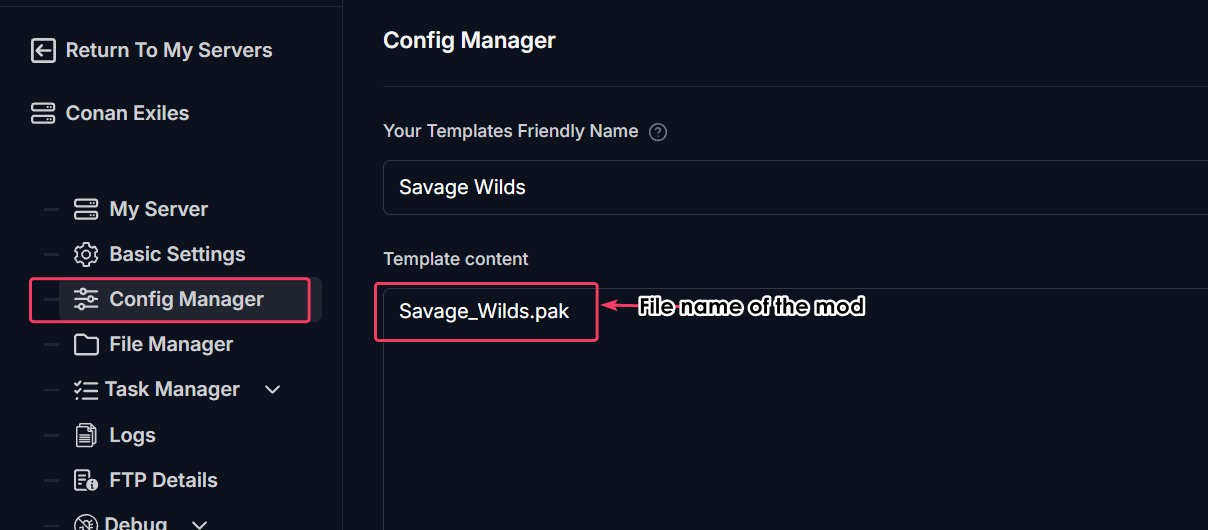
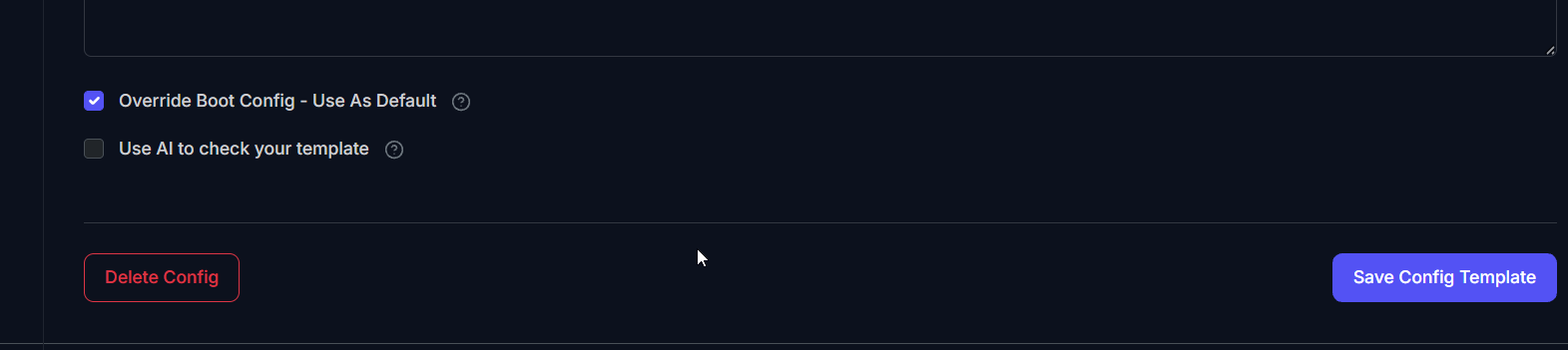
Add the map path to the Custom Maps variable in the Basic Settings.
Some map mods integrate directly into the game and don’t require path adjustments. However, larger custom maps often replace the base map entirely. Be sure to check either the Steam Workshop page or the associated Discord for the specific map path needed for custom maps.
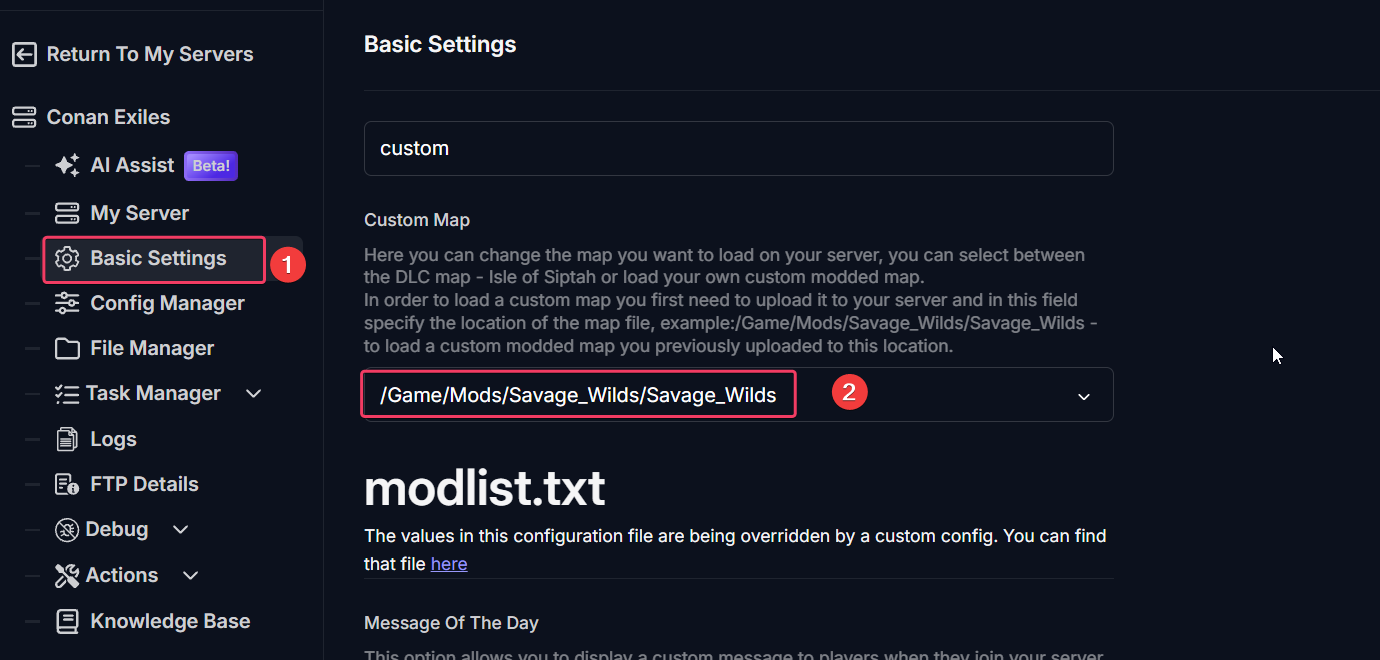
Restart the server.
After making all your changes, restart your server for the new map to take effect.
Troubleshooting
If you encounter issues, consider the following:
- Ensure that you have uploaded the correct version of the mod that matches your server’s version of Conan Exiles.
- Verify the contents of your modlist.txt file and the loading order of the mods.
- Check the mod’s documentation for any additional instructions or requirements, especially for dependencies. Steam should warn of missing dependencies when downloading it, but not when trying to load them to the map.
- Ensure you are using the correct map path if it replaces the base map.
If you have any questions or need assistance, feel free to reach out to our customer care agents through our live chat or email at [email protected].