Last Update 2025-04-17 18:42:43
How to Change Your Steam Region to Fix Network and Load Performance Issues
Many players of Enshrouded have experienced network-related issues, even on dedicated servers and player-hosted servers. These issues often manifest as laggy gameplay or performance overload alerts, regardless of system resources or the number of players connected. You may have seen discussions about this on platforms like Reddit or the Steam Community.
Despite multiple patches aimed at addressing this issue many Enshrouded players still deal with significant lag, leading to rubberbanding and packet loss without a feasible fix as the game's optimization and network is the problem, and not the actual server or host . The root cause is suspected to be related to Steam's network relay system, which can create a bottleneck for player connections.
Several players have reported that aligning the Steam download regions of all players on the server can help reduce or eliminate these performance issues.
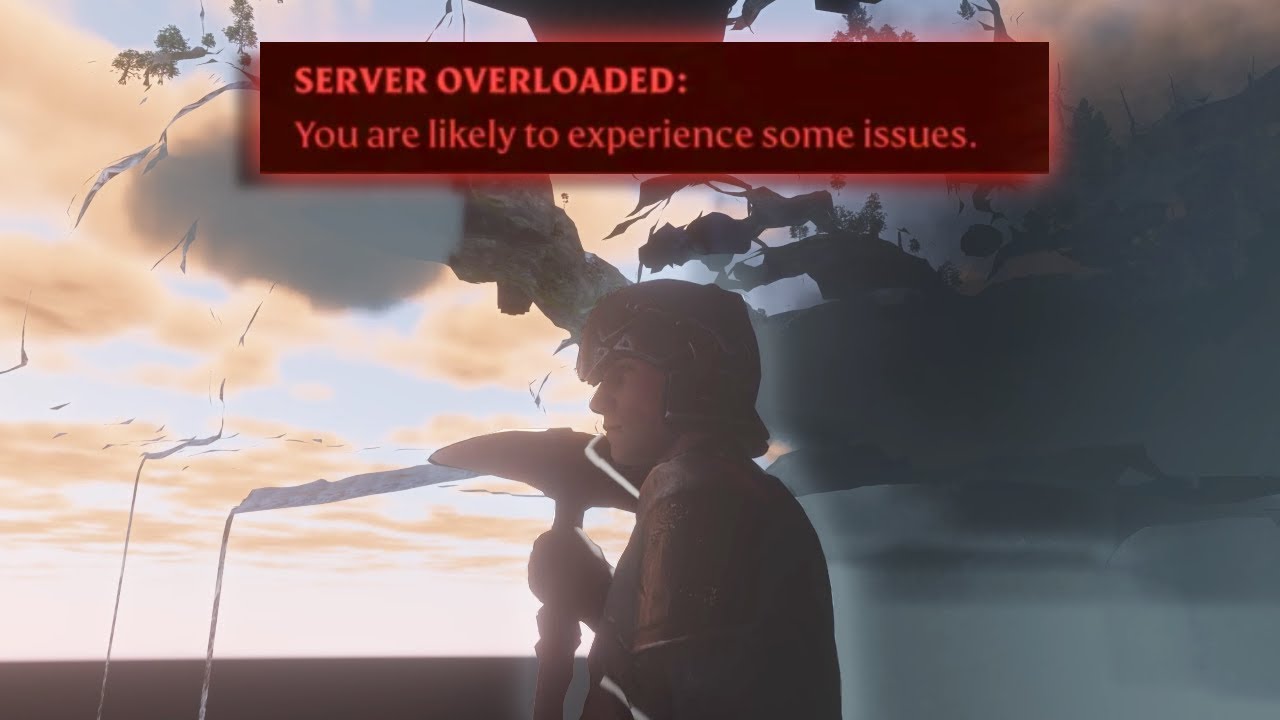
Steps to Change Your Steam Region:
- Open Steam and click on Steam in the top left corner.
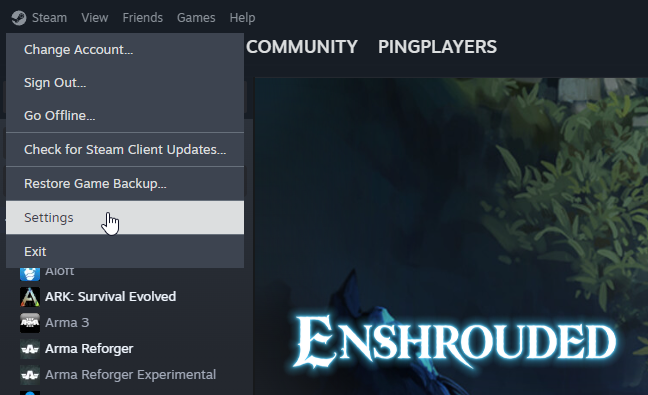
- Select Settings from the dropdown menu.
- Navigate to the Downloads tab.
- Change the region to match that of your server's location, if possible.
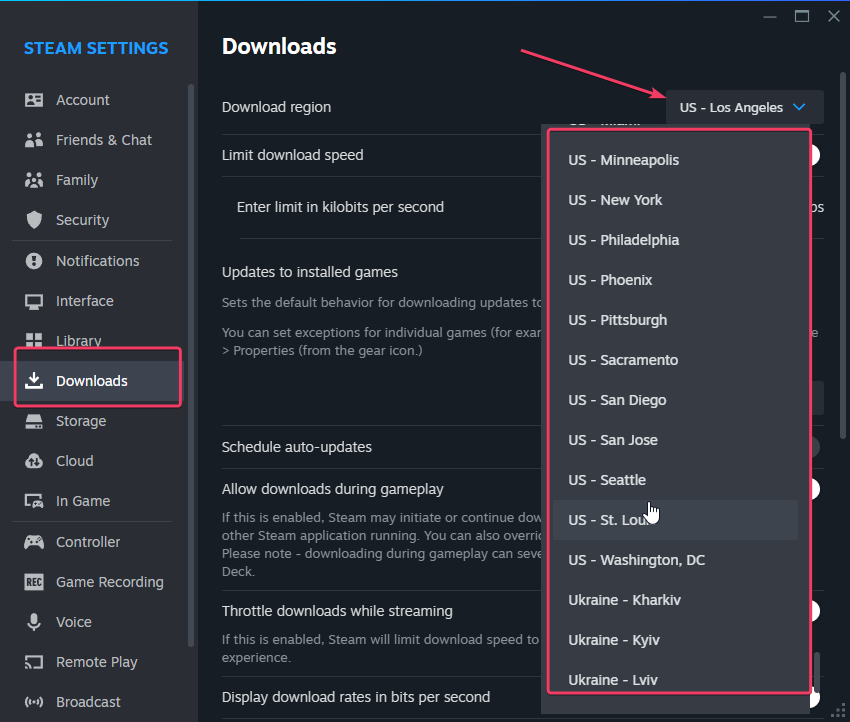
- Restart your Steam client and open the game again.
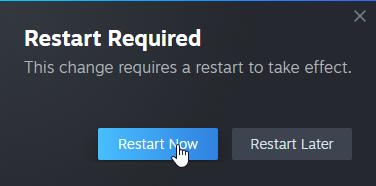
Join your server to see if the issue has been resolved or improved.
Troubleshooting
If changing to the same server region does not fully resolve your issues, you may want to experiment with different regions. For example, trying a different location such as Canada or the USA may yield better results, depending on where you and your fellow players are located.
If you have any questions or need assistance, feel free to reach out to our customer care agents through our live chat or email at [email protected].