Last Update 2025-06-10 11:22:14
How to Enable or Disable Space Age on Your Factorio Server
Factorio servers are created with the Space Age expansion enabled by default. However, if you have players who do not own or have not installed the Space Age expansion, you may want to disable it. This allows base game players to join your server without any issues.
Steps to Enable or Disable Space Age
- Access File Manager and browse to the Mods folder.
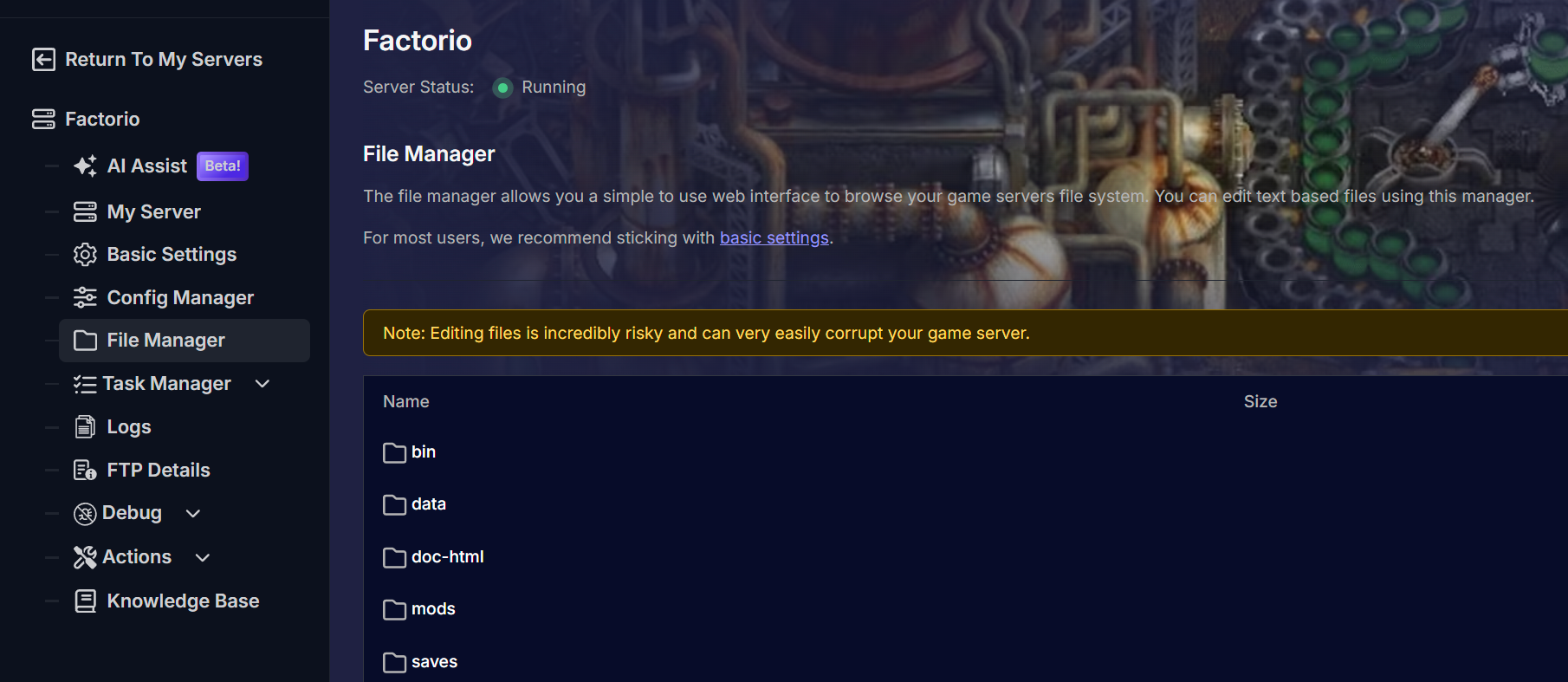
- Double click modlist.json to edit it.
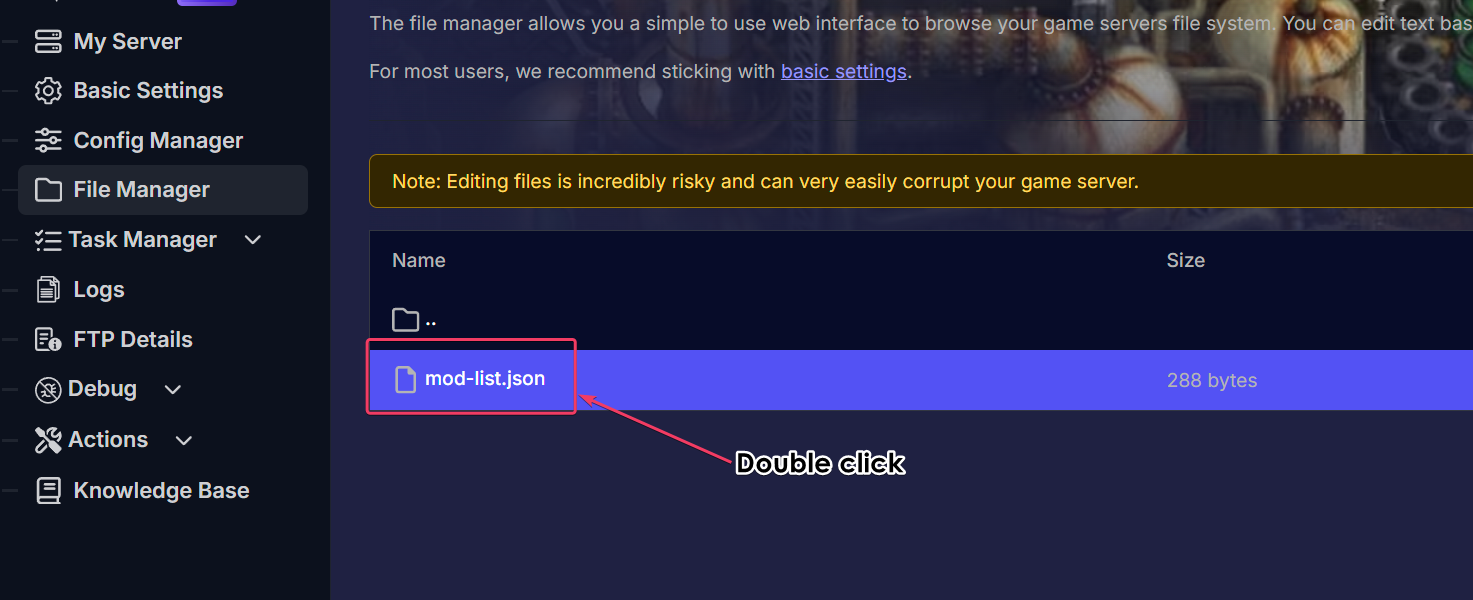
- Change the three aspects that are included in the expansion (elevated-rails, quality, and space-age) from true to false. If you have mods installed, they should remain "enabled" unless they are specific to the Space Age version.
},
{
"name": "elevated-rails",
"enabled": false
},
{
"name": "quality",
"enabled": false
},
{
"name": "space-age",
"enabled": false
}
]
}
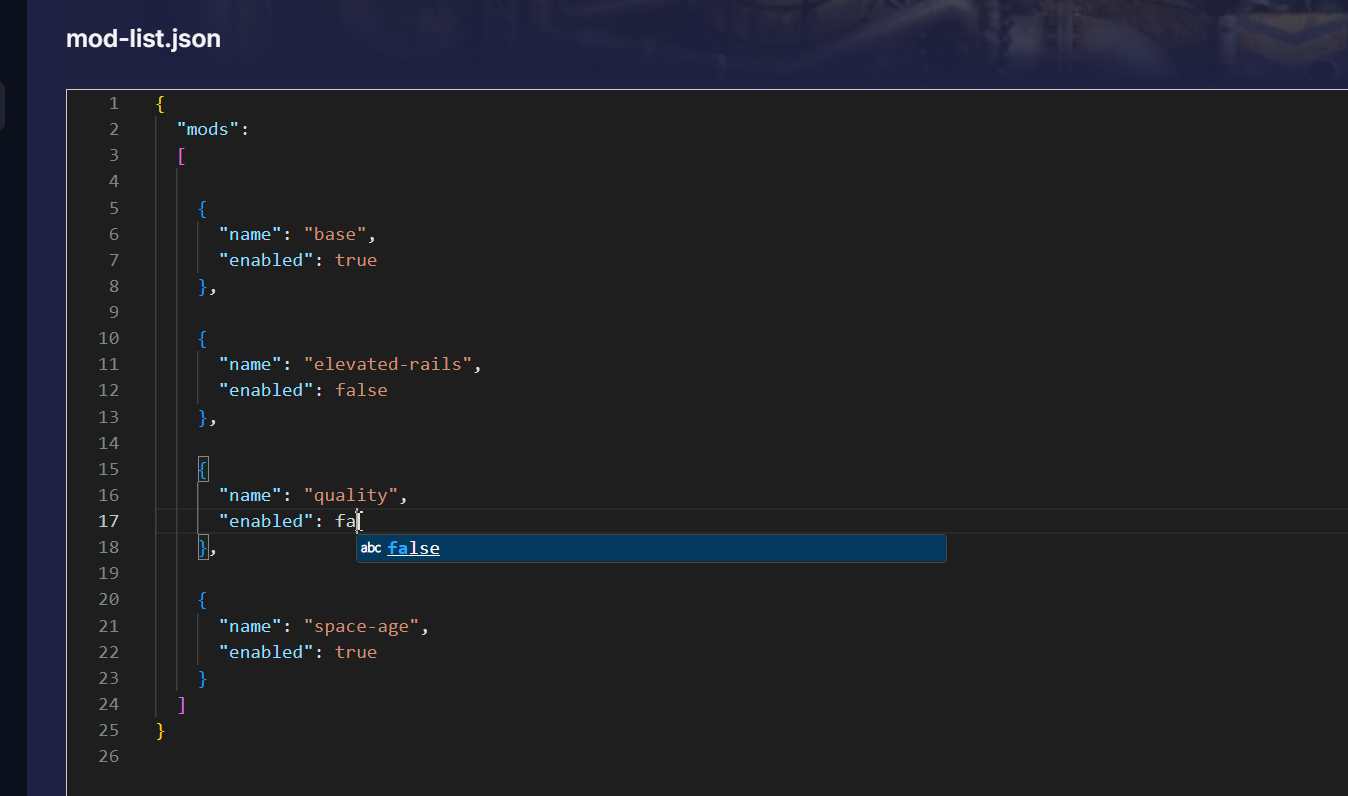
- Save the changes.
Restart the server.
Troubleshooting
If you encounter any issues where the server will not boot, it may be due to a Space Age mod being installed. If a Space Age mod is present but you have disabled the expansion, the server will not work correctly and may crash on startup. Make sure to remove any Space Age-specific mods if you plan to disable the expansion.
If you have any questions or need assistance, feel free to reach out to our customer care agents through our live chat or email at [email protected].