Last Update 2025-04-24 12:57:09
How to Make a Factorio Server Show Through PingQuery
If you want your Factorio server to be visible to others and to see the PingQuery glimpse of the server from the website, you'll need to ensure that it's validated by the game. This validation is done using your credentials on the Factorio website. Once you've entered your credentials correctly into the Basic Settings, your server will appear through PingQuery and on the in-game server list as a public game.
Steps to Follow:
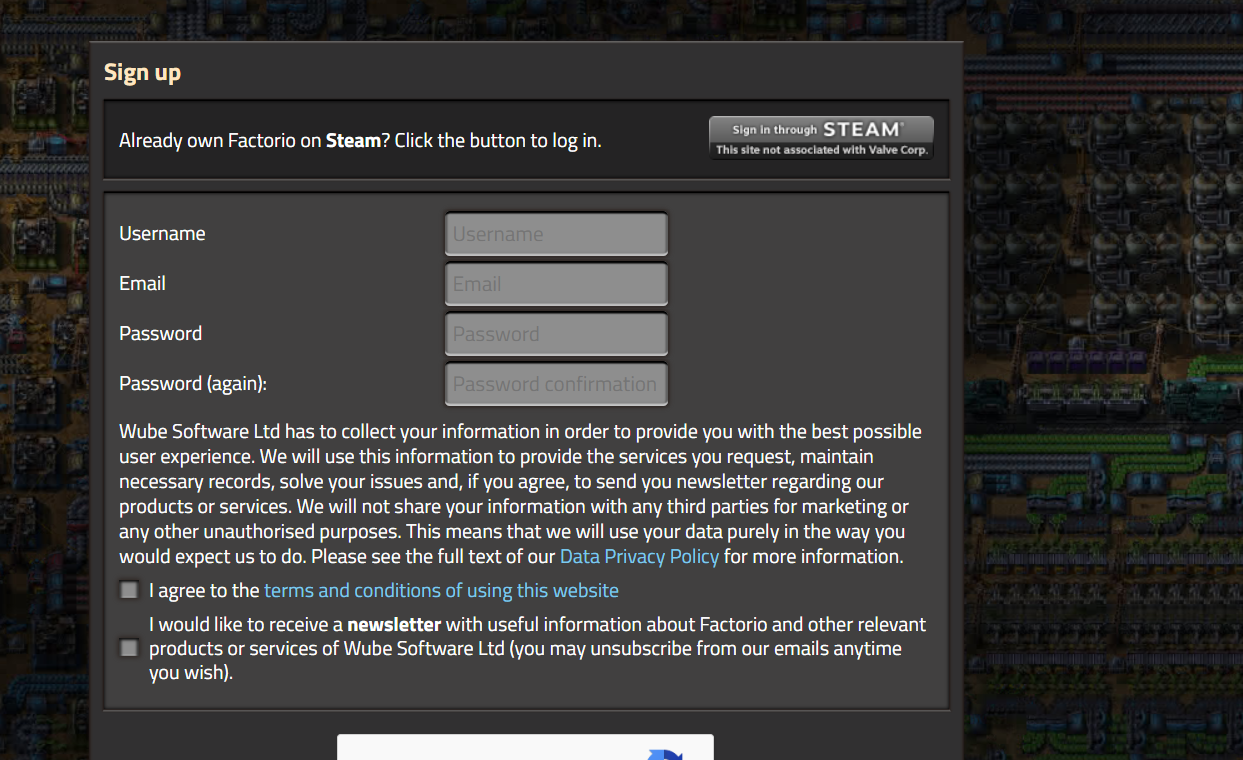
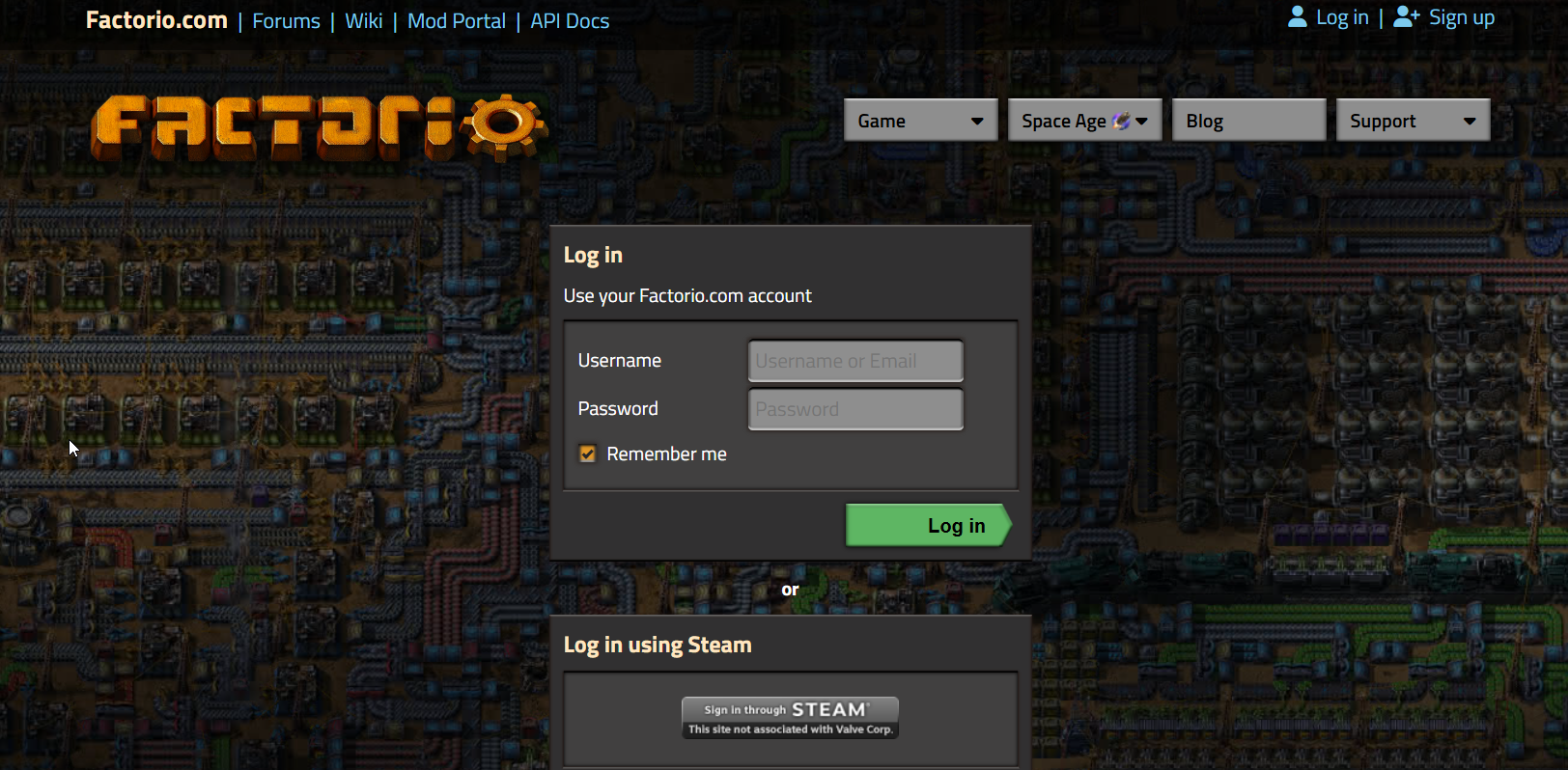
- Once you're logged into your account, you can either use your credentials (username and password) or use a token. To get the token, go to your profile on the factorio.com website and click reveal in the token section.
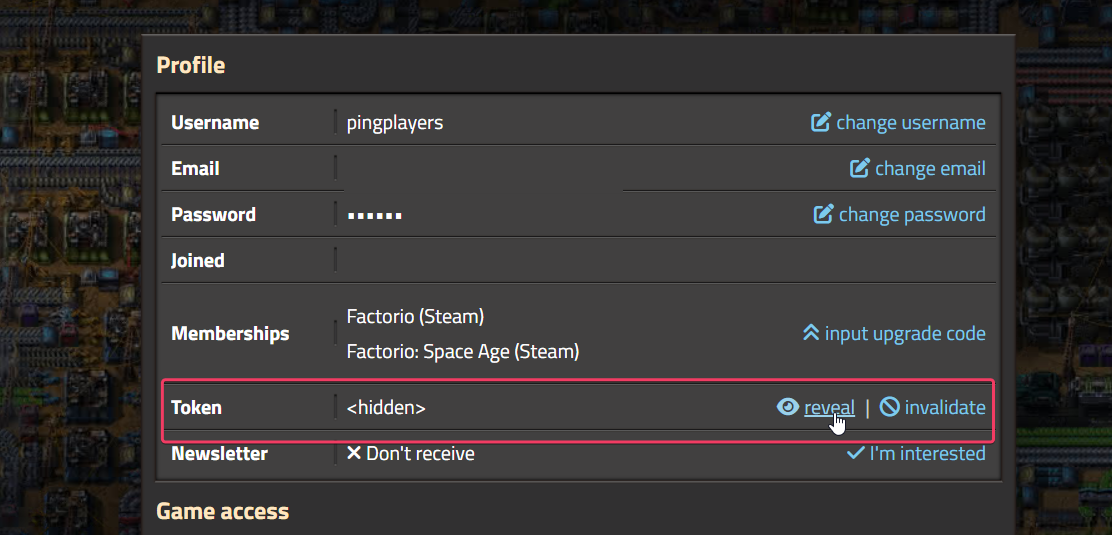
- Go to Basic Settings and fill in your desired credentials. Either input your username and password or your username and token.
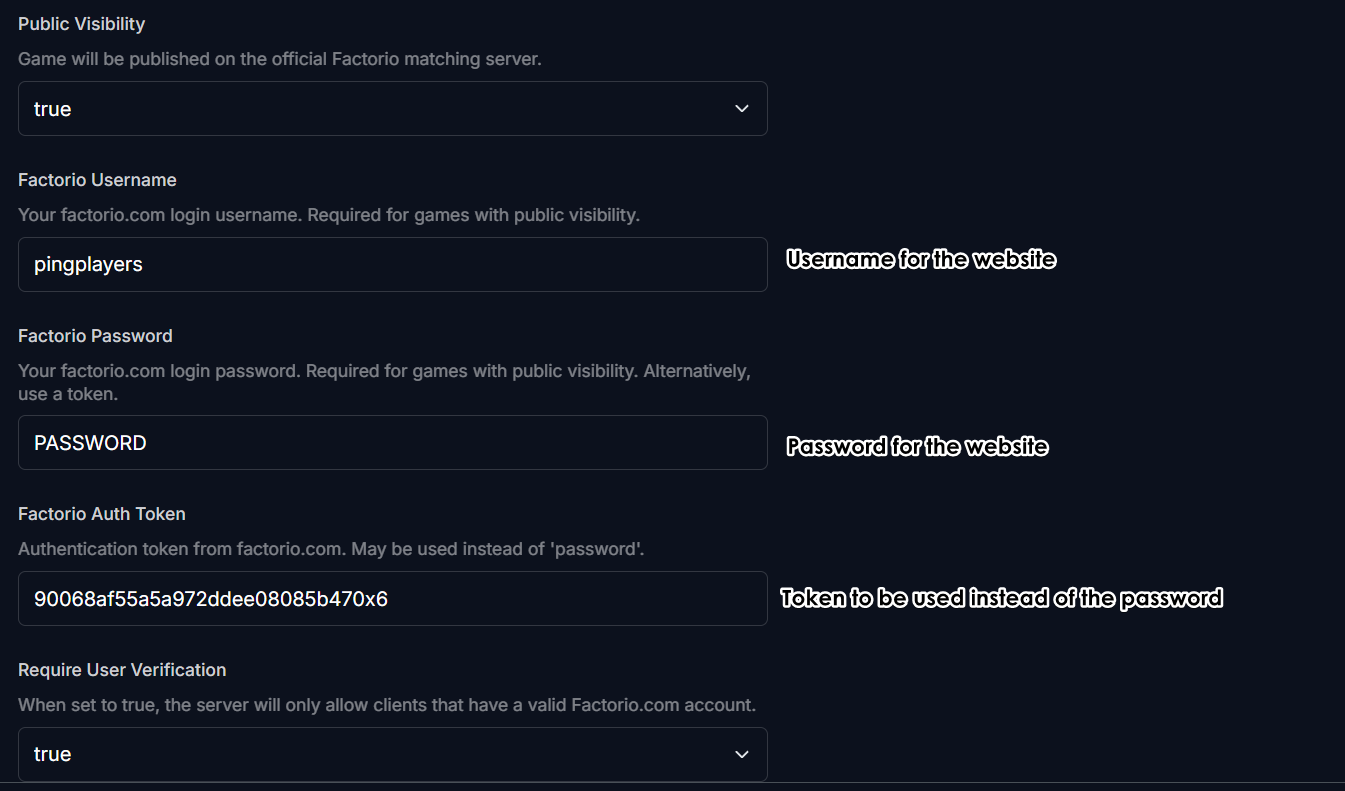
- Update settings and restart the server.
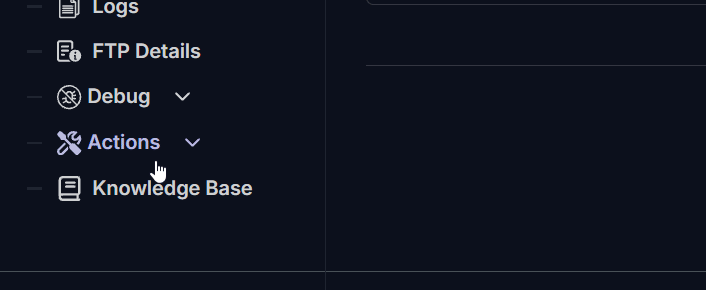
- After restarting, your game should now be visible in PingQuery.
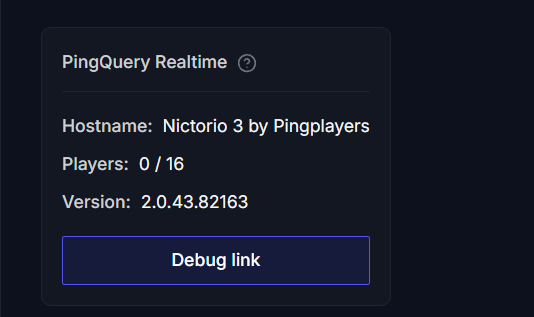
Troubleshooting
If you encounter any issues, consider the following:
- Double-check your credentials to ensure they are entered correctly. Incorrect credentials can cause the game to crash.
- Make sure that you have restarted the server after making changes to the settings to allow them to take effect.
If you have any questions or need assistance, feel free to reach out to our customer care agents through our live chat or email at [email protected].