Last Update 2025-07-18 16:32:16
How to join your Holdfast: Nations At War server
Your private battlefield awaits. You've set up your Holdfast: Nations At War server, and now it's time to rally the troops, fix bayonets, and lead the charge. This guide will show you the final, simple step: getting connected to the action.
We'll cover both easy ways to join your server—finding it in the public browser (server lists) and using the speedy 'Direct Connect' option with your IP address. Let's get you on the front lines.
Connecting via Server List
Follow these steps to find and connect to your server using the Server List:
In the Play tab, hit Select Server.
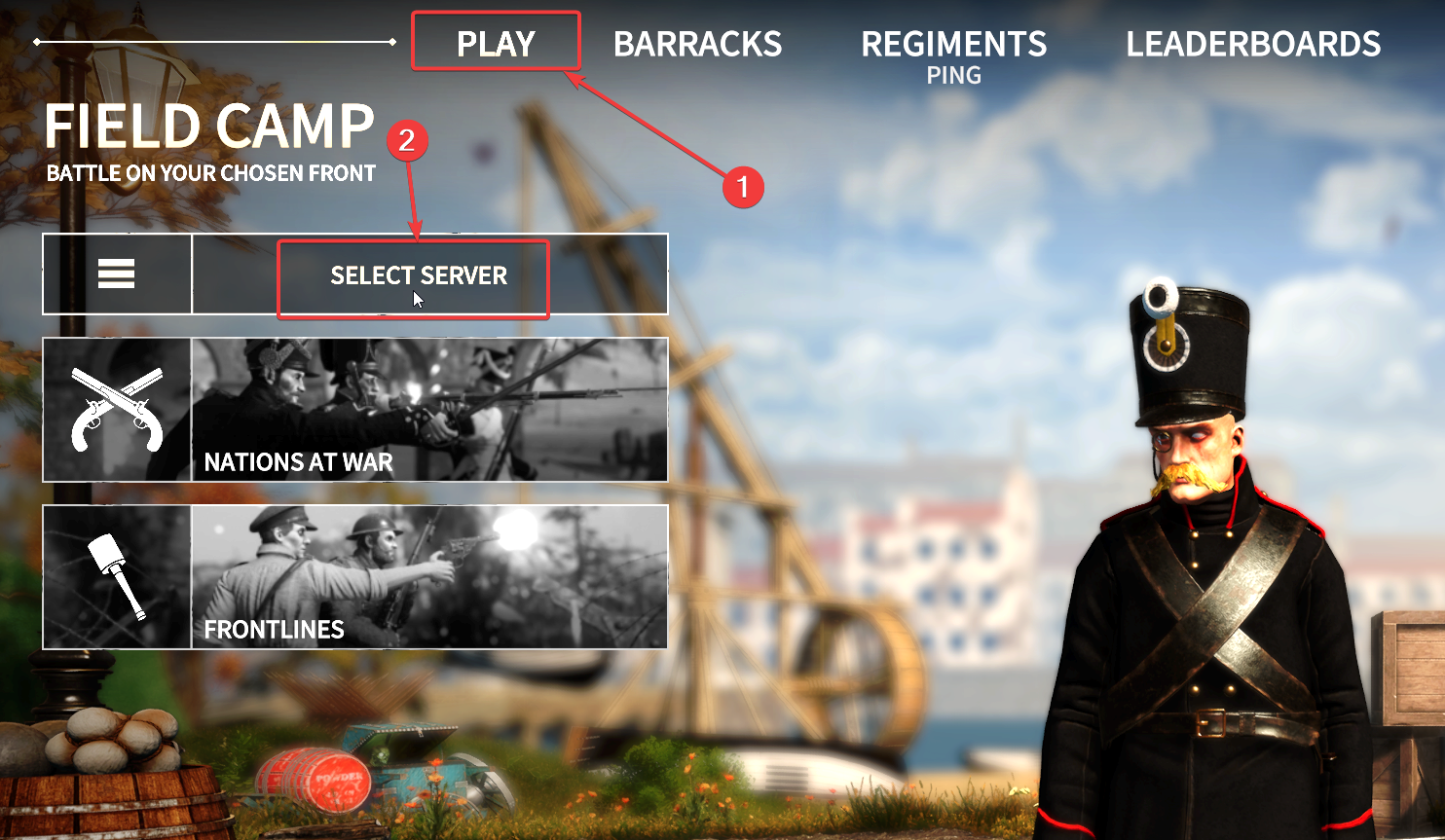
In the Server Browser, type your server name into the search bar.
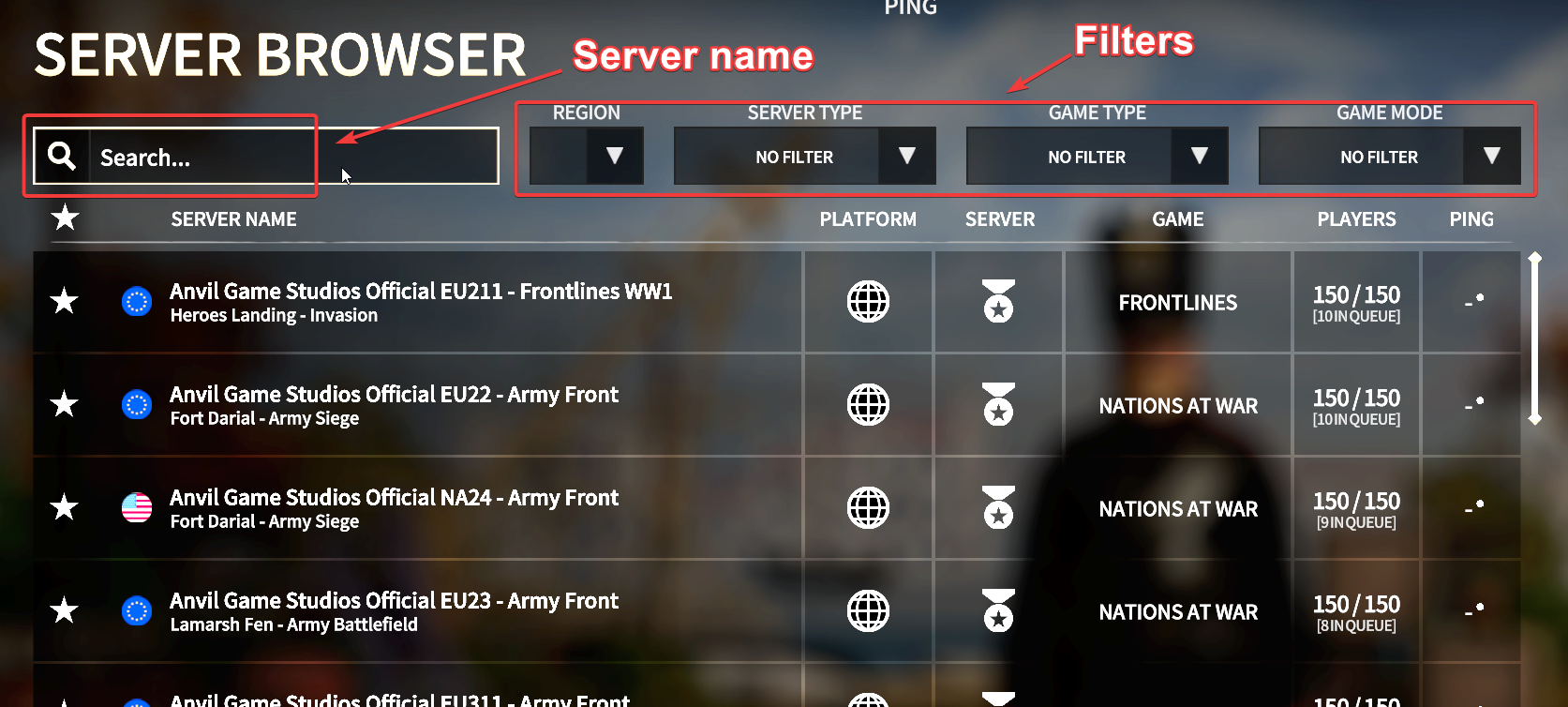
- You can add filters to narrow down your search. Look for your server in the results list.
If you want to easily find this server again, click the star icon to add it to your favorites. Click the star below the magnifying glass to show all your favorite servers.
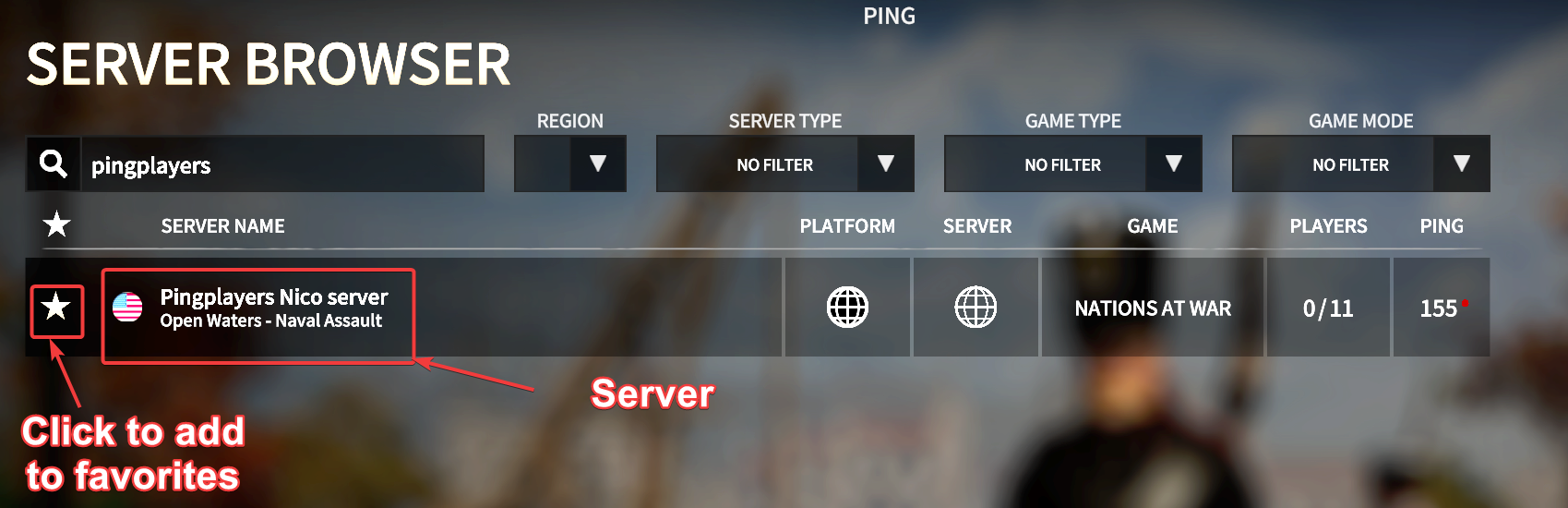
Select your server from the list and click Connect to join.
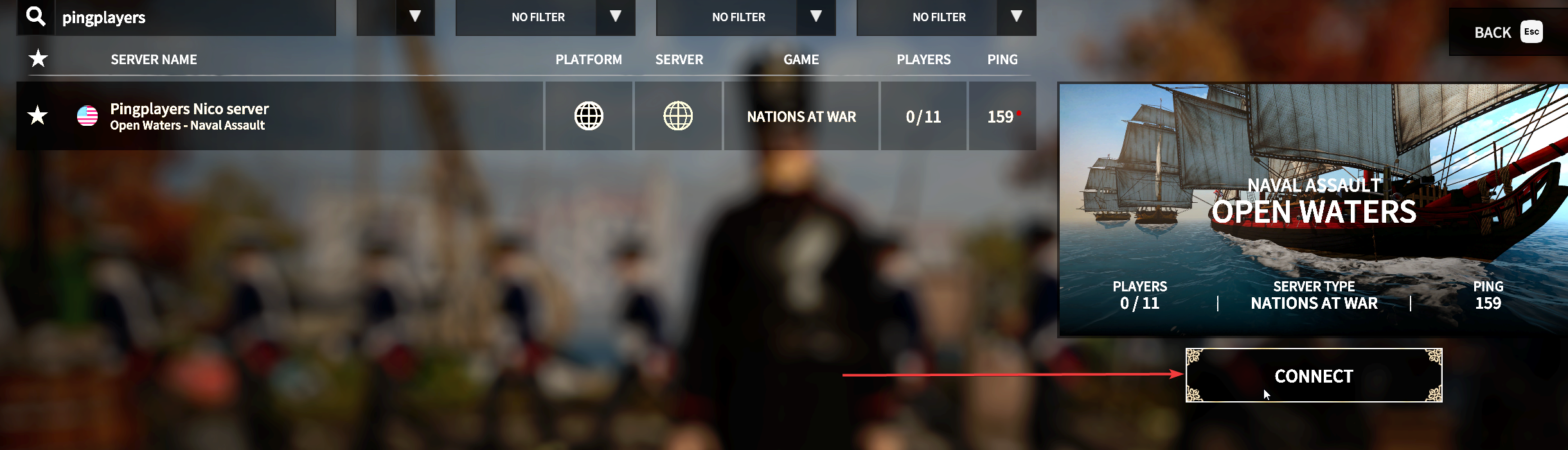
And that's it! The game will now load you directly onto the battlefield.
Connecting via Direct Connect
If you prefer to directly connect using the IP and Port, here’s how to do it:
In the Play tab, hit Select Server.
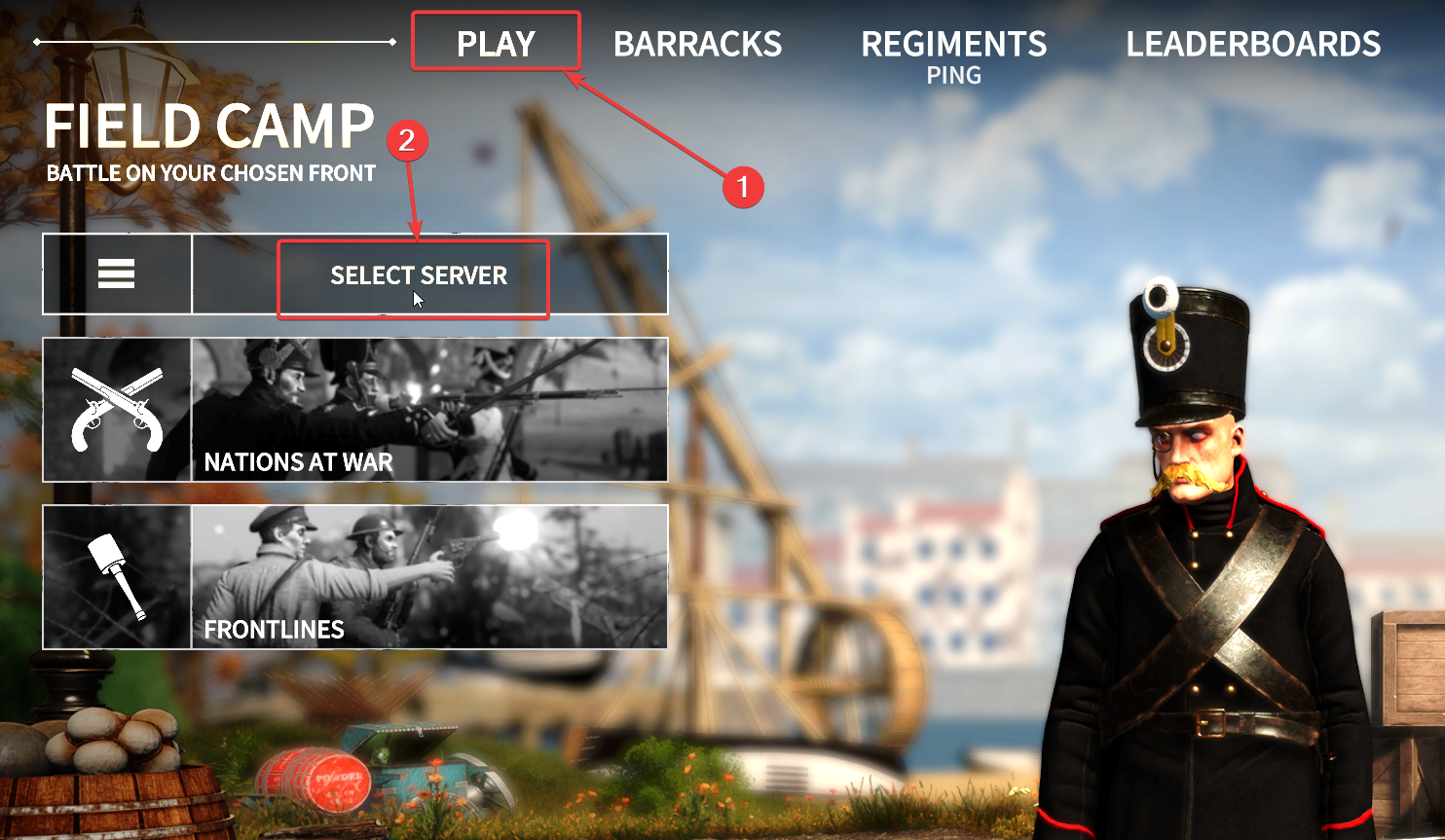
Click Join Custom Server located at the bottom left corner of the window.
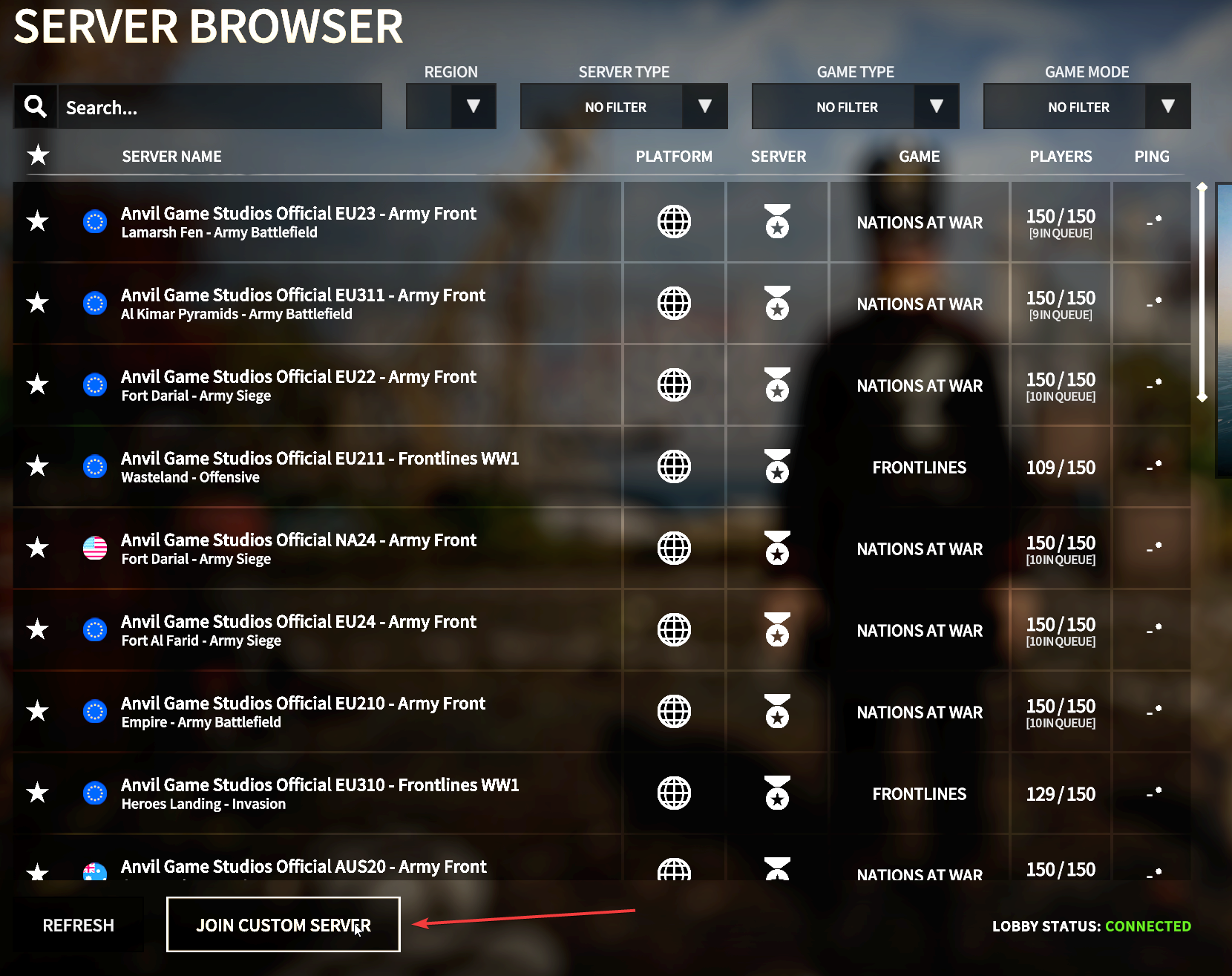
In the fields provided, fill in your server's IP address and Port number. If your server requires a password, enter it here. Then click Connect to join your server.
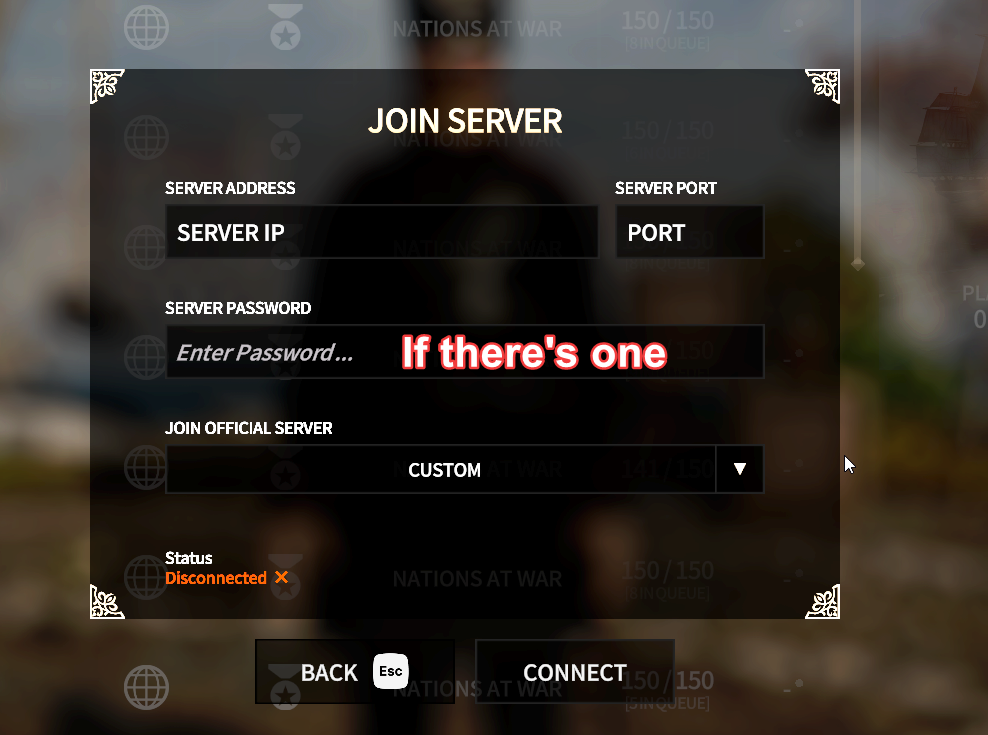
Success! You're now connecting directly to your server and will be on the front lines in moments.
Conclusion
That's all there is to it! You are now connected and ready to command your own corner of the Napoleonic Wars. Whether you're hosting epic line battles, running a dedicated regiment, or just practicing with friends, your server is officially your playground.
Pro-Tip: Don't forget to use the 'Favorites' star in the server browser—it's the quickest way to jump back into the action for your next session.
If you encounter any issues or have further questions, feel free to contact our support team for assistance!