Last Update 2025-12-04 16:52:39
How to Ban Players from Your HumanitZ Server
Banning players from your HumanitZ server helps maintain a fair and enjoyable gaming environment. To ban a player, you need to use the RCON command “ban steamID”, or add their SteamID to a server file named F_BannedPlayers.txt. This file is located in /TSSGame/F_BannedPlayers.txt. You can do this through File Manager or FTP, but we recommend using File Manager for its simplicity and ease of access from the website.
Step-by-Step Guide
- Go to File Manager in your HumanitZ server.
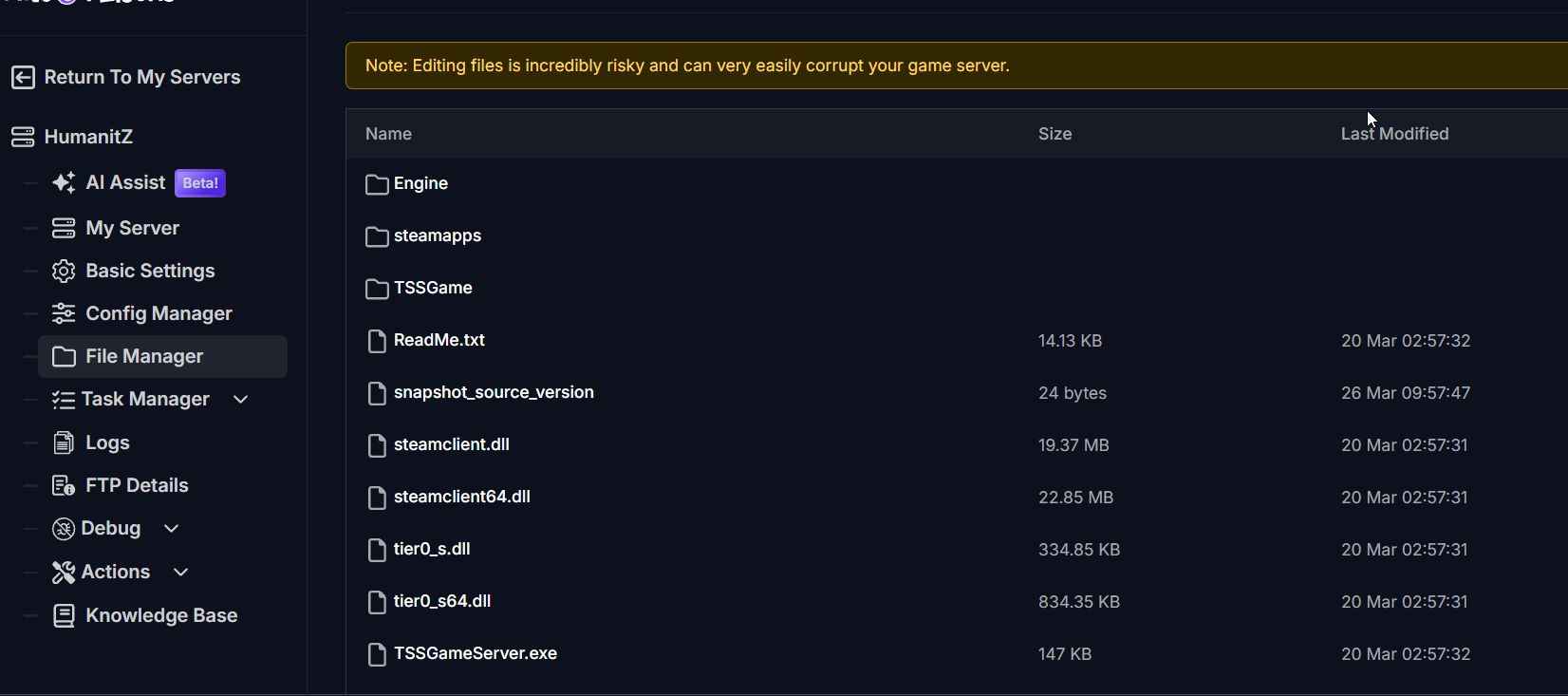
- Access the
/TSSGamefolder and find or create theF_BannedPlayers.txtfile to edit it.
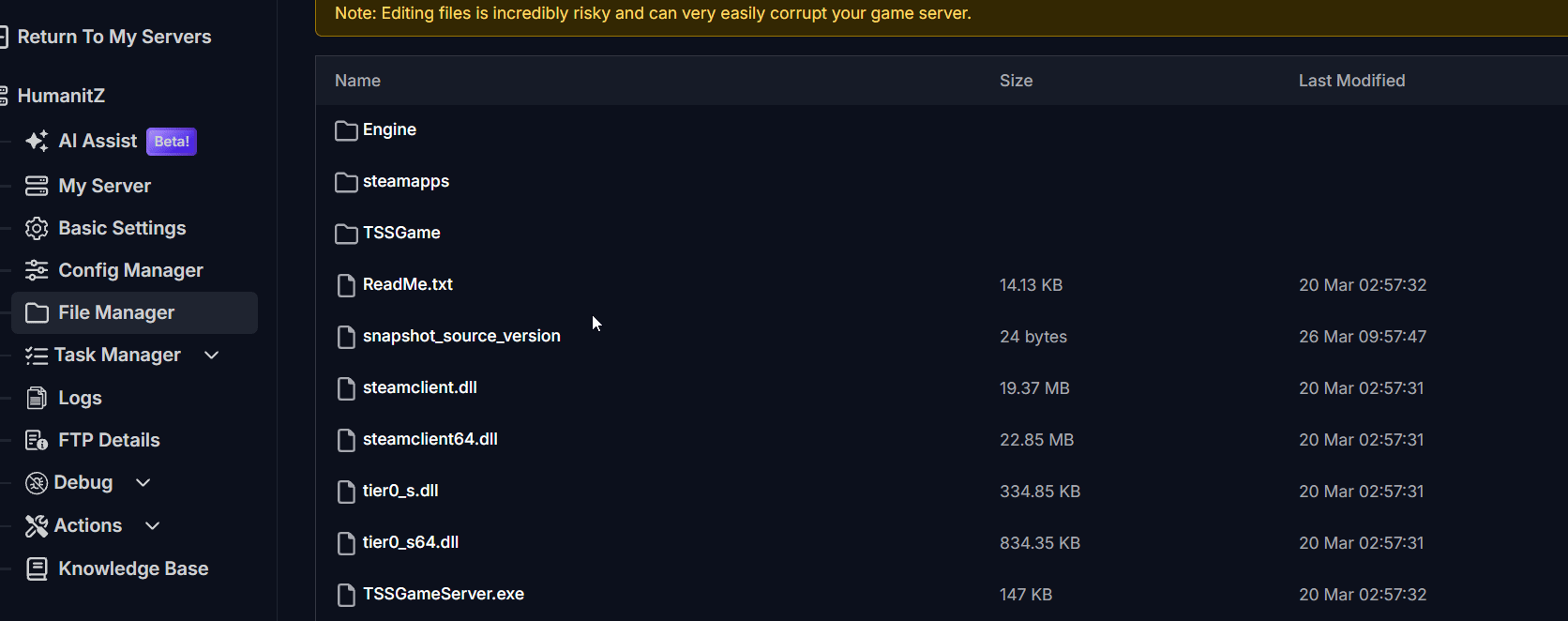
- Add the SteamID(s) of the players you want to ban, one per line, in the text box, and then click Save.
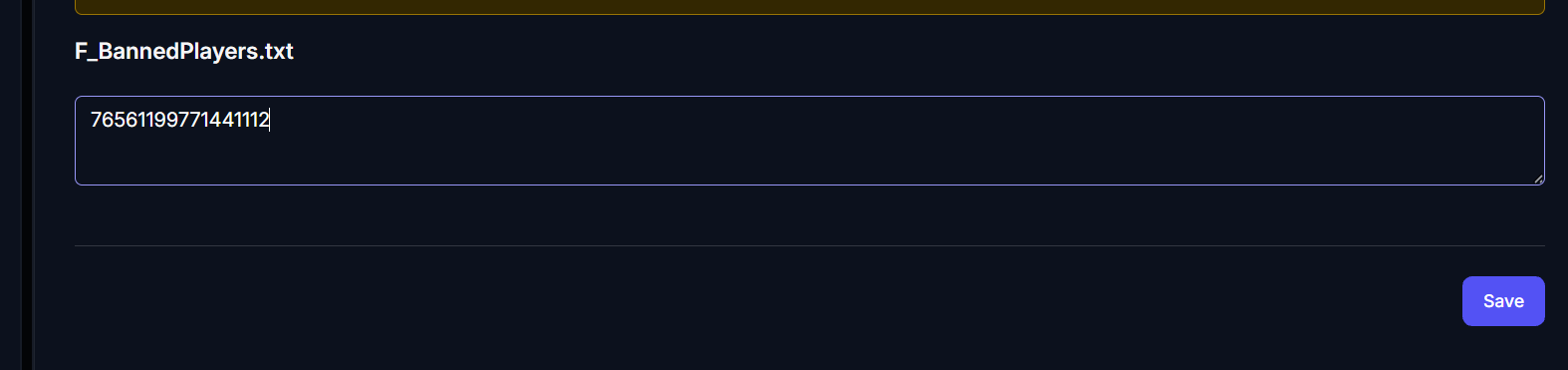
- Restart the server to apply the changes.
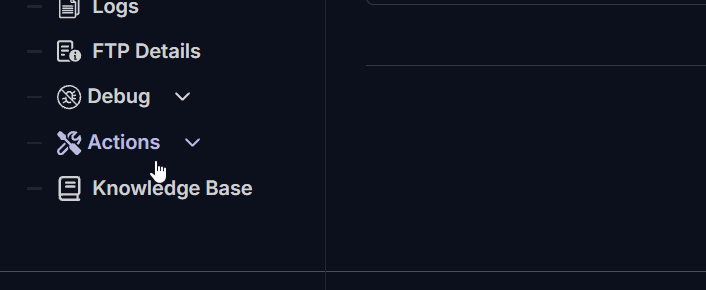
Any player whose ID is in the ban list will be kicked immediately upon trying to join the server.
Troubleshooting
If you encounter issues while trying to ban players, here are a few troubleshooting tips:
- Check the SteamID: Ensure you have the correct SteamID for the player you wish to ban.
- Formatting Issues: Make sure each SteamID is on a separate line. Avoid pasting all SteamIDs in a single line.
- Server Restart: Remember to restart the server after making changes to the ban list for them to take effect.
If you have any questions or need assistance, feel free to reach out to our customer care agents through our live chat or email at [email protected].