Last Update 2025-03-27 10:34:33
How to connect to my HumanitZ server
In this guide, we will walk you through the steps to connect to your HumanitZ server. No matter your level of experience, you’ll find the instructions easy to follow!
Step 1
Launch the game and click Play.
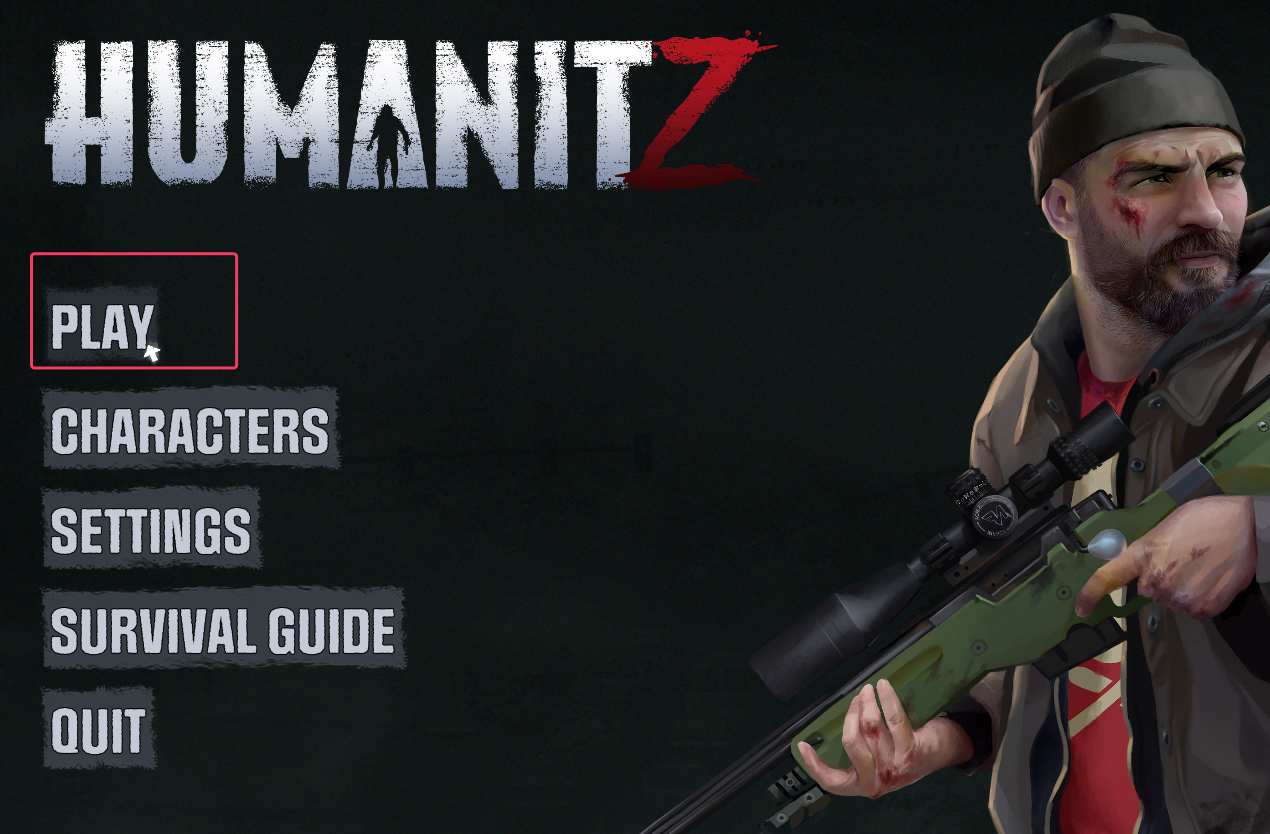
Step 2
Click Multiplayer.

Step 3
Select or create a preset character and click Continue.
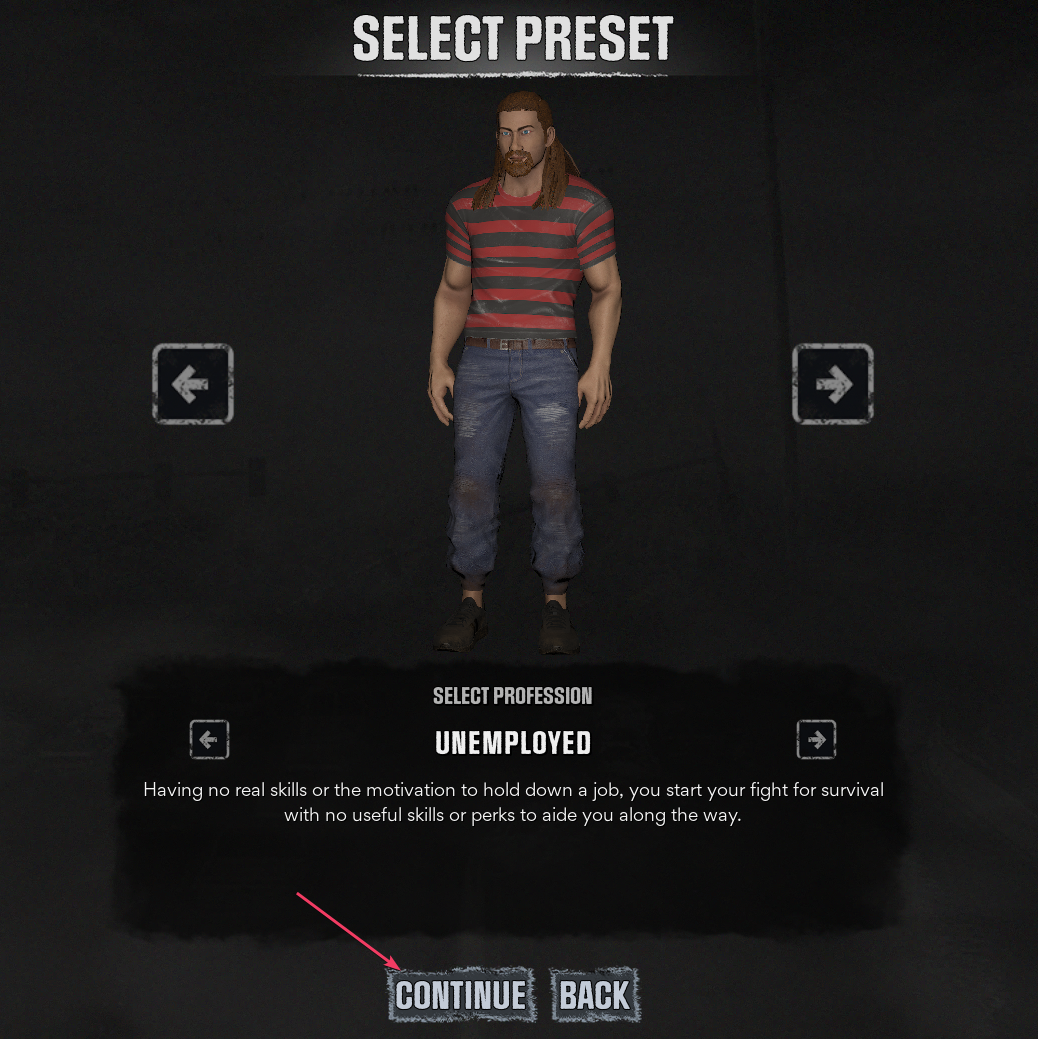
Step 4
Click on Find Server.

Step 5
Type the server name (or part of its name) in the Filters on the right. You can set filters if you want.

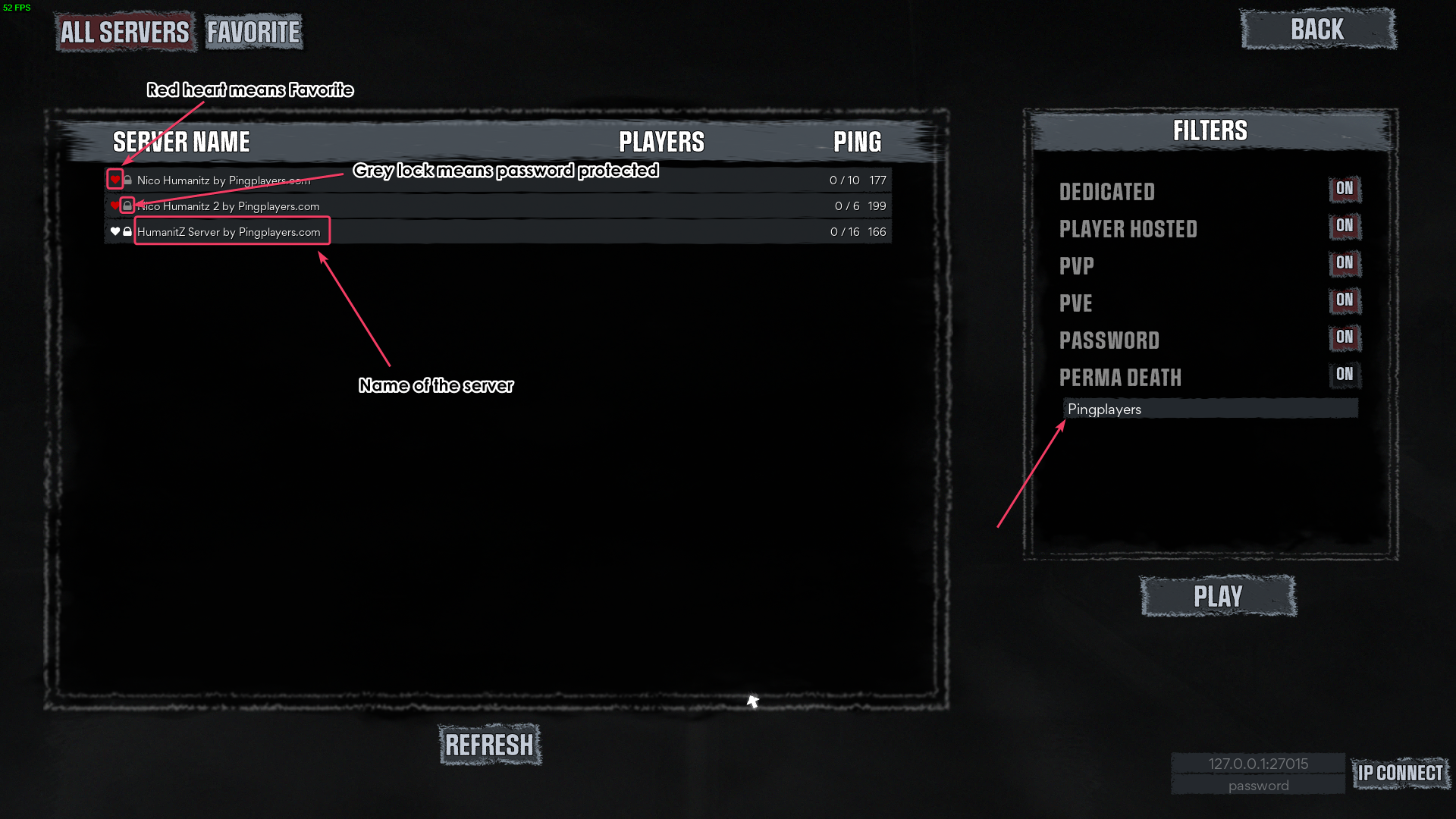
- A red heart ❤️ means it's a Favorite. If you want to make a server a favorite, just click the white heart and it’ll turn red.
- A grey lock
means it's password protected; if it's white, it means there’s no password to join the server. Passwords can be set in the Basic Settings.
- You can also see the latency to the server (PING) and the number of players inside (it may take some time to update so there might be inaccuracies for a moment).
If you encounter any issues or have further questions, feel free to contact our support team for assistance!