Last Update 2025-03-27 13:29:32
How to Spawn Items and Cars on Your HumanitZ Server
Welcome to your HumanitZ server! In this guide, we will walk you through the steps to spawn items and cars in your game. Note that backpacks are technically not items for the game as it requires a different command. Let's get started!
Step-by-Step Guide
- Join your server
- Become an admin: If you haven't become an admin yet, you can do so by typing the command
/adminaccessin the chat.
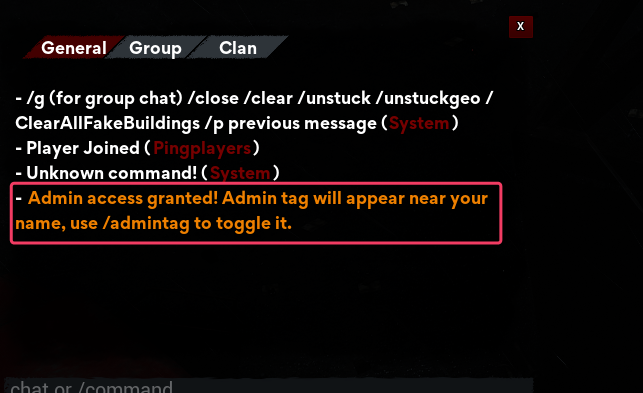
- Spawning Items: To generate items on the floor, type the command
/Spawn item_ITEMNAME(replaceITEMNAMEwith the actual name of the item you want to spawn) and press enter. The item will appear on the ground below you, so take a step to grab it! For Backpacks, the command is/Spawn backpack_BACKPACKNAME
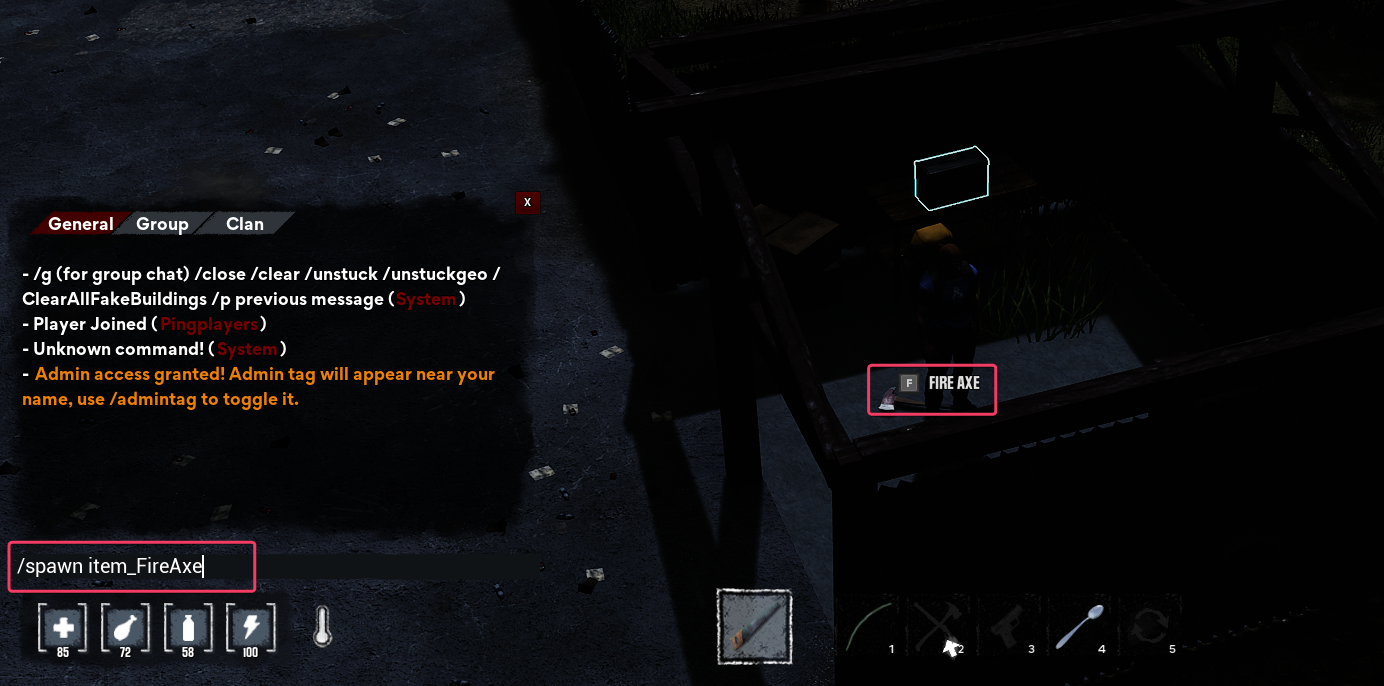
- Spawning Cars: Vehicles are generated in front of your player and need enough space (without any world structures around) to spawn. Type the command
/Spawn car_CARNAME(replaceCARNAMEwith the actual name of the vehicle you want to spawn) and press enter. The vehicle will appear in front of you!
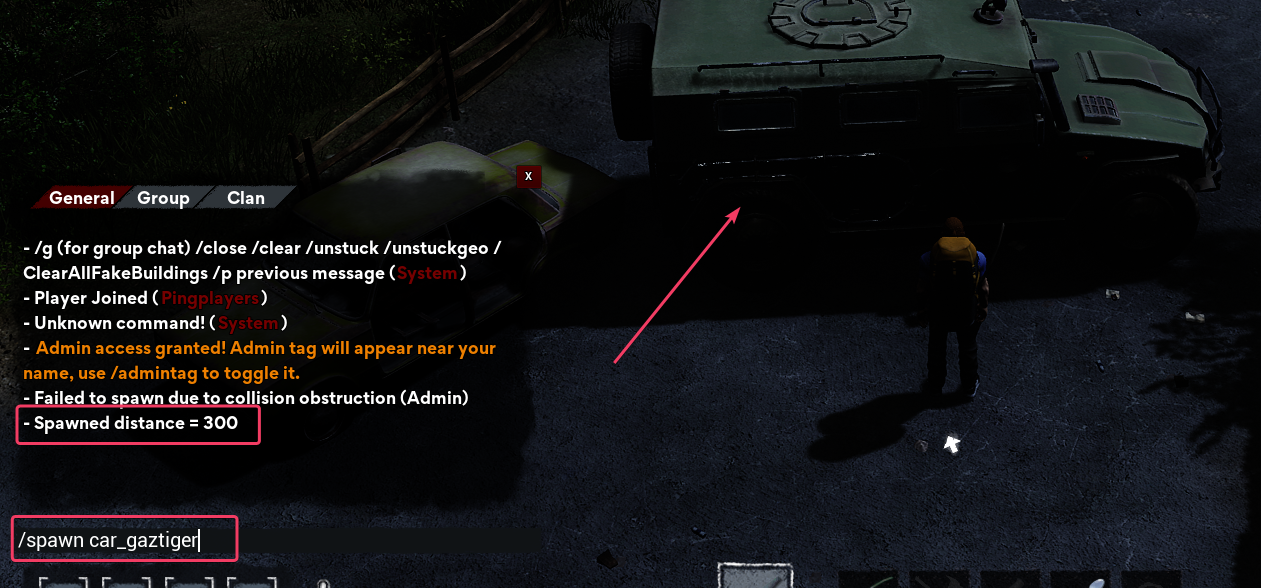
- Using the Admin Window: You can also spawn both items and cars using a user interface. Type the command
/adminwin the chat to open the Admin Window. From here, you can search for items or vehicles by selecting and clicking on the objects to generate them.
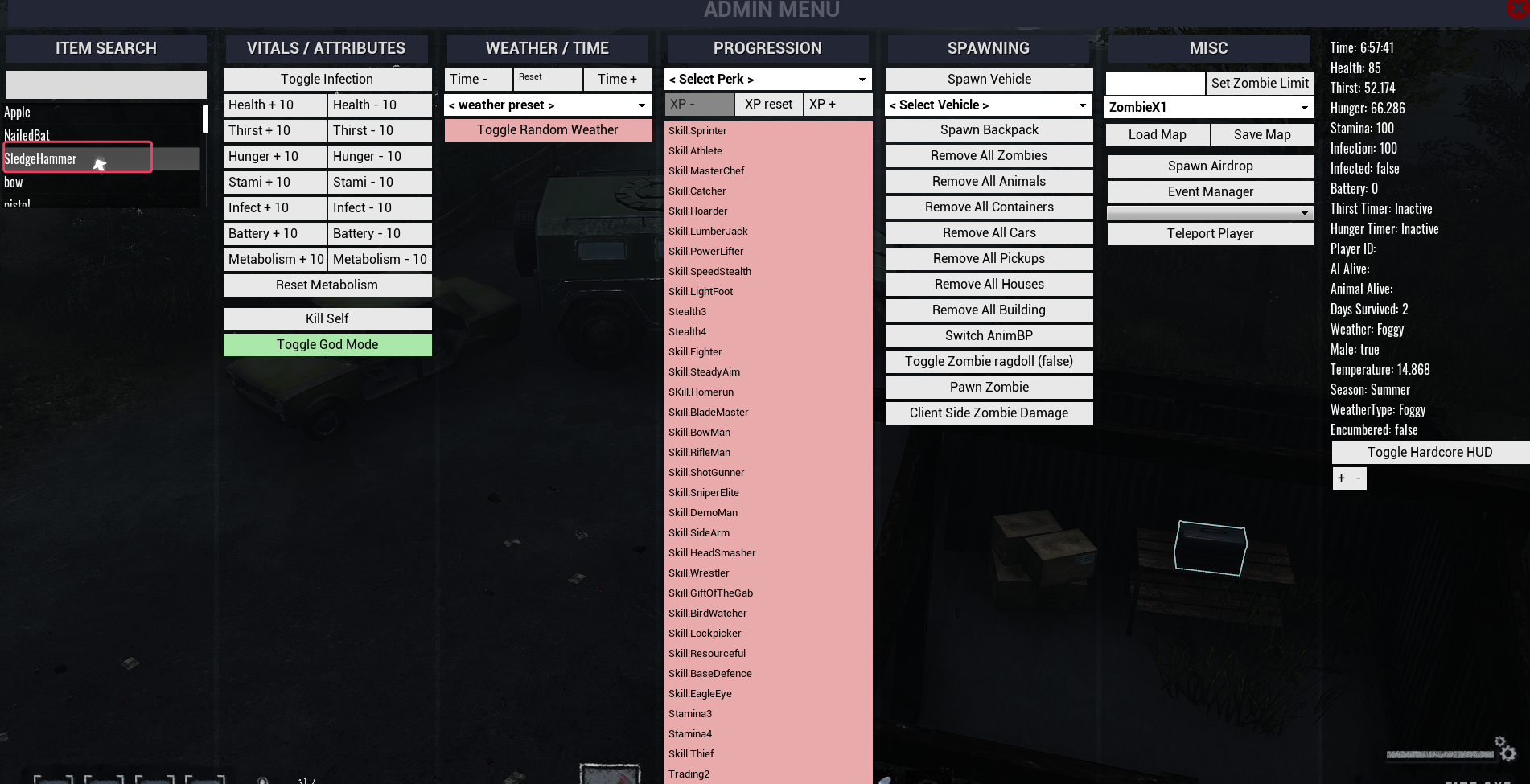

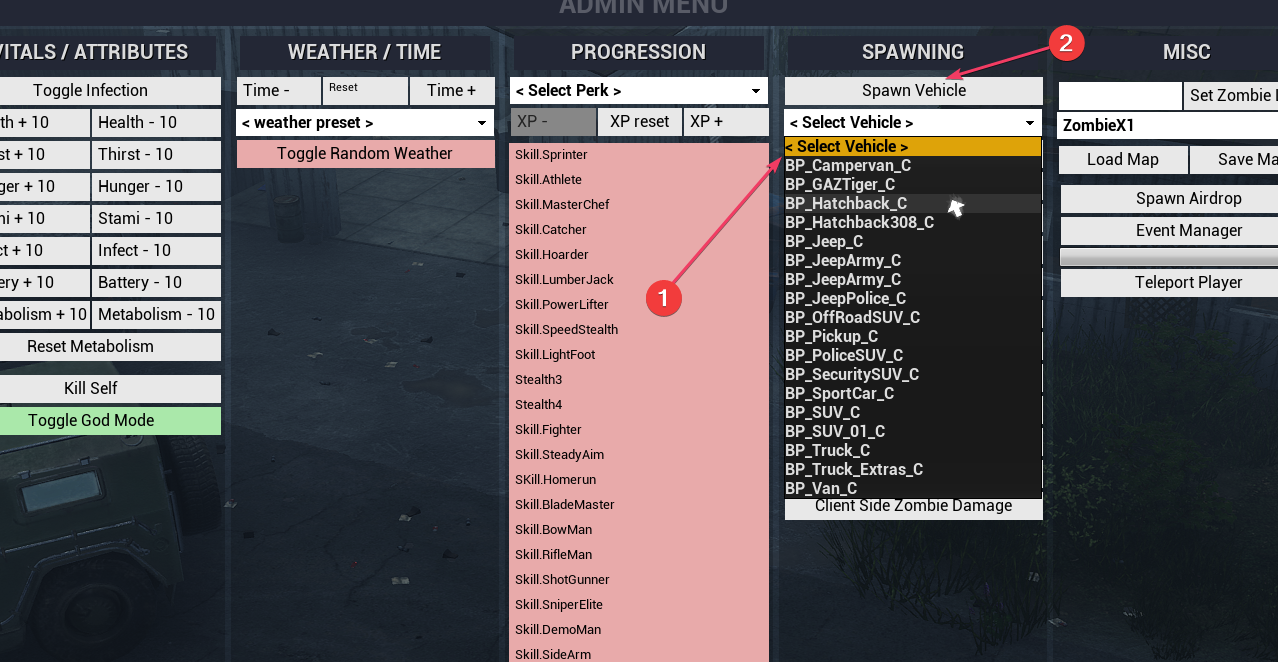
Troubleshooting
If you're having issues spawning items or cars, consider the following:
- Make sure you typed the command correctly—watch for typos like missing an underscore (_) or spaces.
- Ensure you're an admin before attempting to spawn items or vehicles.
- Some items and vehicles require a specific location or ample free space to spawn correctly.
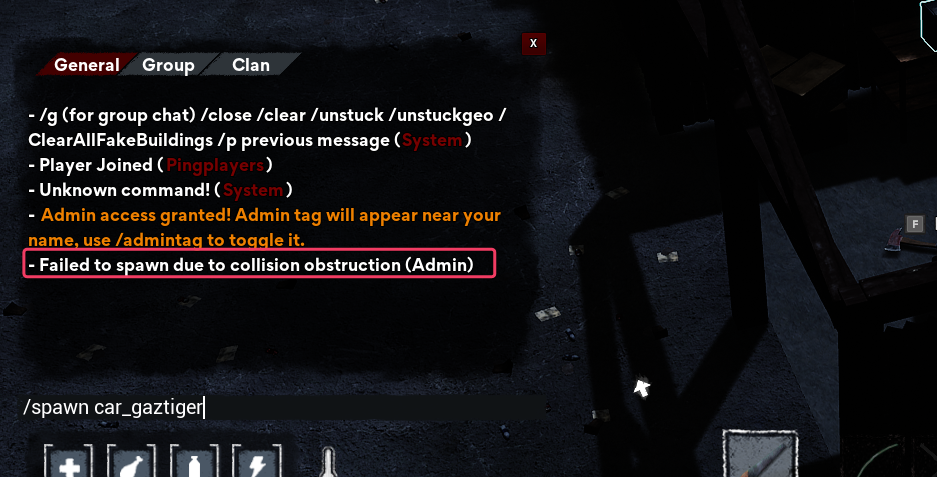
Commands to Spawn Items/backpacks and Cars and examples
Here are the commands you'll need:
- To spawn an item:
/Spawn item_ITEMNAME - To spawn a car:
/Spawn car_CARNAME - To spawn a backup:
/Spawn backpack_BACKPACKNAME - For example: if you want to spawn a Fire Axe, the command would be:
/spawn item_FireAxe - For example: if you want to spawn a APC (gaztiger), the command would be:
/spawn car_gaztiger - For example: if you want to spawn an Adventure Backpack (5x8) the command would be:
/spawn backpack_adventure - There's an excellent command list in this Steam Community post here. Feel free to copy and paste the commands directly from there.
If you have any questions or need assistance, feel free to reach out to our customer care agents through our live chat or email at [email protected].