Last Update 2025-04-15 15:53:49
How to Back Up Your Icarus Server and Restore from it
Backing up your Icarus server is an essential step to ensure you don't lose important game data and progress. In this article, we will guide you through the process of creating a backup of your server data step by step.
Why Shut Down Your Server First?
Before making any changes to your server files, it’s crucial to shut down the server. Making modifications while the server is running can lead to data corruption, which might break your server. Always take safety precautions when handling server files!
Backup Steps
Shut Down Your Server:
Navigate to your PingPlayers control panel and select the option to turn off your Icarus server.
Connect to FTP:
To connect to your server via FTP, you will need an FTP client. For details on how to use FTP, check out our comprehensive guide here.
Locate Player Save Data:
Once you are connected through FTP, navigate to the following directory:
Icarus/Saved/PlayerData/DedicatedServer/Prospects
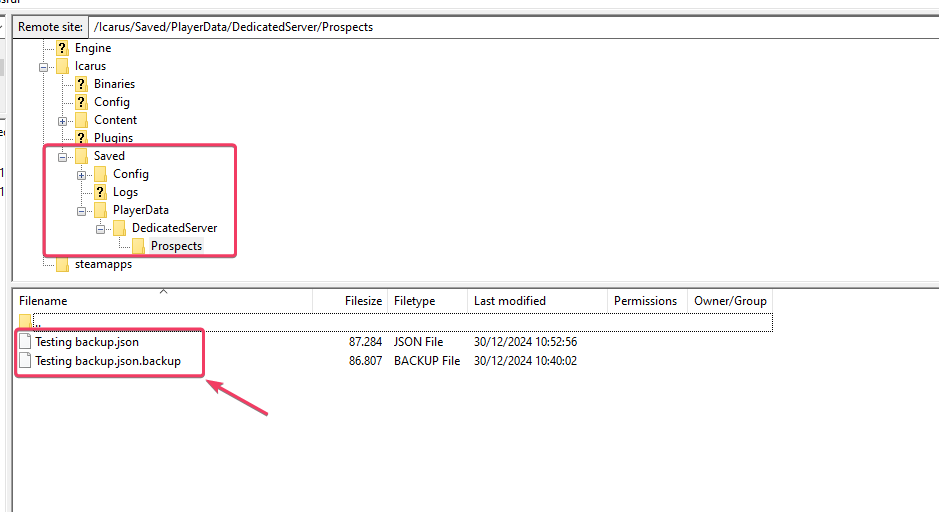
Download the Save Files:
In the "Prospects" folder, you will find a .json file named after your server. For example, if your server is named "Pingplayers Icarus," the file will be named
Pingplayers Icarus.json. There will also be a backup file namedPingplayers Icarus.json.backup. Download both files for safe keeping.
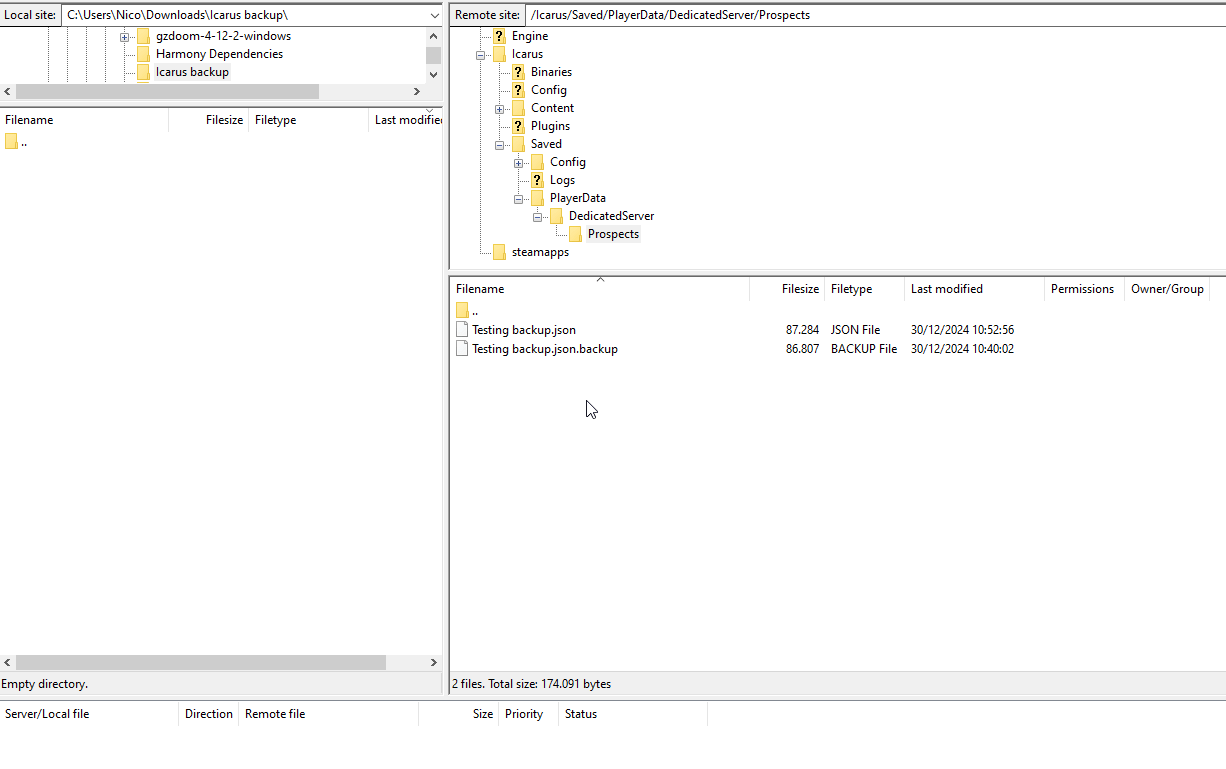
Restart Your Server:
Once you have successfully backed up your files, you can restart your server from the control panel to continue playing.
Restoring Your Data from a Backup
If you need to restore your player or world data from a backup, follow these steps:
- Connect to your server through FTP as mentioned earlier.
Navigate to
Icarus/Saved/PlayerData/DedicatedServer/Prospects- Delete the contents of the "Prospects" folder.
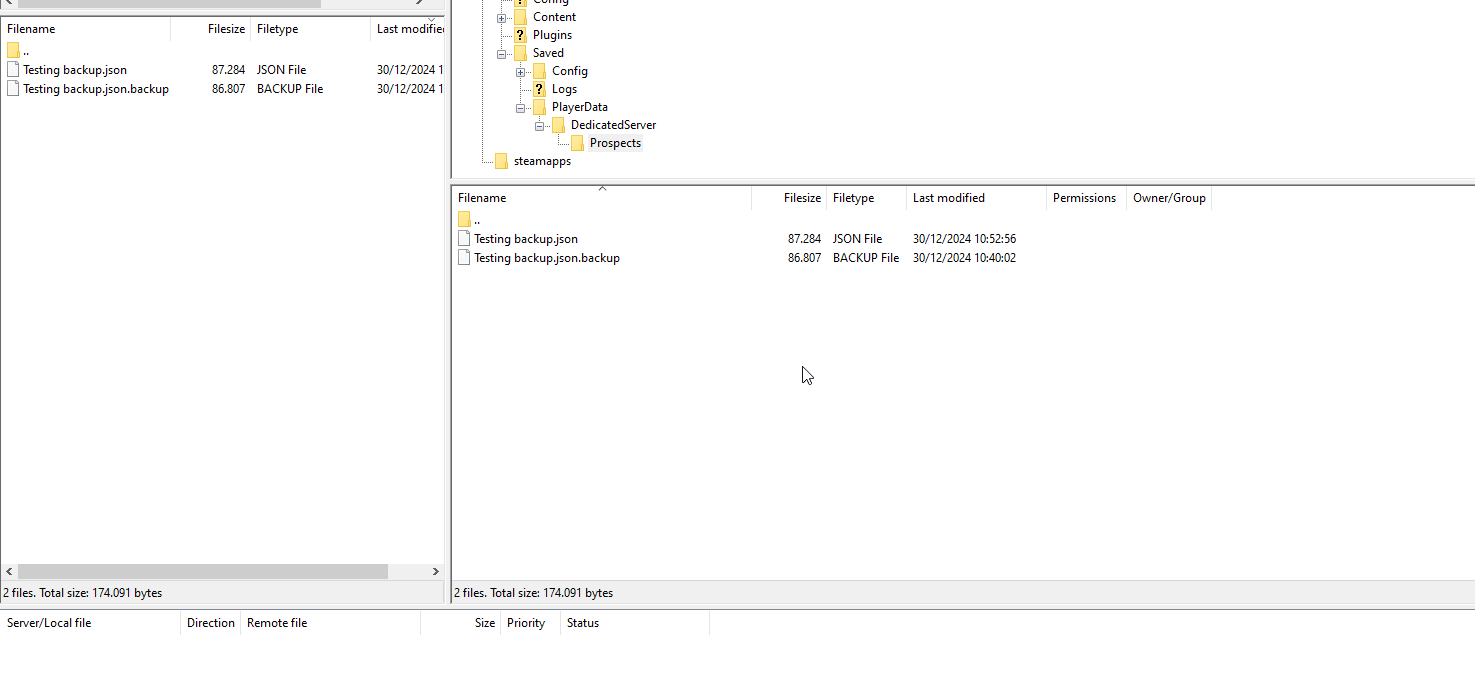
- Upload the saved .json file back to the "Prospects" folder. Make sure to overwrite the existing file if you haven't deleted the files.
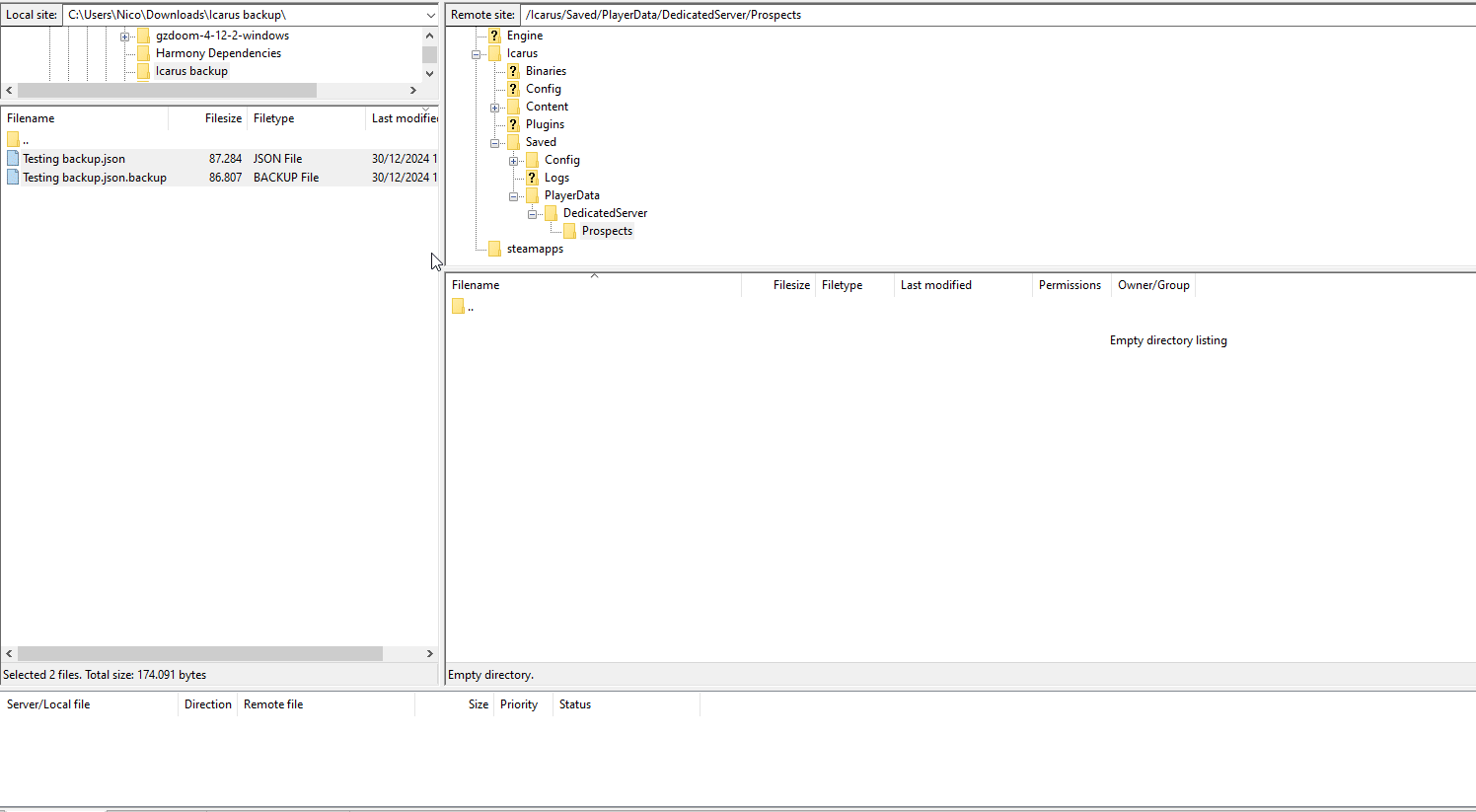
Restart your server to apply the restored data.
Troubleshooting
Here are some common issues you may encounter while backing up or restoring your Icarus server:
- Connection Issues: If you cannot connect to your FTP server, ensure that you have entered the correct server address, username, and password.
- File Not Found: If you can't find the .json files in the "Prospects" folder, make sure your server is indeed shut down before accessing the files.
- Upload Errors: If you encounter issues while trying to upload your backup file, double-check that you are in the correct directory and that you have permission to overwrite existing files.
Feel free to insert screenshots or videos in this space: