Last Update 2025-03-19 17:26:12
How to Change the Prospect in your Icarus Server
Changing the prospect in your Icarus server is a straightforward process that will help you customize your gaming experience. Follow these simple steps to get started!
Steps to Change the Prospect
- Check the server information on our website to log into the server.
- Go to the Basic Settings tab to retrieve the Admin password. Remember, this password can be changed at any time, but a restart will be required to apply the changes.
- Connect to the server in-game from the Servers menu. You may refer to our guide “Connecting to Your Icarus Server: A Step-by-Step Guide” for a better understanding.
- Once inside the current session, open the chat in-game by pressing Enter.
- Log in as admin by typing /adminlogin followed by your custom password.
Example:/adminlogin NewPass
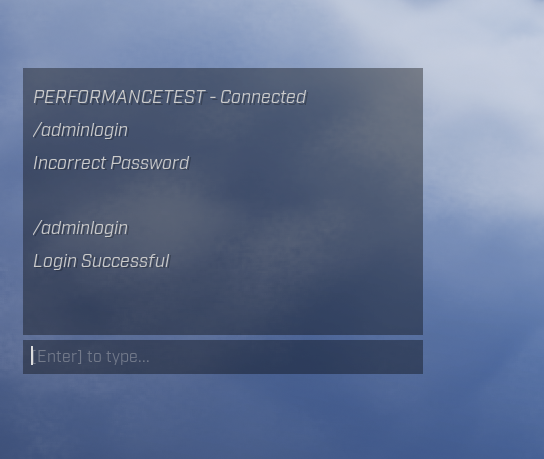
After being logged in, open the chat once again, type /returntolobby and press Enter. This will disconnect you and send you back to the main menu.
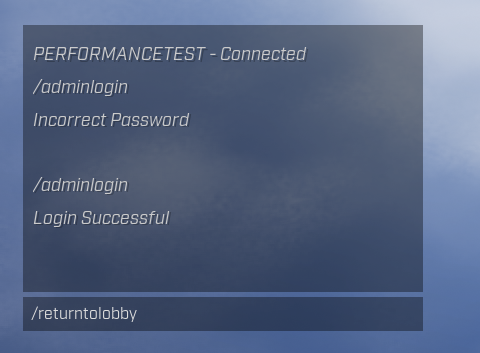
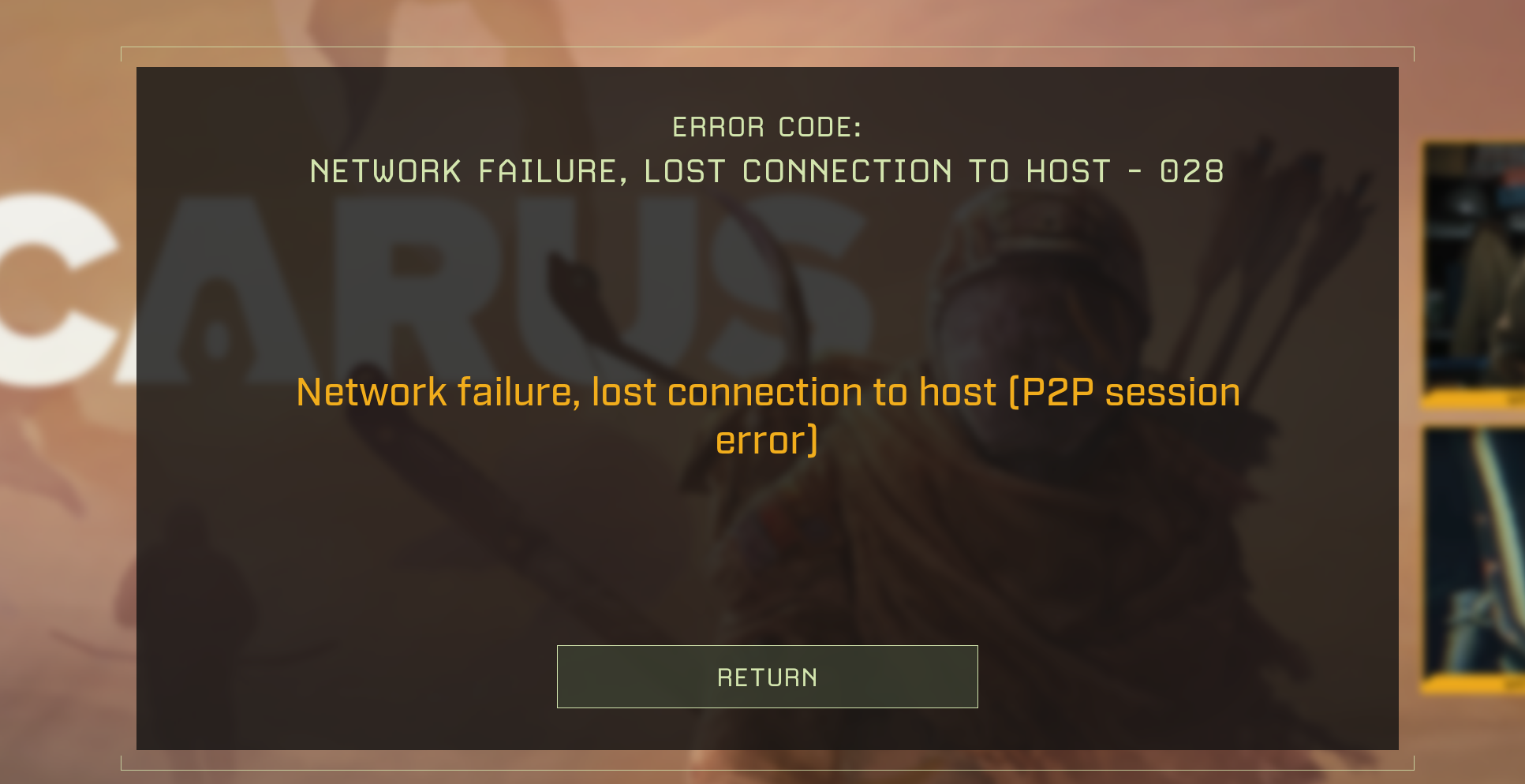
- Log into the server once more, as you normally would, and you'll be prompted with a warning before logging in. This is because you've selected to return to the server's lobby. Accept it and that's it!
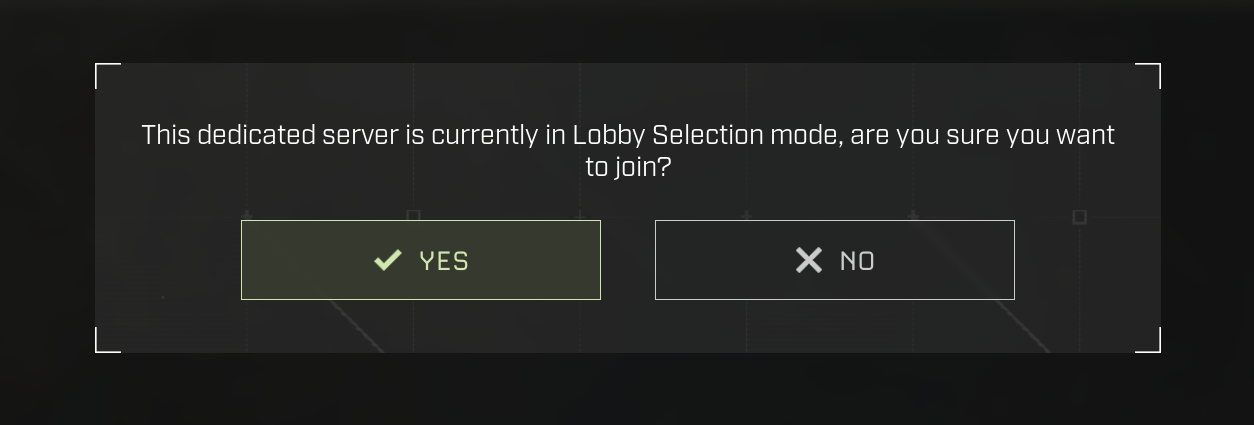
Troubleshooting
If you encounter any issues while changing the prospect, here are some common problems and their solutions:
- Incorrect Admin Password: Ensure that you are entering the correct server password. This is case-sensitive, so check for any typos.
- Not Logged in as Admin: Make sure that you have logged in as admin before trying to change the prospect as you won't be able to do it without admin permissions.
If you have any questions or need assistance, feel free to reach out to our customer care agents through our live chat or email at [email protected].