Last Update 2025-11-21 15:07:37
How to Become an Admin on your Necesse ServerHow to Become an Admin on Necesse
Managing your growing settlement in Necesse means having a good team. As the server's Owner, you have the ultimate authority, including the power to grant permissions to your trusted friends and community members. You can appoint Admins to help you manage players and use cheats, or Moderators to simply help keep the peace.
This guide will show you exactly how to use your main Owner account (the one linked via your SteamID) to set up admins and other roles on your server, giving you full control over your realm.
Permission Group | Description |
User | Standard permissions for a player. |
Moderator | Can kick players. |
Admin | Can kick or ban players and use cheats. |
Owner | Can set player permissions and allow cheats. |
Step-by-Step Process
Join your server as an Owner by setting your Steam account (It doesn't matter which character you use as long as it's under the same Steam account).
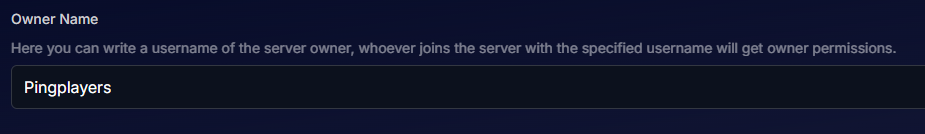
Press Enter to open the chat and use the command
/permissions set PLAYERNAME admin. ReplacePLAYERNAMEwith the actual player name you want to grant admin privileges.For example:
/permissions set Pingplayers admin.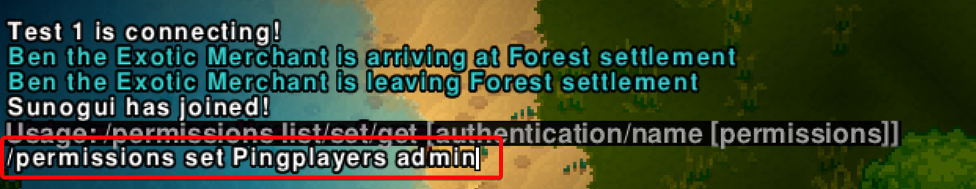
You can add as many admins as you like, or even assign moderators instead of admins by changing "admin" to "moderator" in the command.
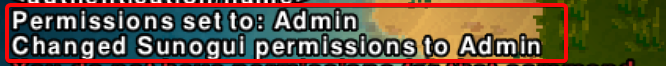
Troubleshooting
If you encounter any issues, here are some possible problems and their solutions:
- Account is not an owner: If you're unsure about your account's role, you can use the command
/mypermissionsto check. Ensure the server has been restarted after you changed the owner account and look out for any typos. - It’s not assigning admin to someone: Make sure there are no typos in the player's name. You can use the TAB key to see player names and avoid mistakes.
Useful Commands for Admins
Admins have various capabilities to manage the server effectively. Here are some useful commands you might want to explore:
- Kick players:
/kick PLAYERNAME - Ban players:
/ban PLAYERNAME - Check player permissions:
/mypermissions - Change time of day:
/time DAY/NIGHT
For a complete list of commands, refer to the Necesse Wiki.
Conclusion
You now have the keys to your settlement! You've learned how to use your Owner status to appoint Admins and Moderators, giving you complete control over who does what in your community. You're now fully equipped to protect your island from troublemakers, run server events, and build a great, well-managed world for your friends.
The troubleshooting tips above should help with any typos or permission issues. If you have any other questions about managing your server, feel free to reach out to our customer care agents through our live chat or email at [email protected].