Last Update 2025-11-21 15:16:16
How to Become an Admin on Nightingale Server
If you're looking to take on a more significant role in your Nightingale game experience, becoming an admin can unlock various helpful features. This guide will walk you through the steps necessary to enable cheats and gain admin privileges on your Nightingale server.
Enabling Cheats on the Game Client
From the Steam library, right-click on Nightingale, and select Properties.
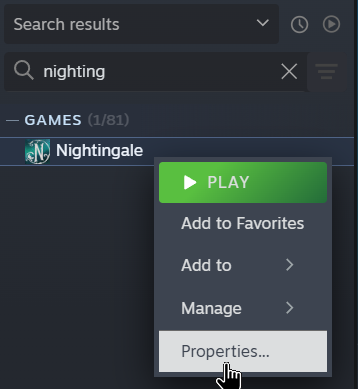
Under Launch Options, enter
-enablecheats.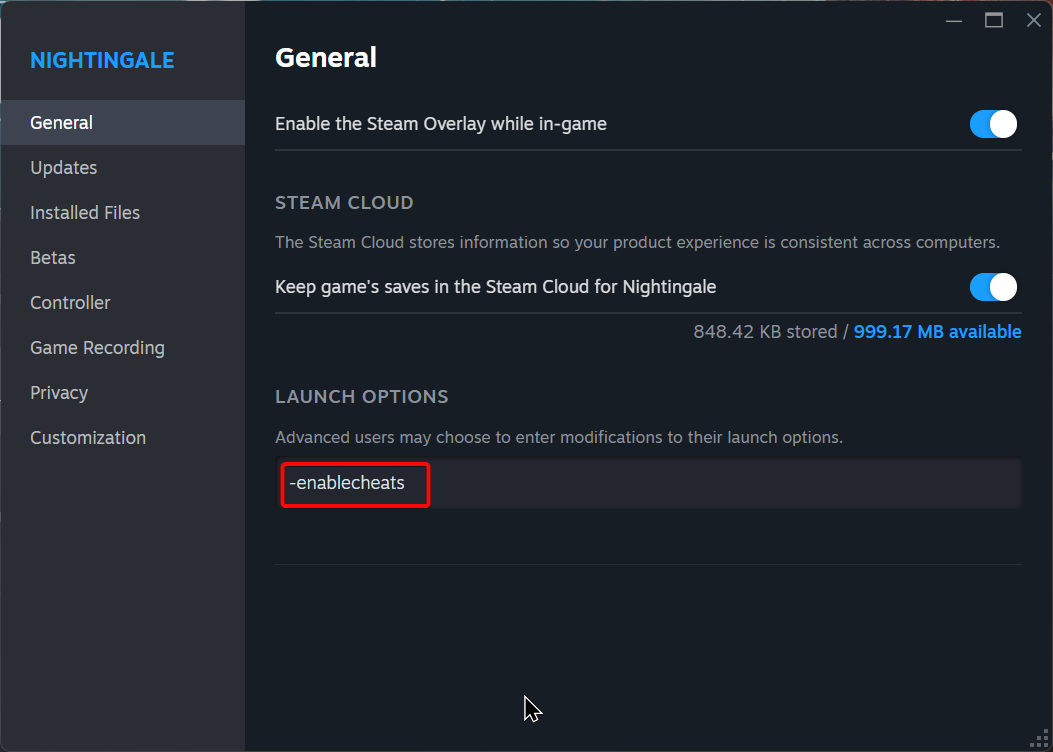
- Close the Properties tab and launch the game.

Enabling Cheats on the Server
- Go to Basic Settings.
Enable the toggle for Enable Cheats.
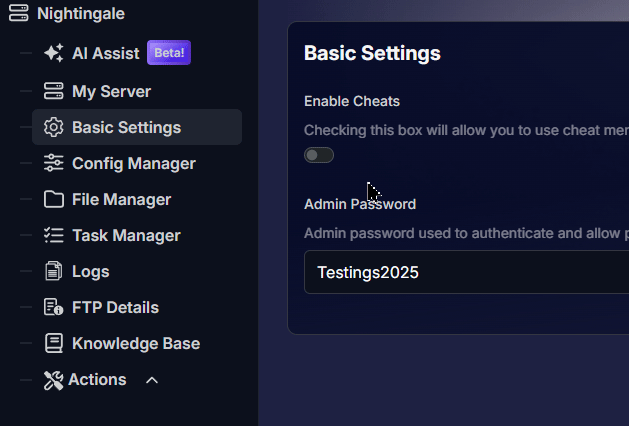
Update Server settings.
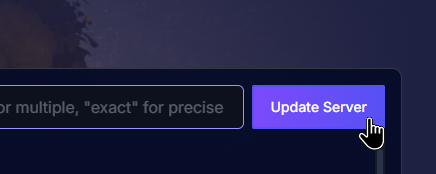
- Restart the server to apply changes.
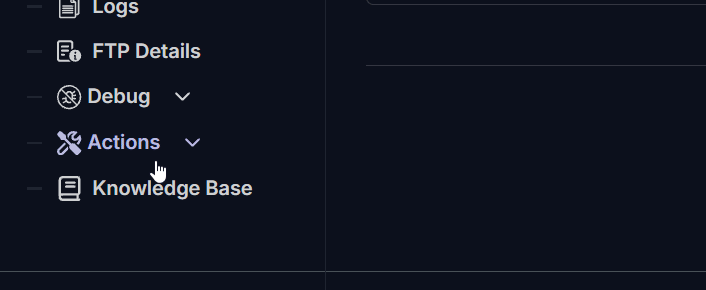
Becoming an Admin
Copy the Admin Password from the Basic Settings.
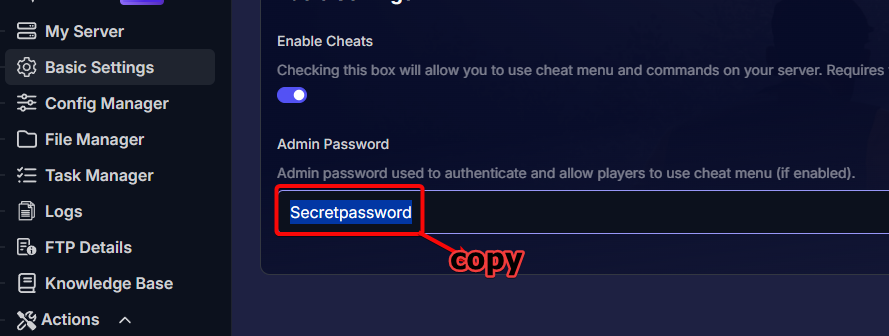
- Join the game.
Press the ESC key and select Admin Mode OFF.

Paste or enter the Admin Password from earlier and click Confirm.
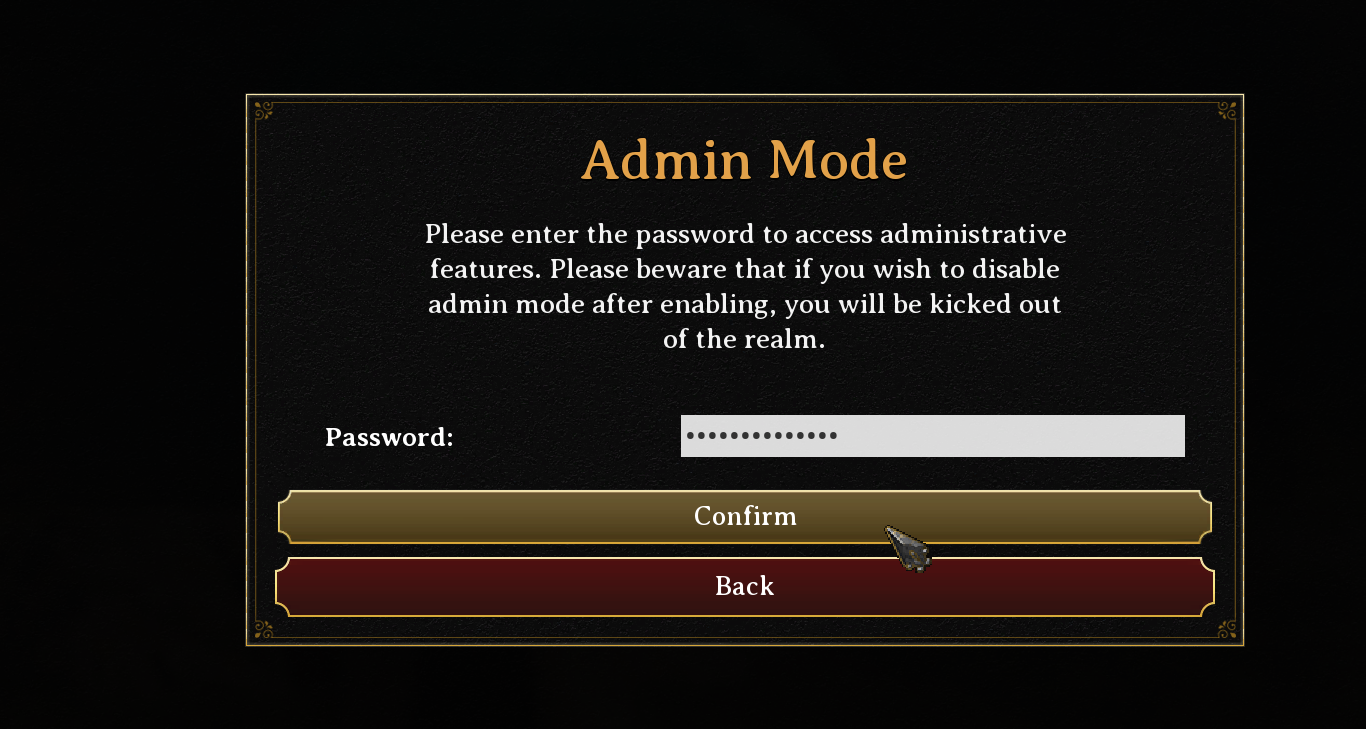
Close the disclaimer that Administrative features are now unlocked. You can use the DEBUG menu for most features.
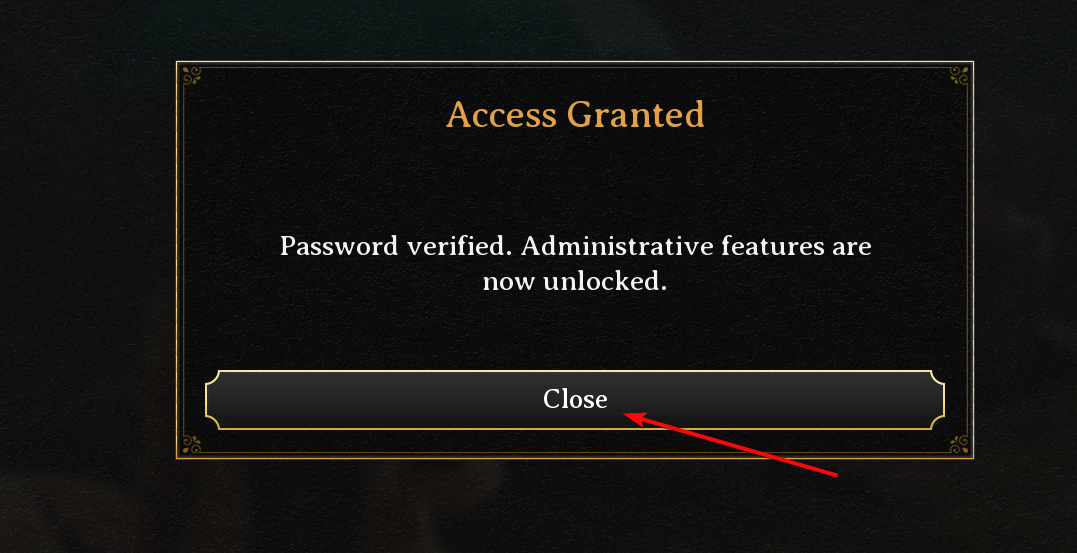
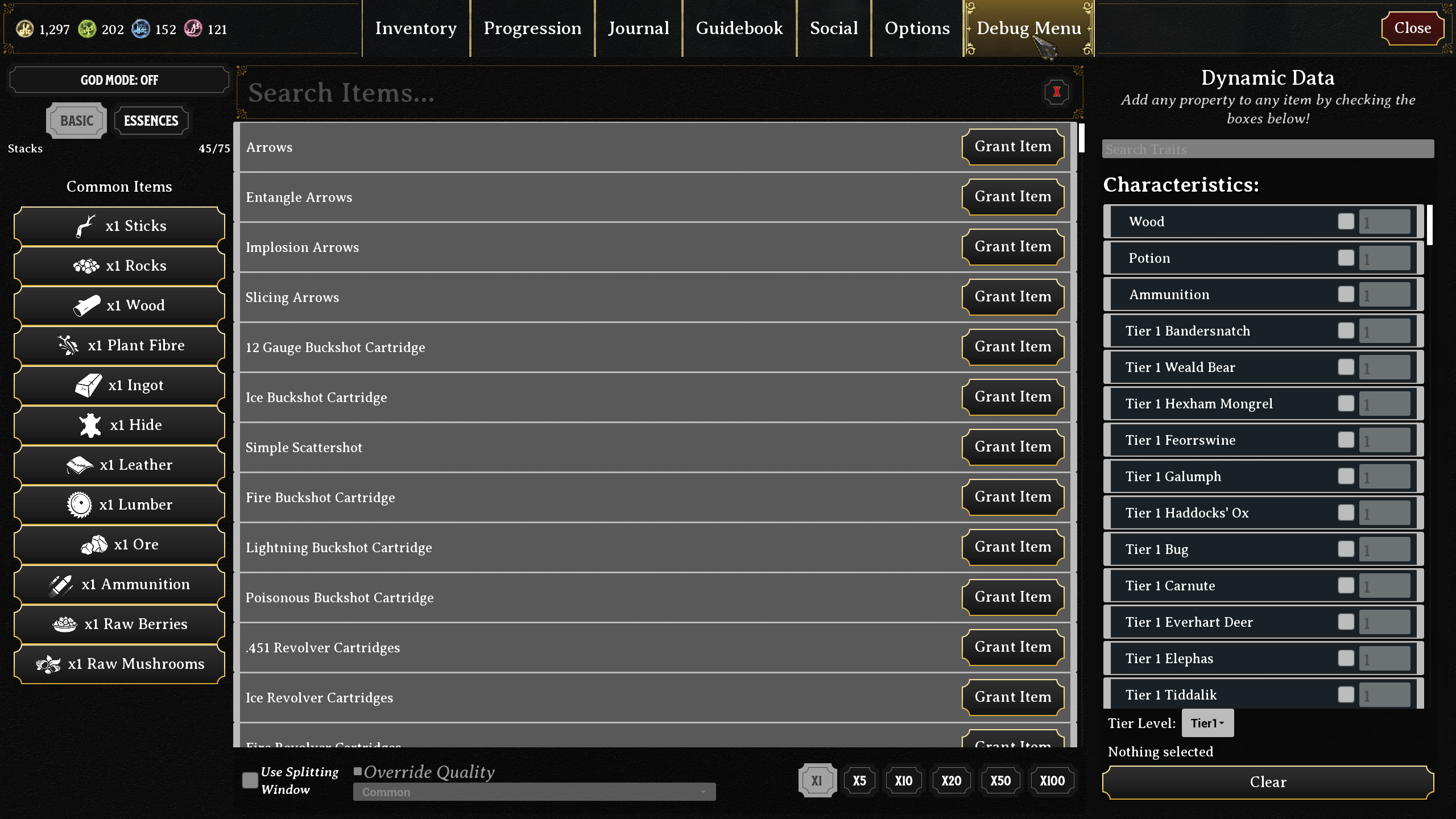
Troubleshooting
- Incorrect Admin Password: If you changed it at some point, remember to restart the server for changes to take effect. Ensure the password is exactly as it is in the Basic Settings in the web panel.
- I see a "limited function" disclaimer when I log in as admin: Both the game client and the server must have "enabledcheats" set on them. Double-check your Steam game properties or ensure you have restarted the server after enabling it on the server.
If you have any questions or need assistance, feel free to reach out to our customer care agents through our live chat or email at [email protected].