Last Update 2025-11-21 15:16:48
How to Change the Map and Map Rotation on Your Renown Server
As the lord of your medieval domain, the choice of battlefield is one of your most important decisions. In Renown, maps are closely tied to various game modes, and your selection greatly affects the gaming experience for your players. Will you host a grand tournament, a brutal free-for-all in ancient ruins, or a strategic raid on a rival's land?
Your server gives you two powerful ways to control this: you can set a single, dedicated map for a specific event directly through your Basic Settings, or create a custom map rotation for a varied campaign using a config template in the Config Manager. This guide will show you how to master both methods, giving you full control over your server's flow of battle.
Available Maps & Game Modes
Here are some of the available maps and their corresponding game modes:
Game Mode | Map Value |
Free-For-All |
|
Free-For-All |
|
Free-For-All |
|
Free-For-All |
|
Free-For-All |
|
Free-For-All |
|
Survival |
|
Survival |
|
Raid |
|
Raid |
|
Last Team Standing |
|
Last Team Standing |
|
Last Team Standing |
|
Last Team Standing |
|
Last Team Standing |
|
Team Deathmatch |
|
Team Deathmatch |
|
Team Deathmatch |
|
Team Deathmatch |
|
Team Deathmatch |
|
How to Change the Map from Basic Settings
To change the map using the Basic Settings, follow these steps:
- Navigate to your server's Basic Settings.
- In the Map setting, select one of the maps from the list provided above.
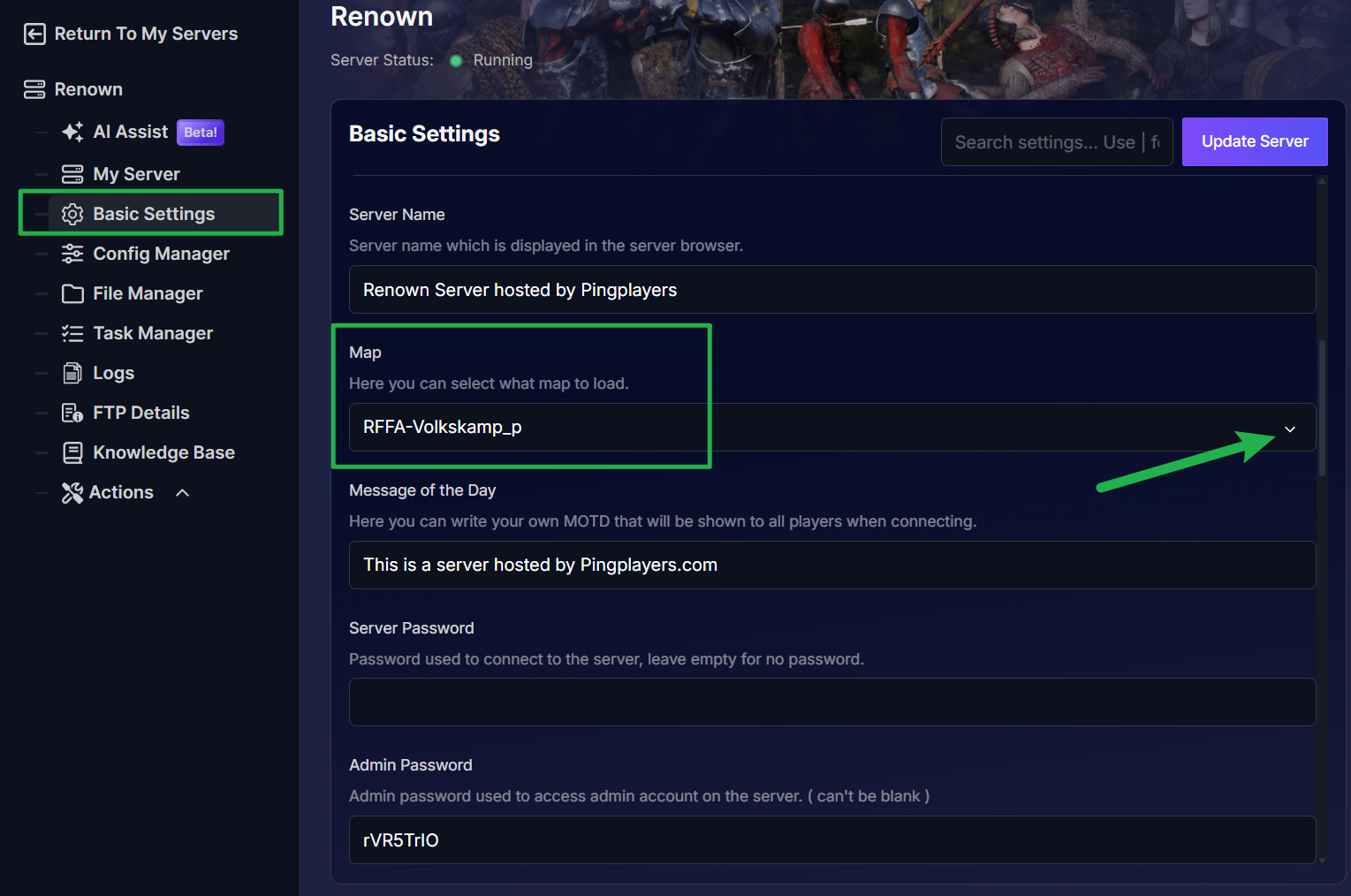
- Update the settings by clicking on Update Server to apply your selection.
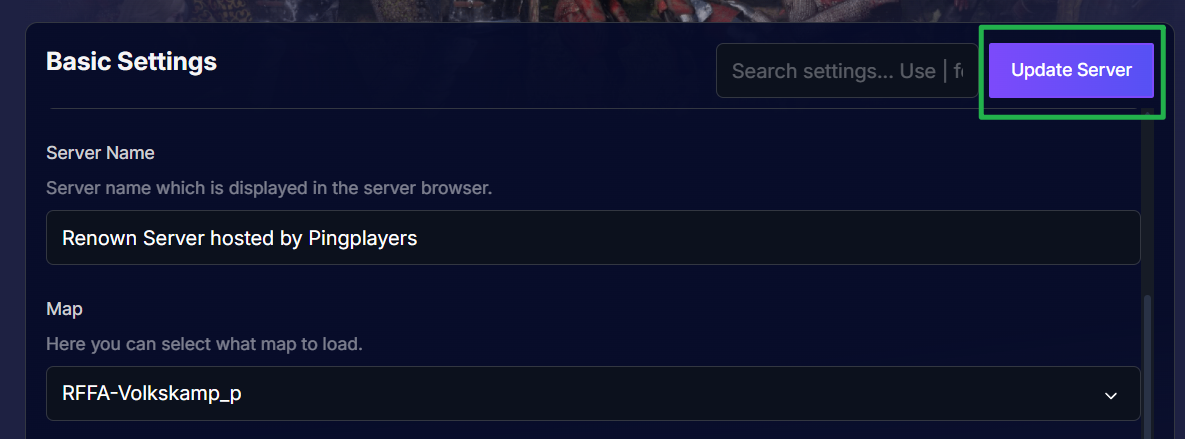
- Restart your server by going to Actions then Restart.
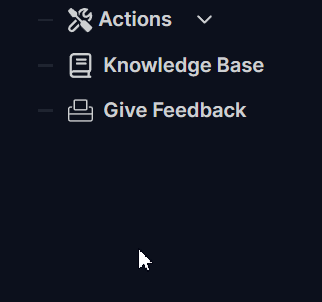
How to Create a Map Rotation in Config Manager
Creating a map rotation in the Config Manager involves these steps:
- Go to the Config Manager on your server panel.
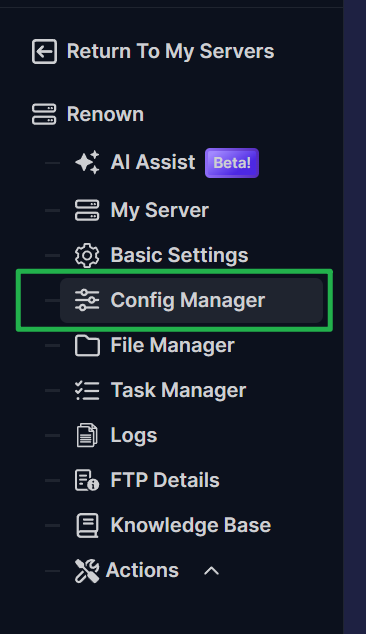
- Create a
Game.iniCustom config by clicking on Create new config.
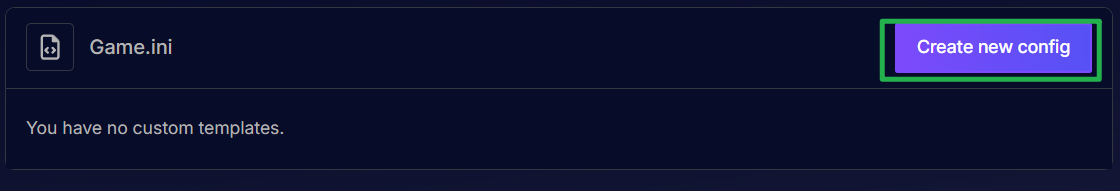
- Add a line below
MapRotation=for each map in your rotation:
Example entry of a 4-map map rotation:
MapRotation=RSurv-AlgaraIsle_p
MapRotation=RLTS-Volkskamp_p
MapRotation=RRaid-Small_p
MapRotation=RSurv-Small_p
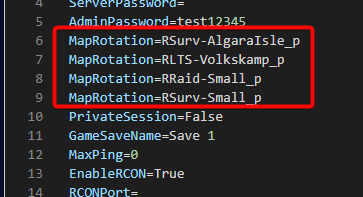
Ensure to replace
MAPNAMEwith actual map names from the available list.
4. To set this config to be the default, put a check on the Override Boot Config - Use As Default, then save it by clicking Save Config Template.
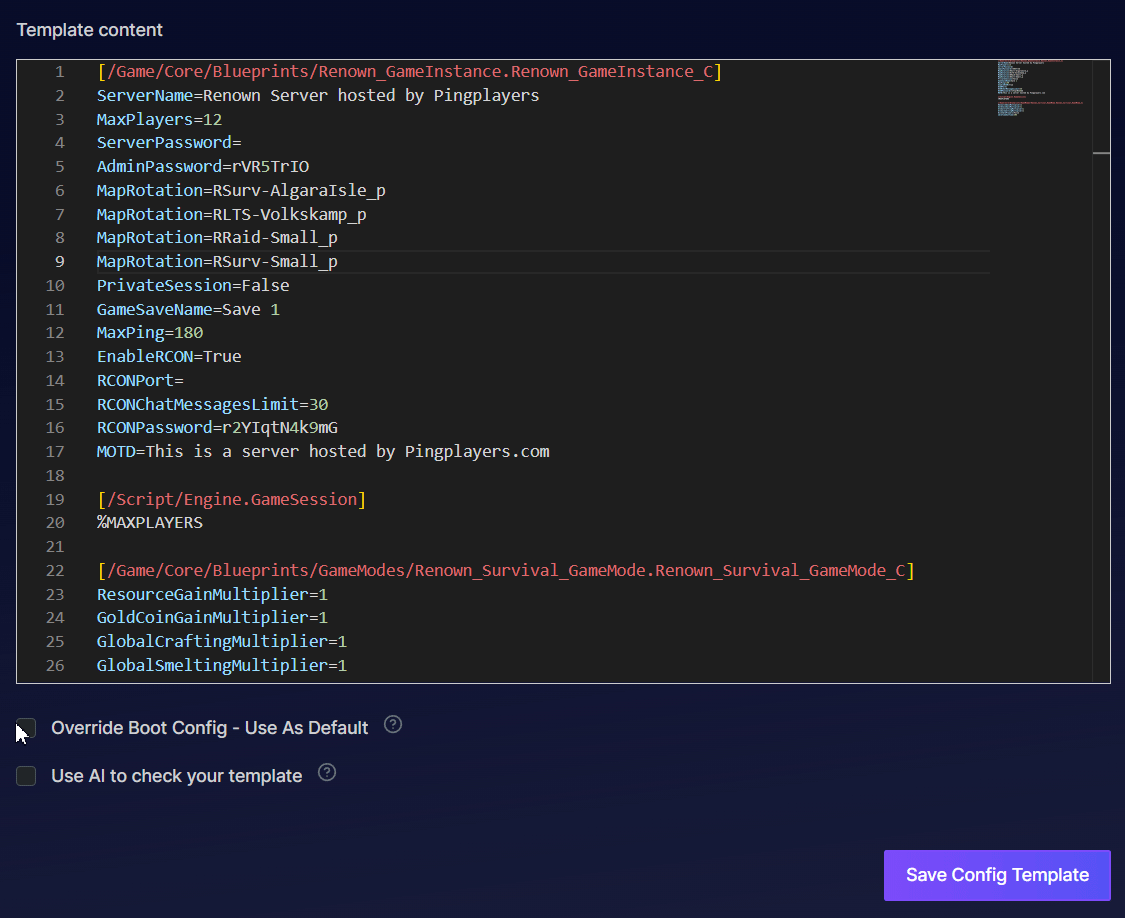
- Restart the server to apply the changes by going to Actions, then Restart.
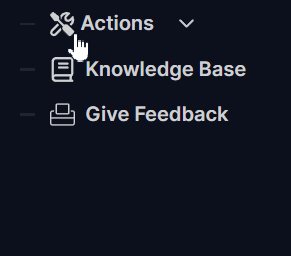
And there you have it! Once the server restarts, your custom map rotation will be live.
Troubleshooting
If your new map or rotation isn't loading correctly, don't panic! It's almost always one of these common issues.
- Issue: "I changed the map in Basic Settings, but the old map is still loading!"
- Solution: This is the most common problem, and it almost always means a custom config file is overriding your choice.
- Go to the Config Manager tab.
- Look for a custom config template you've made for
Game.ini. - If one exists, it is overriding your Basic Settings.
- You have two choices:
- A) Delete this custom
Game.initemplate (if you don't need it) to give control back to Basic Settings. - B) Uncheck the "Override Boot Config - Use as Default" box on that file.
- A) Delete this custom
- Solution: This is the most common problem, and it almost always means a custom config file is overriding your choice.
- Issue: "My custom map rotation in the
Game.iniisn't working or only loads one map!"- Solution: This is almost always a syntax or configuration error. Run through this checklist:
- Is it set to default? In Config Manager, make sure your
Game.inifile has the "Override Boot Config - Use as Default" box checked. If it's not checked, the server is ignoring the file. - Check for Typos: A single wrong character will break the entry.
RSurv-AlgaraIsle_pis correct.RSurv-AlgaraIsle(missing_p) orRSurv-Algara Isle_p(has a space) is incorrect. Check Syntax: The format must be
MapRotation=MapNamewith one map per line. Do not add commas, and make sure there are no spaces around the=sign.Correct Example:
MapRotation=RSurv-AlgaraIsle_p MapRotation=RLTS-Volkskamp_p MapRotation=RRaid-Small_pIncorrect Example (Do NOT do this):
MapRotation=RSurv-AlgaraIsle_p,RLTS-Volkskamp_p MapRotation = RSurv-AlgaraIsle_p
- Is it set to default? In Config Manager, make sure your
- Solution: This is almost always a syntax or configuration error. Run through this checklist:
Conclusion
You are now the master cartographer of your realm, able to dictate the fields of battle at will. By switching between single maps and custom rotations, you can create a server that feels alive and dynamic. Host a special raid event on a Saturday, run a tournament on Sunday, and keep a varied survival map rotation during the week—this is how you build a dedicated community of knights and soldiers.
The troubleshooting tips above should help you resolve any issues you encounter while plotting your campaigns. If you have any questions or need assistance, feel free to reach out to our customer care agents through our live chat or email at [email protected].