Last Update 2025-06-13 10:51:54
How to switch to the Experimental Version for Satisfactory
If you're looking to enhance your gameplay experience in Satisfactory, switching to the Experimental version of the game might be the best choice for you. The Experimental version allows players to try out new features, improvements, and bug fixes that are still in development. This means you'll have access to content and capabilities that can significantly enhance your server's gameplay.
For those who don't have an Experimental server, please remember that it is necessary to re-create the server with the Experimental Branch to connect to your server effectively.
How to change your game's version in Steam
- Open your Steam client and go to your Library.
- Locate Satisfactory in your list of games.
- Right-click on Satisfactory and select Properties.
- In the Properties window, click on the Betas tab.
- In the drop-down menu, select experimental to switch to the Experimental version.
- Close the Properties window. Steam will automatically download the latest Experimental version if you are not already running it.
- Once the download is complete, you can launch the game and enjoy the new features!
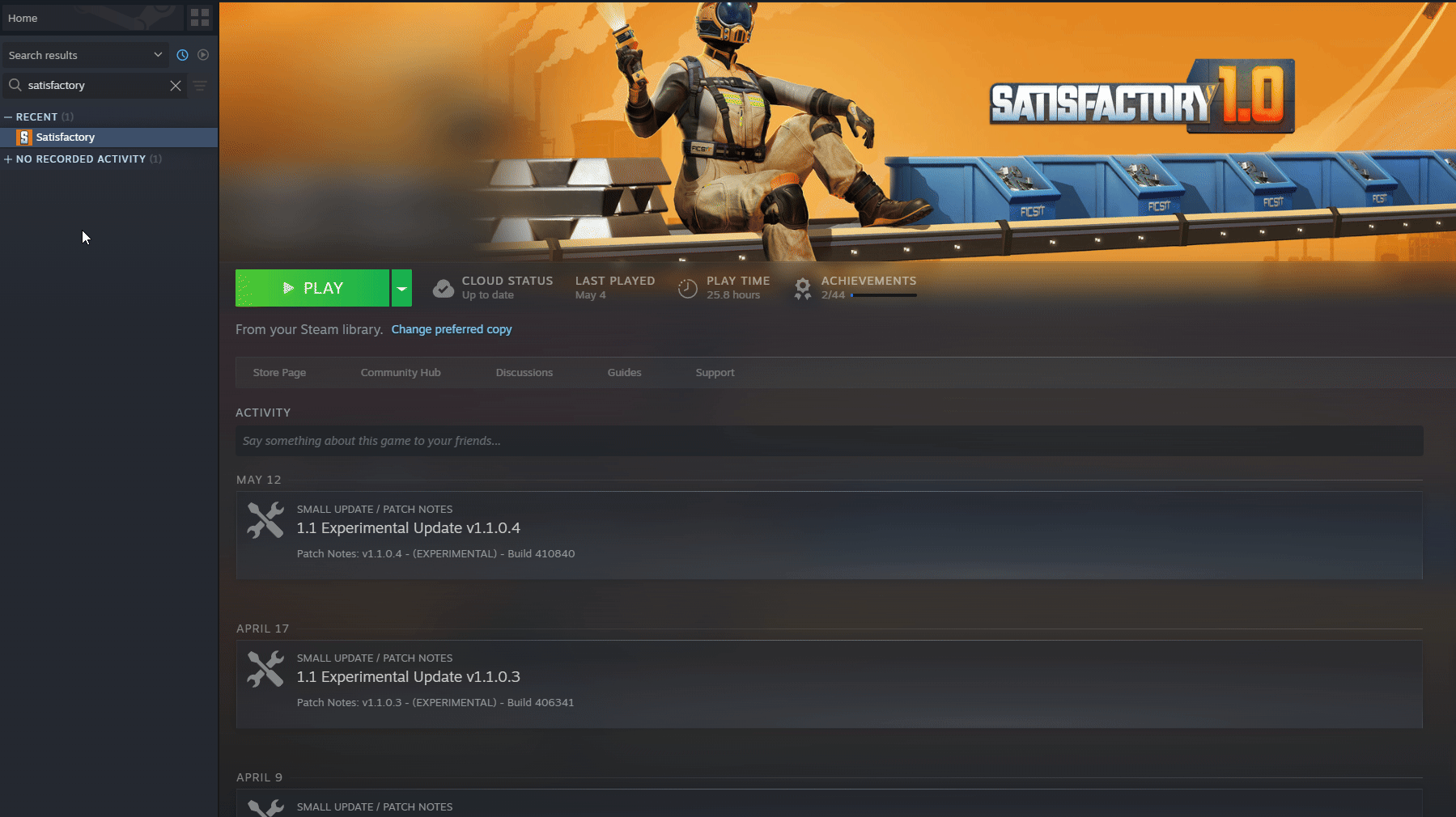
How to change your Server to Experimental
If you don't have an experimental server already, this is important as you won't be able to connect otherwise. Since a re-creation will be required, we highly recommend to make a backup of your world if you were using the server already.
(Note that you won't be able to run an early access saved world in an experimental server)
- We need to delete the server by clicking on
 > Delete Server, under the server configuration settings.
> Delete Server, under the server configuration settings. - Create a new Satisfactory server by selecting
 on the right side.
on the right side. - Select the Experimental Branch.
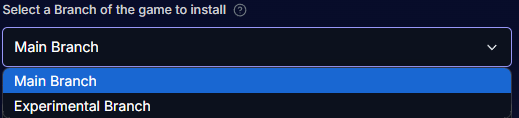
- Select your desired amount of player for the server and create it.
That's it, your server is now running on Experimental. To check this information, you can simply verify the Game Branch right below the server IP.
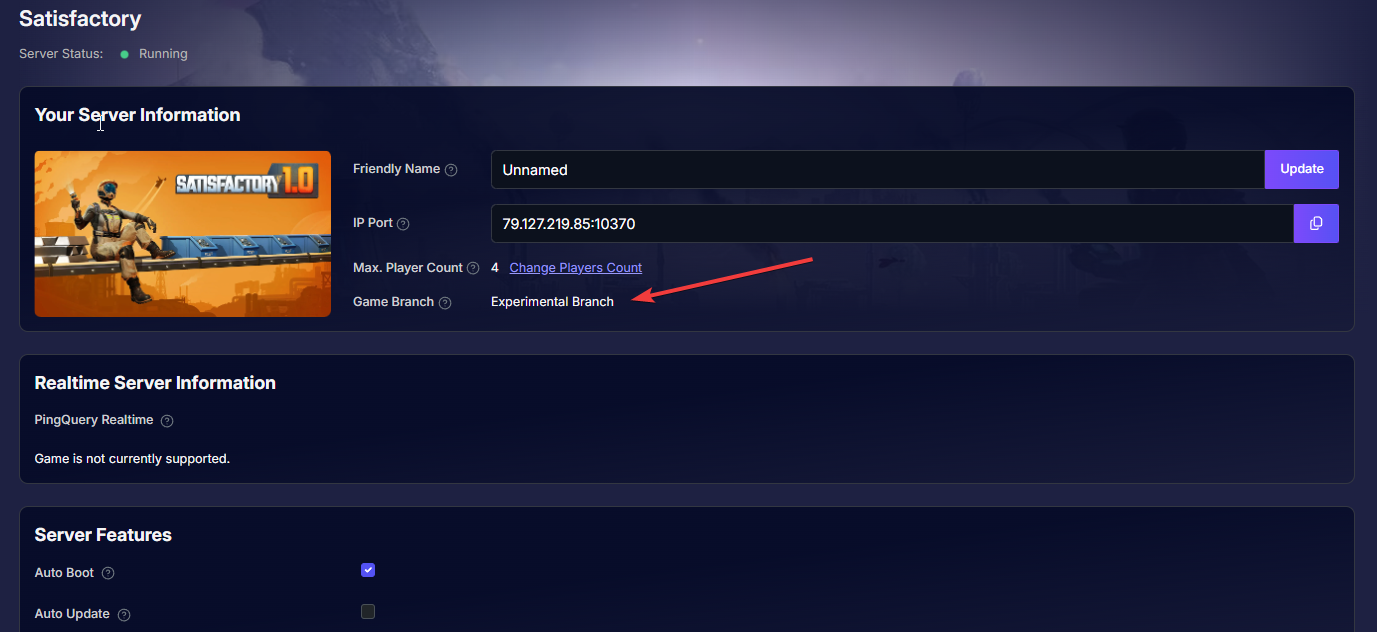
Troubleshooting Common Issues
If you experience any issues while switching to the Experimental version or while playing, here are some common problems and solutions:
- Game Not Launching: Ensure that your game files are not corrupted after changing the. You can verify the integrity of the game files through Steam settings.
Connection Issues: If you cannot connect to your Experimental server, double-check that you are indeed running the Experimental version on your game and server.
If you have any questions or need assistance, feel free to reach out to our customer care agents through our live chat or email at [email protected]. Happy gaming!