Last Update 2025-06-24 00:21:47
How to connect to your SCUM server
You've got your SCUM server up and running, and now you're ready to drop onto the island and begin the ultimate survival challenge. Getting connected is the final step, and this guide will show you the two primary methods to jump straight into the action. Whether you prefer the simplicity of searching for your server's name in the in-game list or need the guaranteed link of a Direct Connect via IP, we'll walk you through both options below. These steps will ensure you and your friends can start surviving as quickly as possible.
Steps in How to Connect to your Server
Open SCUM and click on Multi Play.

Method 1 Server List:
- Type your server's name in the top right corner where it says Search.
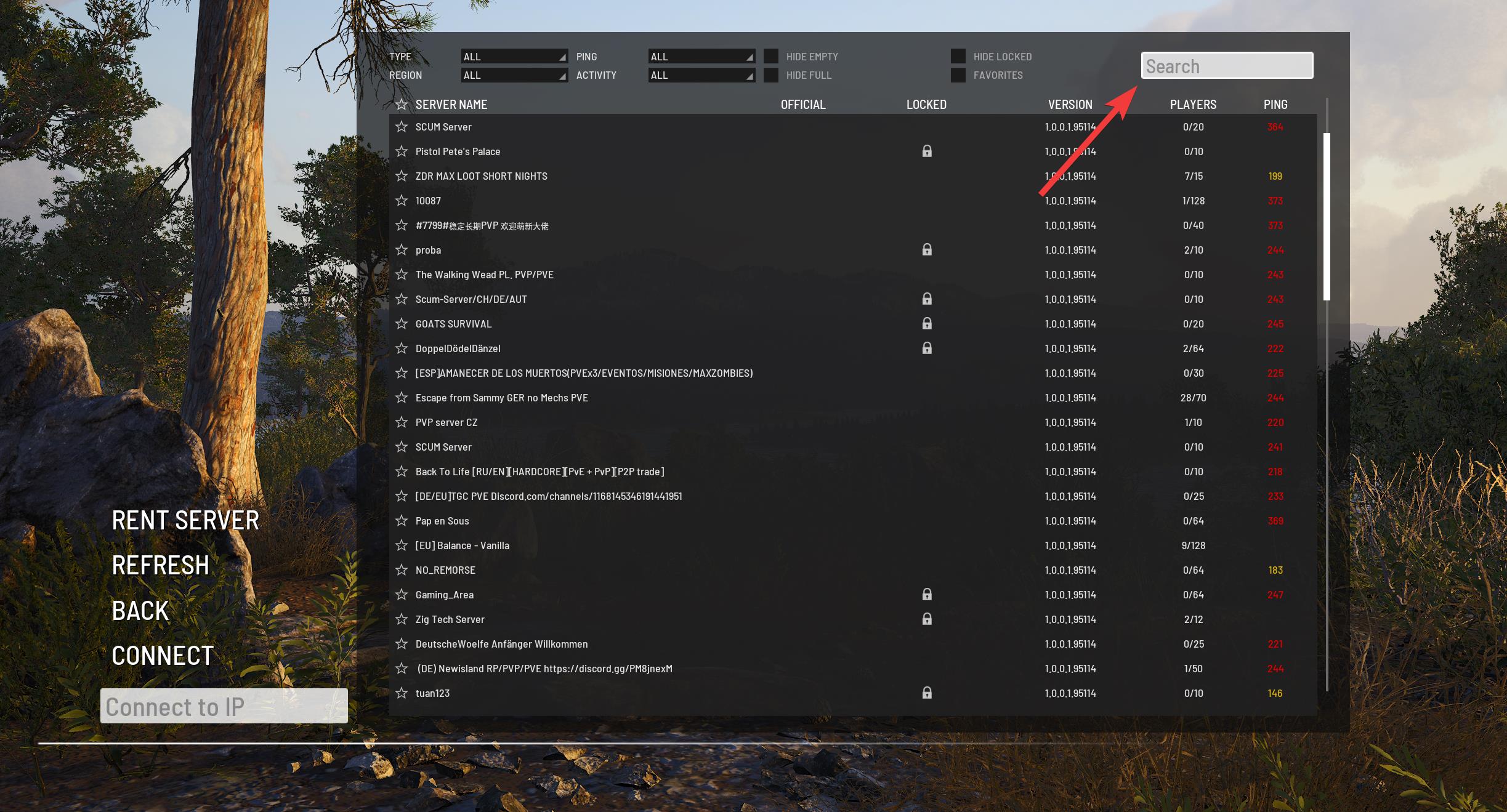
- Select your server from the list that appears.
- Click "Connect" on the left side.
Note: You can click the star icon next to your server's name to mark it as a favorite. This will help you find it easily in the future.
Method 2 Direct Connect:
- Insert your server's IP followed by the port number +2 in the box at the bottom left corner of the server list.
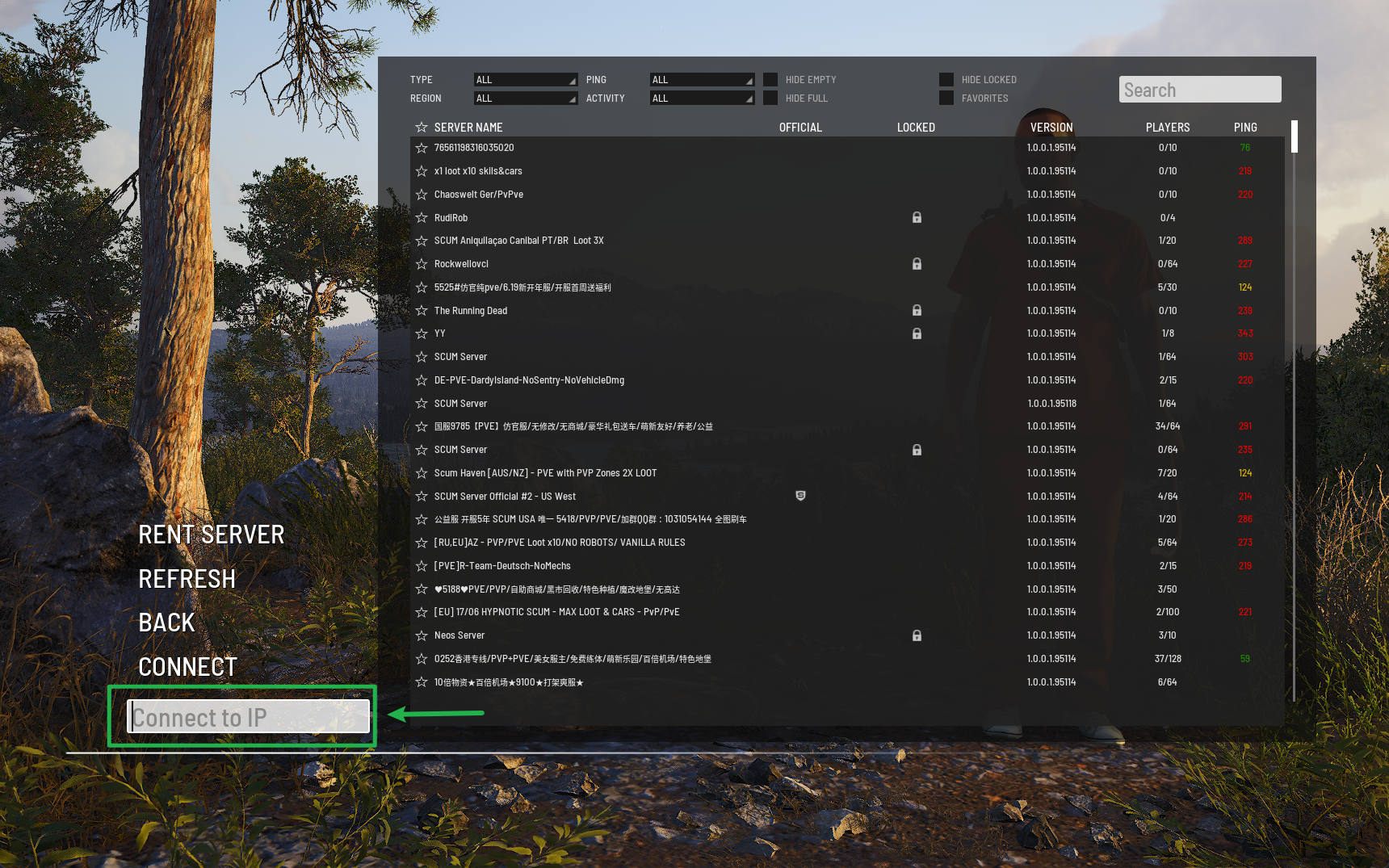
- For example, if your IP is 38.57.44.122 and your port is 10140, you will need to enter 38.57.44.122:10142 to connect.
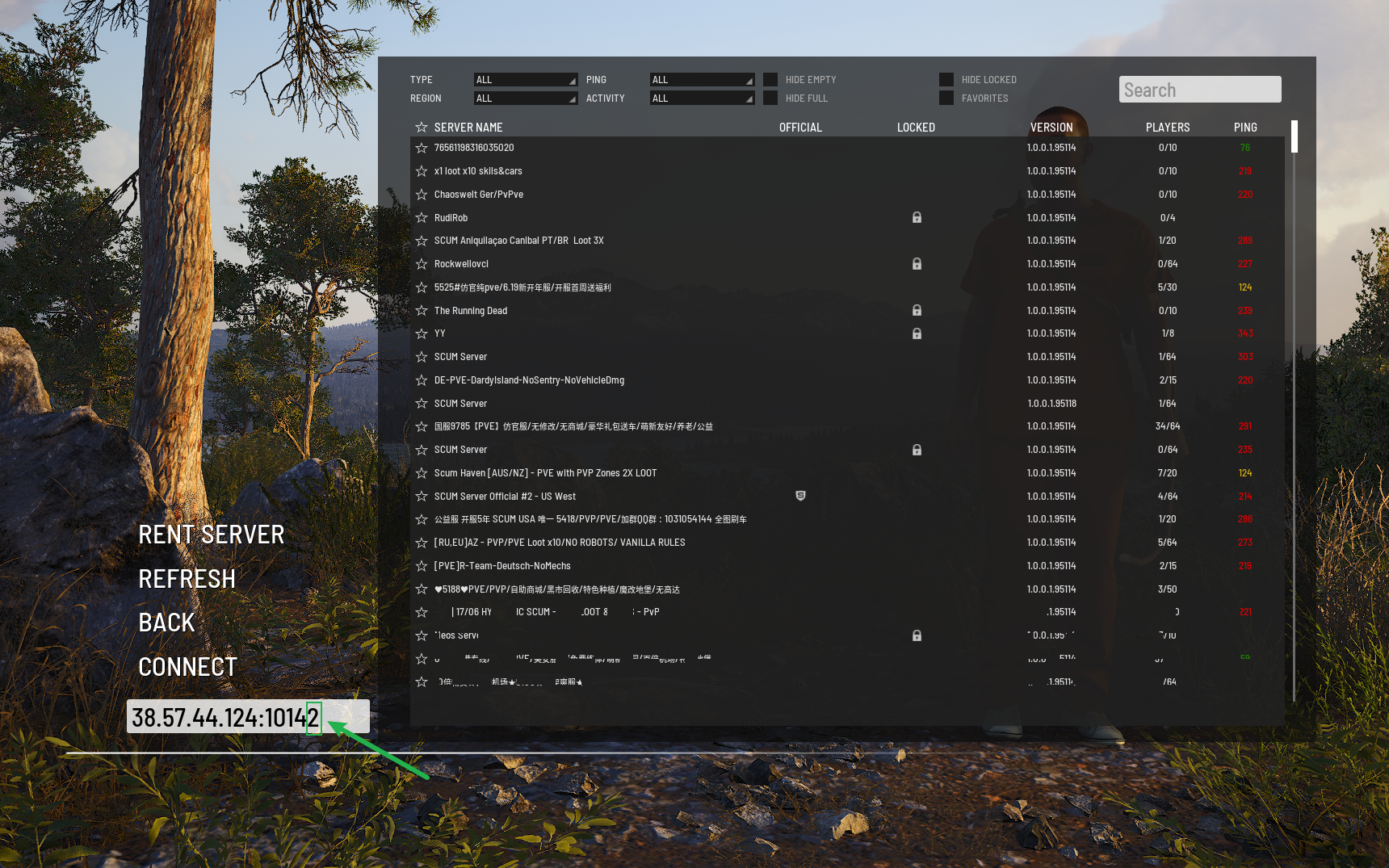
Note: Remember to always add +2 to the port number for the Direct Connect method to work; otherwise, it will fail to find the server.
Conclusion
And that's all there is to it! You are now equipped with the two best methods for joining your SCUM server. Whether you favor the convenience of finding your server in the master list or the reliability of a Direct Connect, you have the know-how to get into the action every time. Just remember that crucial +2 rule for a direct IP connection, and you'll never be locked out of your own island again.
If you encounter any issues or have further questions, feel free to contact our support team for assistance!