Last Update 2025-06-26 09:17:54
How to Become an Admin on Soulmask
Becoming an admin on your Soulmask server allows you to manage the game environment and settings effectively. Admin tasks are performed directly in-game using the console.
Here’s how to get started:
Administrators must use a simple command in the game console to gain access. This command allows you to manage the server settings and user permissions.
Step-by-Step Guide
Take note of the admin password: Go to the Basic Settings of your server and find the admin password.
(If you wish to change the password, remember to restart the server for changes to take effect.)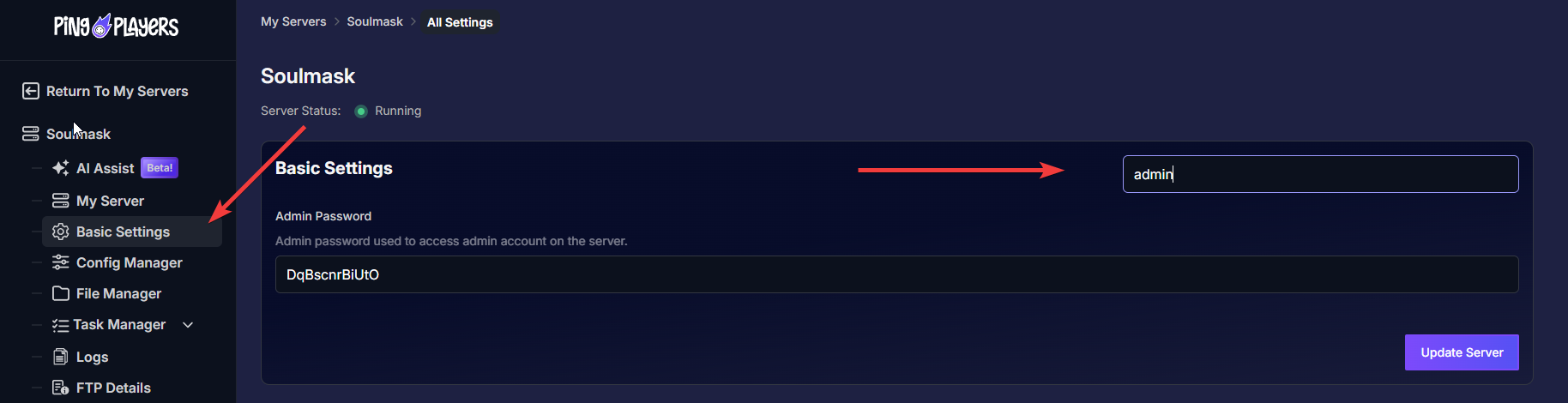
- Join your server: Once you're in, open the console by pressing the tilde
~key. You may need to press it twice to expand the console fully. Ensure that your keyboard layout is set to English for the console to open correctly.
Enter the admin command: In the console, type the command gm key ADMIN PASSWORD, replacing ADMIN PASSWORD with the actual password you noted or set earlier.
Example:gm key DqBscnrBiUtO

- Access the Admin Manager: After hitting Enter, close the console. You can now access the Admin Manager menu, where you'll have the ability to change settings and manage the server.
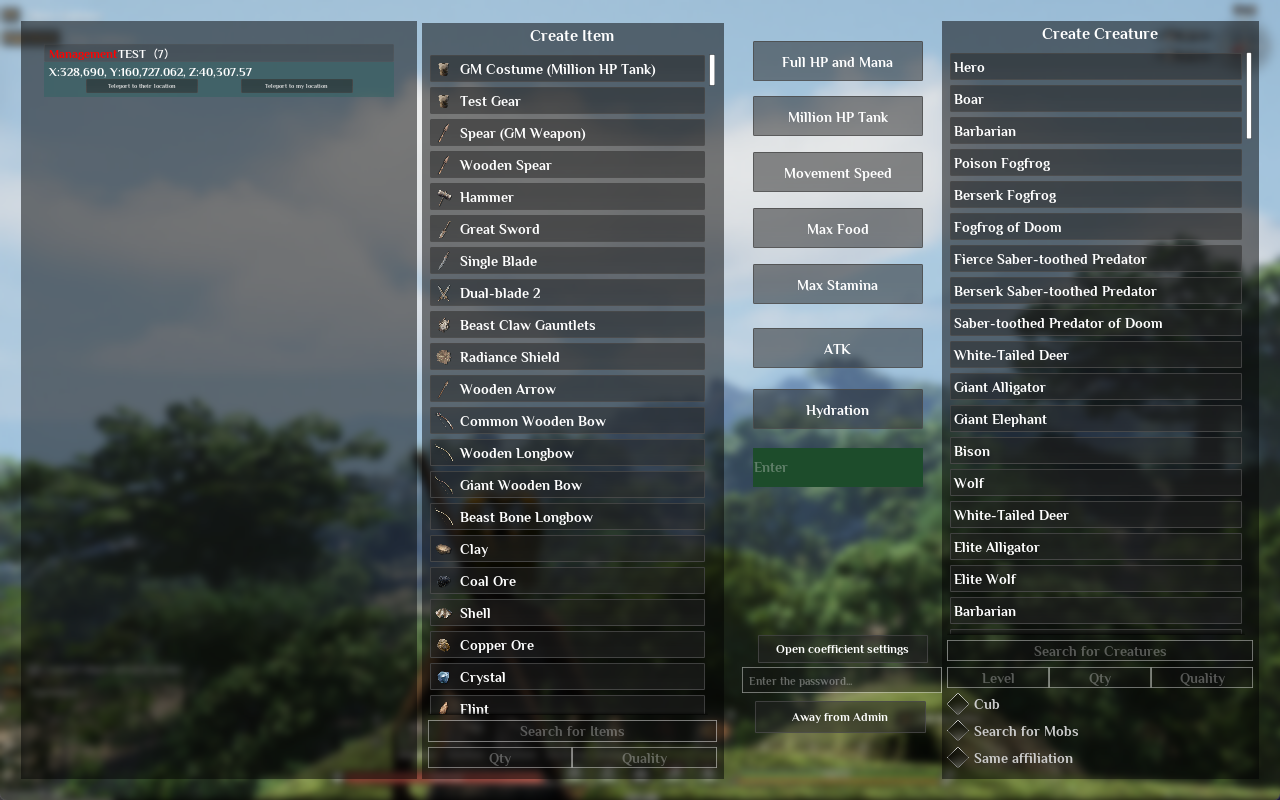
- Restart the server: Always remember to restart the server after making changes to ensure that they take effect properly.
Restart the server by Pressing > Restart, on the left panel in the server configuration.
> Restart, on the left panel in the server configuration.
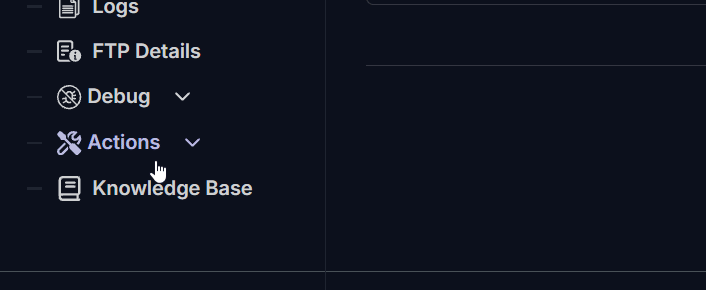
Troubleshooting
If you encounter any issues, consider the following:
- If the console isn't opening with the
~key, ensure your keyboard layout is set to English. - If the command isn’t working, make sure you are typing it exactly as gm key password without any extra spaces afterwards.
Useful Commands and Features for Admins
Here are some useful commands and features that can enhance your experience as an admin on Soulmask:
💬 What admin commands are available?
| Command | Description |
|---|---|
gm key [password] | Open GM/Admin panel |
gm AddExp [value] | Add character EXP |
gm Addmjexp [value] | Add mask EXP |
gm Addshoulieexp [value] | Add hunting EXP |
gm XiDian | Reset stat points |
gm ZiSha 1 | Suicide |
gm FuHuo | Revive |
gm shanhao | Delete account |
GPS | View own location |
gm ZhaoMu | Recruit NPC you're aiming at |
gm Go [x] [y] [z] | Teleport to coordinates |
gm ClearAllNpc | Despawn all NPCs |
gm ClearSelect | Despawn selected NPC or item |
gm ShuaXinZhiBei | Refresh vegetation near you |
gm ShowInfo 1/0 | Show info about yourself/others |
gm SetAttr YinShen 1/0 | Toggle invisibility |
gm JSMJ | Repair mask nodes |
gm ShowMap | Reveal all map locations |
gm KeJiShu | Unlock tech tree |
gm ShowReDu | View invasion heat map |
gm ClearAllReDu | Clear all invasion heat |
gm AddReDu [value] | Increase invasion heat in area |
gm ChongZhiRenWu | Reset tutorial missions |
Debuginfo 1/0 | Show/hide server performance info |
If you have any questions or need assistance, feel free to reach out to our customer care agents through our live chat or email at [email protected].