Last Update 2025-11-21 15:18:38
How to Join Your Starbound Server
Your starship is fueled, the galaxy awaits, and your private corner of the universe is ready to be explored. Now that your Starbound server is running, the final step is to beam into your world and begin the adventure.
Connecting to your Starbound server is a direct process; you'll use its unique IP address and port to join.
This guide will walk you through those simple steps and help you troubleshoot any common issues you might encounter along the way.
Keep in mind, if the server has an admin account enabled, you'll need your username and password to gain access.
How to join: Step-by-step guide
Before we start, it's important to understand that the game offers a “Assets mismatch” feature, which allows different players to connect to the same server using different game asset versions.
Our servers will have this feature enabled by default, so it's required to have it active in your local game in order to connect.
Allow Assets Mismatch:
Open the game from Steam and go to Options. Once here, tick Allow Assets Mismatch at the bottom left. Click Accept to close the menu.

Select Join Game:
In here you'll find your character; if you don't have any, one will be required. Once created, click on it to open the connection details.

- Enter your server IP and Port:
Locate your IP and Port directly from our website. Go to My Servers > Manage Server to open the server's configuration panel and copy the listed IP in there.
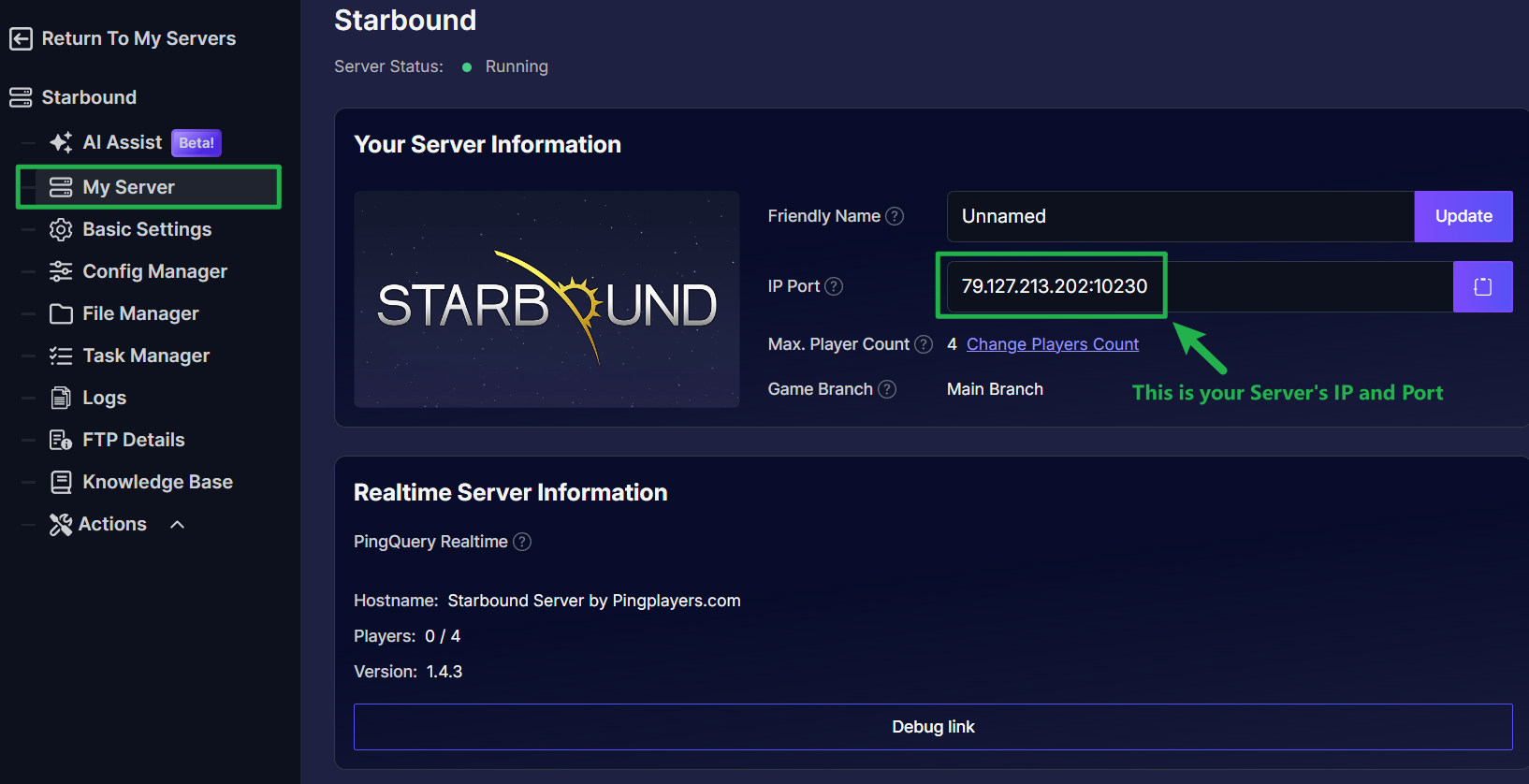
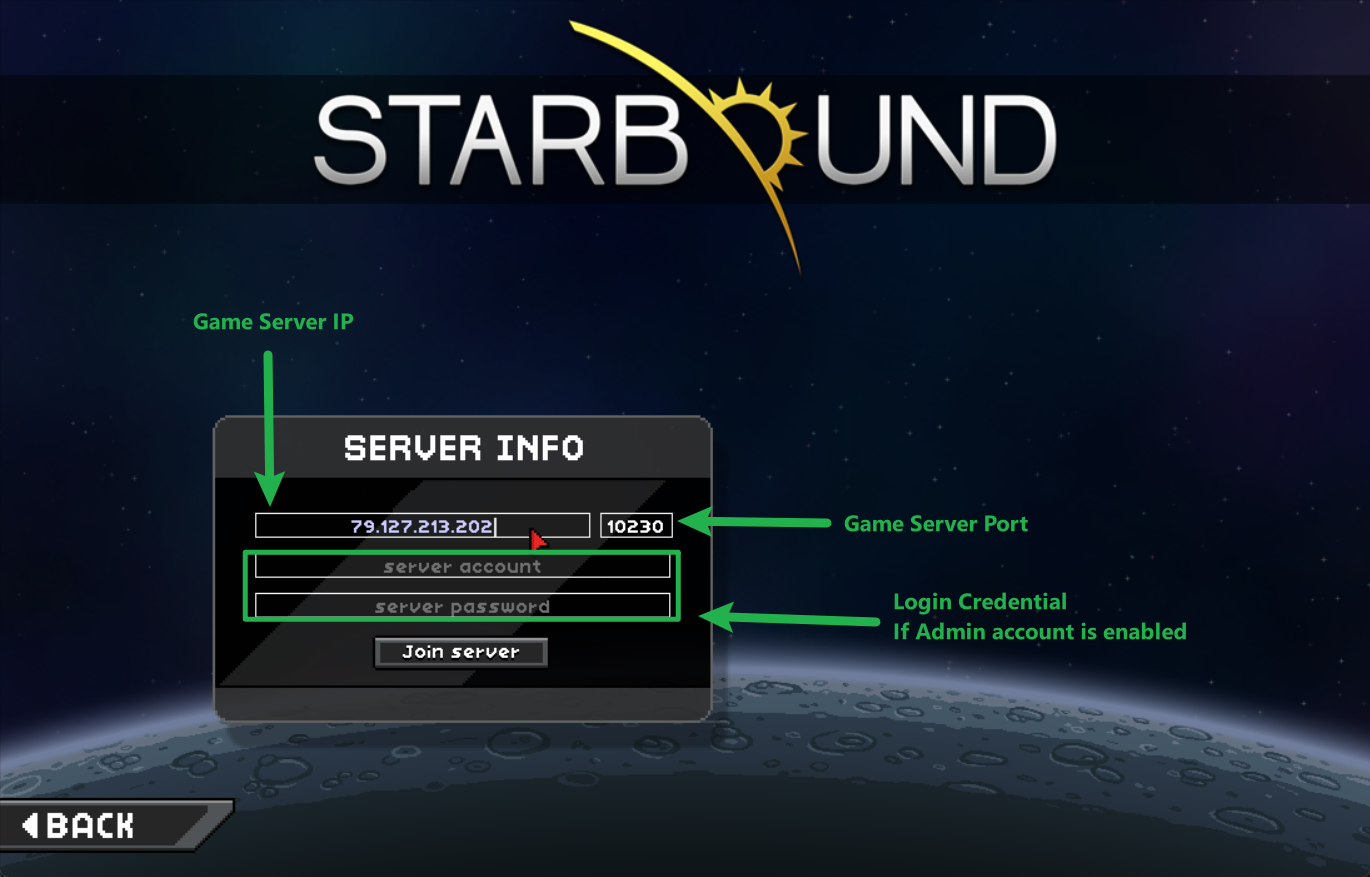
Optional: If there’s an admin account enabled, enter your username and password.
- Click Join Server.

That's all it takes! Your galactic adventure is about to begin!
Troubleshooting
Sometimes, you may encounter a few bumps on your journey. Here are some of the most common connection issues and how to resolve them.
- Error: "Assets Mismatch"? This is a common error that happens when your game client and the server disagree on what game files are allowed. To fix this, you must enable the "Allow Assets Mismatch" option in both your local game's options menu and in your server's configuration file.
- Getting Kicked Immediately After Joining? This is almost always caused by a mod mismatch. Your game client must have the exact same mods installed as the server. Check your server's mod list and ensure your local
.../Starbound/modsfolder matches it perfectly. Even a small difference in mod versions can cause this issue. - Can't Connect at All? If you're unable to establish a connection, double-check for any typos in the server IP address or port number. Also, ensure your server is fully online and has finished its startup sequence before you try to join.
Conclusion
You've successfully beamed aboard! You are now connected to your very own Starbound server, and the real journey can begin. You're ready to build your first colony, explore strange new planets, and invite your friends to join your crew on an epic galactic adventure.
If you encounter any issues or have further questions, feel free to contact our support team for assistance!