Last Update 2025-11-21 15:14:31
How to Spawn Items in your Starbound Server
Welcome to your Starbound adventure! Spawning items on your world could create such an unique experience, so we'll guide you how to achieve this properly. Either on a new world or an existing one, spawning items is an easy task, so let's dive into it.
Become an Admin:
If you've just set up your Starbound server and want to add some items to your game, you'll first need to become an admin. If you'd like a detailed guide on how to become one, feel free to check our guide here.
If you are an admin already, you may skip this steps.
- Enable Admin Settings:
Click on “Basic Settings” on the left panel and enable 2 different options:
Admin Account Permissions / Admin Commands Create Admin credentials:
Locate Admin Username and Admin User Password, and create your own credentials.
Save the changes:
Save the settings by clicking on the Update Server option at the top right.
Restart Server:
Click on the “Actions” option on the left panel to restart the server.
That's it, now you have admin permissions in your server.
Spawn Items:
Once we have admin permissions, we need to connect to our server using the custom credentials.
- Open your game and connect to your server.
- In the “server account” and “server password” options use the custom credetails created to log in as admin.
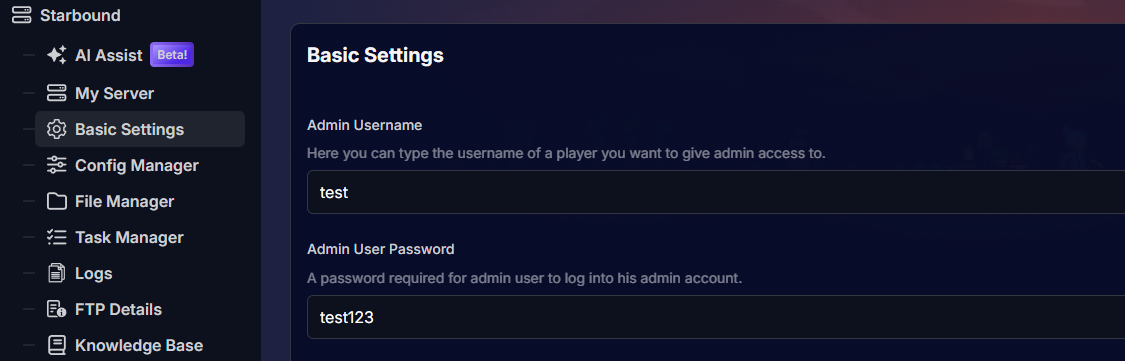
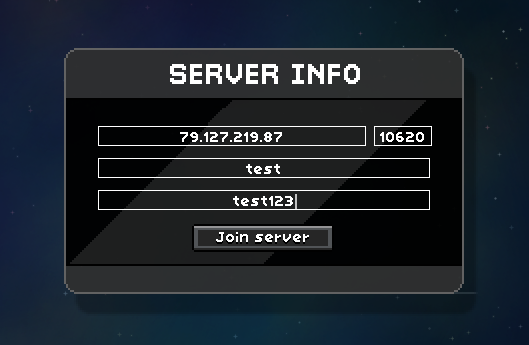
- Once in-game, open the chat by pressing Enter and type
/admin, to enable admin commands and become immortal. - Now, use the command
/spawnitemto spawn any desired item. It's important to understand that we need to know the exact item name to spawn it properly.
For example, to spawn a random item such as a banana, it should look like this:
/spawnitem banana
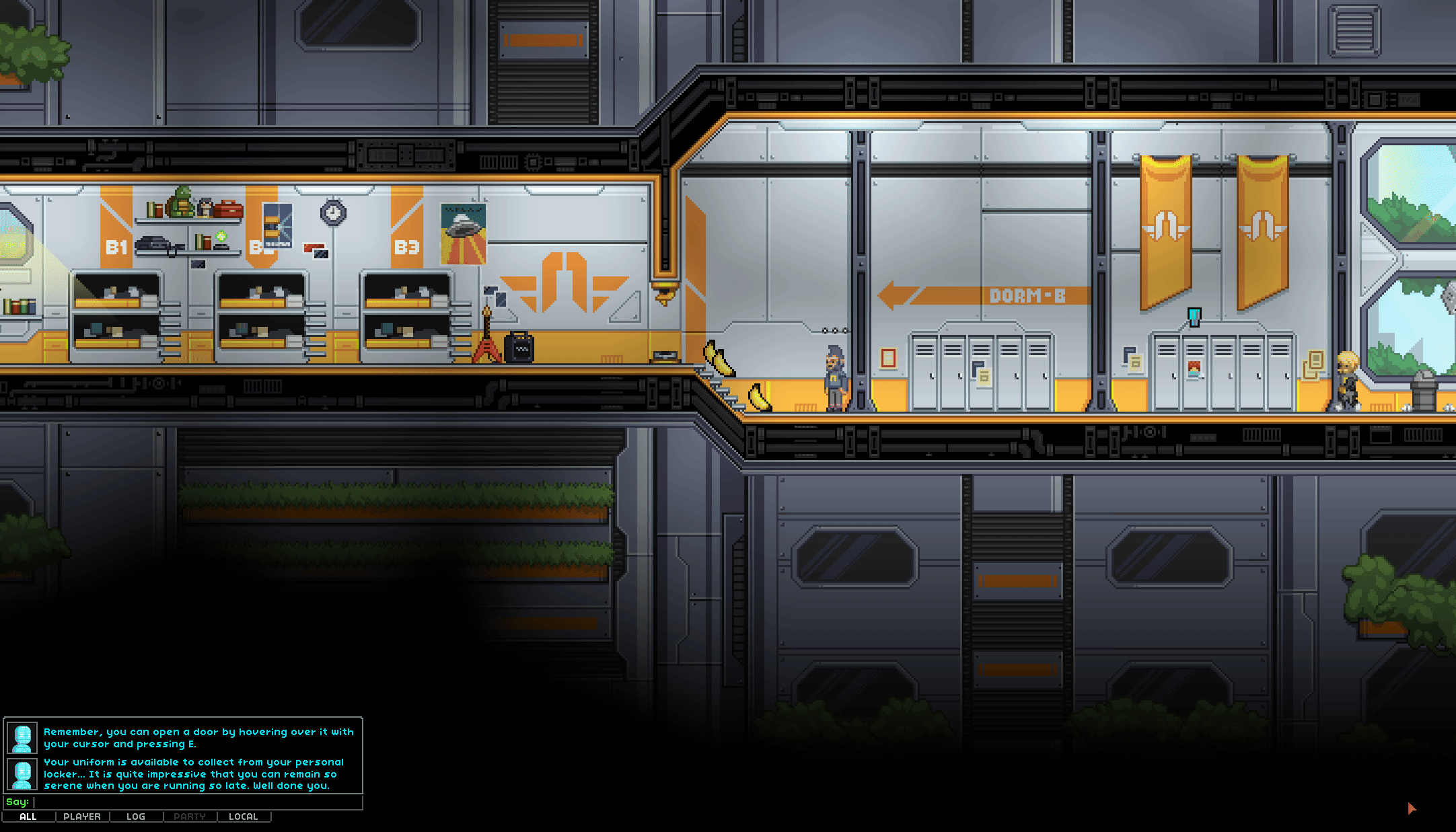
You're free to use this command with most items in the game, as long as the name is correct.
For longer names, spaces are not required.
For example:Iron Ore = /spawnitem ironore Dry Sand = /spawnitem drysand Red Apple = /spawnitem redapple- To spawn multiple items at once, you may add a number right after the item's name.
/spawnitem ironore 15
- Find here a full list of all items, to spawn any specific one: https://starbound.fandom.com/wiki/Category:Items
- It's important to know that you need to unlock certain items, otherwise they won't be seen correctly on your world.
And there you have it, now you can customize your world as much as you want with a simple command!
Troubleshooting:
If you encounter issues while trying to become an admin or spawn items, here are some common problems and their solutions:
Incorrect Admin Password: Ensure you're using the correct password. If you've forgotten it, reset it in your server Basic Settings.
Wrong Username: Double-check your username for any typos and ensure it matches your in-game name.
Wrong Command: Verify that you're using the correct syntax for the commands.
If you have any questions or need assistance, feel free to reach out to our customer care agents through our live chat or email at [email protected].
Happy gaming!