Last Update 2025-05-19 17:40:40
How to Become an Admin on The Isle Evrima Server
Becoming an admin on a The Isle Evrima server allows you to manage the game and ensure a smooth experience for all players. Follow the steps below to set up your admin status and explore some useful tips for managing your server effectively!
Step-by-Step Guide
Step 1: Get the Desired Player's SteamID
You will need the SteamID of the player you want to designate as an admin. You can find the SteamID by visiting this website.
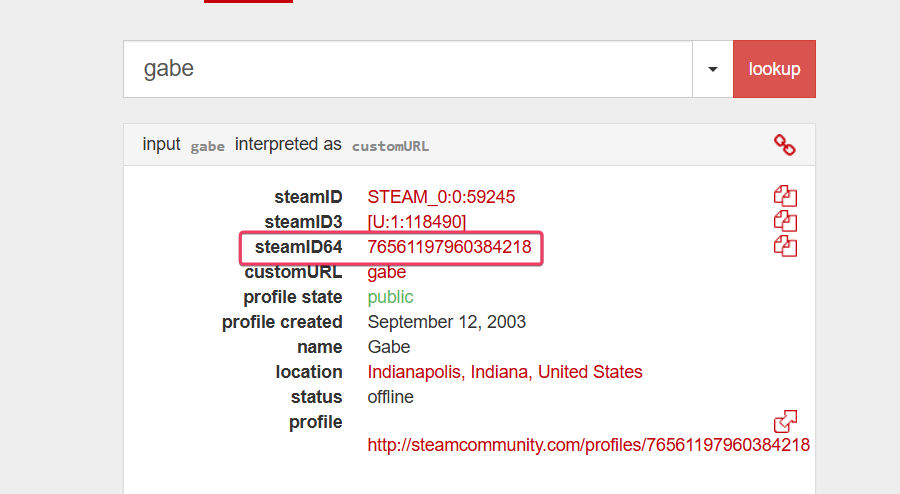
Step 2: Add the SteamID(s) to the Admins List
In the Basic Settings of your server management panel, locate the "Admins List" variable and add the SteamID(s) you obtained. If you want to add multiple IDs, make sure to add one per Admin ID field, up to 10 can be added.
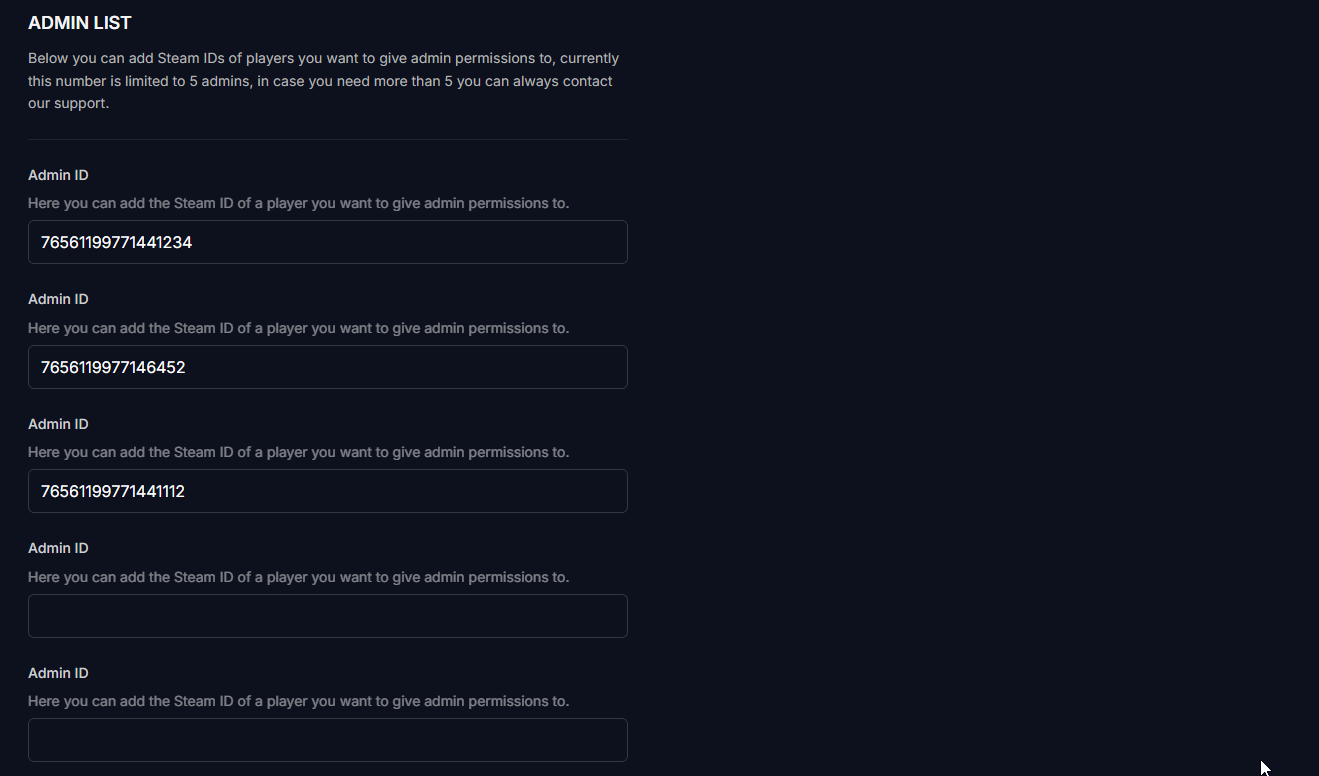
Step 3: Update Settings and Restart the Server
Make sure to save your changes by updating the settings and then restart the server to apply these new admin rights.
Step 4: Access the Admin Panel in-game
Once you're in the game, you can access the admin panel by typing /adminpanel in the chat or pressing the INSERT key. Typing a forward slash / will show available commands.

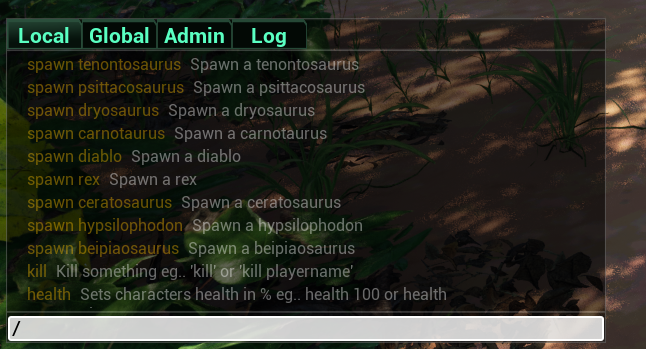
Troubleshooting
If you encounter issues, here are a couple of common problems:
- Wrong SteamID: Ensure that the SteamID you entered is correct. You can verify it using the SteamID website.
Multiple IDs without commas: When adding multiple SteamIDs, make sure to separate each ID with a comma to prevent any errors.
Useful Commands and Features for Admins
As an admin, there are several commands and features you might find helpful:
/kick [player_name]- Remove a player from the server./ban [player_name]- Permanently ban a player from the server./mute [player_name]- Prevent a player from speaking in chat./teleport [player_name]- Teleport to a player or teleport a player to your location.
Utilizing these commands can help maintain order and enhance the gameplay experience for yourself and other players on the server.
If you have any questions or need assistance, feel free to reach out to our customer care agents through our live chat or email at [email protected].