Last Update 2025-03-21 12:01:03
How to Connect to Your The Isle Evrima Server
Congratulations on your new game server! Follow these steps to connect to your The Isle Evrima server:
Change the version of The Isle to the Evrima branch
If you haven't already, you'll need to do this through Steam. Open your Steam Library, right-click on The Isle, and select Properties. Then, go to the Betas tab and choose Evrima from the dropdown menu of Beta Participation.
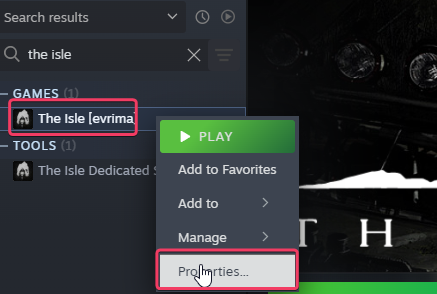
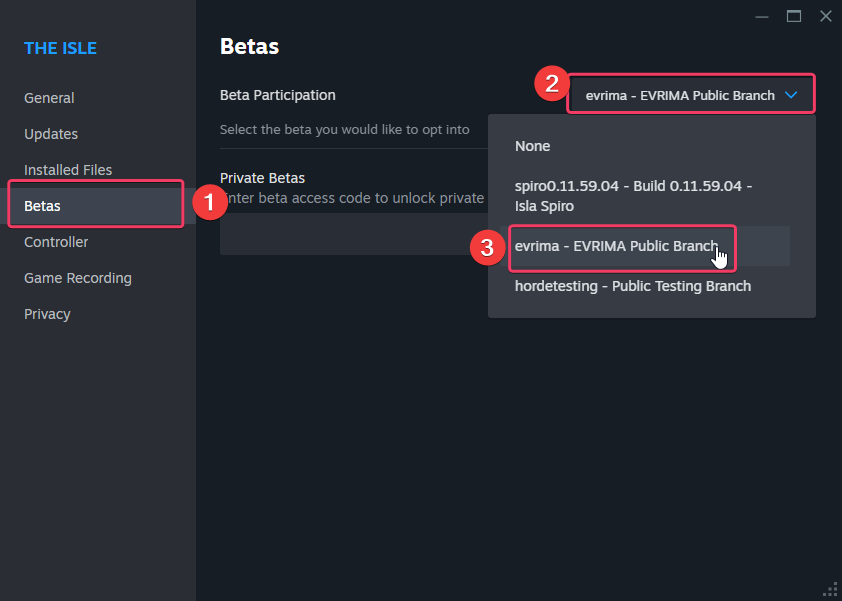
Game will re-download the branch
Play the game
- Open the game and click Play.
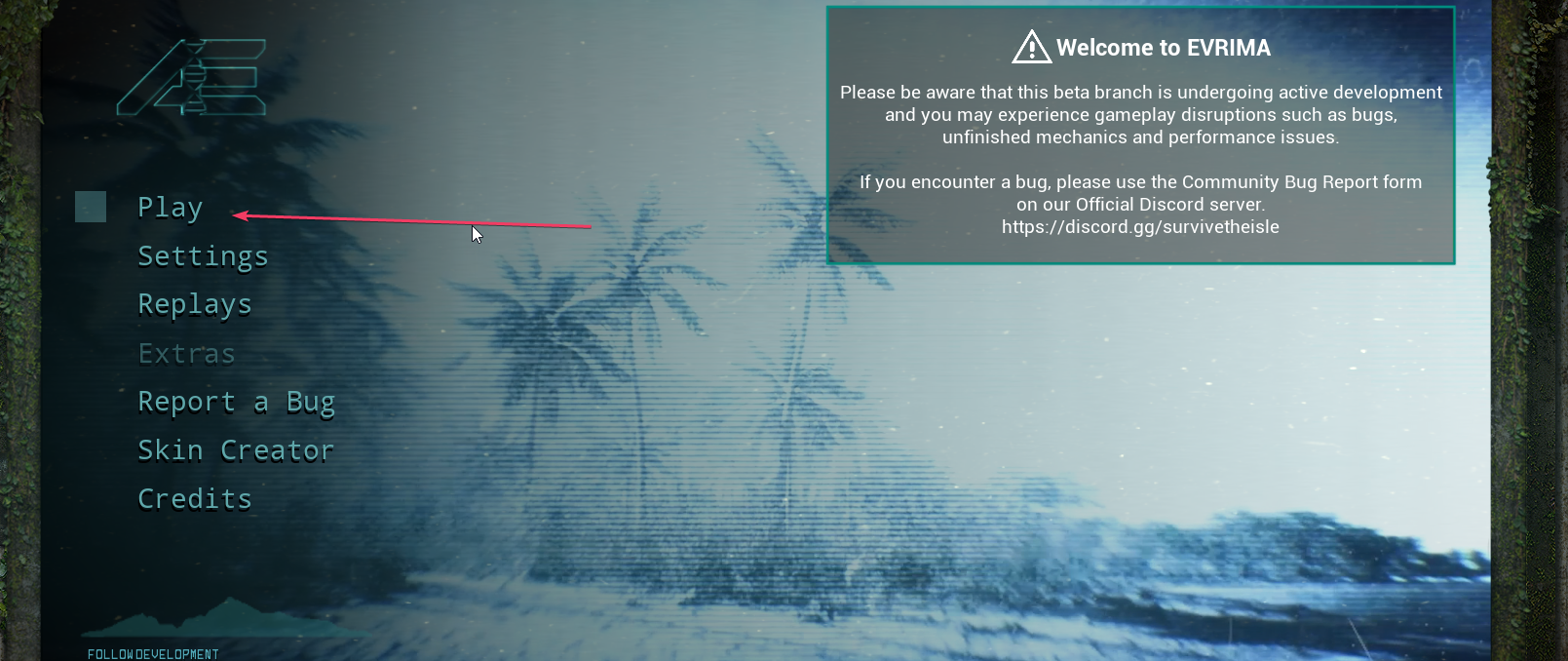
Select the Server Filter
- Click the server filter on the right and choose Unofficial from the dropdown menu.

Search for Your Server
Type your server name in the search field and select your server from the list that appears.
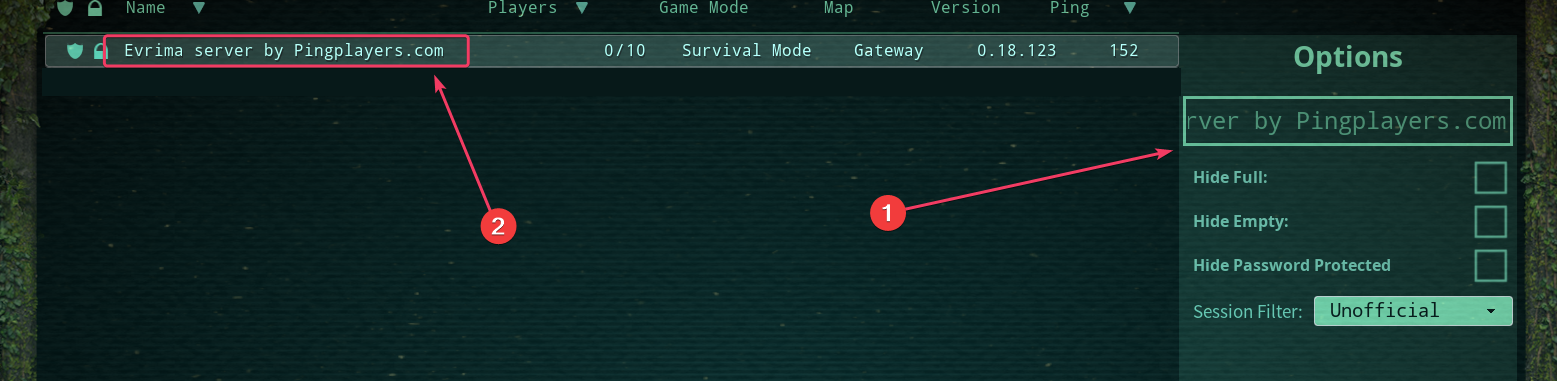
Make It a Favorite (Optional)
If you want to easily find your server in the future, you can make it a favorite by selecting it and clicking Favorite on the bottom right corner. A star will appear next to its name in the list.

Join Your Server
Finally, click Connect or double-click on your server name. If your server requires a password, you will be prompted to enter it.
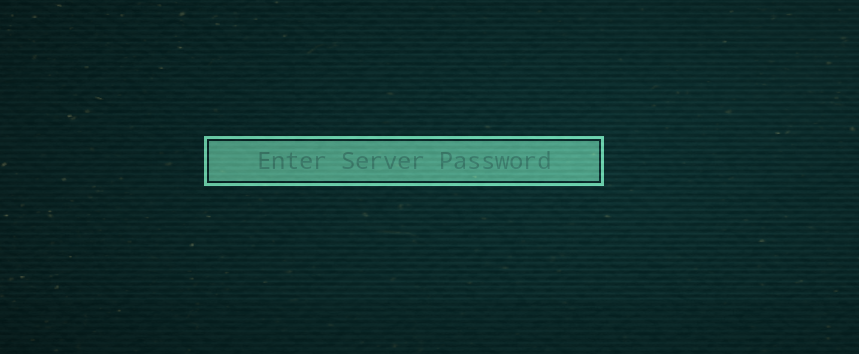
If you encounter any issues or have further questions, feel free to contact our support team for assistance!