Last Update 2025-11-21 15:22:25
How to Add Moderators or Admins to your Euro Truck Simulator 2 Server
Admins (or moderators, how the game calls them) can issue commands in the in-game chat or console to allow testing, managing or administrating the game world as needed. Usual commands can work for setting weather, time, teleporting somewhere, among others. To use commands you'll need to have the console activated in your game config, so don't forget to do that first if you haven't (guide here).
How to add moderators: step-by-step
Follow these steps to add moderators/admins to your Euro Truck Simulator 2 server:
Create a server_config.sii template in Config Manager.
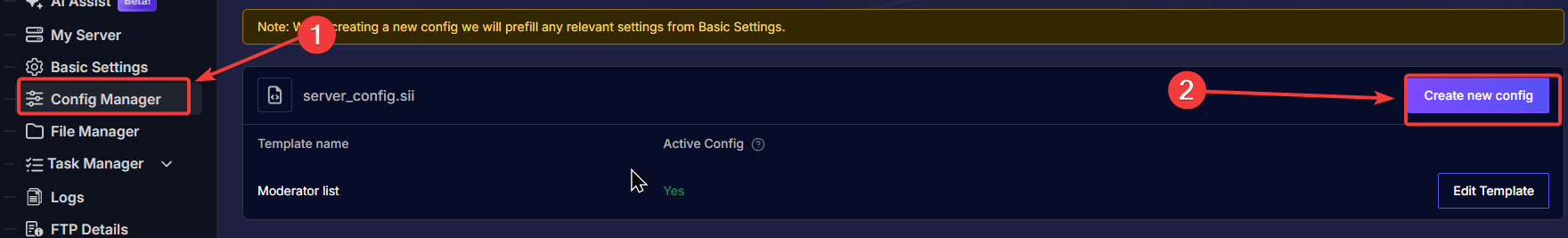
Find the line
moderator_list:or add a new line inside the main config (usually below the “show_server” line) with the number of moderators desired. It must match the numbers added or the server won't work. In the new line, addmoderator_list: Xreplacing the X with the number of admins you want to add (1, 2, 3, etc).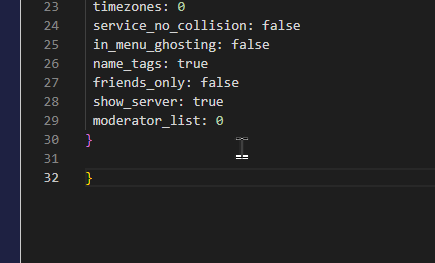
Add a new line with
moderator_list[X]: STEAMIDreplacing X with the sequence number (0, 1, 2, 3, etc) for admin and STEAMID with the admin's SteamID.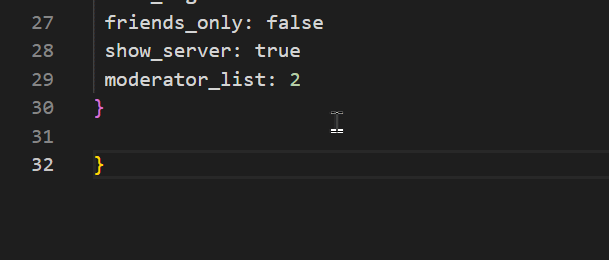
An example with 2 moderators/admins would look like this:
moderator_list: 2 moderator_list[0]: STEAMID moderator_list[1]: STEAMID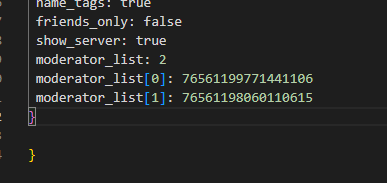
- Restart the server to apply changes.
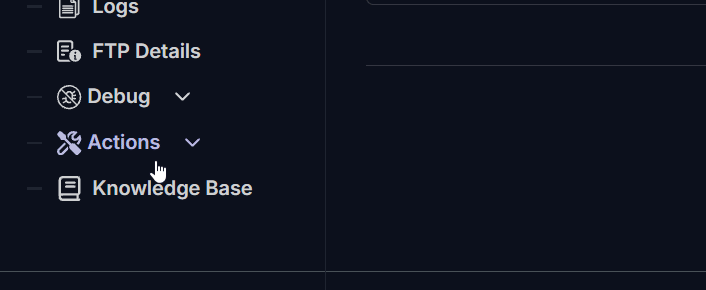
Troubleshooting
If you encounter any issues, here are a few potential reasons:
- Check for wrong syntax in the config file.
- Invalid or missing SteamID in
moderator_listresults in no admin access or even server crash on start. - Ensure that the number of admin entries matches the count you specified in
moderator_list.
Useful Commands for Admins
As a moderator/admin, here are some useful commands you can use:
g_set_weather [type]- Set the weather to a specific type (sunny, cloudy, and rainy)g_set_time [HH MM]- Change the time in the game. HH for hours and MM for minutes.g_teleport [city]- Teleport to a different location in the game world. City, city token or coordinates go here.g_list_players- List all players currently on the server.
If you have any questions or need assistance, feel free to reach out to our customer care agents through our live chat or email at [email protected].