Last Update 2025-04-24 10:20:44
How to Back Up Factorio Saves on Your Server
Backing up your Factorio saves is essential to ensure that you can recover your progress in case of any issues. This guide will walk you through the process step by step, ensuring you do it correctly without risking any data corruption.
Steps to Back Up Your Saves
- Shut Down Your Server:
Before modifying any server files, it is crucial to shut down your game server to prevent corruption. This helps to ensure that all data is safely stored and that no files are being accessed while you're trying to back them up. - Connect to FTP:
You will need to connect to your server using an FTP client. If this is your first time using FTP, you can follow our detailed guide on how to connect through FTP here. - Locate /Server/saves:
Once you are connected, navigate to the directory that contains your save files. You’ll want to look for the folder path:/Server/saves.
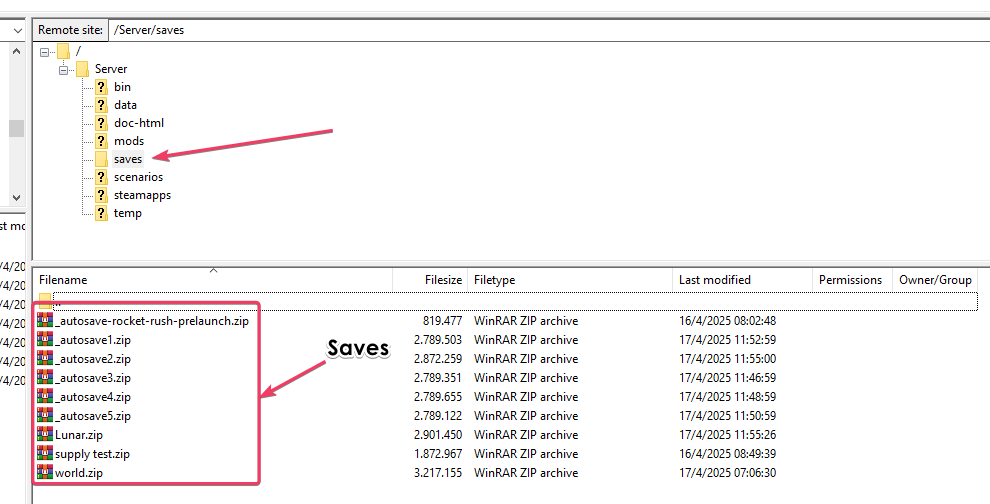
- Download Desired Saves:
Inside the saves folder, you will find all your saved games. Select the ones that you want to back up and download them to your local computer.
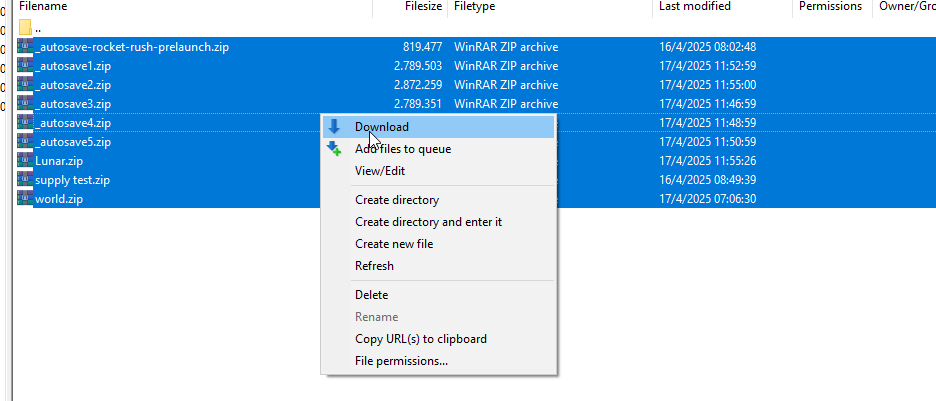
Server save is always called ppworld.zip. The other saves will be the autosaveX.zip saves. It's recommended you rename it to something you remember for when you want to restore it
- Restart the Server:
Once you’ve completed your save management, restart your server so that any changes can take effect and you can continue playing your game.
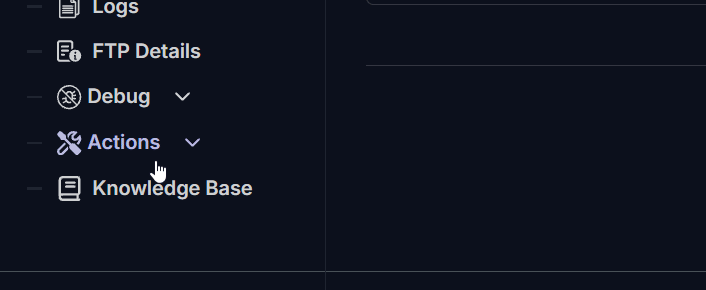
Troubleshooting Tips
Sometimes, you may encounter issues while backing up or restoring saves. Here are a few common problems and their solutions:
- Incorrect Save Selected:
Make sure you are loading the correct save file. The game will load the latest savefile, so just rename it or re-upload the specific save you want to load so it's the latest. - Scenario or Mod Compatibility:
If the save file was created using a specific scenario or mod, ensure that the same ones are enabled on your server to avoid compatibility issues. If not, you may need to create a new world.
If you have any questions or need assistance, feel free to reach out to our customer care agents through our live chat or email at [email protected].