Last Update 2025-12-11 13:36:59
How to add custom Blueprints to your Satisfactory server
Adding custom Blueprints to your Satisfactory server can greatly enhance your gameplay experience, allowing you to optimize your factory layouts and enjoy personalized designs. Below, we provide a step-by-step guide on how to add these Blueprints, including how to connect via SFTP/FTP to manage your server files.
Note: Servers created after November 2025 have access to the blueprints and save folders through both File Manager and SFTP, while older servers only have access to it via FTP.
SFTP (File Transfer Protocol) access:
Before you start, remember to shut down your server to prevent any data corruption.
Go to your server configuration and click on “Actions” > “Shutdown”.
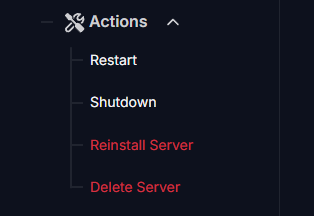
- After being shutdown, go to the “FTP Details” option on the left panel to get the server details.
We suggest you to check our detailed guide here on how to properly connect to the server to avoid any issues.
Custom Blueprints:
For blueprints you can either create new ones in-game or download any specific one online.
Creation:
Satisfactory offers you a blueprint builder in-game in case you'd like to create your own, however you need to reach certain requirements to access this particular tool in your world.
You'll have to have unlocked Tier 4 and the Fiscit Blueprints Milestone.
You may either unlock this by playing the game as you'd normally do, or you can create a custom world with all the requirements already unlocked by default. Find here a guide on game creation to have a better understanding.
- Once you have met these conditions, open the Special Builder Menu and select any of the Blueprint Designer.
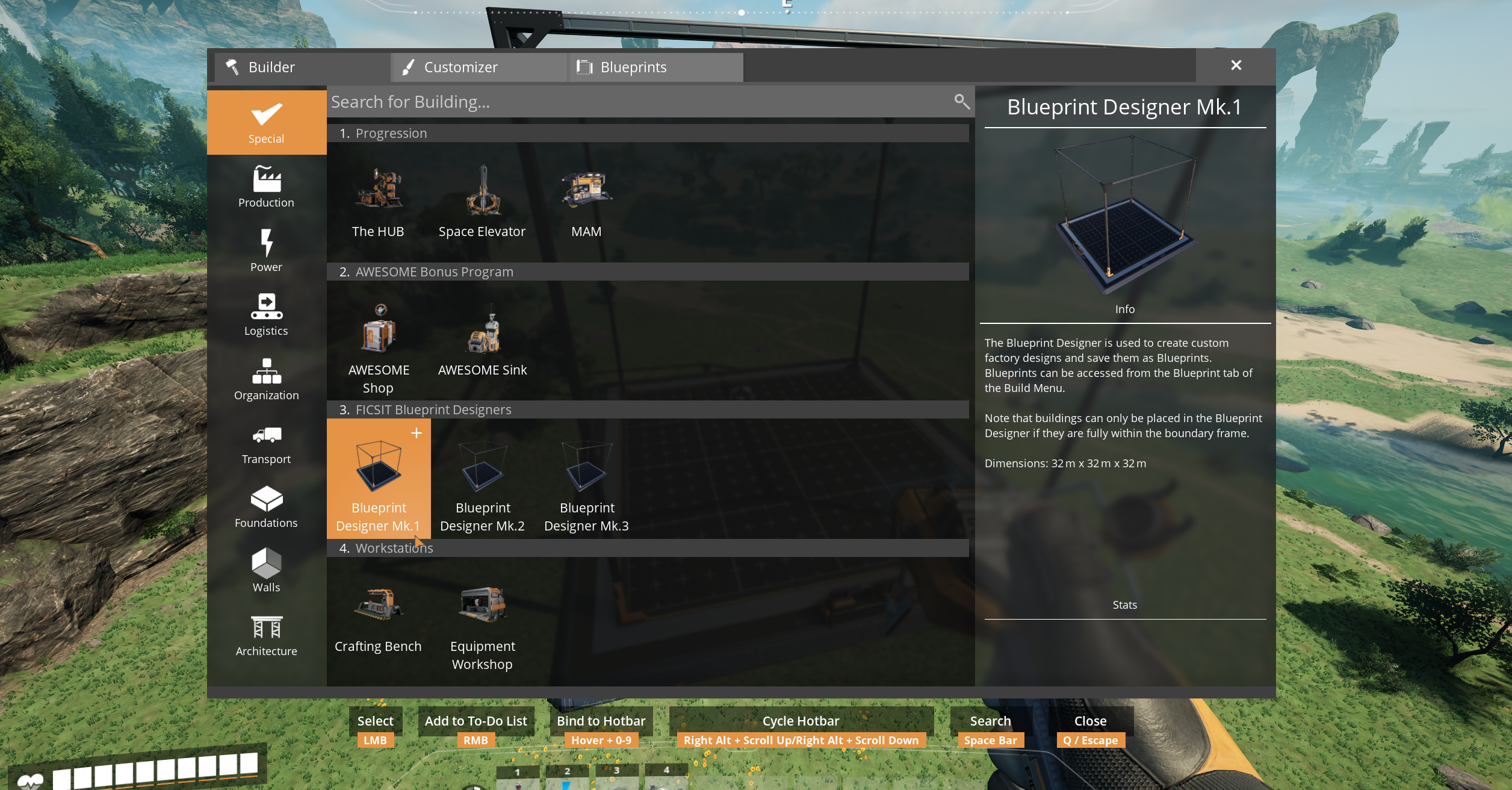
Unfortunately we can't explain much about the creation itself as it has many custom steps, so we encourage you to do some research on this topic.
If you have created and saved the blueprint already, it should be automatically saved in your local files.
(If you create a new blueprint inside the server, it'll be automatically saved in the server files as well)The path for old servers via FTP is:
AppData\Local\FactoryGame\Saved\SaveGames\blueprints\<SessionName>The path for new (2026 onwards) via File Manager or SFTP is:
Server/server-data/Saved/SaveGames/blueprints/<SessionName>Make sure you have 2 different files for the same blueprint, ending in ".sbp" and “.sbpcfg” respectively.
Example:
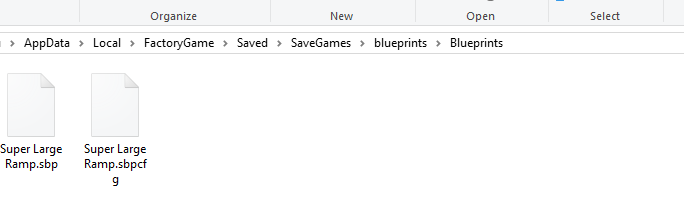
Download online:
There are many websites where you can download custom blueprints, such as forums, reddit threads, guides, YouTube videos, etc.
A known website to check new blueprints is: https://satisfactoryblueprints.com/
Simply download the “.sbp” and “.sbpcfg” files in your PC to upload into the server.
Upload your Blueprints into the server:
In order to add custom blueprints into your server, you need to:
- Create/download the Blueprint files.
- Shutdown the server and connect to it using FTP as mentioned in the beginning.
Navigate to your server's directory
AppData_Local_FactoryGame/Saved/SaveGames/blueprints/YOURSERVERNAME- Paste both .sbp and .sbpcfg blueprint files into the folder.
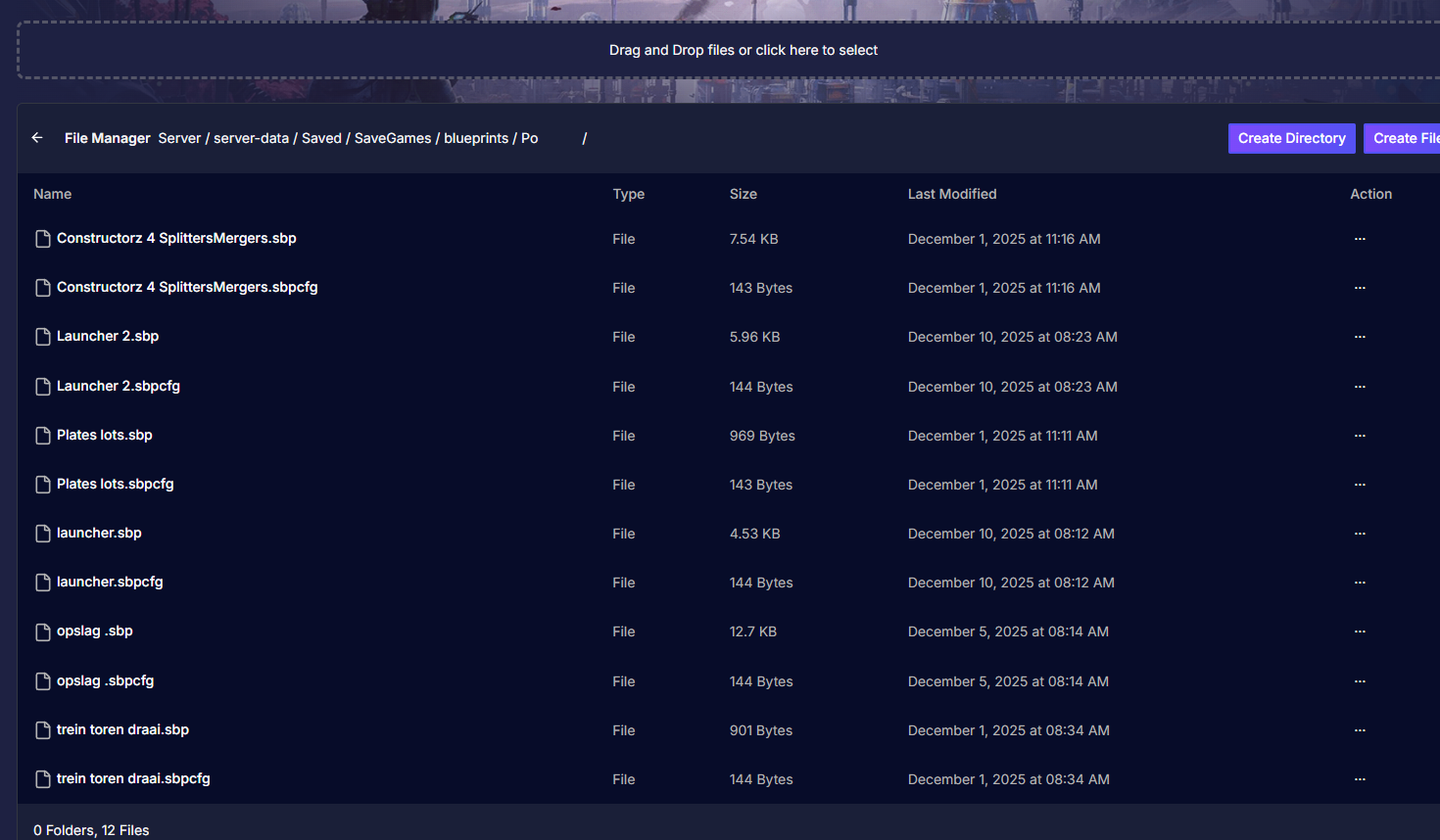
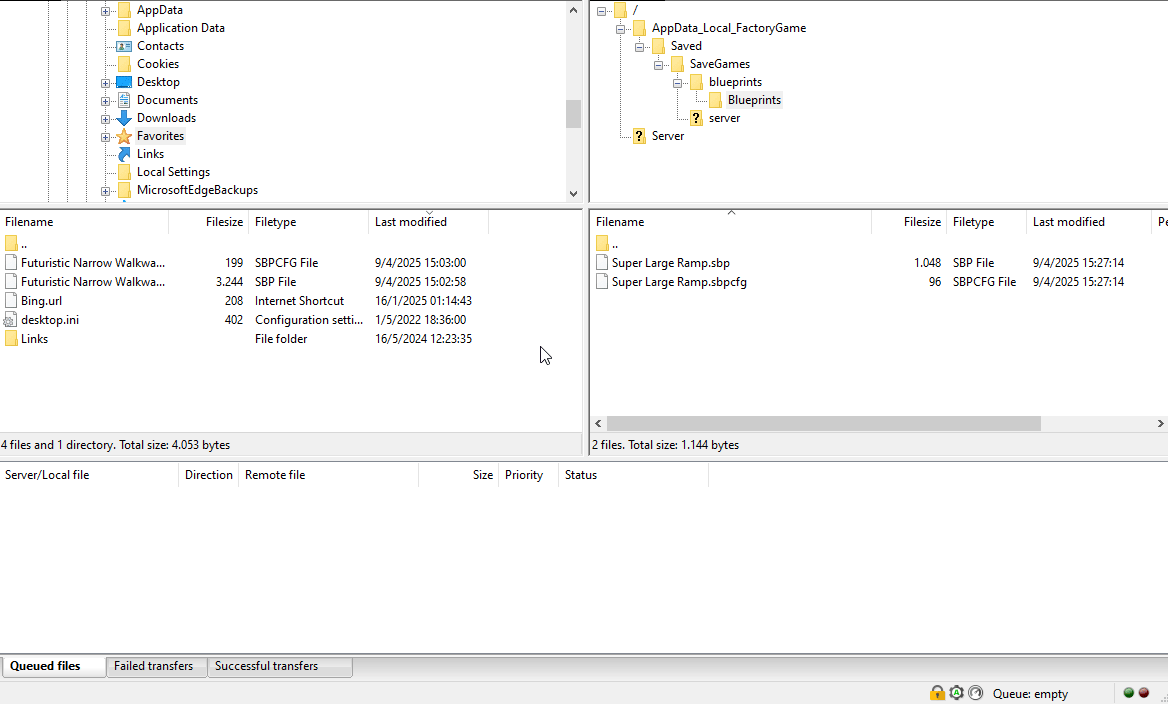
Restart the server to apply the changes and connect again.
- Open your Builder Menu in-game and select the “Blueprints” tab to check all the added ones.
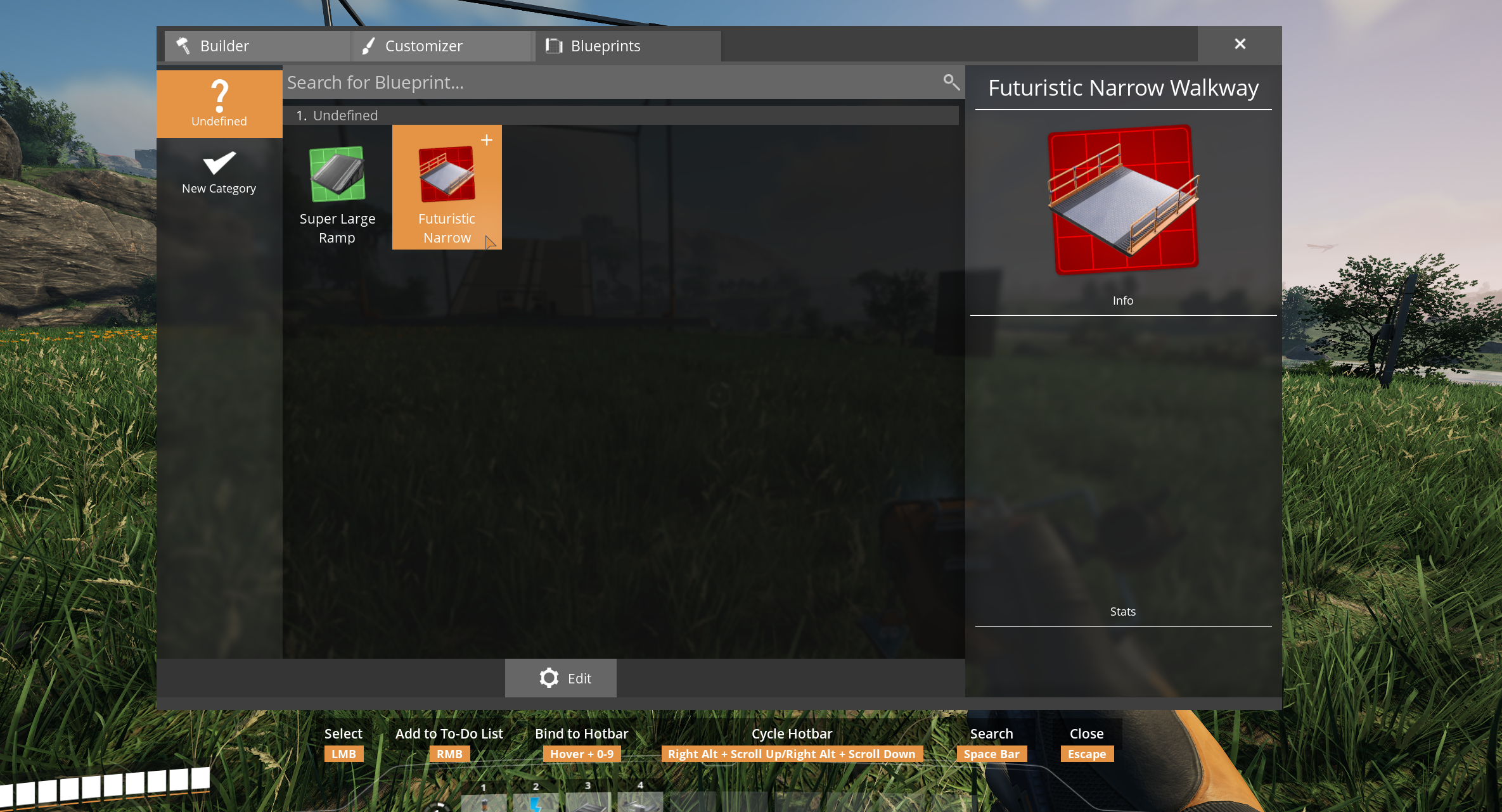
That's it, your server now has custom blueprints in-game to add at any time.
Troubleshooting
If you encounter any issues while adding your Blueprints, check the following:
- Ensure you are using the correct file types. You will need two files ending in “.sbp” and “.sbpcfg” for the blueprint to work properly.
- If the server does not load the Blueprints, double-check that they have been placed in the correct directory.
If you have any questions or need assistance, feel free to reach out to our customer care agents through our live chat or email at [email protected]. Happy gaming!