Last Update 2025-03-14 22:46:07
How to Connect to Your Satisfactory Server: A Step-by-Step Guide
Congratulations on setting up your Satisfactory server with PingPlayers! Now that you have your IP address, port, and server name, it's time to jump into the game with your friends. Connecting to your server might sound daunting, but don’t worry! We’re here to make the process as simple as possible. Follow these detailed steps, and you'll be exploring your world in no time!
Step 1: Launch Satisfactory
Start Your Game: Open Satisfactory on your PC. Ensure you have the game fully updated to the latest version to avoid compatibility issues.
Step 2: Access the Server Manager Menu
- Go to the Main Menu: Once the game has loaded, you will find yourself on the main menu.
- Select "Server Manager": Click on the "Add Server" option at the bottom and enter your server IP and Port.
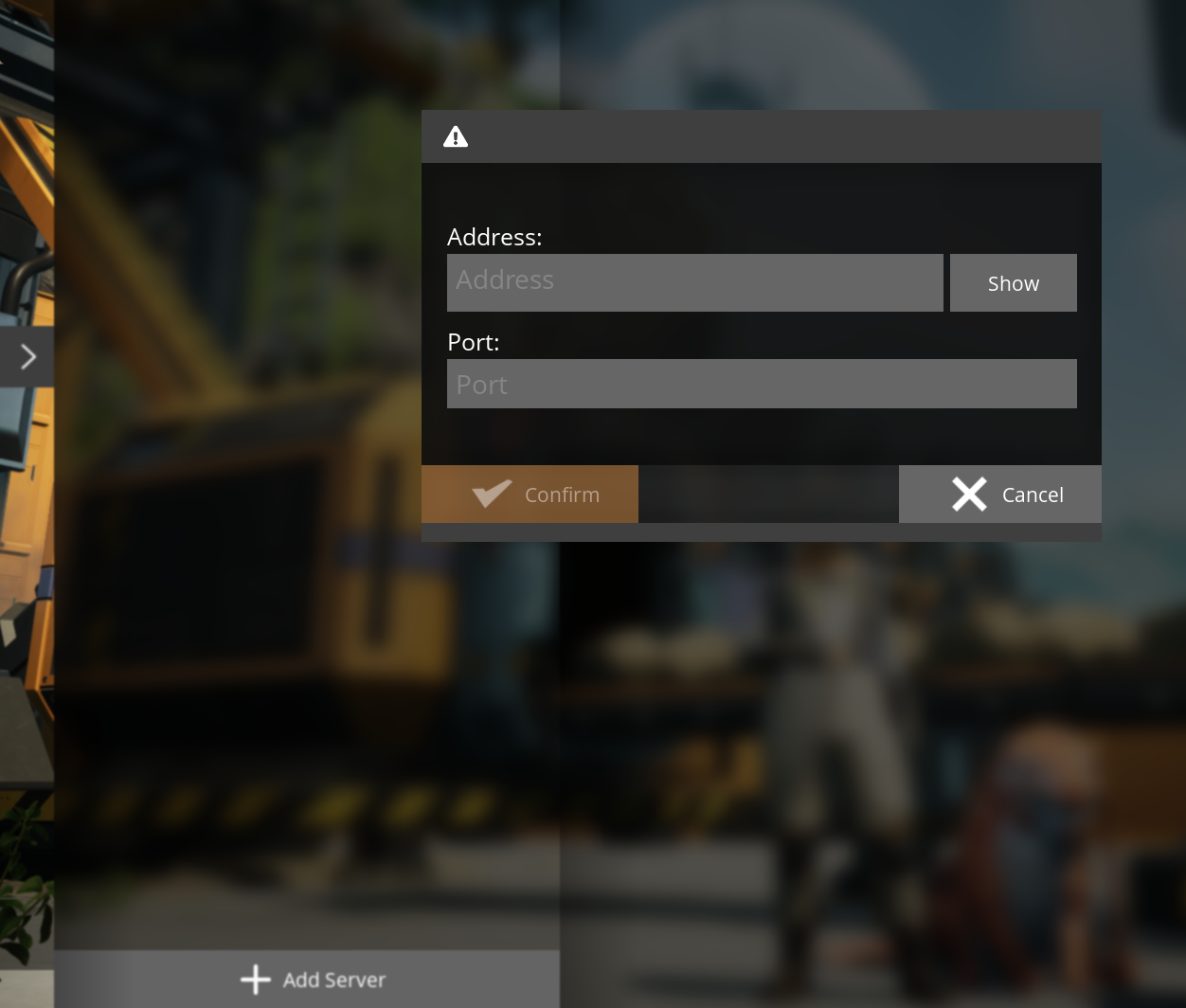
- Accept the Certificate: You'll be prompted with a "Server Certificate Warning" which allows you to validate the server. Once accepted, enter a new name and password for your server.
In here you'll create an admin password to manage the server later, as you've claim it as your own now.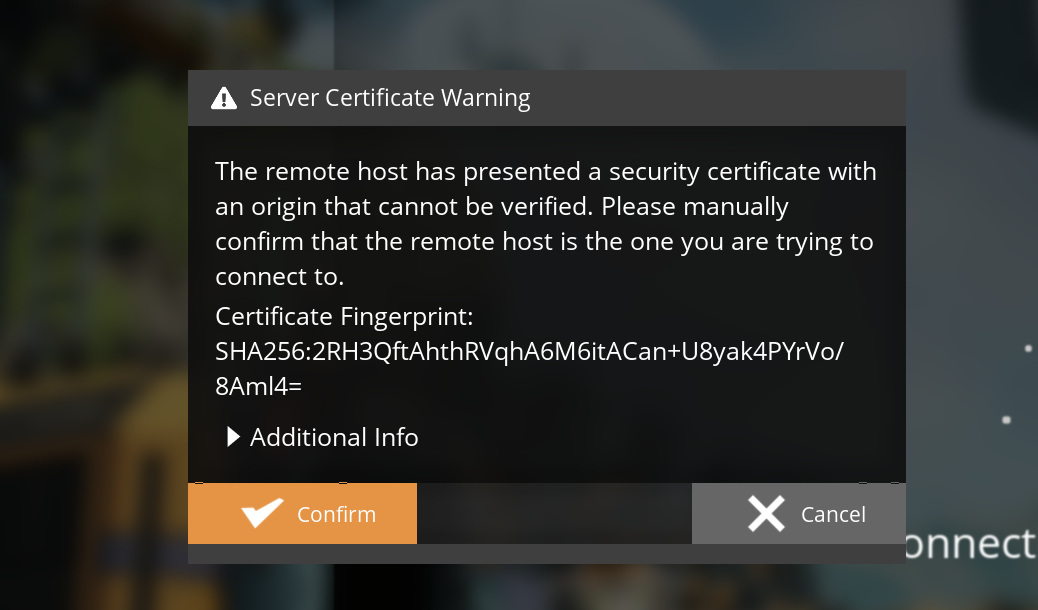
Step 3: Connect to the server
You're almost done. Once the world was created, simply click on “Join Game” at the bottom right corner of the game's screen and that's it. If everything is set up correctly, you should see a loading screen as the game attempts to connect to your server.
If you are not connecting to your own server or you see that it's not authenticated, click on “Authenticate”. This option will ask you for the server password to manage it with Admin permissions.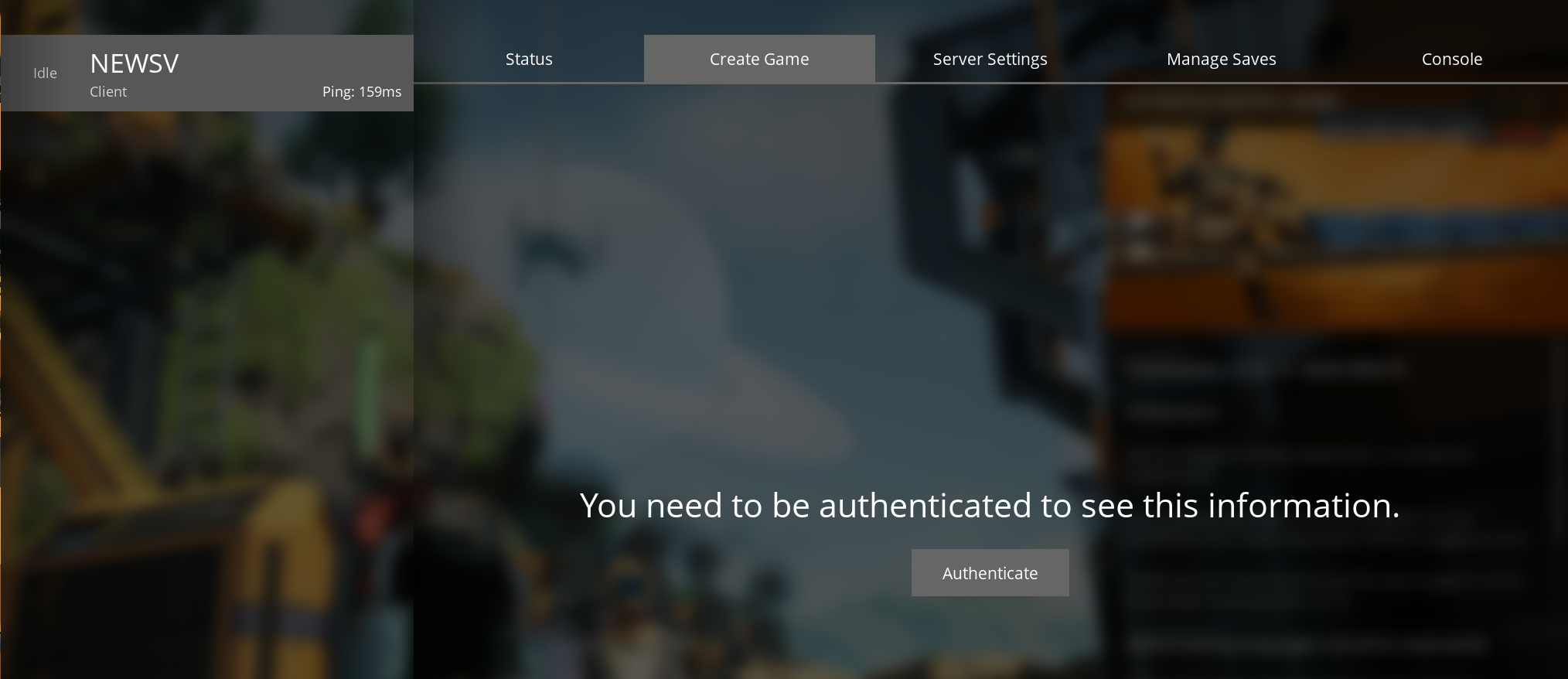
For more information about Admin management, we encourage you to check our guide “Satisfactory Server Manager: Tweak and Manage your Server to your liking”
Troubleshooting
- Connection Failure: If you encounter any issues when trying to connect, double-check the IP address and port you entered. Ensure that you haven’t made any typos.
- Server Online Status: Ensure your server is running. You can check this through your PingPlayers dashboard.
Server Not Connecting (Encryption Token Missing): The first admin player that logs into the server sets the password, and it is not stored on our website. Please write it down somewhere safe!
Conclusion
Connecting to your Satisfactory server is a simple process once you have the correct information. By following the steps outlined above, you’ll be enjoying the game in a collaborative environment in no time.
Should you encounter any problems, don't hesitate to reach out to PingPlayers support for assistance.