Last Update 2025-04-24 11:55:22
How to Change the Scenario on Your Factorio Server
Changing the scenario on your Factorio server can spice things up a lot by allowing you to try different gameplay styles. In this guide, we’ll walk you through the steps to do just that. Make sure to follow each step carefully to avoid issues!
Understanding Scenarios in Factorio
In Factorio, scenarios represent different gameplay experiences like a race to see how much is progress in a given time or a PvP battle and require a new world save file to start. To switch scenarios, you need to delete any existing save files, allowing the server to generate new ones when it restarts.
Important: Shutting Down the Server
Before modifying any server files through FTP, it’s essential to shut down your server. This action prevents data corruption and ensures that everything runs smoothly.
Steps to Change the Scenario
- Connect to FTP: For detailed instructions on how to connect through FTP, please check our FTP guide. This might be your first time using FTP, so don’t hesitate to refer to it.
- Locate the Saves Folder: Navigate to the /Server/saves directory on your server.
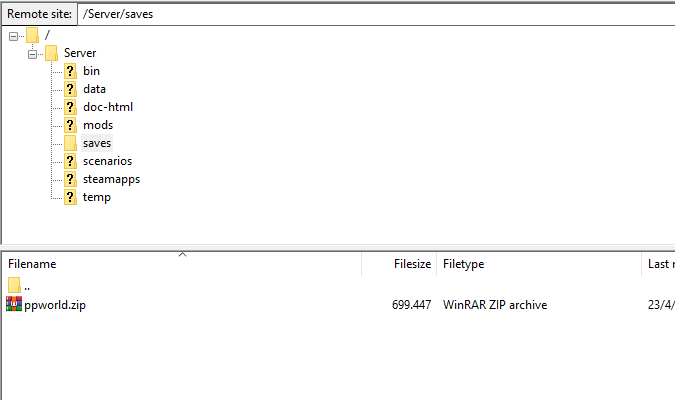
- OPTIONAL: Back Up the Latest Save File: If you want to keep a copy of your current save file, you can find the guide to back up your saves here.
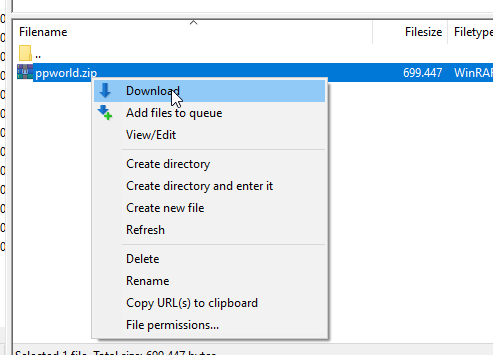
- Delete All Save Files: Make sure to remove all save files in the /Server/saves folder. This step is crucial, as it allows the server to generate a new world when it starts up again.
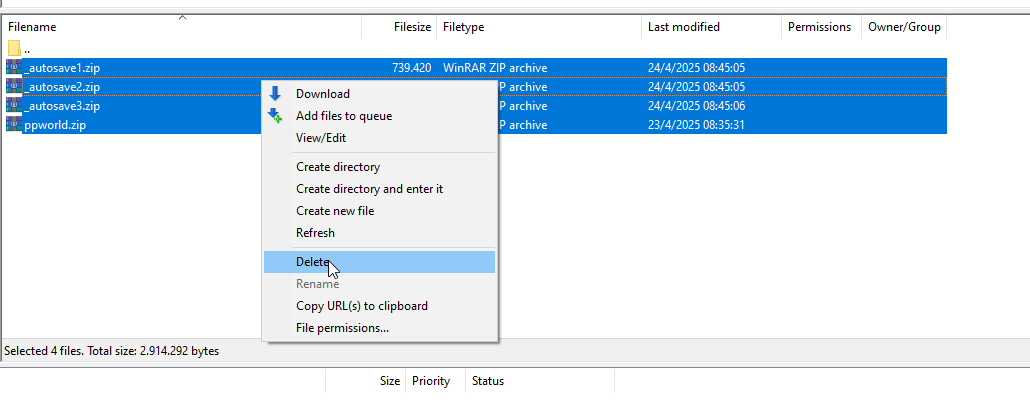
- Select Your Desired Scenario: Go to Basic Settings and choose the new scenario you’d like to play from the “Load A Scenario” option. The available scenarios include freeplay, pvp, rocket-rush, sandbox, supply, team-production, and wave-defense.
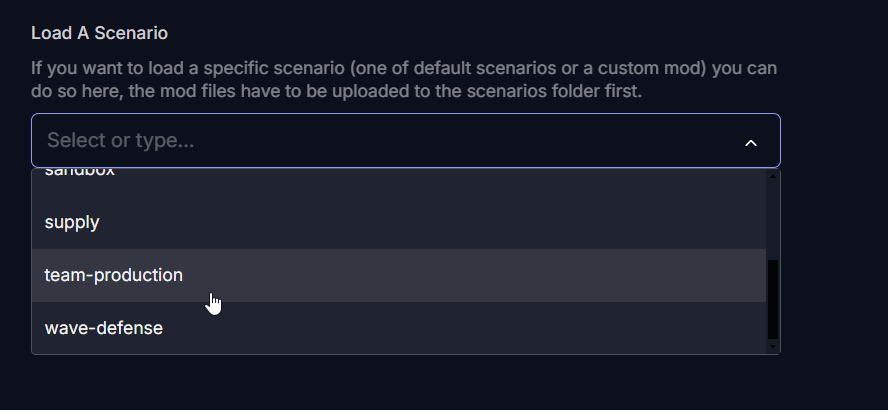
- Restart the Server: Finally, restart your server to initiate the new scenario save file. You’re ready to play!
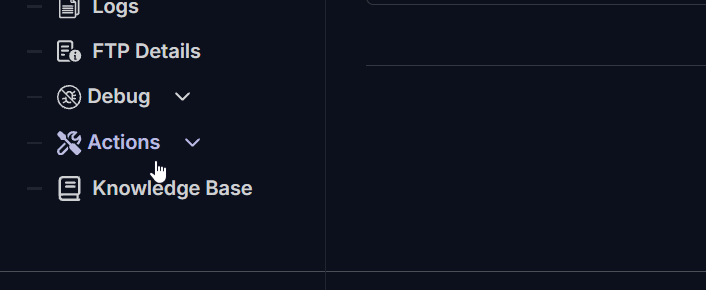
Troubleshooting
If you encounter issues when logging into the game or if the wrong save gets loaded, it could be because the save files weren’t deleted properly. Double-check the /Server/saves folder to ensure all previous save files are removed. If the problem persists, try restarting your server again.
If you have any questions or need assistance, feel free to reach out to our customer care agents through our live chat or email at [email protected].